
The first beta of iOS 16.4 was released to developers today, and it includes a number of new features and changes. There are new emoji, improvements to Safari and web apps, and much more. Head below as we round up everything new in iOS 16.4 beta 1.
What’s new in iOS 16.4 beta 1?
- iOS 16.4 brings new capabilities for Safari web apps: access to push notifications, home screen badges, and more.
- Third-party browsers are now able to show a user interface for users to add a website to their home screen.
- There are new emoji for things like a shaking face, a goose, a hyacinth, and a plain pink heart. These new Emoji are part of the Unicode Standard for Emoji Update 15.0, which was announced in July.

- Apple is cracking down on sharing iOS beta profiles. Now, the beta enrollment process will be tied to a developer’s Apple ID and accessed directly in the Settings app. Apple says:
Beginning with iOS & iPadOS 16.4 beta, members of the Apple Developer Program will see a new option to enable developer betas directly from Software Update in Settings.
This new option will be automatically enabled on devices already enrolled in the program that update to the latest beta release. Your iPhone or iPad must be signed in with the same Apple ID you used to enroll in the Apple Developer Program in order to see this option in Settings. In future iOS and iPadOS releases, this new setting will be the way to enable developer betas and configuration profiles will no longer grant access.
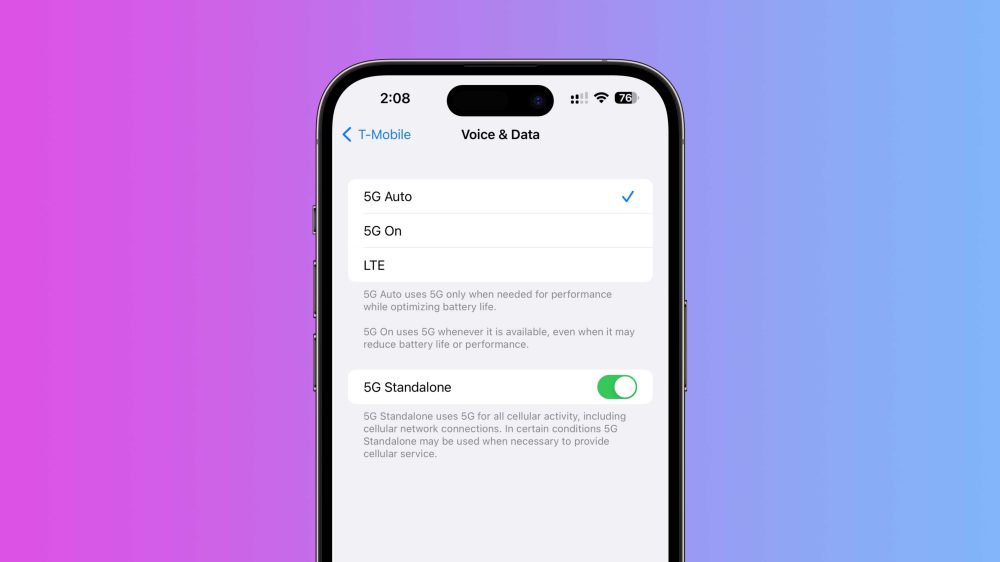
- iOS 16.4 adds a new “5G Standalone” feature that can deliver wildly fast speeds up to 3Gbps. In the United States, T-Mobile is the only carrier to support this feature.
- Learn more: 3Gbps iPhone speeds could be coming soon as iOS 16.4 brings 5G Standalone support
- For Apple Podcasts, there are changes to the Library, improvements to Up Next, and new CarPlay updates.
- Channels in Library: Easily access the channels you subscribe to and browse channels from shows you follow.
- Up Next Enhancements: Resume episodes you began, start episodes you saved, and remove any you want to skip.
- CarPlay Updates: Quickly pick up where you left off with Up Next and find new shows in Browse.
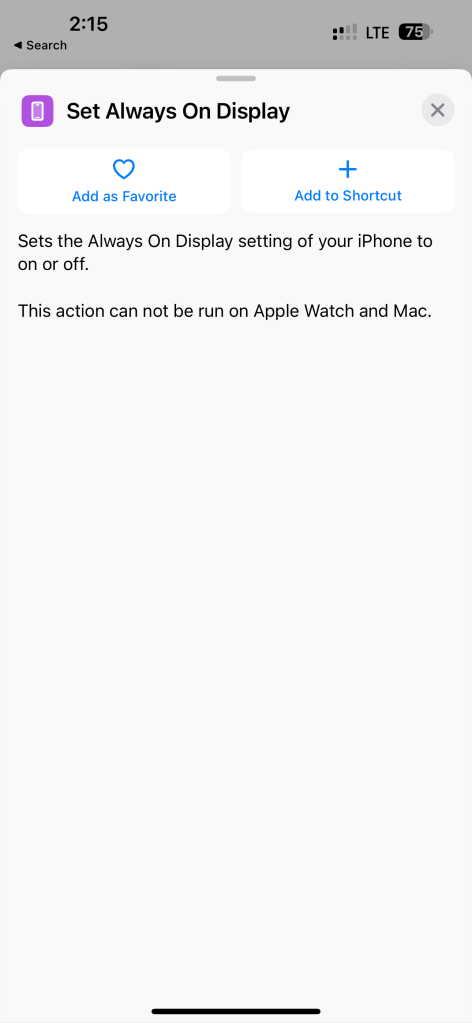
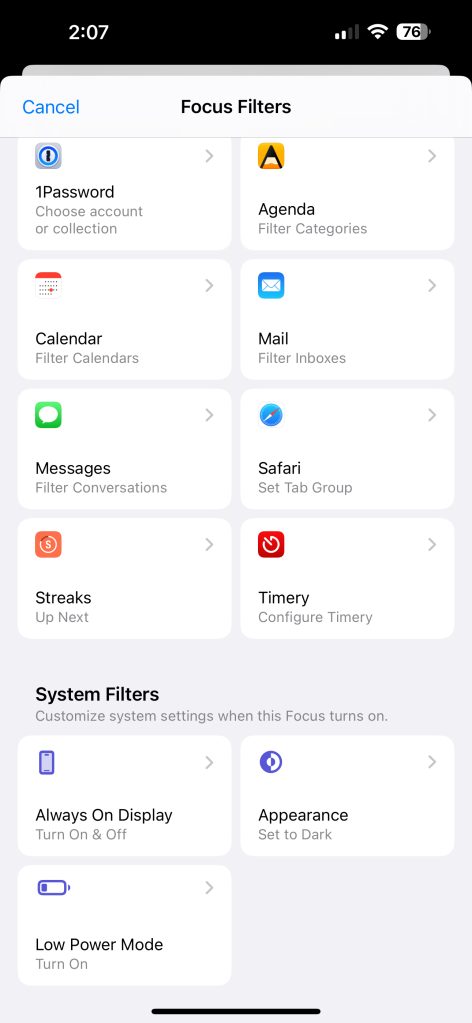
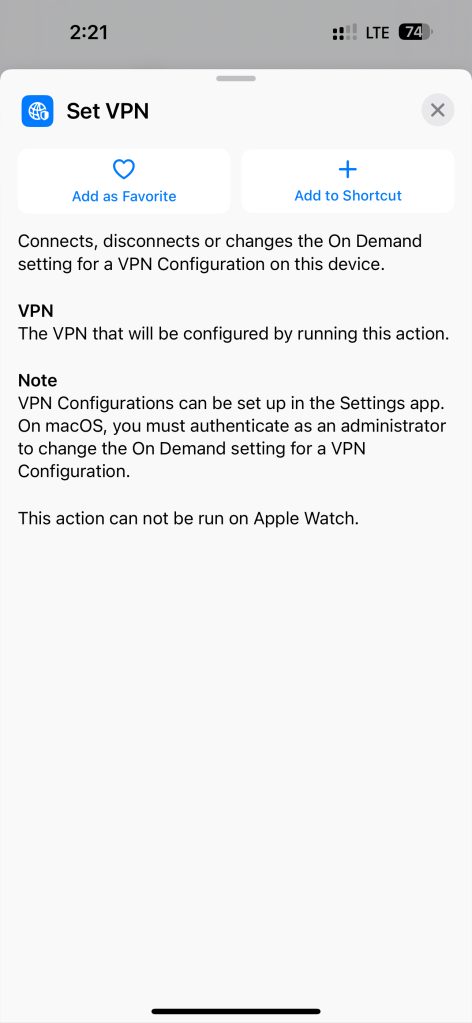
- For the Always On Display, there’s a new filter for Focus modes, so you can have certain Focus modes enable or disable the Always On Display automatically.
- In Shortcuts, there’s a new “Set Always on Display” action, a new Lock Screen action, and a new Set VPN action.
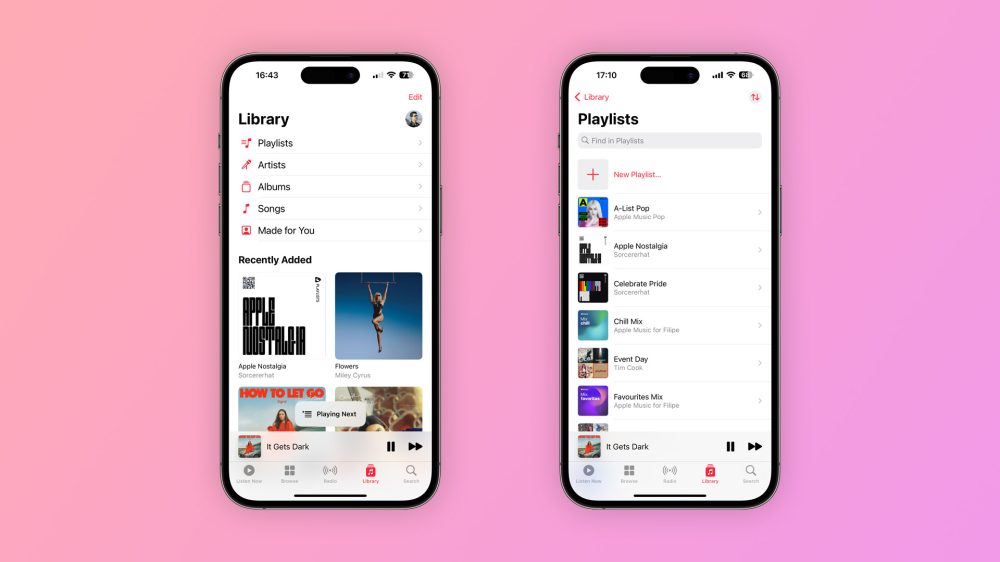
- In the Music app, there are various interface tweaks and icon changes. For instance, adding a song to your queue no longer causes a full-screen pop-up. Instead, there’s a much smaller notification at the bottom.
- There isn’t, however, any sign of Apple Classical.
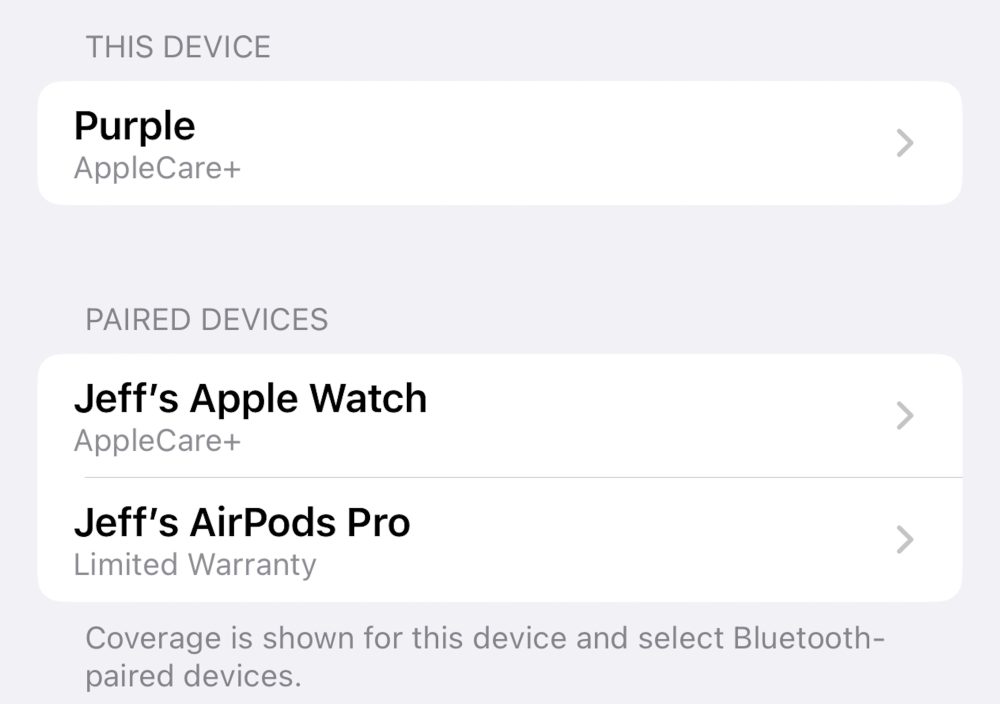
- iOS 16.4 includes a new screen in the Settings app where you can see all of your AppleCare coverage for multiple devices like the iPhone, Apple Watch, and AirPods.
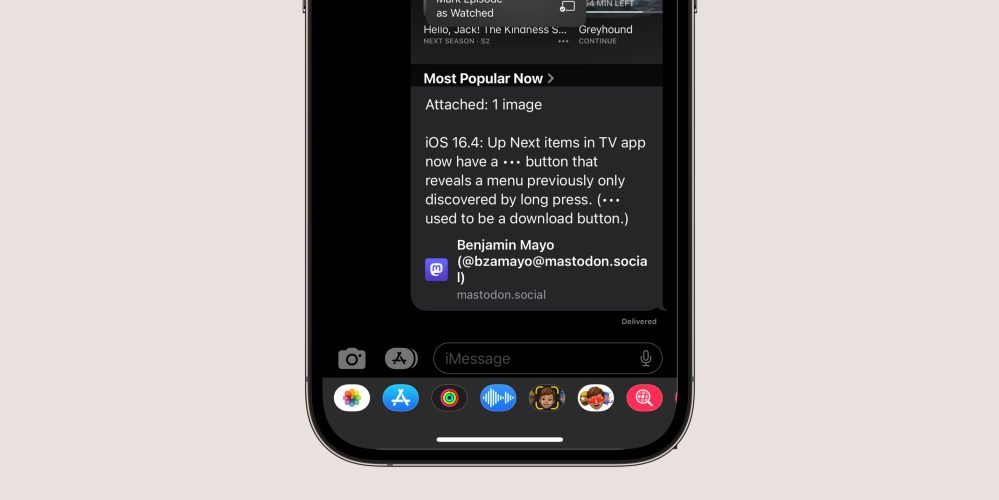
- iOS 16.4 beta enables rich previews for Mastodon links in the Messages app. This is similar to what the app offers for Twitter and other websites.
- iOS 16.4 beta 1 adds a new Accessibility feature in the “Motion” menu for dimming flashing lights: “Video content that depicts repeated flashing or strobing lights will be automatically dimmed. The video timeline will display when flashing lights occur in the timeline for supported media.”
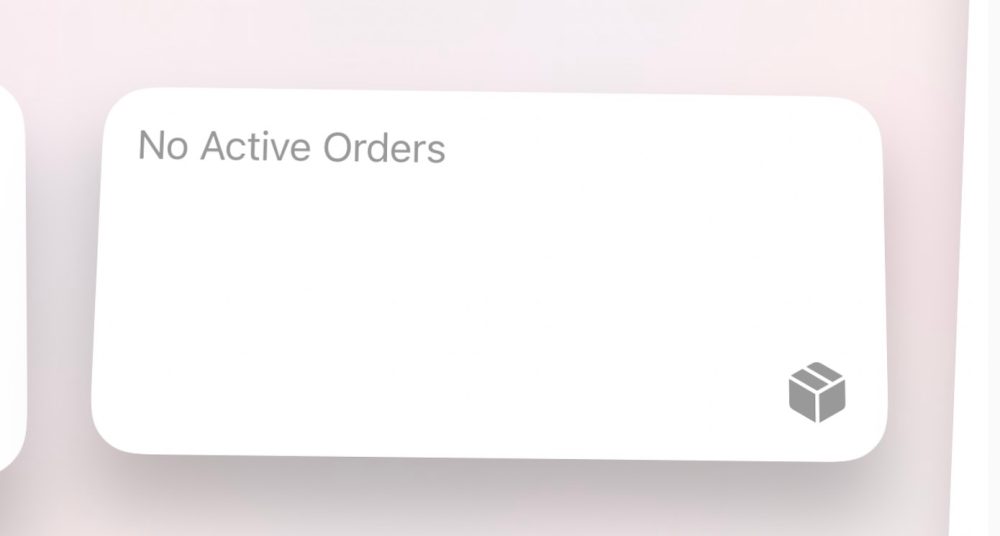
- Apple has added three new Home Screen widgets for the Wallet app’s integrated order tracking features.
- In the Home app, Apple says both manual and automatic Software Update support is now available for Matter Accessories. The update also reintroduces the new home architecture after it was pulled due to reliability issues.
- A few other changes to the keyboard:
- Autocorrect for the Korean keyboard is enabled by default for testing and feedback.
- Ukrainian keyboard now supports predictive text.
- Gujarati, Punjabi, and Urdu keyboards add support for transliteration layouts.
- New keyboard layouts are available for Choctaw and Chickasaw.
- Apple Pencil hover now provides Tilt and Azimuth support.
Author: Chance Miller
Source: 9TO5Google



