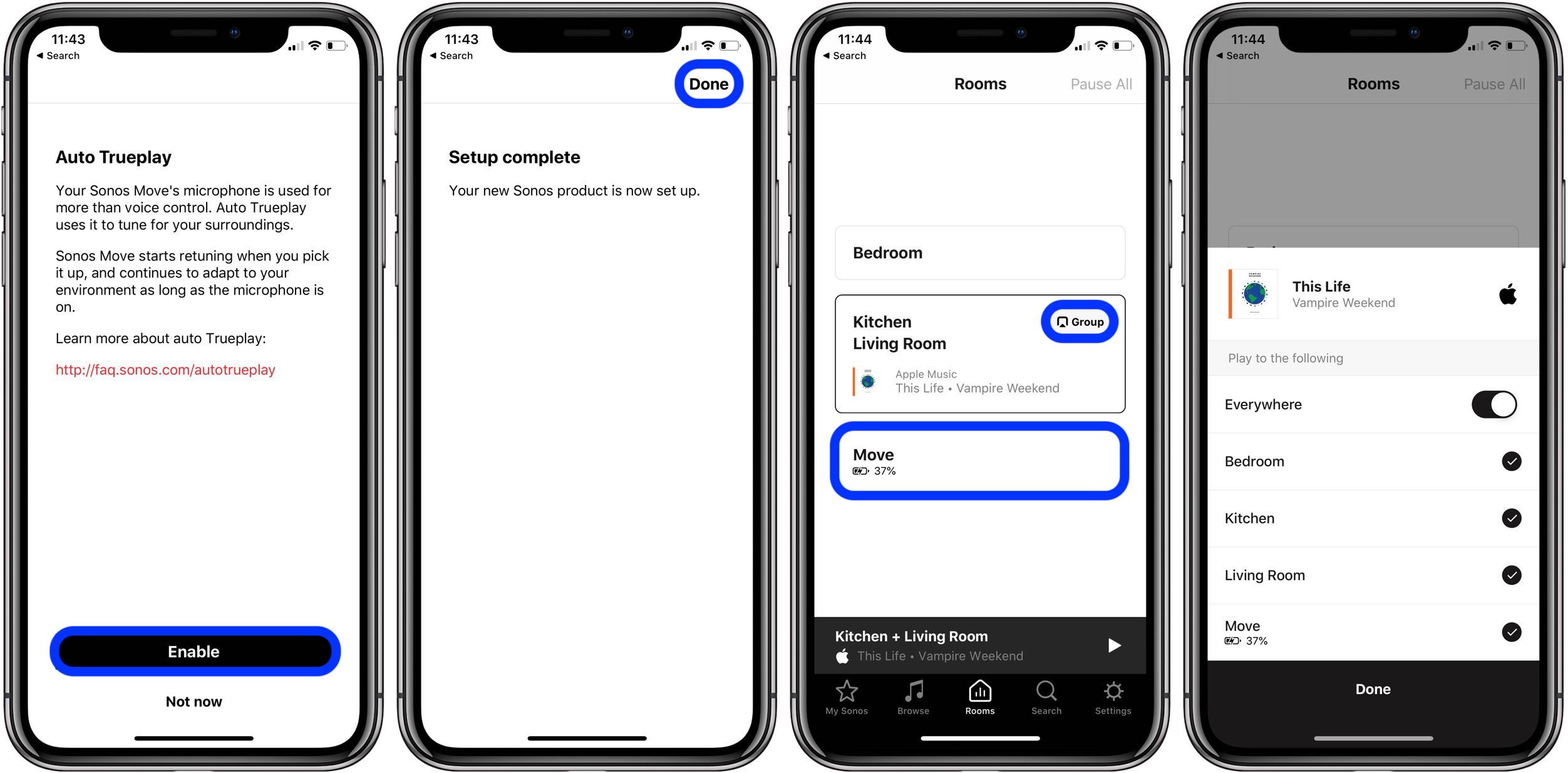Sonos announced its first portable speaker with Bluetooth, the Sonos Move, earlier this month and opened up preorders, with the product shipping out to customers on September 24. I was able to test out the Sonos Move over the last week and have been really impressed with everything from the speaker’s design and functionality to automatic Trueplay equalizer and sound quality. Read on for our full Sonos Move review.
The Sonos Move is a compelling speaker on paper, and I was excited to get my hands on it. Sonos’ product lineup until now has been made up of only indoor speakers, and the Sonos Move is the first one to be built from the ground up as a portable speaker.
From the moment I unboxed the Sonos Move, it was clear that a lot of effort and intentionality went into bringing this premium speaker to market. It really stands apart from the rest of the portable options out there. Let’s take a look at the Sonos Move’s specs, then jump into build quality, design, and how the speaker is in use.
If you’re already a Sonos user, you know that the company makes quality speakers with a solid build. As you’d hope, that fantastic build quality is present with the Sonos Move, but here’s the thing: With the rest of Sonos’ speakers, you probably picked one up and held it a bit during the initial setup and you may not have touched it much since. You know they’re really well-made products, but they’re not something you hold very often.
One of the fun aspects about the Sonos Move is since it’s a portable speaker, you get to experience how great the build and feel is every time you pick it up and place it somewhere new. I think the design is brilliant, with a recessed handle built into the back of the speaker. There’s no awkward or bulky external handle to mess with, just an intuitive and elegant one designed right into the rear of the speaker that offers a quick and secure way to transport it.
Like other products in the Sonos lineup, the main portion of the Move is made up of a clean black, metal grille. The top of the speaker features the capacitive touch controls and microphone array, while the bottom features a rubberized base that offers a non-slip experience suited for pretty much any surface.
Shown below, the rear of the speaker features the power, join, and Wi-Fi/Bluetooth buttons. At the bottom of the speaker are the power pins that work with the home charging base, and just above those is the USB-C port that offers a secondary way to juice up the 10-hour rated battery.
Since you’re probably expecting to use Sonos products for many years, you might be wondering about long-term battery life with the company’s first portable speaker. The battery is rated for 900 cycles or about three years. And I was excited to learn that Sonos will offer a battery replacement when you’ve depleted it. No word yet on cost there, and it will likely be a service that Sonos will handle.
The charging base features a wonderfully simple design that allows users to just place their Move down to start charging. It’s about as close to wireless charging as you can get, even though it powers up via two pins on the rear.
When used on battery power, the Sonos Move automatically turns itself off (called suspend mode) after 30 minutes of inactivity. You can also manually enter suspend mode by pressing the power button on the back of the speaker.
Another nice touch is that the Sonos Move arrives in a soft protective travel bag that can be used when transporting it near or far. But if you’re planning on taking it in luggage, it may be a good idea to pick up a hard case or pack it carefully.
The Sonos Move is simple and fast to set up. Plugging in the charging base and setting the Sonos Move will make it discoverable when adding a new product in the Settings of the Sonos app.
Follow the prompts to connect Move to your Wi-Fi network and add it to your Sonos controller/system. The final steps include setting up the auto Trueplay feature, which is a neat automatic equalizer for the portable speaker. Here’s how Sonos describes how it works:
Move’s microphones detect what you’re playing and measure the frequency response from your surroundings. Using software, the speaker then adjusts its EQ for perfectly balanced sound.
More on the auto Trueplay in a bit.
When you’re all set up, you’ll see Move in your Rooms list, and it also shows you the battery level of the speaker. You can now play music on it and include it in speaker groups.
For Apple users getting the Sonos Move set up for AirPlay 2, it’s as easy as launching the Home app > tapping the “+” in the top right corner > choosing “Add Accessory” > tapping “I Don’t Have a Code or Cannot Scan > then choosing “Move” under “Nearby Accessories.”
Now you can use Siri commands to play music on your Sonos Move with requests, like “Hey Siri, play Albert Hammond Jr. on the Move.”
Just keep in mind that when you use your Sonos Move with Wi-Fi you’ll need to clarify to Siri where you want to play music (the Move) but when you’re connected to it via Bluetooth, you can give Siri commands without saying where to send the audio.
If you haven’t seen the Sonos Move next to the Sonos One or Sonos One SL, it helps you understand how large this portable speaker is.
At 6.6 pounds and almost 10 inches high, it’s not really a portable speaker you’ll want to toss in a backpack or carry around every day. This Sonos Move is better suited for use anywhere around your home, inside and out. But of course, you can take it with you pretty much anywhere you’d like, and the USB-C charging is fantastic, which means you can juice it up with your MacBook or iPad charger. Just keep in mind it’s a beefy speaker ?.
As is no surprise, the Move puts out more volume than a Sonos One (and pretty much all other portable speakers out there). I spent time over the last week listening to the speaker inside and outside, and also was able to use it during my son’s birthday party that we had outside with about 20 friends and family. Both my guests and I were really pleased with the sound quality.
With a larger mid-woofer than the Sonos One, the Move offers richer bass and solid mid-range frequencies. The single downward-facing tweeter provides impressively crisp and clean highs.
The auto Trueplay is perfect, since you’ll likely be using the Move in a variety of environments and spaces, and it works behind the scenes to retain the integrity of your music. While you might not notice big changes in the Move’s sound while moving it around outside, and when moving it from enclosed spaces to open ones, you’ll often be able to hear the difference. Sonos mentions the same, noting that auto Trueplay “changes what is necessary — nothing more and nothing less,” so the adjustments won’t always be noticeable.
One thing to note about auto Trueplay is that it’s only available when using the Sonos Move on Wi-Fi for now. Also, you can use two Sonos Move speakers in a stereo pair, just like the Sonos One. However, the Sonos Move can’t be used as surround speakers in a home theater setup, but that makes sense with the portable focus of the product.
In one two-day period over the last week, I used the Move at around 50% volume inside for about six hours, then the next day, at my son’s birthday party, I played music at around 60% volume for over five hours. Your mileage may vary, but I’ve been happy with the battery life exceeding the 10-hour rating for such a high-performing portable speaker. If you’re really cranking the volume, you may get under that 10-hour mark, but I think in real-life usage, it’s unlikely you’ll need to be at the top end of the spectrum when it comes to volume the majority of the time.
Charging is a piece of cake with the two great options that come with the Sonos Move. The charging base is a simple and clean solution that makes it easy to create a home for your portable Sonos speaker.
There’s no fussing with lining things up; you just place the Move into the base and you’re good. When you want to take it off the base, you just lift it off and go.
Sonos notes that the charging base isn’t designed for outdoor use.
Including USB-C is really nice to see. That means you can easily charge up with your MacBook or iPad charger. It also means you can power up the Move with a portable power bank if you need to, which makes it easy to charge outside or on the go.
Other impressive features include a wide operating temperature range of 14 to 131 degrees Fahrenheit (-10 to 55 degrees Celcius) and a “black shadow surface” to deal with UV exposure and still retain the capacitive touch controls. It’s also been drop-tested from almost three feet and has an IP56 rating, so it can handle what is considered “powerful water jets” for up to three minutes, and critical components are protected from dust.
After spending a week with the Sonos Move, I honestly can’t think of hardly any constructive criticism. Sonos really knocked it out of the park with design and build, functionality, sound quality, and battery life.
But I could see a smaller Move being a great addition to the lineup in the future to offer greater portability. Also, it’d be neat if Sonos could figure out how to make auto Trueplay work when using the Move over Bluetooth. (Maybe by leveraging the app and your phone’s cellular connection?)
Even with the $399 price tag, it’s super easy to recommend the Sonos Move. Whether you’re thinking about adding it to your existing Sonos setup or considering it as your very first Sonos speaker, odds are you’re going to get a ton of use and enjoyment out of it.
The Sonos Move is available for preorder now direct from Sonos and on Amazon, with shipments arriving to customers starting on September 24.
Author:
Source: 9TO5Mac