
Using the Google Pixel Buds A-Series with the iPhone has been a better experience than I expected, but it’s not as good as using AirPods. That should be expected given the fact that they are made by Apple’s biggest competitor. But Google’s Pixel Buds A are excellent wireless earbuds with great fit and decent sound. Long story short, they are an impeccable value over the standard AirPods even if you have to make some compromises.
Ear fit and shape
Google’s Pixel Buds A are in-ear style earbuds rather than universal fit ones like the standard AirPods. Typically the universal fit from AirPods works best for me. AirPods Pro have always been finicky for me despite their incredible sound. None of the ear tips ever fit quite right, so I’ve always thought that if Apple can’t get it right no one else can. I was wrong. Google’s Pixel Bud design fits my ears much better than AirPods Pro ever have. Unlike AirPods Pro, they don’t move around too much in my ears and never feel as though they are going to fall out. The ear tips are comfortable, soft but not too soft. The Pixel Buds A also come with multiple tip sizes so you can choose the one that best fits in your ears.

The one caveat that I have with the design is the lack of any sort of stem or curvature to easily pluck the earbuds out of my ears. AirPods stems can look goofy, but the flat circular design of Pixel Buds A require a bit more work to remove. Despite that, the circular design is really attractive and unobtrusive.
Earbud & case design
A nice benefit of the flat circular design is that it acts as a capacitive button. The button isn’t too sensitive, but just sensitive enough to be reliable. You can tap once to pause, tap twice to go to the next song, or tap three times to go to the previous one.
The charging case for Pixel Buds A is very similar to the standard AirPods, but it has a really nice soft touch coating rather than a glossy finish. It’s more comfortable to hold in your hands and almost feels like a pebble. The standard, more expensive Pixel Buds have wireless charging but the Pixel Buds A do not. That’s not a huge deal since battery life has been really good. I haven’t had to charge them much at all. And when I do have to charge them there’s a handy USB-C port on the bottom.
Compatibility with iOS
Now let’s talk about how these actually work when connected to an iPhone. First and foremost, these obviously don’t offer any sort of fast pairing when used with an iPhone or iPad. They connect to your Apple devices like any other legacy Bluetooth accessory. Open Settings, go to Bluetooth, and select the Pixel Buds A. They will connect automatically when you put them in your ears like AirPods and will disconnect when placed in the case. Because they don’t have access to Apple’s more advanced pairing technology, they won’t automatically switch between devices. You’ll need to manually pair the Pixel Buds A to your other Apple devices.
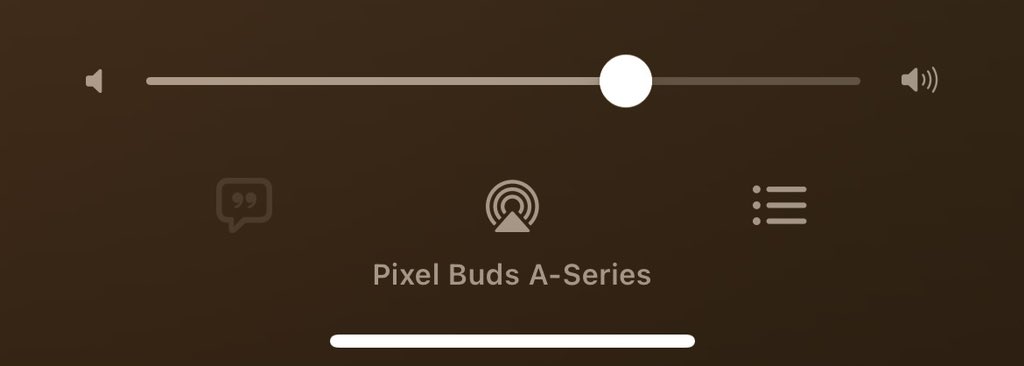
The battery widget has been a super useful tool for keeping track of your paired accessories. Luckily, Pixel Buds A do indeed show up in the battery widget. So like AirPods, you can make sure they are charged when you need them. The only issue is that you don’t see the battery life of each individual Pixel Bud.
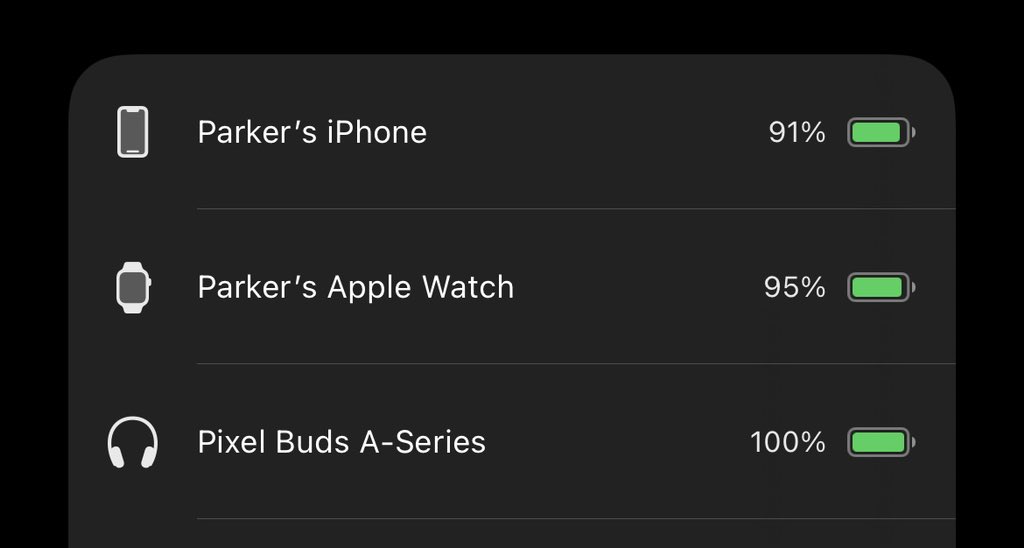
Pixel Buds A will also pause audio when you remove one from your ear. That’s a big leg up on the Beats Studio Buds that Apple just released and the Pixel Buds A are $50 cheaper. While Pixel Buds A do not offer active noise cancellation, they do have great sound. So their $99 price makes for an excellent value. One other thing to note is that these won’t work with the “Hey, Siri” command, but you can tap and hold an earbud to start talking to Siri manually.
No software updates
There’s one significant drawback to using the Pixel Buds A with an iPhone or iPad. That’s the lack of a Pixel Buds app for iOS and iPadOS. Like Apple, Google regularly releases software updates for Pixel Buds to improve performance and connectivity. If you have an Android device, you can connect the Pixel Buds A to it to do software updates. But you’re out of luck if you don’t. The earbuds do have good connectivity though. There’s the occasionally glitch, but otherwise I haven’t had enough issues to say it’s a problem.
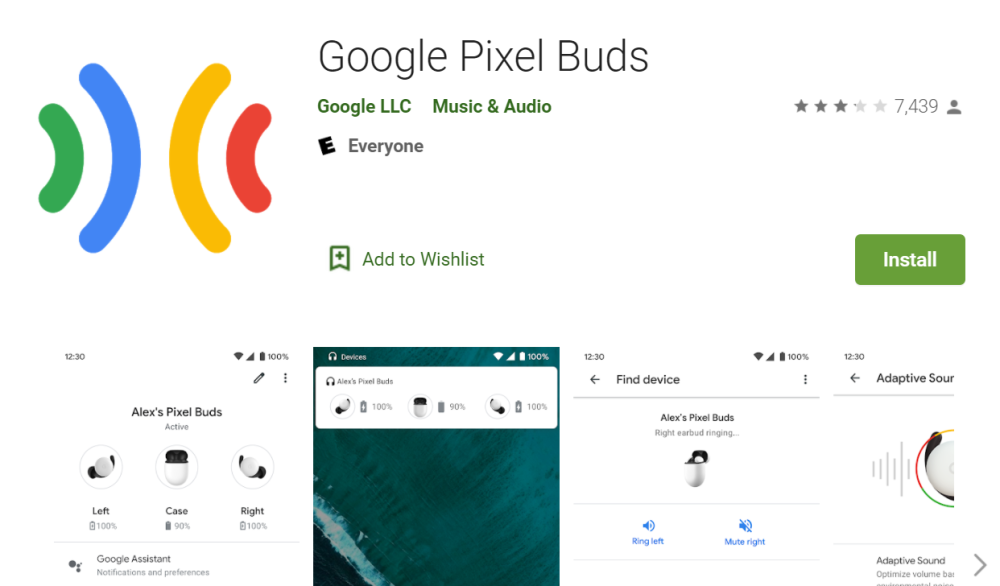
I really wish Google would release a Pixel Buds app for iOS. Microsoft offers one for their Surface earbuds if you use those with an iOS device.
If you use Android
Our pals over at 9to5Google have already reviewed the Pixel Buds A-Series and how they work with Android devices. I highly recommend you head over there to read Ben Schoon’s review. Ben said in his review that:
There are just no deal breakers with Pixel Buds A-Series. They nail the experience pretty much across the board for a reasonable price tag without giving up anything important from the regular Pixel Buds.

Conclusion
I’ve got the white Pixel Buds A, but Google also offers them in a sage green color. I really like the all white design, they’re slick looking both in-ear and in the case. You can order the Pixel Buds A directly from Google or pick them up from your local Best Buy store. Pixel Buds stock has been iffy at Best Buy stores, so make sure you check ahead of visiting your store.
I think that the Pixel Buds A-Series are totally worth their $99 price tag. I’d say they’re a better value than the base AirPods that haven’t been updated since early 2019 which still cost $159 without the wireless charging case. I’d also recommend these above Beats’ new Studio Buds. While those do offer noise cancellation, they are missing features like device syncing and pausing when you remove them from your ears. Long story short, yes you can save some money, use these with your iPhone, and have a great experience.
Author: Parker Ortolani
Source: 9TO5Google



