
You can get very, very good smartphones for not a lot of money nowadays. With a low price point, there’s a lot of room for forgiveness. If a feature isn’t perfect, that’s fine! It was a good value after all. As prices go up, though, room for quirks and issues quickly dries up. At $1,400, customers are right for expecting a phone that’s basically perfect and with its Galaxy S20 Ultra, Samsung tries to deliver that, but fails in one key area — a key area that also happens to be the main marketing point.
Hardware |
First things first, let’s talk about hardware. Samsung is really good at making huge phones feel great, and the S20 Ultra is no exception! The Samsung Galaxy S20 Ultra is big. It’s big. With a 6.9-inch display, it sounds like it should be a behemoth, but thanks to slim bezels that keep it pocketable, the S20 Ultra is pretty easy to get used to.
The build quality of this phone is great too. Build from metal and glass, it may be a little fragile on a drop, but its thickness and heft make it feel like a tank. Speaking of heft, this is dancing on the line of being heavy. At 222g or just under half of a pound, the device is something you’ll feel anytime you take it out of your pocket. Since switching to it, I’ve noticed that I feel a significant difference in weight when I pick up any other smartphone. It’s not really an issue, though, as much as it is a very noticeable observation.

The thickness, rather, is what I feel some people might have a problem with. The Galaxy S20 Ultra makes for a noticeable bulge in your pocket, and its camera bump is absolutely huge. Sitting on a table, the phone rocks more than any other device I’ve tested in recent memory and, more notably, produces an extremely loud noise when it vibrates.
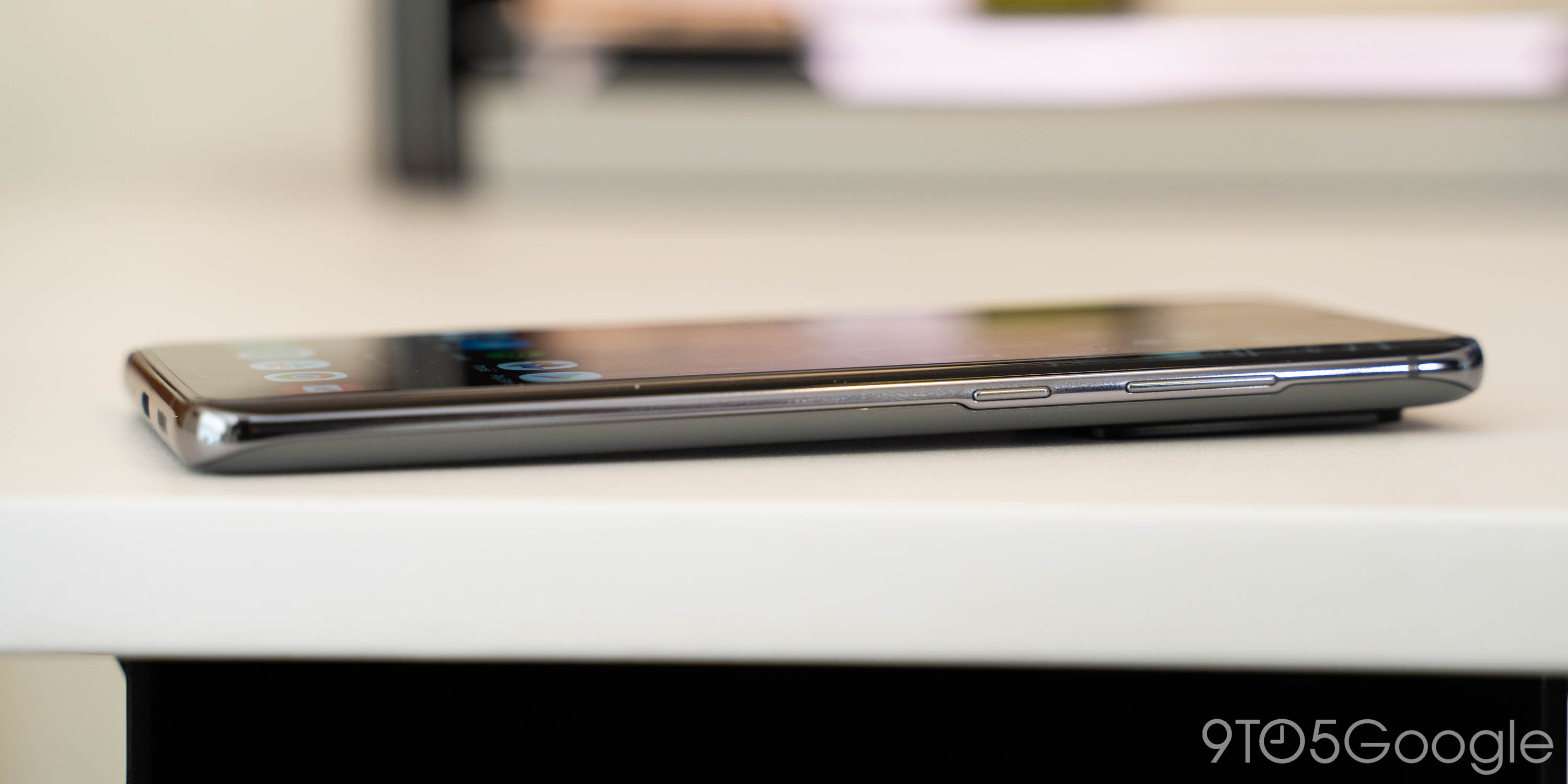
Like the other Galaxy S20 devices, the Ultra is slippery just because it’s made from glass and, because of the bezels are so thin, there are touch issues from time to time. Really, this is a device you should own a case for. Though that’s also true because it costs so much.
The port situation is going to be fine for some users too, but less than ideal for others. There’s a USB-C port in the center of the bottom for charging and also for audio output. There’s no headphone jack here and that’s a shame considering how much room Samsung has to work with inside of this phone, but at this point that port is just dead on flagship devices and we have to accept that.
There’s also a SIM tray up top that includes a microSD card slot, and there are only two physical buttons too. The “side key” defaults to turning the screen on/off and triggering Bixby, but it can also open the camera with a double-tap. Its functionality can also be changed in the settings.
The “base” model Galaxy S20 Ultra also ships with 128GB of storage and 12GB of RAM, just like the S20 and S20+. Those are excellent specs and help make a fast smartphone, but I can’t help feeling like Samsung should have used a 256GB chip in the Ultra instead of 128GB. After all, this is a really expensive phone! 512GB is the next step up, but even the upgrade to 16GB of RAM doesn’t justify $1,600 in my opinion.
The Galaxy S20 Ultra, when looking at its hardware, is not for everyone. It’s a mammoth of a phone that will sometimes feel cumbersome. However, for content creators or those running a business on the go, the bigger battery and extra screen real estate will come in handy! It’s really just a matter of personal preference.

What really annoys me about it, though, is that it’s just boring to look at. Nothing about the Ultra looks visually interesting. There’s a slab of glass on the back that comes in either a black or dull grey color, neither of which has any flair whatsoever. It’s mind-boggling to me that here we have a device that’s clearly meant for content creators and the most hardcore Samsung fans, yet there’s absolutely nothing visually exciting about the device.
Display |
The display on the Samsung Galaxy S20 Ultra is, as mentioned, huge. The 6.9-inch panel has slim bezels all-around and offers plenty of real-estate for anything you’ll want to do. You’ll either love the size or hate it, but you’ll have a tough time saying it’s not fully featured.
As usual for a Samsung Super AMOLED panel, the S20 Ultra’s display is very bright with vivid colors and deep blacks. It simply looks great for everything from media to simply scrolling through social media.

What really makes this display shine, though, is its 120Hz refresh rate. It’s disabled by default, but once you turn it on you’ll immediately notice the smoother scrolling it offers up. It really changes how you look at a smartphone display and after using it, you’ll have trouble going back to a 60Hz panel. This is especially true if you’re playing games that take advantage of the faster refresh rate too.
Something that’s been frustrating some Galaxy S20 Ultra buyers, though, is that Samsung is blocking the ability to use that display to its maximum potential. The 6.9-inch display is WQHD+ or 3200×1440. However, through software, you can only use 120Hz at 1920×1080. In practice, I can’t say I really notice a difference between 1080 and 1400 on this display, but it’s still a little odd and frustrating. Should it stop you from buying the phone?

Also of note, Samsung has a punch-hole selfie camera. The 40MP sensor is pretty good! I’m not much of a selfie person, but the test shots I’ve taken are sharp with good colors. What’s most important to me personally is that the punch-hole is housed in the center of the display rather than the sides.
Software |
Samsung’s software has been getting better and better over the years, and on the S20 Ultra we’ve got One UI 2.1 which is based on Android 10. Our regular Galaxy S20/+ review dives into the software more heavily, but on the S20 Ultra, I’d rather focus on performance. The long story short, though, is that the software on the S20 Ultra is fairly clean, relatively polished, but also sometimes a bit frustrating.
How’s the performance, though? The Galaxy S20 Ultra is based on a Snapdragon 865 with 12GB of RAM and UFS 3.0 storage. Those specs make for an incredibly fast smartphone that is essentially free of performance issues.

Plus, this is just the base model! If you really want to go all out, there’s an upgraded Galaxy S20 Ultra that costs an extra $200 and delivers 16GB of RAM and 512GB of storage. That model will really be able to take advantage of the “lock in memory” feature that keeps apps running at all times too.
Battery Life |
Packed inside of the Samsung Galaxy S20 Ultra is a 5,000 mAh battery. Even with a 6.9-inch display and power-hungry specs, battery life is stellar.
In my daily usage on the S20 Ultra, I was easily and consistently able to end a 14 hour day with 40% of my battery remaining if not more. That’s just on average use with plenty of social media, a bit of web browsing, and some casual games too. That usually accounted for about 4-5 hours of screen on time as well. One day in particular, I also managed a little over 6 hours of screen time, but still left 35% of the battery remaining.
Your results may vary, of course, depending on networks and what apps you use. But for the vast majority of people, this is an all-day smartphone and for some people, it might even be a two-day device.

When it does come time to top off, the Galaxy S20 Ultra has no shortage of charging options. There’s USB-C with a 25W fast charger included in the box. There’s also a 45W charger available for purchase. Plus, you can use any Qi charger with fast charging up to 15W. The massive capacity of this battery also makes Samsung’s reverse wireless charging feature genuinely useful, especially since it can pump out 9W speeds.
Camera |
The Galaxy S20 Ultra gets a lot right, but it fails on its face in the camera department if you ask me. I have never been so disappointed by a flagship smartphone’s camera in years.
Packed on the back of the S20 Ultra is an array of four different camera sensors. There’s a 108MP primary sensor, a 48MP camera with a periscope lens that produces 10x optical zoom, a 12MP ultrawide camera, and a ToF sensor too. That’s a lot of numbers!

In the right setting, all of these cameras can produce some brilliant shots. In good lighting with still subjects, the 108MP camera captures a stunning amount of detail in the shot. At night, it can even manage to find a lot of light in your environment. The ultrawide camera is also pretty great in these scenarios. I also really like that, because Samsung is using a larger physical sensor, this camera is capable of producing natural bokeh. It’s a great look for portraits and such, but adds to almost any other shot you take on the device.
What about that 10X zoom lens? At 10x zoom, the pictures are actually quite good! You’ll get a lot more detail from a 10x shot on the S20 Ultra versus the same distance on most other flagships smartphones. Even going past that with the help of software, shots at up to 30x usually look pretty good! Samsung pushes the fact that this phone can hit 100x pretty hard, but really the shots taken at that level are not very impressive.
It’s amazing the device can go that far, yes, but the shots produced at that level are a blurry mess. However, it’s commendable that Samsung offers that distance since, after all, this is a $1,400 phone and you should be able to push it to its limits!
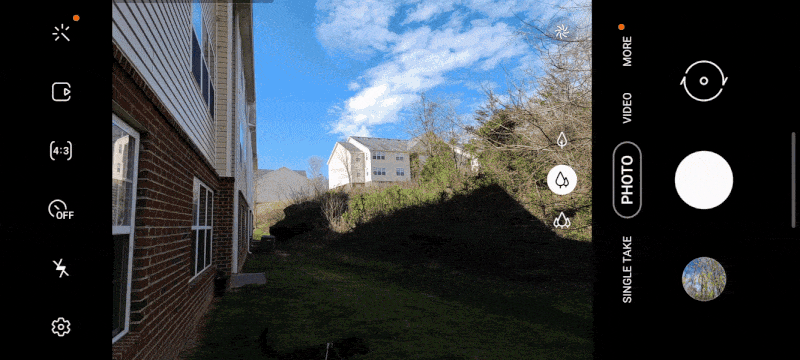
Unfortunately, the good points of this camera system are somewhat overshadowed by the bad.
I’ve found that the 108MP primary sensor often fails to capture a decent shot in settings I don’t expect. Indoor shots, for example, are sometimes good, but sometimes bad. A couple of shots taken at my desk, for example, produced blurry, noisy, oversmoothed shots that are just disgusting to look at. This is in a fairly well-lit room too!
What’s the issue? Frankly, I’m not sure. I’m using the default settings on the Galaxy S20 Ultra as it ships to customers, though with “Scene Optimizer” turned off. There’s a widespread complaint about autofocus on the Galaxy S20 Ultra which I think may be partially to blame for my issues with this camera, but even then, things seem to at least partially be on the software.
To produce a better image, Samsung uses a process called “pixel binning” on the 108MP camera which takes 9 pixels and turns them into 1. This is supposed to boost light in the final image while preserving the sharpness gained from using such a massive sensor.
Most of the time, that process works fine. Others, it doesn’t and you’ll end up with a pretty awful shot. I’ve also had some hilariously bad examples of the software completely destroying the data in a shot. Issues like these overshadowed the smoothing issues that still exist on the S20 Ultra from the regular S20 and serve to make overall camera performance even worse. The two shots below, for example, were taken back to back, showing how one shot can be fine while the one before or after it could be awful in the same setting.
Worse yet, Samsung previously promised to fix those issues after initial reviews took issue with the camera system. A few weeks after launch, that update was released while I was working on this review. After installing it and testing it, I found that, frankly, it didn’t really help all that much! Autofocus is still slow and the smoothing issues are just as bad.
Galaxy S20 Ultra post-update
Still pretty oof pic.twitter.com/Nm5GnV2b5C
— Ben Schoon (@NexusBen) March 26, 2020
As it stands right now, the S20 Ultra is a device I can’t recommend to people who value the camera above all else — and that’s a whole lot of people! This isn’t a camera, but it’s unreliable about when it produces good shots and at the end of the day, it can just be frustrating to work with.
Really, at $1,400, the biggest marketing point of a device shouldn’t to take shots like this. It should produce either amazing shots or ones that are pretty OK. That’s a formula Google and Apple have figured out, but one Samsung is very much behind the pack on. With the S20 Ultra, it just feels like Samsung cared more about numbers than the actual results.
Tidbits
Vibration motors are often severely underrated on smartphones, but Samsung has slowly been stepping up its game. On the Galaxy S20 Ultra — and the S20 series in general — the haptics are pretty great, but with a catch. With its default setting, the haptics on the S20 Ultra are too strong. Sitting on a table, the device is extremely loud to the point of being obnoxious. Luckily, you can turn the setting down.
Samsung’s thin bezels on the S20 Ultra means there’s not a ton of room for speakers. There’s a small earpiece speaker up top which is used to supplement the downward-facing speaker on the bottom. That bottom speaker is pretty easy to cover up, but it gets reasonably loud and sounds reasonably good too.

The fingerprint sensor in the Galaxy S20 Ultra is embedded under the display. Its position is good and, for the most part, it works! However, being an ultrasonic sensor it’s still slower than other sensors and sometimes just doesn’t work. It can be a little frustrating, but it works well enough.
As for face unlock, just don’t bother. Since the system only uses a front-facing camera, it’s just not secure enough to really lock down your device.
It’s gone, it’s sad, but this is the last time I want to talk about it.
Final Thoughts |
Here’s the thing about the Galaxy S20 Ultra. Camera issues aside, this is a great phone. It’s basically perfect for what it is. However, this isn’t what a lot of people want and it’s definitely not what most people need. The vast majority of people will be better off with the Galaxy S20 or S20+, and many others will be well off with Samsung’s mid-range devices.
At $1,400, the S20 Ultra is just too expensive to have mass appeal, despite how great of a smartphone it is. But if this device is right for you, you won’t be disappointed with it! You can buy it from , , Amazon, , , , , and other major carriers and retailers.
Author: Ben Schoon.
Source: 9TO5Google



















