
Readdle is bringing its well-loved iOS Calendars app to Mac. More than just a calendar, the app includes to-dos, natural language input, integrated weather, helpful planning tools, and more that work with just about any account including Google, Outlook, iCloud, and more.
Readdle announced the news in a blog post today.
“TL; DR: Readdle now brings its iOS Calendars app to your Mac allowing you to seamlessly use Calendars across all your Apple devices. Enabling a beautiful overview of your day, week, or month with color-code events and to-dos, the new Calendars experience does all the heavy lifting to let you manage your professional and personal lives in one place.”
Readdle’s Calendars app is built around the idea that “you can own your time” with rich tools to help you “take control of your schedule.”
And beyond calendar events, the app pulls in to-dos from iCloud Reminders, Google Tasks, and Outlook/Exchange accounts.
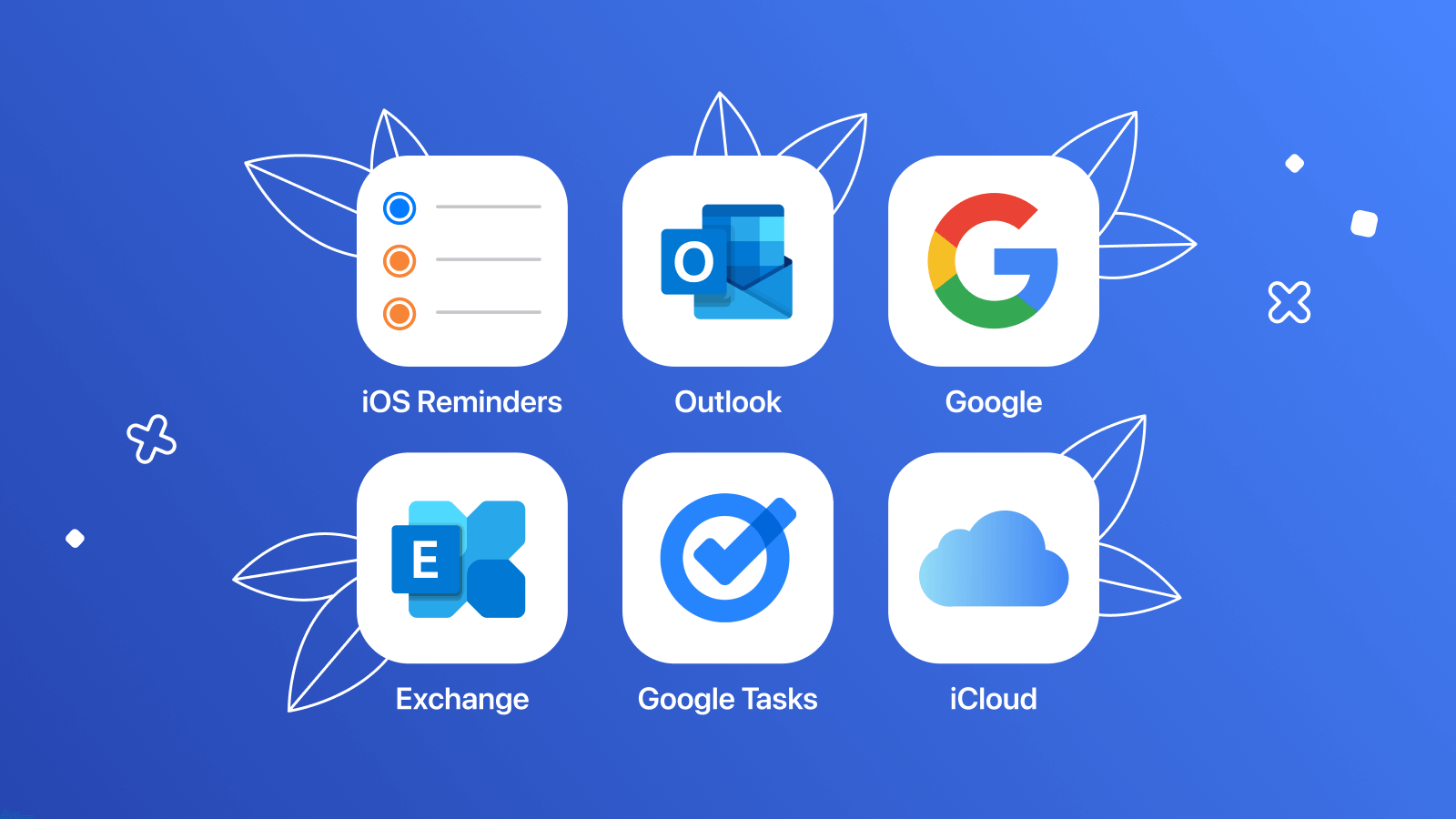
Along with standard shortcuts, you can create your own:
“Shortcuts lets you quickly schedule your regular activities, habits, and hobbies. It’s a simple one-tap setup. Strike the right balance between “I have to” and “I want to” by planning your time efficiently.”
Other key features from the iOS that are available in the new Mac version include:
- Weather: You always know whether it’s rain or shine.
- Natural language input: Want to meet John at Starbucks at 4 p.m.? Just type this, and Calendars creates an event.
- Recurring events: create events for regular things to do every week, month, or even every 3rd Tuesday of the month.
- Video calls support: set up video calls while creating events and jump into Zoom, Meet, or GoToMeeting right from Calendars.
Readdle offers a free and paid PRO version of Calendars. A 7-day trial of the PRO version is available to try out all of the powerful features.
Here’s what you get with the free and PRO versions:
“With a free plan: you get a basic calendar. It’s handy for a fairly even pace of work and life when you need to know what day of the week it is or see if you have accidentally forgotten your boss’s birthday.
With a PRO plan: you get a superpower to own your time. The PRO plan will cost you $19.99 a year, giving you access to Calendars across devices on Mac, iPhone, iPad, and even your Apple Watch. The PRO plan includes unlimited use of Planner on Mac, tasks, multiple accounts, recurring events, natural language input, reminders, and more.”
Calendars for Mac is available as a free download from the Mac App Store.
Author: Michael Potuck
Source: 9TO5Google



