
iOS 16 has been available for over a week now, and the update introduces multiple new features for iPhone users, including the redesigned lock screen. But, while some users are having fun with the update, others have been complaining about battery life getting worse with iOS 16. Now we want to know how your iPhone battery life is doing after installing the update.
iOS 16 draining battery life faster?
Every time you install a system update, iOS takes a while to re-index all user data. This process can take a few hours or even more than a day depending on how much data the user has stored on the device.
During the reindexing process, which is invisible to the user, it’s common to notice that the iPhone gets hotter and the battery drains faster than usual. Of course, everything should return to normal after the reindexing process is complete.
At the same time, there are some new features that can actually make your iPhone consume more power. For example, iOS 16 features an option that enables haptic feedbacks when typing on the virtual keyboard. However, a support document from Apple acknowledges that this feature can impact iPhone’s battery life.
Your iPhone keyboard can make a sound or vibrate as you type. Learn how to change these settings. Turning on keyboard haptics might affect the battery life of your iPhone.
Even the new lock screen can impact your battery life depending on how you use it. If you set up a widget or even a wallpaper based on the Weather app, which tracks your current location periodically, the battery will certainly run out faster than when using a lock screen that doesn’t have access to GPS.
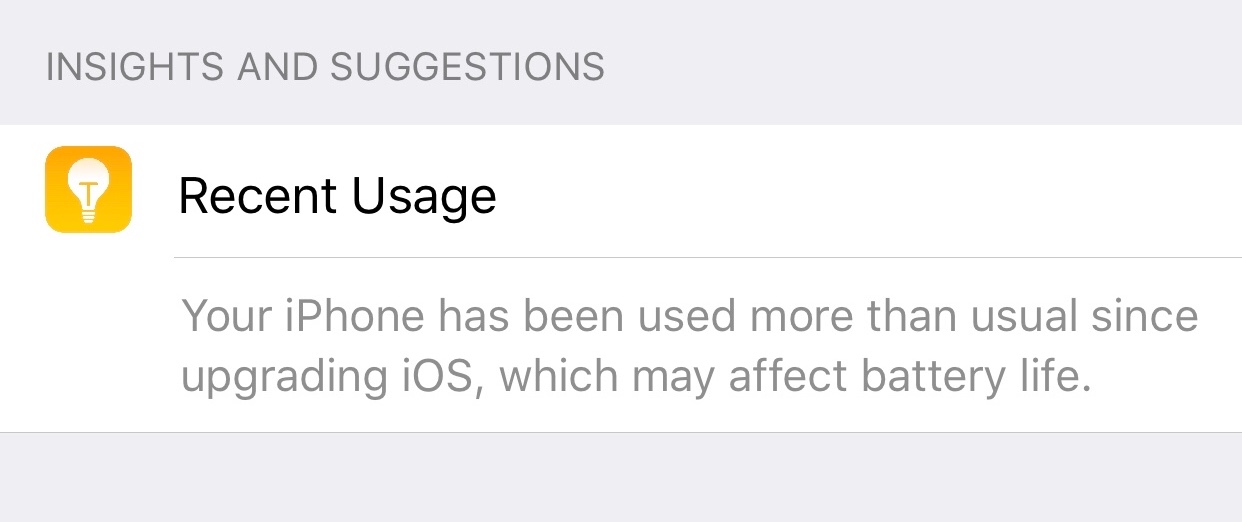
Another thing to keep in mind is that the first release of a new iOS version usually comes with more bugs that are fixed over time with minor updates. These bugs can also cause the battery to drain faster.
Tell us about your experience
With all this in mind, how is the battery life of your iPhone after updating to iOS 16? Have you noticed that the battery has been lasting less time than before? Let us know in the poll and comments section below.
Add 9to5Mac to your Google News feed.
google-news
Author: Filipe Espósito
Source: 9TO5Google



