With the launch of the Pixel 6 and Android 12, At a Glance saw a big redesign. In November, we detailed how the visual revamp was a prelude to Google adding even more capabilities. That At a Glance upgrade, with interesting changes to the backend, is now beginning to roll out.
As of today, long-pressing the very top of the Pixel Launcher and tapping Customize reveals new At a Glance settings that are powered by Android System Intelligence, previously known as Device Personalization Services. We’re seeing this with the latest Google app beta (version 13.2), while ASI has not seen an update since last year. This page starts with a new description:
Your Assistant shows you what you need, right when you need it, on your home screen and lock screen.
There’s a shortcut to quickly enable/disable “Sensitive notifications” on the lockscreen, while we next get a list of features that are available today:
- Timer & stopwatch: Timer and stopwatch info from the Clock app
- Bedtime: Your upcoming bedtime from the Clock app
- Fitness: Activity info from your fitness app
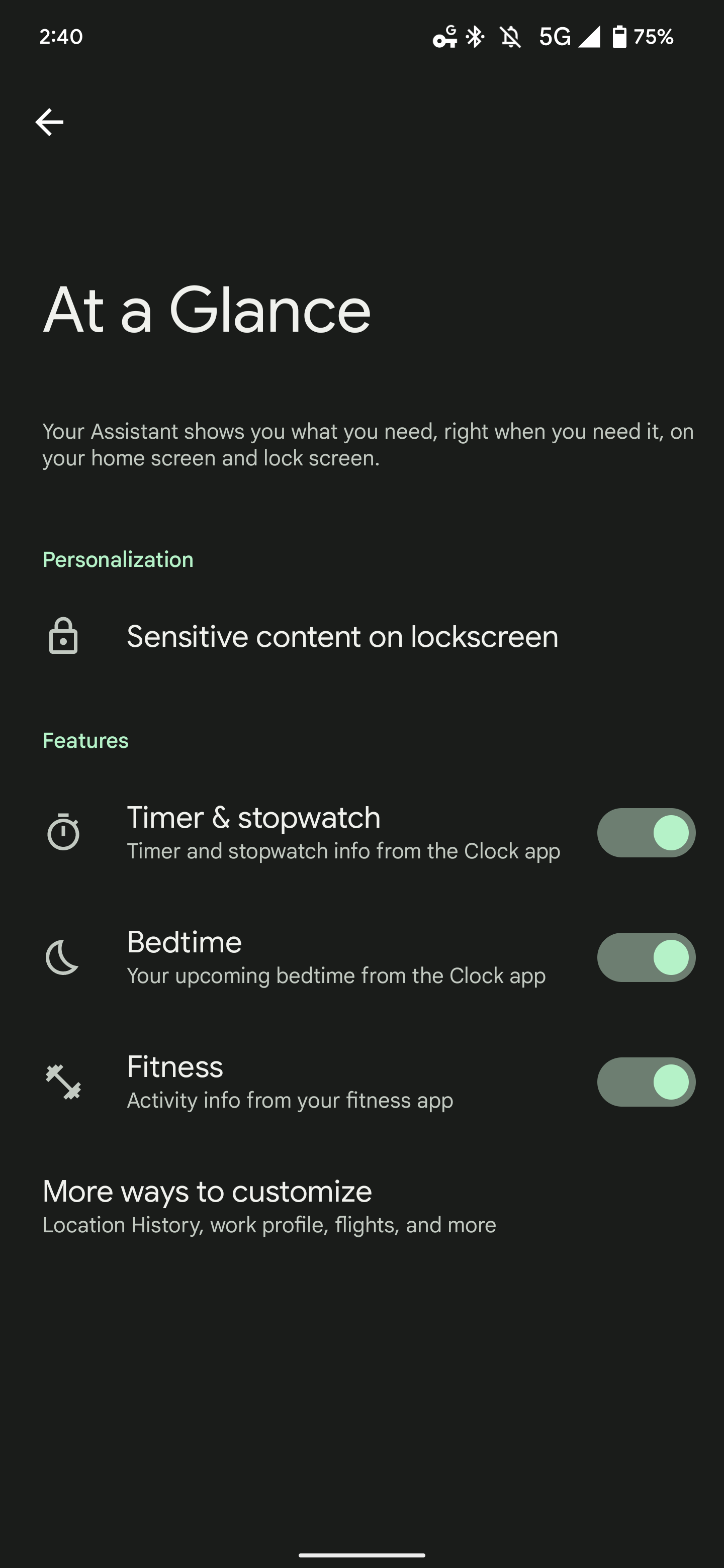

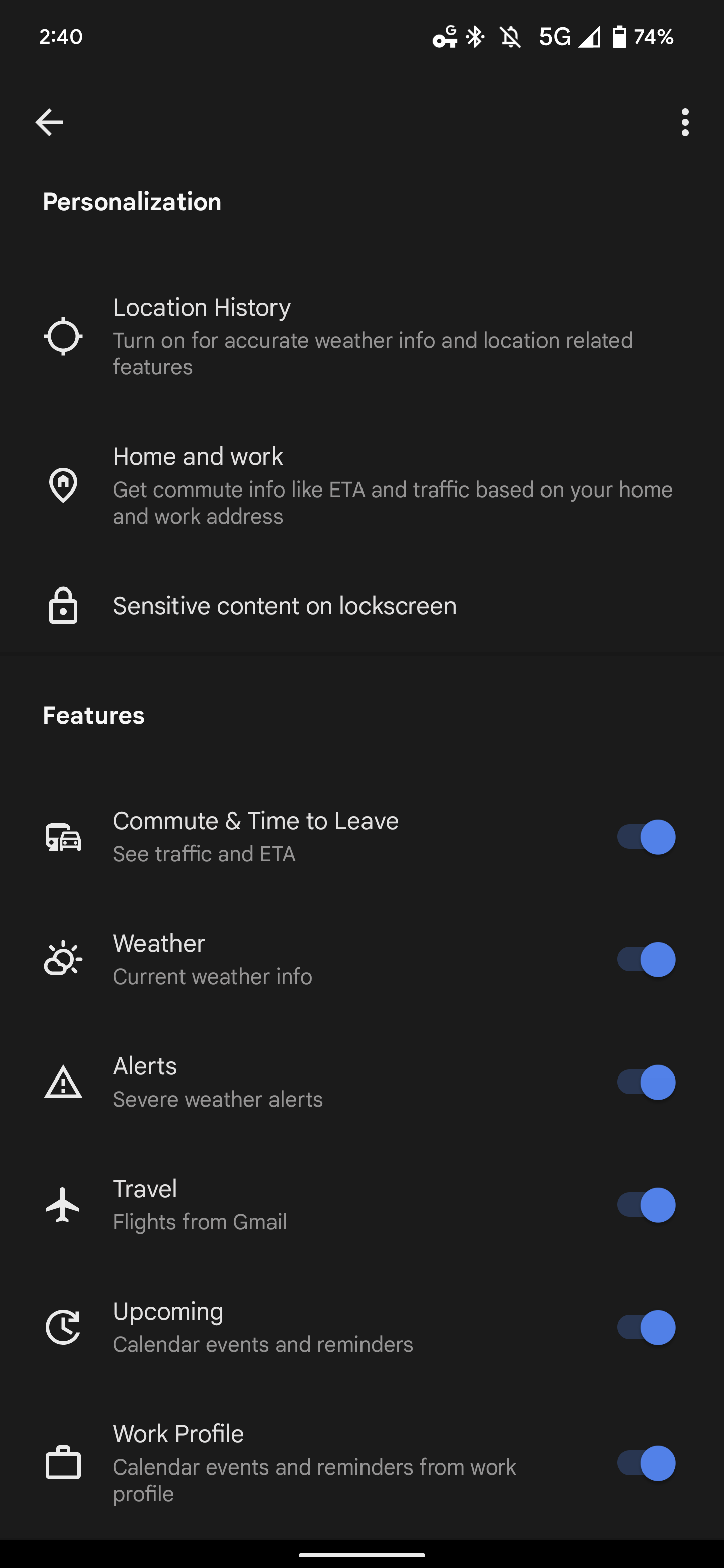
The first Google Clock integration appeared during the Android 12 Beta, while the fitness tie-in was shown off with the Pixel 6 and Adidas Run app.
As we previously found, Google should be adding several more capabilities to At a Glance:
- At a store: Shopping lists and Google Pay rewards cards when you’re in supported stores
- Connected devices: Connection status and battery info for your Bluetooth devices
- Doorbell: Show who’s at the door when your doorbell rings
- Flashlight: Reminder when flashlight is on
- Safety check: Safety check countdown from the Personal Safety app
This latest iteration of At a Glance is notable for integrating across key Google and Pixel experiences, like GPay, Personal Safety, and Google Nest.
Meanwhile, you’re still able to access the old At a Glance settings to turn on/off weather, upcoming calendar events/reminders, and more from the bottom of the new preferences page.
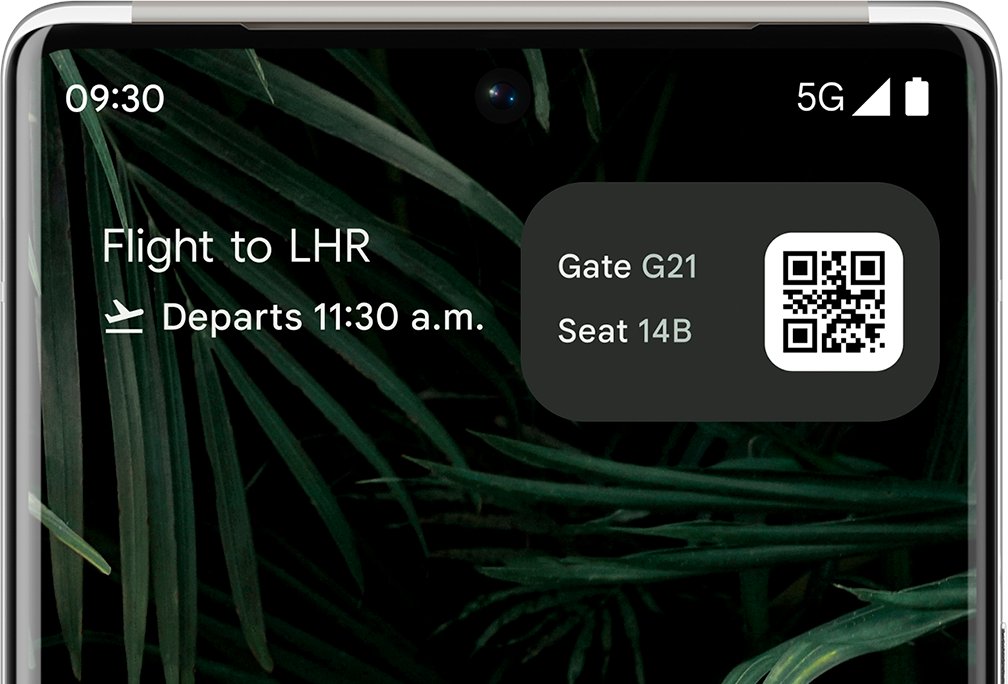
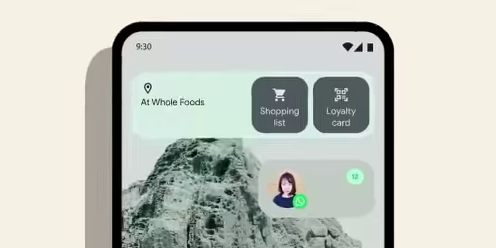
Author: Abner Li
Source: 9TO5Google



