The Pixel 6 was a reinvention of Google’s smartphone, pushing the company firmly into “flagship” territory in a way that past devices hadn’t really aimed at. Now, we’re at the second generation of that reboot, and the Pixel 7 Pro builds on Google’s flagship and shows that, finally, the company is figuring out how to do this properly.
Why an initial review? 9to5Google was given six days of early access to the Pixel 7 Pro, not quite enough time to create a final verdict on the device. With general sales set to open up on October 13, here are our first thoughts on the Pixel 7 Pro. Stay tuned and follow us on Twitter to catch our final verdict on the Pixel 7 Pro including further testing on Google Tensor G2, its modem, and more.
Hardware & Display |
To help completely reinvent the Pixel lineup last year, Google introduced a brand new design for the Pixel 6 series that was unlike anything else on the market. For the Pixel 7, Google is sticking with that look, just refining it.
The Pixel 7 Pro has the same “visor” camera design, but now with metal covering the entire module in a seamless expansion of the device’s frame. This not only looks great, but should make the camera module a bit more durable. The smaller cutouts should also help avoid issues with skin oils and other debris sticking to the glass and resulting in blurry photos. Only time will tell how that pans out, but I’ve got a good feeling based on my first few days with the Pixel 7 Pro.


On the Pixel 7 Pro, all of the metal and glass is given a glossy finish rather than the matte look that most other smartphone makers have adopted in recent years. I’ve warmed up to that look and feel, but with the larger metal bar on the camera, I can’t help but think Google should have gone matte on both models. Even with just very limited comparisons between the Pixel 7 and Pixel 7 Pro, the matte finish of the cheaper phone stays cleaner for longer. Frankly, I firmly believe the smaller phone is the better-looking of the two.
But Google has sprinkled in some other improvements throughout. There’s a bit more separation on the buttons, which I’ve found to be slightly more comfortable. The frame cutout for the mmWave 5G radio is also far better hidden compared to last year’s visually distracting plastic design.

The Pixel 7 Pro has the same 6.7-inch display as last year, and it’s still a sharp QHD panel that’s a pleasure to look at. The OLED panel has vibrant colors and wonderful contrast, and also now sees a max brightness boost of 1,400 nits. In person, that culminates in a display that’s still a bit too big for my tastes, but just super nice-looking. The added brightness isn’t something you’ll really feel unless you’re in direct sunlight, but it was definitely easier to see everything when outdoors in my testing so far.
One change you might not notice is that the Pixel 7 Pro, running on Android 13 out of the box, scales down the software to 1080p. You can change this in the settings, but it doesn’t really impact the sharpness of the display, and I think it looks brilliant. In fact, you probably won’t even notice the difference. Leaving the display scaling at 1080p also has a minor impact on battery life, as countless Samsung phones with this feature have shown over the past several years.

Perhaps the biggest improvement to the display, though, comes from the glass covering it. Instead of a steep, waterfall-like curve, the Pixel 7 Pro has a tame curve on either side of the display. It’s still a noticeable curve and will still make tempered glass screen protectors far more difficult to obtain and install, but it’s a step in the right direction. If I could ask for a single improvement to next year’s Pixel, it would be to ditch the curve entirely.

Software & Performance |
The Pixel 6 Pro was a reinvention of Google’s smartphone identity, and the same was true of the Android 12 update that launched on that device. Now, a year later, Android 13 is the name of the game, and it’s an update that really focuses on fixing Android 12 and building on it more than anything else.

Android 13 stabilizes the platform – I noticed far fewer bugs on the Pixel 7 Pro than I did on the Pixel 6 Pro – while adding a handful of new features such as a revamped media player. Material You also gets some minor tweaks, including more choices for colors derived from your wallpaper. I really enjoyed this on the Pixel 7 Pro, as the “feather” wallpapers that Google uses as the default on this device lend themselves to some really vibrant green colors in the software.
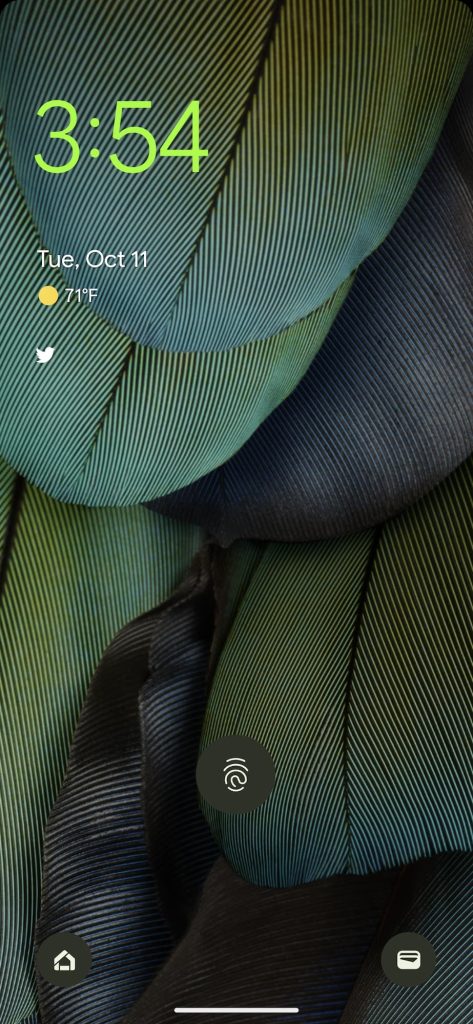
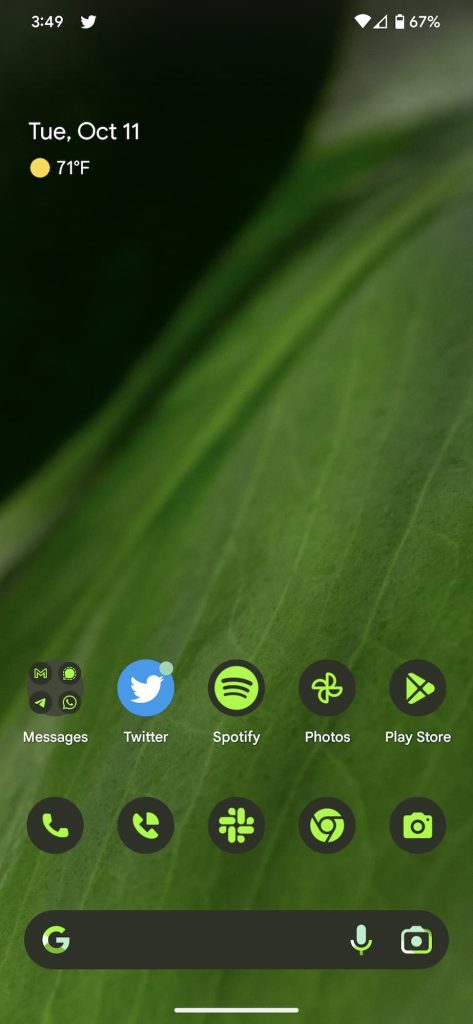
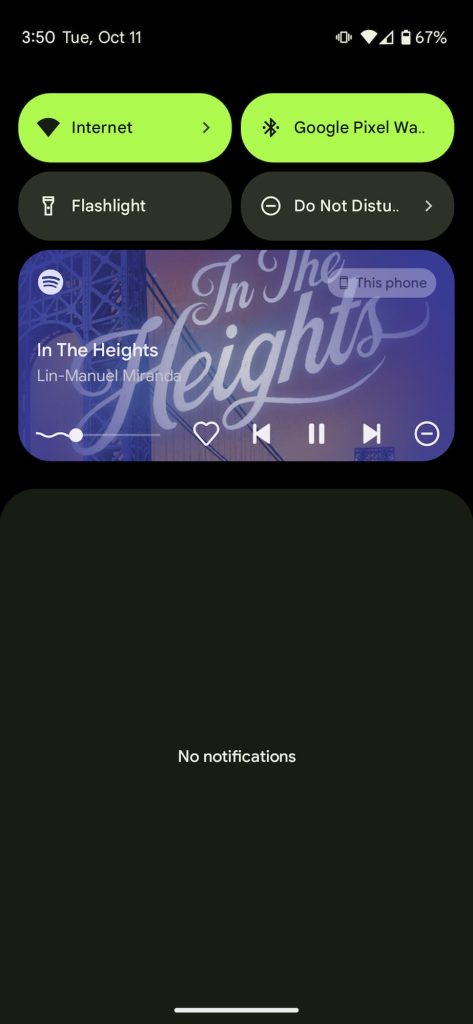
But really, there’s nothing in particular that stands out on a platform level on the Pixel 7 series this year. Rather, Google improved a bit on its own software suite that’s exclusive to the Pixel.
There’s not a ton new in Google’s Pixel-exclusive features outside of the camera – more on that later.
Direct My Call now shows full menus for business numbers with automated systems. Google Assistant’s “Quick Phrases” can answer or decline incoming phone calls with a single word, no “Hey Google” needed. And the Google Messages app can now transcribe audio messages within the app. Pixel 7 owners also get free access to Google One’s VPN.
Neat stuff!
Related: Pixel Recorder adding playback speed and more languages, multi-speaker support coming
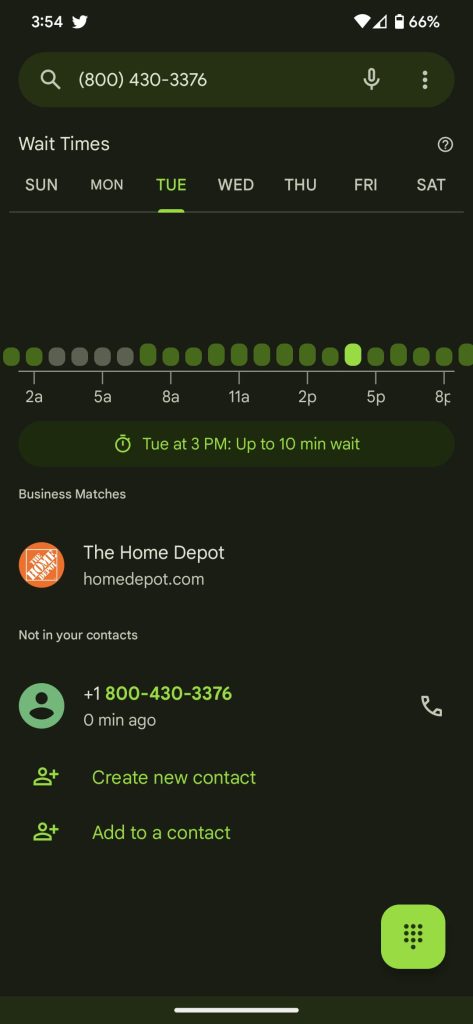

What ended up most useful for me, though, were improvements to Gboard’s voice typing and upgrades to the “At a Glance” widget. I love that Google’s homescreen/lockscreen widget now shows a daily forecast, and having more details on my flight home from NYC last week available at a glance really came in handy, too.
Gboard’s voice typing is also still a delight and something I miss when on other phones, and it’s even better this year with improved commands. Something I’m still trying to get into the habit of using are commands such as “send” for when you’re done transcribing a message. Google also improved recognition of commands for things like emoji insertion.

Another neat addition to the Pixel 7 Pro is support for cough and snore detection when the phone is in “bedtime mode.” This is enabled by default when you use bedtime mode (which is fully optional), and the feature will use the phone’s microphones to pick up on your snoring overnight. It’s a neat addition, but it didn’t pick up any meaningful data in the short time I’ve been using the Pixel 7 Pro – I’m pretty confident most of the snoring it’s picking up is from my two dogs. The one thing I do really like, though, is being able to see when my sleep was interrupted, and I used my phone. It’s easy to wake up in the middle of the night and be pulled to your phone, and keeping a log of that might actually result in breaking some of those bad habits.
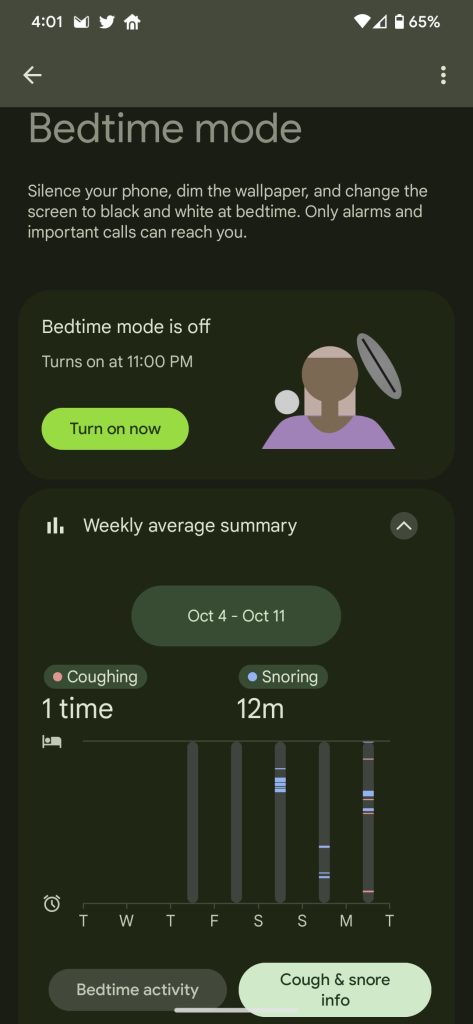
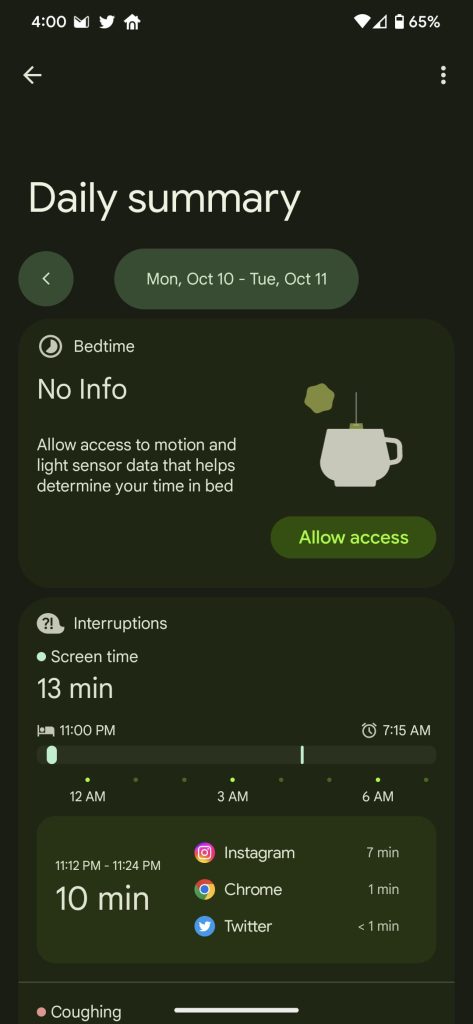
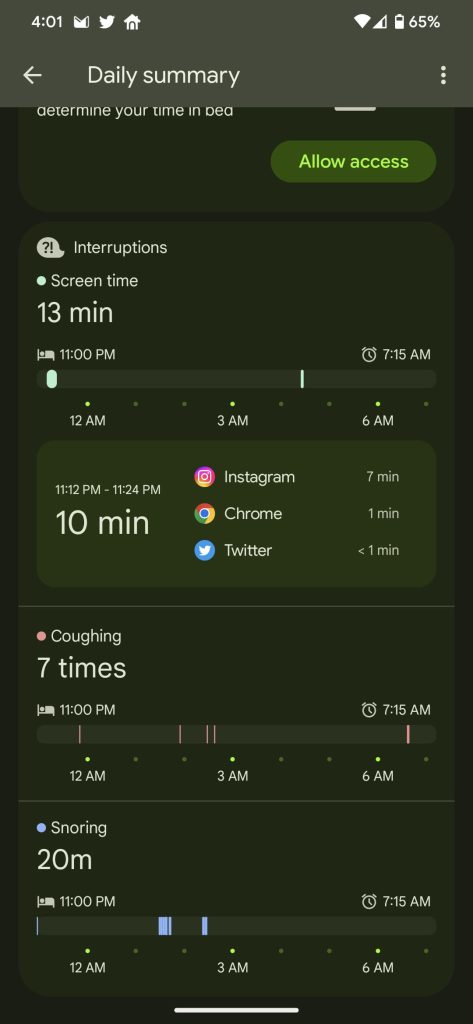
Like the Pixel 6 series, the Pixel 7 and Pixel 7 Pro will be supported with software updates from Google for the next five years. You’ll get major Android updates for three years after launch, with security patches for two years after that. This isn’t the best update policy on the market today, but it’s a solid one nonetheless. Five years from now, you’ll have a working phone, and there’s nothing in Google’s policy that stops the company from extending major updates if it sees fit.
That said, it would be really nice if Google set the example, and pushed a full five years on both fronts. I suspect Google is hesitant to do so because we’re still in the early days of Tensor, but hopefully, this will change in time.
The second generation of Google Tensor is what powers the show on Pixel 7 Pro, and it leaves a good impression.
The 5nm processor is only a marginal improvement over its predecessor, most notably adopting slightly newer cores for its supplementary processing cores. Google claims the chip is 20% more powerful and energy efficient.

In my testing so far, it feels roughly the same as Tensor did last year, but with heat being one of the key areas of improvement. Where Google’s first Tensor chip would heat up very quickly especially in hotter summer months, Tensor G2 took a bit longer to start heating up in my use. It took two hours of almost continuous use on 5G plus an hour of light gaming for the phone to really start feeling toasty.
It’s still not nearly as efficient on cooling as the latest devices from Samsung and Apple, but it’s a step in the right direction for sure.
Frankly, we haven’t had nearly enough time to dive into Tensor G2 over the past six days. There’s a lot more to dive into, specifically into how this new chip compares to last year. But on the bright side, things are at least off to a good start.
In the weeks to come, one thing we really hope to dive further into is the modem on Tensor G2. The Pixel 6 Pro struggled compared to Qualcomm chips with signal strength, and it’ll be interesting to see how this generation compares. Personally, that’s one of my biggest questions around this new chip.
What do you want to see? Drop a comment below!

Battery Life & Charging |
The Pixel 7 Pro shares the same battery size as the Pixel 6 Pro, the latter really being a bit of a disappointment over time. The 5,000 mAh pack was enough for an “all-day” phone for me during initial testing of the Pixel 6 Pro, but later months saw the device usually needing a charge at some point through the day if I blew past four hours of screen time.
With the Pixel 7 Pro, I find myself in a similar situation.
This phone can last all day depending on your use, but around four hours of active use seems to drain it to around 20% remaining, the threshold for battery saver to kick in and where my own personal battery anxiety starts to kick in. But as with anything, your results will vary. There were plenty of people able to pull 6+ hours of active use out of the Pixel 6 Pro. I found that battery life was around 10-20% better on this year’s model. Hopefully, that’s true for you, too.

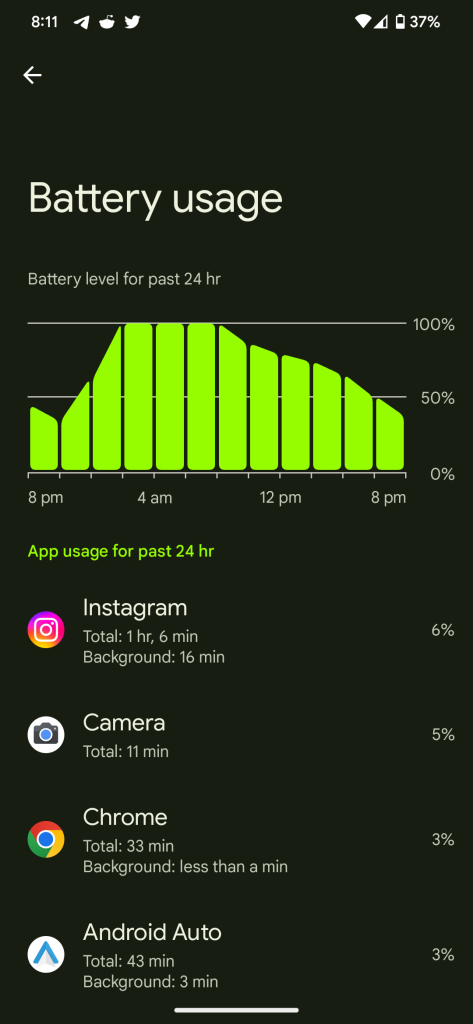

What’s not improved at all, though, is charging. Over a cable you’ll max out around 23W on the Pixel 7 Pro, and around the same speed using the Pixel Stand wireless charger. This isn’t super slow, but it certainly feels a bit sluggish at times compared to some devices I’ve tried in recent months, especially the OnePlus 10T and its truly insane 125W charging.
I did notice quickly, though, that the Pixel 7 Pro seems to heat up much less when it’s on a wireless charger, something that’s really been annoying on the Pixel 6 Pro over the past few months. This probably comes down to the better cooling infrastructure under the hood, and I very much appreciate it.
Camera |
The camera situation on the Pixel 7 Pro is pretty similar to the previous generation on paper. 50MP primary camera, 12MP ultrawide, 48MP telephoto, and an 11MP selfie shooter. But Google is doing a lot more with these sensors.

The 50MP primary camera on the 7 Pro feels just as good as last year’s model, which is to say it’s the best and most consistent mobile camera for still photography you’ll find today.
After a few months using phones from OnePlus and Samsung, and also seeing the lackluster results from Apple’s latest iPhone, I can’t help but be impressed by what Google pulls off with the Pixel camera.
This year, the 48MP telephoto sensor has a new 5x optical zoom length – built from an entirely new optic layout instead of a simple sensor crop – which lets you take sharp pictures from even further away.
But it’s the work Google has done in improving zoom throughout all of the other stops that really impressed me. From 2x to 30x and everything in between, Google is intelligently using all of the cameras on the device to create the best possible picture. This isn’t breaking any new ground, as Apple does something similar, but it works very well.





Meanwhile, the ultrawide camera on the Pixel 7 Pro doubles as a macro camera. While ultrawides are fun and sometimes useful, it’s this macro camera that really expands on what the Pixel camera is capable of. You can get super close to objects and retain focus and excellent detail. It’s very fun, and lets you take shots that some phones still just can’t do. Plus, it’s not useless like the 2MP macro cameras that many budget phones throw on to boost the spec sheet. Again, Google isn’t breaking any new ground here. Apple does this in the latest iPhones, and OnePlus did it back in 2019, but it’s great to have on a Pixel, finally.


The other big new feature on the camera for stills this year is “Photo Unblur,” a feature that uses machine learning to fix photos that are slightly blurry. In my use of this feature over the past few days, I really haven’t had much success with it. The shots I’ve wanted to salvage are too blurry to make a meaningful difference, or the feature just doesn’t work as I’d hoped. Dog photos, for instance, can’t really be improved. It works best on human faces.
When unblur does work, it can definitely improve a shot, but I’m not sure it can outright save one in most instances. The best case scenario I found in my library was an old DSLR shot of my wife and I from a few years ago — yes, Photo Unblur works with older pictures, even those not taken on a Pixel. The person who took the shot didn’t notice it was just out of focus, leaving our faces a bit blurry. But Photo Unblur was actually able to make it look like the shot was in focus originally after processing it. In other tests, though, I mostly found that shots that suffered from camera shake would sharpen the face, but leave other details blurry.


Given the consistency of the Pixel 7’s camera, I think it’s actually more valuable for older pictures in your library than it is for newer ones.
Video quality on Android is often ignored, but in an effort to flex the Tensor G2 chip, Google has introduced a few new features to improve video quality on the Pixel 7 Pro.
The most notable here is “Cinematic” mode, which adds a fake blur to the background of your subject – this is essentially “Portrait” mode, but for videos. It works relatively well, cutting out the subject accurately even if that’s not a human, but its weakness is anything that moves moderately quickly and, of course, hair. Footage is also set to 24fps to keep up that “cinematic” look and feel.
Beyond that, the Pixel 7 series also now supports 10-bit HDR video recording. This limits the frame rate to 30fps, but the resulting video is pretty good. Notably, this is disabled by default, but it does work across all of the camera sensors.
But perhaps one of the biggest silent upgrades is in video quality on the whole. Every camera on the Pixel 7 Pro supports 4K/60fps video recording, and that’s just a huge win after years of inconsistent video recording on Pixel phones.
Face Unlock & Fingerprint sensor |
Google’s Pixel 4 series was the first time the company attempted a phone with face unlock support, using an array of sensors to mirror the results of Apple’s iPhone. The feature didn’t last, ultimately, with the Pixel 4a, 5, and Pixel 6 ditching support for face unlock entirely. That was probably for the best given the masked world we lived in throughout those releases, but at this point, face unlock is something that Google has a vested interest in delivering.
Why? It’s pretty clear that a lot of the features on the Pixel series are being designed around making it comfortable for iPhone users to make the transition, so having support for face unlock is a no-brainer.
In practice, this feature is a fine addition, but nothing particularly impressive.

Google is using nothing but the selfie camera and the machine learning power of its Tensor G2 chip to enable face unlock on the Pixel 7 Pro, and it’s quick and pretty accurate. I couldn’t easily fool the feature, but I still wouldn’t trust it as the sole method of security on my device – Google doesn’t trust it that much, either, as you’ll still need to use the fingerprint sensor for more secure apps such as banking, password managers, and more.
Compared to the Pixel 4 XL, face unlock is roughly the same speed, but less accurate. The system especially falls apart when you are dealing with lower light. In a dark room, it takes far longer to recognize your face, if it does at all. That’s why I’m glad the fingerprint sensor is still around.
A point of controversy among the community with the Pixel 6 series last year was with its under-display fingerprint sensor. Many complained that it was slow compared to other brands, and less accurate, too.
Personally, I didn’t agree with many of those complaints. While it was much slower, I didn’t find that accuracy took a hit.
This year, though, things are a bit better. Yes, the fingerprint sensor is still much slower than OnePlus and Samsung. You can’t just quickly tap the sensor and immediately unlock the device. But, the accuracy seems to be bumped up just a little bit, as it doesn’t require the same level of muscle memory to get the right position for unlock. Plus, it does feel slightly quicker than last year. It’s roughly on par with the Pixel 6a, which had a few updates over the 6 and 6 Pro.

If you didn’t like the fingerprint sensor on the Pixel 6, you probably won’t be in love with this one either, but it’s definitely a bit better this time around.
If face unlock isn’t secure enough to be used as the sole method of biometric authentication, why have it at all? It’s a question I’ve been pondering on throughout my use of the phone, and for me at least, it comes down to why shouldn’t a phone have both?
Face unlock and fingerprint unlock both have their own sets of advantages. Fingerprint unlock is more secure while requiring less hardware than a proper face unlock system, and also works when you’re wearing a mask or using your phone at an angle where it can’t see your face. But on the other hand, face unlock is great for when your fingers are dirty or you’re wearing gloves.
I found myself primarily using the fingerprint sensor due to muscle memory, but face unlock is something I’ve been slowly coming to appreciate.

The Verdict… so far |
The Pixel 7 Pro is, on paper and in person, a very iterative upgrade from what came before it. But it’s a device that shows that Google is learning lessons as it goes along. Improvements to the chip, to the hardware, and to the feature set make the Pixel a more compelling option this year. Pixel phones often tend to look great in a bubble where they’re only compared to other Pixels, but Google is figuring out how to make its phones competitive with everyone else.
Really, what this phone feels like to me is proof that after seven generations, Google is finally figuring out how to make flagship smartphones. Plus, the additional camera hardware in the Pixel 7 Pro helps better separate it from the Pixel 7. It’s still a bit difficult to justify the $300 gap between these phones – you’ll get 90% of the Pro’s features in the regular Pixel – but the Pro is standing out on its own a little bit more this year.
That said, $899 remains one of the best deals you can get on a flagship phone today, so it’s pretty hard to make any major complaints.
The Pixel 7 Pro is a great device, and one that improved by looking at the flaws of its predecessor. I can’t say with confidence Google won’t mess something up. The Pixel 6 Pro was great at launch, but it suffered some head-scratching issues in the months to follow. That’s perhaps the biggest lesson I hope Google has learned, but only time will tell.
- Google Store
- Best Buy
- Amazon
- Verizon
Add 9to5Google to your Google News feed.
google-news
Author: Ben Schoon
Source: 9TO5Google









