
OxygenOS Open Beta 3 is now available for the OnePlus 6 and 6T which returns the ability to hide the notch on the Android 10 build along with other tweaks and improvements.
The update was confirmed over on the official OnePlus forums and comes with a number of updates beyond just the ability to hide the notch for the first time on a OnePlus device running Android 10. There is also room for the November 2019 security patch, an update for the Google Mobile Services package, and the obligatory bug fixes, and system stability enhancements.
For those in India, there is the addition of OnePlus Care. The aftercare program gives you access to extra support, exclusive offers, rewards and more for a small fee. You can check out the full OxygenOS Open Beta 3 changelog below:
OxygenOS Open Beta 3 for OnePlus 6/6T changelog
- System
- Added the notch area display options under Settings>Display>Notch display>Hide the notch area
- Updated the GMS Package
- Updated Android security patch to 2019.11
- Improved system stability and general bug fixes
- OnePlus Care (India only)
- Sign up to get rewards, premium experience, and exclusive offers
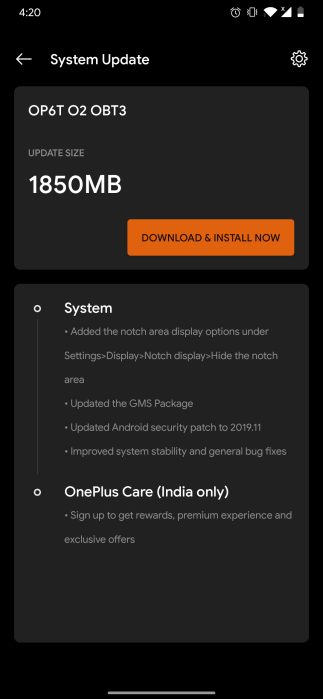
While the ability to hide the notch is one that some fans have been excited for, it’s worth noting that many are complaining that it shifts the entire status bar down — unlike integrating the icons like it did on Android Pie. Some of you might have a problem with this, as you do lose a little extra screen real estate.
It’s also important to note that when upgrading to this latest version of the beta, you will need to have Open Beta 2 installed otherwise attempting to update to OxygenOS Open Beta 3 will fail or cause serious issues.
We also must make you aware that running these Open Beta builds means you forgo the stability of mainline OS updates. You may encounter issues and even app data loss, so it’s worthwhile ensuring that any important data on your device is backed up just in case.
- OnePlus ‘Concept One’ device set to be showcased at CES 2020
- OxygenOS 10.0.5 rolling out for OnePlus 7T Pro w/ photo quality, RAM improvements
- OnePlus seeks testers for OnePlus 7T series closed beta but only has 250 slots
Author: Damien Wilde
Source: 9TO5Google



