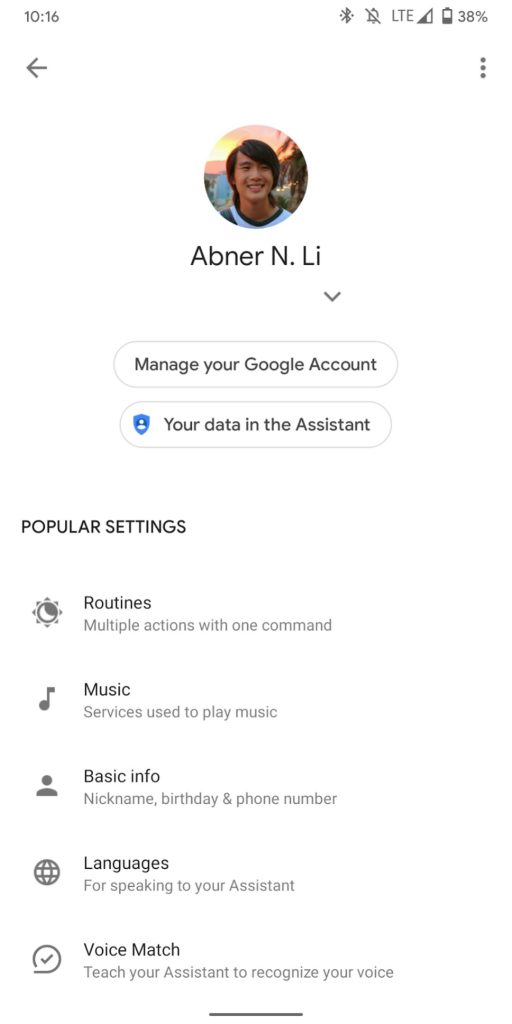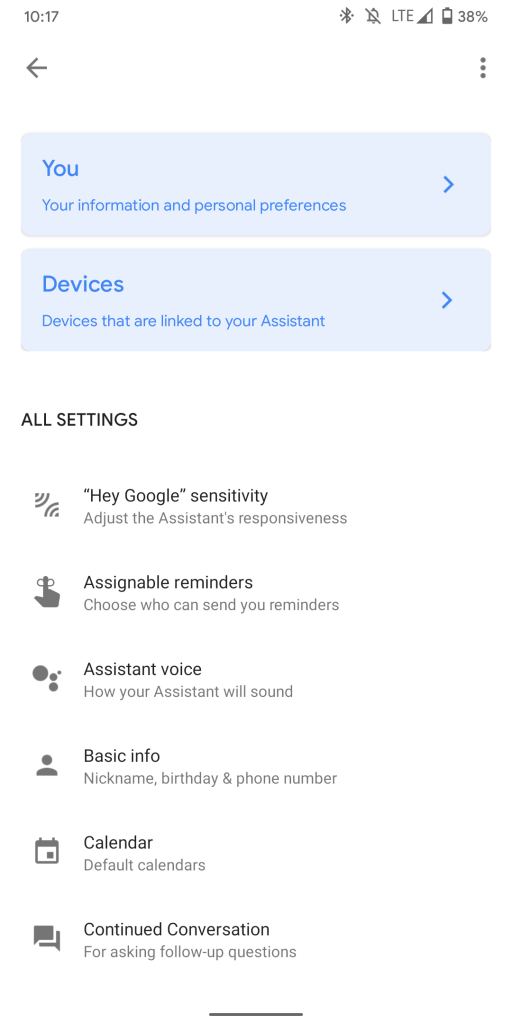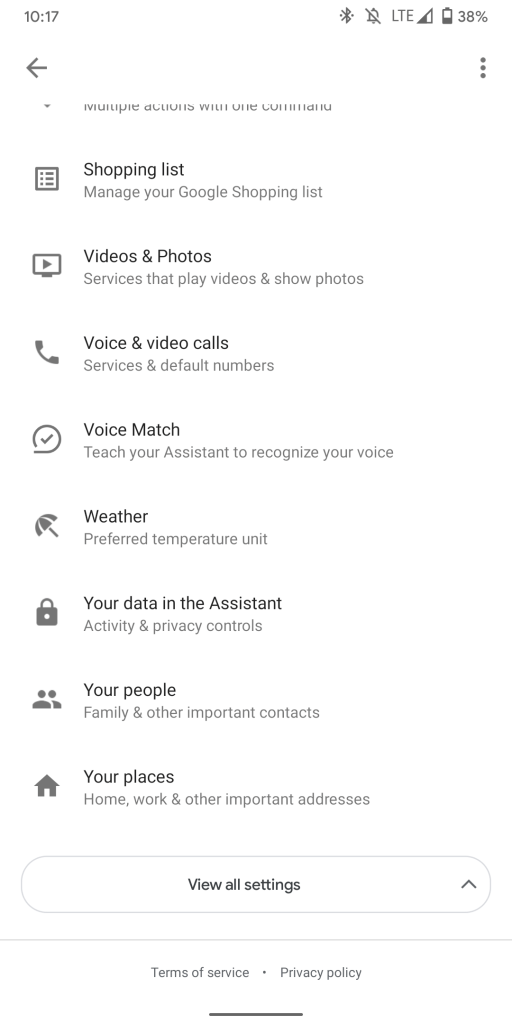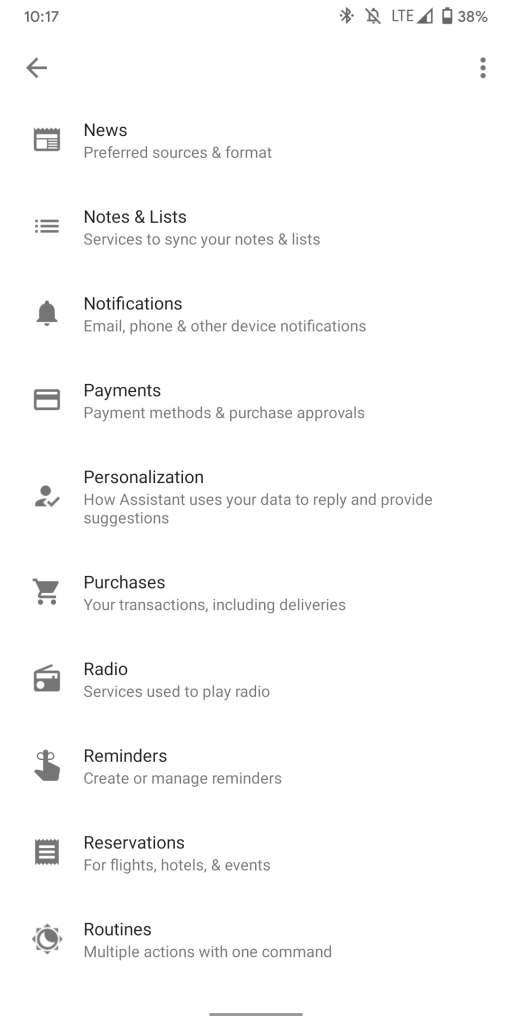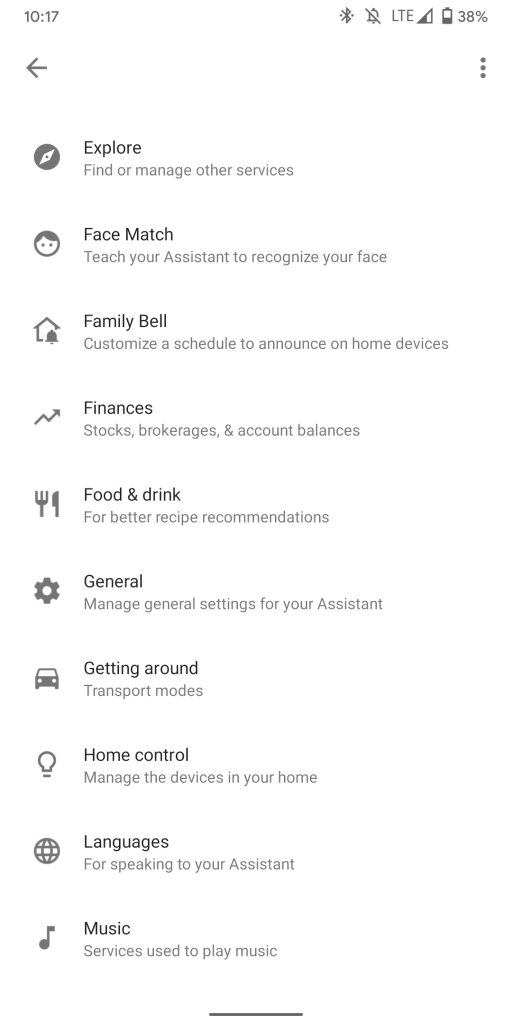Google has been working on a revamp of Assistant preferences since February. It saw some tweaks in February and April, but the Google Assistant settings redesign is now seeing a wider rollout
Compared to what we spotted earlier, there is no longer a search field above to query all settings. However, this new page will display cards to highlight key features, like adding contacts.
A user’s profile avatar, name, and email address appear below with shortcuts to “Manage your Google Account” and “Your data in the Assistant.” You can switch accounts from this dropdown.
Instead of preferences being grouped into four tabs, there is now one unified list. However, Google does highlight seven sections right off the bat: Routines, Music, Basic info, Languages, Voice Match, You, and Devices. The last two items are given more prominence.
The Devices page organizes items by “Home” and “Personal.” If you have more than one Android phone/tablet, they will appear unnamed and with a question mark icon. Overall, there’s no central “Phone” entry — more on that below, while the “Personalization” page lists “Other devices” with a glanceable view of what’s enabled/disabled.
There’s a “View all/less settings” option below to clean up the interface. Otherwise, you get the “All settings” list that’s arranged alphabetically, save for “Hey Google” sensitivity. There are 34 menus here, and the new organization should be more straightforward than the previous categories.
There are some new items here, with “General” housing controls that were previously under Phone, like “Use screen context” and “Donate screen captures.” This approach greatly simplifies how to manage the sprawling, cross-device service.
Like before, the new Assistant settings can be accessed from the Google app’s preference page. This redesign is seeing its widest rollout yet for users on the beta channel (version 11.24). It’s not currently available on the standalone Google Assistant for iOS app.
Author: Abner Li.
Source: 9TO5Google