
Google is in the process of rolling out a new Gmail client online for free users that incorporates Chat and Rooms. As part of that, there were a number of small design tweaks, and the latest sees Gmail on the web get a new compose button.
When the ability to enable Google Chat in “early access” rolled out this month, the majority of design tweaks involved the use of outline-style icons to help modernize the UI and bring it in line with mobile.
Otherwise, much of the interface — including the compose floating action button (FAB) — was unchanged from the 2018 web revamp. That button features a “plus” sign that incorporates the four Google colors and was very much a hallmark of the Google Material Theme. It was adopted by the company’s productivity apps from Calendar to Drive and Tasks.
While it’s still available in those apps today, Gmail for Android lost it last year, and the web client is now following. The old FAB was still in place when the first personal users switched to the new Gmail.



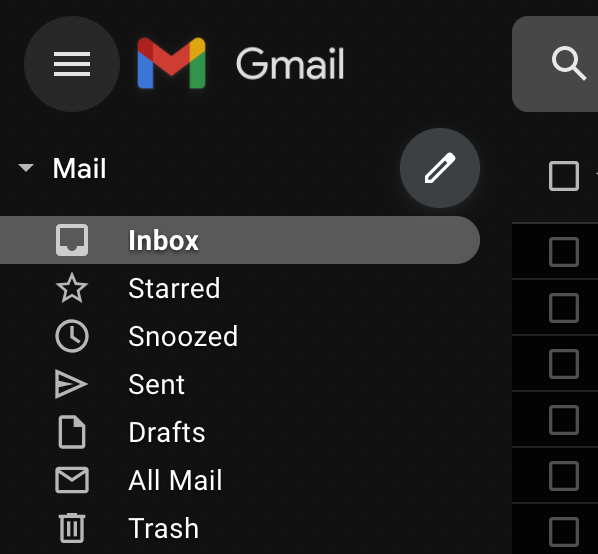
When the side drawer is hidden, the plus symbol gets replaced by a red pencil icon that’s hollowed-out save for an eraser at the end. Hovering over the circle expands it to a pill. That exact oblong button oddly does not appear when the side panel is fully expanded. Rather, there’s just a simple circular button.
This new compose button is available for Gmail users on the web that enabled early access to Chat. Make sure to refresh to see the change.
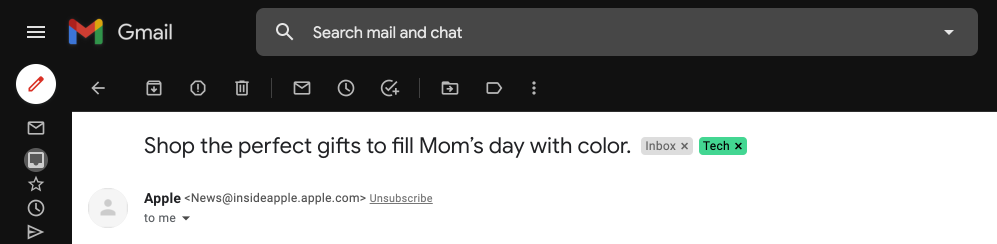
More about Gmail:
- New Gmail with Google Chat tabs rolling out for free accounts, here’s how to turn on
- [Update: Photos] Google releases on iOS resume in earnest with Gmail, Search, Maps
- Gmail for Android gains delightful swipe action animations
- Google Meet extending ‘unlimited’ video calls for free Gmail accounts to June
Author: Abner Li
Source: 9TO5Google



