
Over the past few years, video doorbells have become commonplace, and Google’s Nest Doorbell lineup has long been among the best of the best. Following its brand new battery-powered doorbell last year, the new Nest Doorbell (wired) replaces Nest Hello. Is it worth the upgrade? Let’s talk.
The good
One of the single biggest upgrades to the new Nest Doorbell is its camera.
The original Nest Hello had a standard camera in it, streaming a landscape-oriented, wide-angle shot to your account and apps. It worked well enough, but the biggest problem was that it couldn’t see the face of someone standing within a few feet of the doorbell, or packages on the ground and close to the door.

The second-generation Nest Doorbell (wired) solves this with a new approach to the camera.
Rather than a landscape angle, you’ll now see everything through an almost-square view that’s very wide. Google notes a 145-degree field-of-view from the 1.3MP camera.

In practice, this means you can see the doormat under your doorbell and get more than enough height to also see the face of even the tallest visitors. It’s definitely a change for the better because, frankly, this orientation makes sense for the front porch.
How’s the camera quality? If I’m honest, it could be better. Details aren’t nearly as sharp as I want them to be which makes sense given the mere 960 x 1280 resolution of the image. Still, it’s good enough for it’s intended purpose.




Making up for the lack of resolution is the HDR performance, which does a wonderful job of brightening up faces and details in the foreground. Like many, my doorbell is covered on my front porch which leads to some blown out backgrounds and dark faces for older cameras. My Nest Hello, which was previously in this spot, often had trouble with this, especially on particularly bright days, but the new Nest Doorbell (wired) works brilliantly on every subject it has seen so far. Night vision is fine, but not impressive.
On a related note, audio quality is pretty good. I can’t say that it’s drastically improved from the Nest Hello, but I can hear clearly in the footage, and speak to visitors and have them understand me without any issues.
Perhaps the only slight annoyance this leads to is that notifications from the Nest Doorbell (wired) look a little weird since the format is designed for landscape-oriented video, but really, that’s not a problem.
Google’s Nest Doorbell (battery) was a huge piece of hardware, but thankfully this new wired model is pretty compact. It’s a bit taller and ever so slightly thicker than the Nest Hello it replaces, but you won’t notice unless they’re side-by-side.

The design of the doorbell is also quite nice. It has a subtle look with four color options so you can pick what best blends in with your home. In my case, I opted for the gray “Ash,” but Google’s neutral tones should cover the vast majority of homes.
The finish on this model should also age far better than the Nest Hello. That doorbell developed issues with the glossy finish peeling away from long-term users over the years, and also just collected dust and stains much easier. I’m pretty confident this new design will fare better over the years.
Install on the Nest Doorbell (wired) is extremely easy. If you’re coming from a Nest Hello, like I was, it could take as little as 10 minutes.
Upgrading to Google’s latest doorbell only required that I remove the Nest Hello, then screw the included base plate from the new model into the exact same screw holes – a nice touch on Google’s part.

Your doorbell wires slot into the exact same spot on the new model (Google includes wire connectors for a more secure fit, but they aren’t required), and then you just slip the new doorbell onto its plate. I ended up having to do this twice as I needed to add the 20-degree wedge – included in the box, another nice touch – to get the right view. My home’s existing doorbell chime doesn’t play nicely with Google’s system, so at that point, I was done.
If you’re setting up for the first time, setup might be a bit more complicated. You’ll need to remove your existing doorbell, identify which wire is which, and then wire up the chime controller in your home. It can be a time-consuming process the first time around, but Google’s instructions in the Home app are super helpful.
The only thing I can say I took issue with is the lack of space for the doorbell wires this new design leaves. Where the backplate on the older model left plenty of space for excess wire, the new one does not unless you’re using the 20-degree wedge.

Another nice addition this time around is a security screw to prevent someone from just popping your doorbell off and taking it. A wrench is included to tighten and remove the screw. Someone could probably get this off if they really wanted to, but at the very least, it’s a deterrent.

Like the rest of Google’s refreshed Nest lineup, this new doorbell has support for local recording. This isn’t done through a microSD card or anything like that. Rather, the device has internal storage that can hold an hour’s worth of footage if your internet connection or Nest’s service goes down. It’s not as useful without a battery backup, but it’s certainly a nice add-on.
Notably, this is also handy if your Nest Doorbell (wired) is having problems with your network in particular. Some have noted that this device seems to have some issues with keeping a connection to a 2.4GHz network, but I can’t say I’ve had any issues with that. Network performance feels about on par with Nest Hello when connected to my home’s Nest Wifi network, but local storage would certainly be handy if the connection proves unstable.

The bad (for now)
The Google Home app has been, and still is, a huge mess for security cameras. As we’ve detailed on multiple occasions, it has confusing menus, inconsistent performance with history, and still lacks feature parity with the older Nest app it’s supposed to replace. All of that remains true when using the new Nest Doorbell (wired) because, no, you can’t use this one in the Nest app.
But things are about to get a whole lot better.

Earlier this month, Google announced a revamped Home app that’s in testing now and seems to fix all of the problems we’ve had. A better history view, a web app, and so much more. If it sticks the landing, it will be a massive improvement.
In the meantime, the Nest Doorbell (wired) is still in a bit of limbo. It gets almost-instant notifications, and I’ve found that the app’s performance in loading live view from a notification has drastically improved in recent months, but you’ll still see hiccups from time to time. The core function of alerting you to an event and letting you see that works, but my main complaint remains interacting with history. Sometimes it works fine, but other times you can’t see a specific moment if Google didn’t mark it as an “event.”

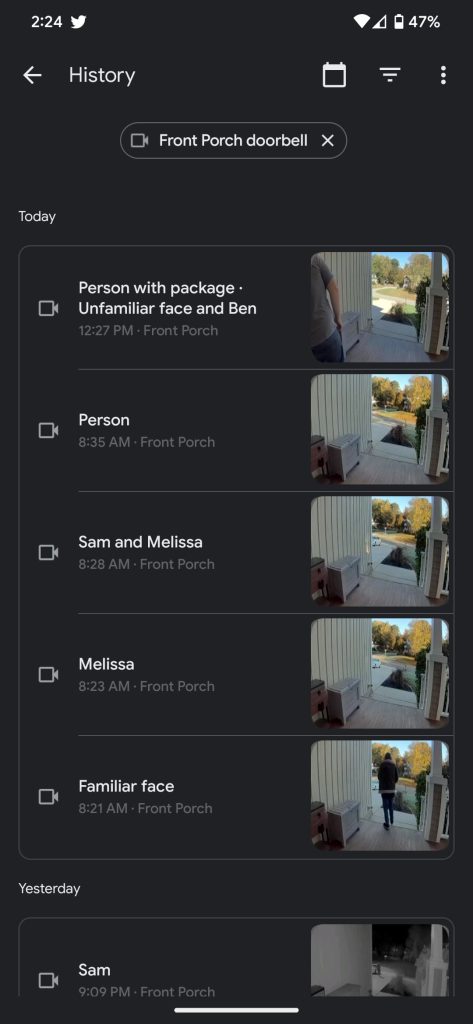
Regardless, the situation right now is one of pros and cons.
Google has genuinely good features here. On-device processing on the doorbell can recognize people, animals, packages, and other objects and send you alerts quickly as such. “Familar Faces” takes that a step further by letting you assign names to specific faces the camera has seen, and get alerts as such. You can also get video previews of who’s at the door and spoken alerts from Google Assistant speakers and customizable ringtones, something I rely on given my home’s situation with the proper chime. Plus, there’s integration with the Pixel’s excellent “At a Glance” widget.
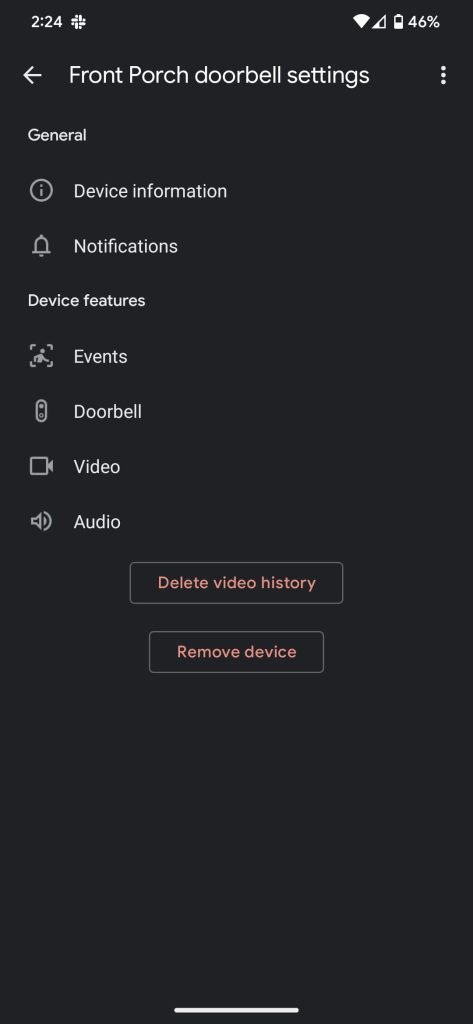
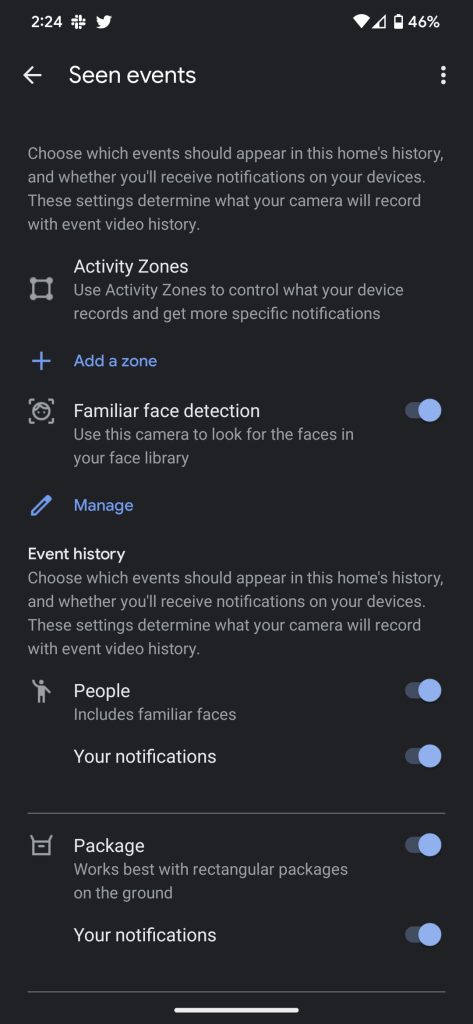
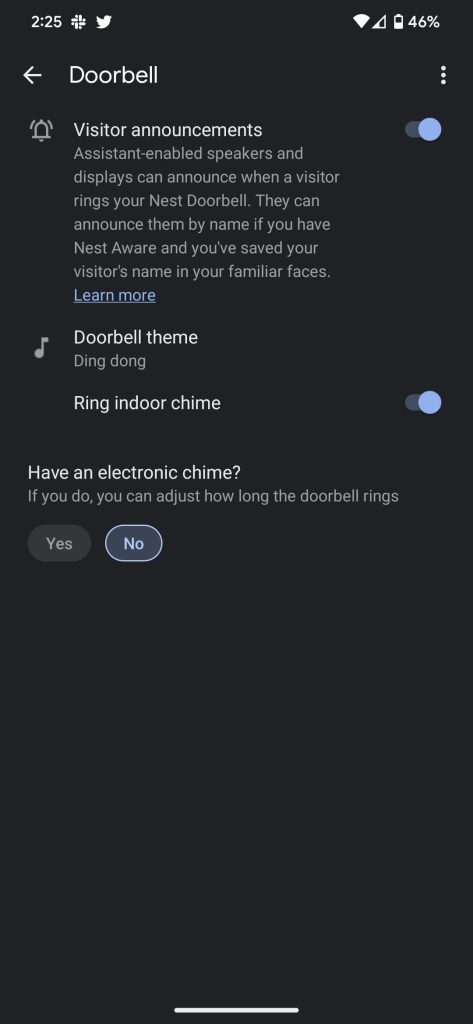

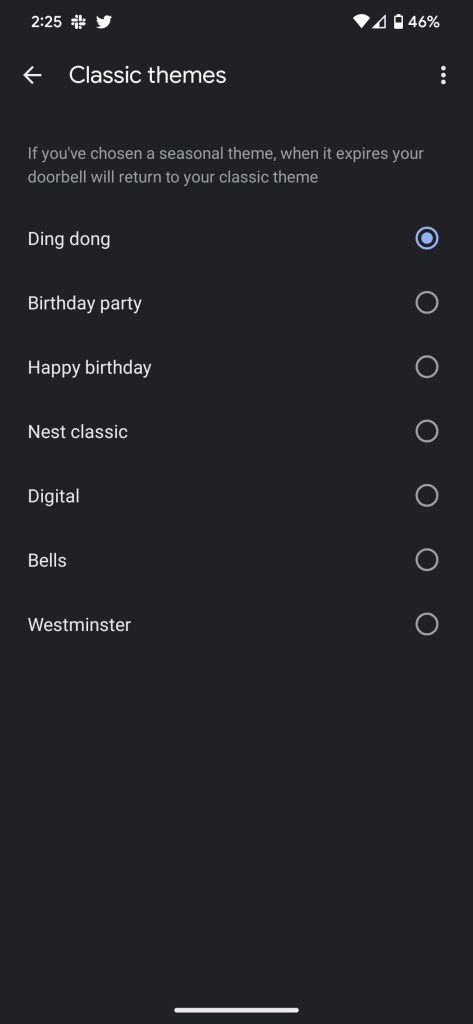
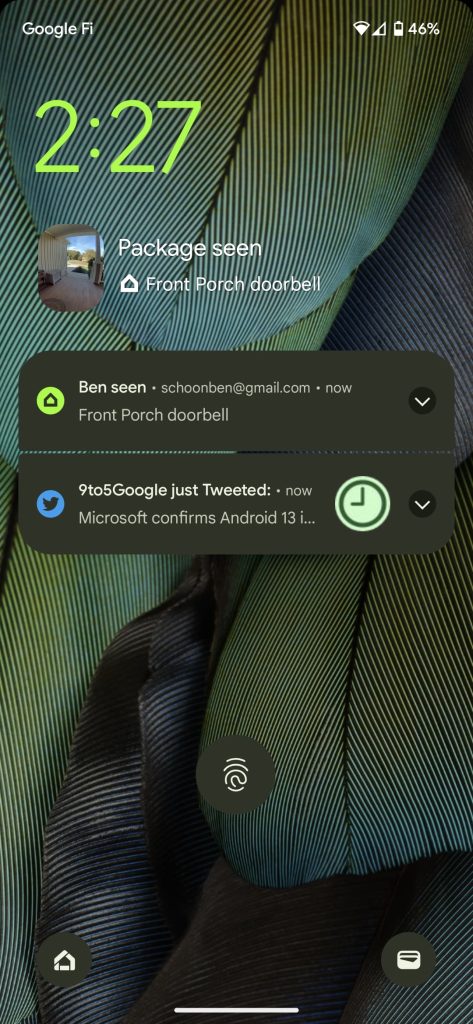
It’s a really good package of features, but the reliability and design of the Home app just takes it all down a notch.
I always have mixed feelings about Google’s take on smart home cameras, because it essentially requires that you pay a monthly subscription to actually make it useful.
Without any added subscription, the Nest Doorbell (wired) records just three hours of event-based history and immediately deletes it after that, rendering it useless as a security camera if something happens overnight.
Related: How to view and manage your Google Nest Camera or Nest Doorbell video recordings
With a subscription, you unlock a lot more. $6/month brings 30 days of event-based history and Familiar Faces.. $12/month unlocks 60 days of recording and the ability to record 10 days of footage with 24/7 coverage. Both plans support an unlimited number of cameras, but I feel most folks should go for the $12/month tier with this wired doorbell since, after all, 24/7 recording is the main benefit this model has over the battery option.
You are, though, getting more for free on this model than you were on the original Nest Hello.
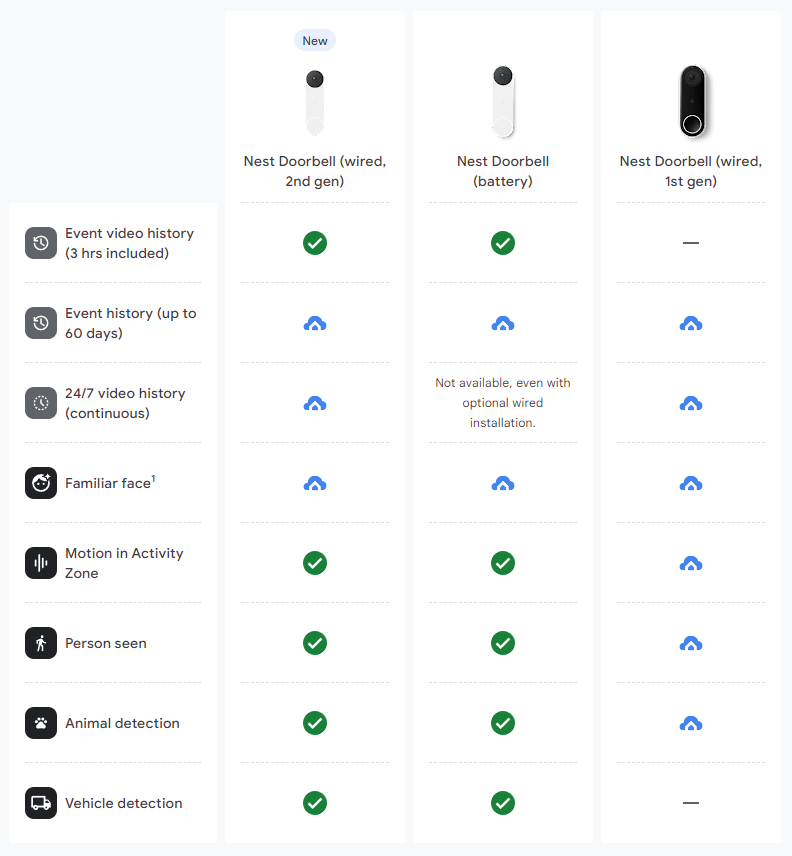
Wrap-up
After a couple of weeks running the Nest Doorbell (wired) in place of my older Nest Hello, I’ve got to say that I’m quite happy with the upgrade. The new features unlocked by the Google Home app are super useful, and the updated camera that sees more of the porch is truly valuable.
Really, there’s nothing much to complain about with the new Nest Doorbell. It’s a solid upgrade on just about everything; it’s just waiting on the Google Home app to catch up. If you’re looking to upgrade from Nest Hello, I’d hold off until the new Home app is fully released. If you’re buying for the first time, there’s no sense in going for the older model at this point.
The new Nest Doorbell (wired) is available for $179 from major retailers.
- Google Store
- Best Buy
- Amazon
I do wish that price were a little less given it lacks the battery function from its identically-priced sibling, but it’s still a pretty fair price point.
Author: Ben Schoon
Source: 9TO5Google



