
There are plenty of features made available through Google for users, but some of them are locked behind a paywall. That subset of paid tools and benefits is called Google One, and the suite of added Google features is pretty compelling.
What is Google One?
Google One is essentially a membership program for users who find themselves frequenting Google’s apps and services. Built on the basis of a storage plan, Google One houses several different tiers of added storage space that spans between your Google apps like Drive and Photos. Those plans range from 100 GB up to an insane 30 TB of cloud storage.
While the storage space is the main draw, each Google One tier gives the same added benefits. Those benefits come in the form of special features that would otherwise be locked behind a paywall or even a small discount in the Google Store.
How much does Google One cost?
Google One starts at $1.99/month and can go up to $149.99 for the highest tier. Of course, a majority of that price goes towards the storage plan itself, with a 2 TB plan costing the initial $9.99 and being the most enticing.
| Storage | Monthly price | Yearly price |
|---|---|---|
| 100 GB | $1.99 | $19.99 |
| 2 TB | $9.99 | $99.99 |
| 5 TB | $24.99 | $249.99 |
| 10 TB | $49.99 | N/A |
| 20 TB | $99.99 | N/A |
| 30 TB | $149.99 | N/A |
For the average person, anything past 5 TB is probably overkill, however, a small business would likely benefit from that much cloud storage. At the second to lowest tier, I myself have a hard time filling 2 TB of space across all of my Google apps. With how much emphasis is put on storage-saving techniques across photos and files, the first tier is probably more than plenty for most.
With that being said, is $1.99/month for Google One benefits worth it? You could reason that most of that cost covers the storage plan without even taking into consideration the added Google One benefits. On their own, those benefits might not be worth much every month or so, but they do add some value.
What benefits come with Google One?
The apps encompassed under Google Workspace make up a good portion of what’s used by default in the Android ecosystem. Google Drive of course, is used, but also apps like YouTube – including Music and TV – and Google Meet are frequented by a large number of consumers and professionals. With that, there are some extra features that make their way into those apps.
With Google One, users can expand their abilities in the Google Meet app. Instead of having calls cut short, Google One members get up to 24-hour video calls in the app. On top of that, those calls can be streamed directly to YouTube. Some may want to do this if they’re hosting a workshop or live podcast.
Interestingly enough, noise cancellation for Meet is also locked behind the Google One paywall. This feature blocks any sounds that aren’t you during a call. Finally, Google Meet also gives One members the ability to record video calls.
For many, Google One is worth is based on one feature alone – the Google One VPN. The Google One VPN is very basic, leaving out a lot of the options you might find on another private network service. With that, it also means that there’s no hassle involved in setting it up.
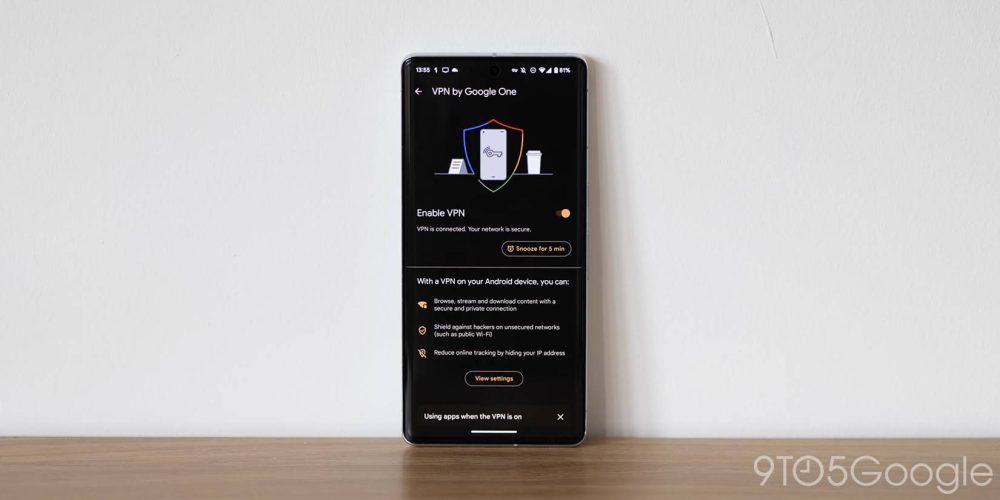
It’s as simple as installing the VPN on one of many devices it’s available for and toggling it on. From there, it channels a private line of contact so you don’t have to worry about others snooping on you without you knowing.
Just recently, Google expanded the reach of the Google One VPN to encompass users at the $1.99 tier. Prior to this change, the VPN was locked behind the $9.99 option, which included 2 TB of storage and the rest of Google One’s features.
Included with the latest update to Google One VPN, the company is adding a new feature called dark web report & monitoring. This new tool is aimed at helping you take a closer look at your security not only across the web but across the dark web.
With this tool, Google will scan the dark web for personal info that may have found its way there. This could include your email, address, name, and so much more. If that information is found, you’ll be alerted and can take steps towards rectifying it, though it may not always be possible. Even so, it’s still good to be aware of what information is out there.
Dark web monitoring is new, and is expected to roll out over the “next few weeks.”
The Google One benefits for Google Photos is an interesting set, as it’s different for separate sets of users. A lot of these features come free with Google’s Pixel lineup of phones. If you don’t own a Pixel, you’ll need to have Google One in order to use some basic editing tools in the app. While this is unfortunate, it makes sense from Google’s perspective, as most third-party apps that have some of the same caliber tools will keep them locked behind a paywall as well.
One major tool we’ve seen drop Pixel exclusivity is the Magic Eraser in Google Photos. This tool allows you to highlight certain objects or people in photos and essentially erase them from the image. We first saw this feature on the Pixel 6 and 6 Pro and it has since made its way across the entire Pixel lineup and to other Android and iOS devices, all with Google One, of course.

Other Google One exclusive tools include Blue, Dynamic mode, and HDR. Eventually, we might see Camfolouge and others come to Photos as well, but so far these are only seen on Pixel. Something else to note is that in photos of people, you’ll also see Portrait light, which lets you change the light source in portraits. In photos of the sky, users will see tons of different presets that let them change how the sky looks at that moment.
Google One members get an additional level of support for major apps like YouTube and Chrome from Google Experts. While general questions can likely be answered with the Help Center, Google One support goes a little farther and can get you to help quicker.
The last big benefit that Google One gives members is a cashback discount in the Google Store. If you’re keen on getting the latest hardware from Google, this perk comes in handy quite often. For every purchase you make through them, members at the 2 TB tier get 10% back while the lowest tier gives you none. Essentially, this means for that $9.99/month tier you could end up getting $80 or so back on a new Pixel before you even trade it in since it counts the full cost prior to trade-in. That 10% might not seem like a lot, but it can add up and basically cover any accessories you want to add.
Is Google One actually worth it?
The worth of Google’s paywall for certain benefits is different for everyone. At the lowest tier, you’re looking at $1.99/month. If you look at it as solely a cloud storage purchase, then it’s likely worth that monthly cost. However, if you don’t think you’ll use that 100 GB to the point of getting good use out of it, you have to look at the Google One benefits alone.
Are you going to use those Google Photos features consistently? Are you going to use Google’s VPN on a regular basis? If the answer is yes to one of those, then that cost might be worth it for you. On a personal level, I use my storage quite often as well as Google’s VPN. Of course, I also use Pixel devices frequently, meaning those Photos features are already available for me and that makes the cost somewhat redundant.
For those that know they’ll use the features or even storage allotments alone, Google One is a good program. For others, the money might just be better spent on a sole VPN service or even a more professional photo editing app, though there aren’t many available for $1.99. Google One plans on offering a trial period starting next month so those who are interested can take the service for a ride before signing up.
More on Google:
- Google Phone app rolling out new calling screen with bottom sheet redesign
- Here’s another screenshot from the Pixel Tablet
- Google Chrome is making it easier to delete autofill data
Author: Andrew Romero
Source: 9TO5Google



