
Instagram has made some updates to make it easier to keep the social media platform a positive place for everyone. One of the new features to reduce bullying is the ability to bulk delete Instagram comments on the iOS app. Read on for how to use the feature…
Instagram has been continuing its efforts to fight online bullying and one of the latest examples is being able to quickly bulk delete up to 25 comments at a time.
Keep in mind if you’re regularly having trouble with negative or offensive comments, you may also want to head to Instagram Settings > Privacy > Comments > and customize your “Allow Comments From” and/or “Block Comments From” details. But in any case, the ability to bulk delete comments will be welcomed by many users.
Instagram is also rolling out the ability for users to control who can include you in a mention or tag. You’ll find those settings when available in the same Settings > Privacy section inside Instagram for iPhone.
iPhone: How to bulk delete Instagram comments
- Head to your post that you’d like to delete multiple comments
- Tap on one of the comments
- Tap the three-dot icon in the top right corner
- Tap Manage Comments
- Select up to 25 comments that you’d like to delete by tapping them
- Choose Delete in the bottom left corner, confirm by tapping Delete Comments
Here’s how these steps look:
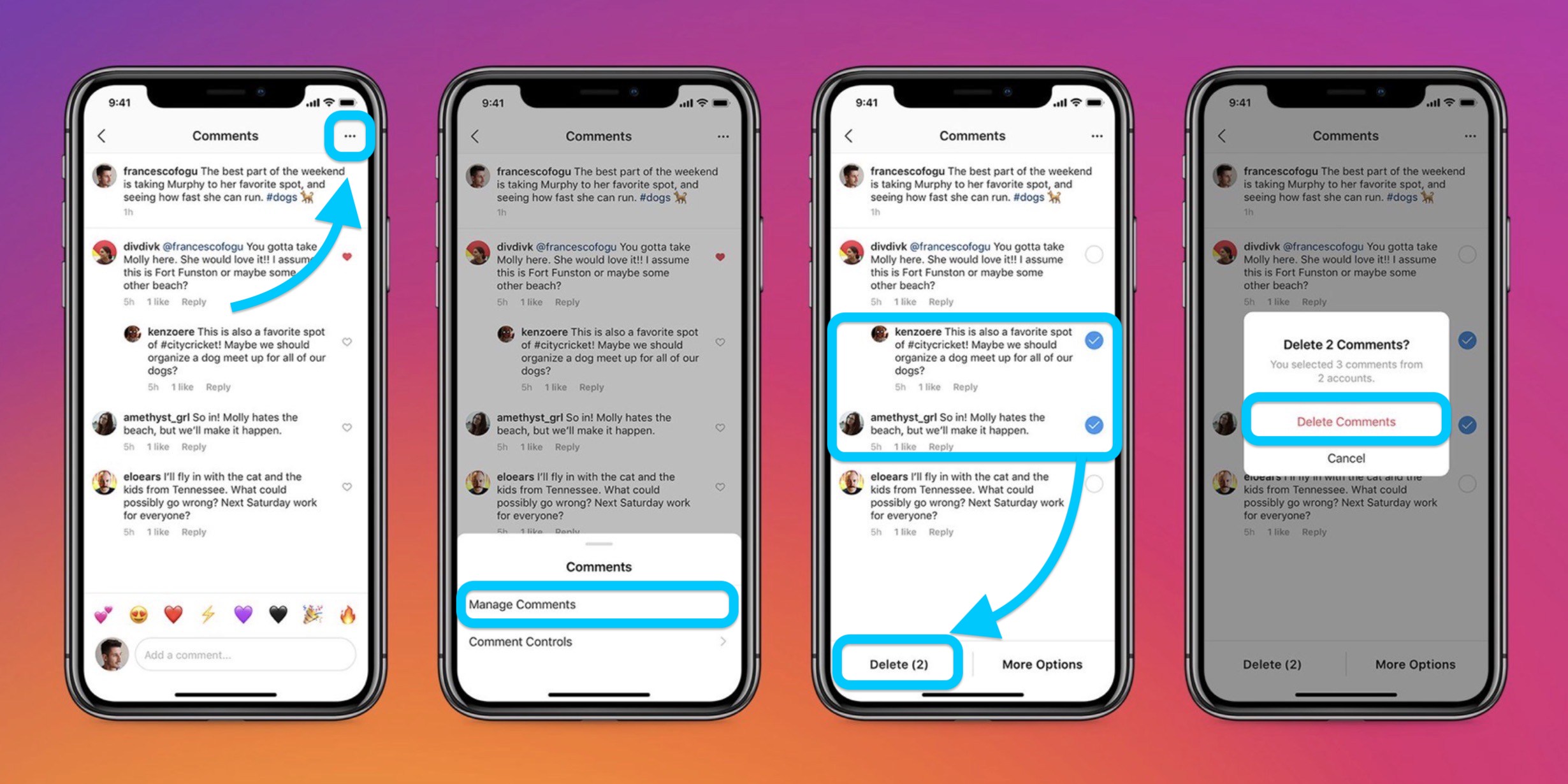
If you’re not seeing the option yet, you can make sure you’re running the most recent Instagram iOS release in the App Store but keep in mind the feature may be a server-side change.
- How to set up Medical ID and customize SOS on iPhone and Apple Watch
- How to use Apple’s COVID-19 screening app and website for yourself or someone else
- Apple Maps: How to find COVID-19 testing locations on iPhone, iPad, and Mac
- iPhone: How to improve Face ID with a mask
- How to work from home effectively during the coronavirus outbreak
- How to clean and sanitize your iPhone without damaging it
- How to screen share and remote control iPhone, iPad, Mac to help colleagues, friends, and family
Author: Michael Potuck.
Source: 9TO5Mac



