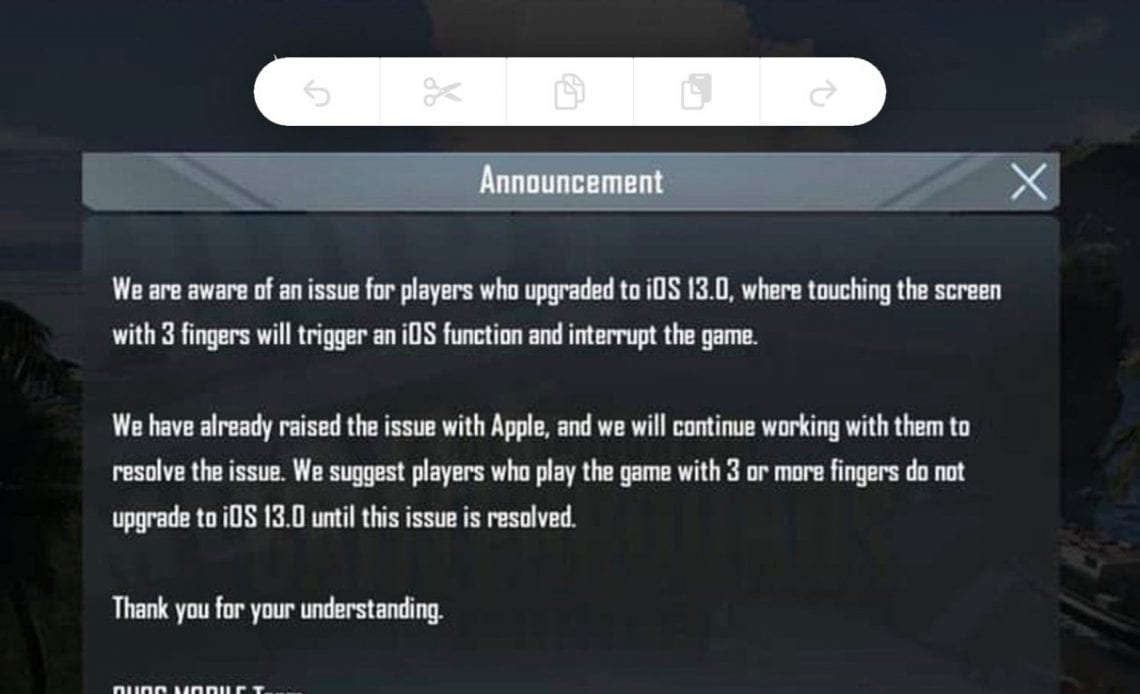
Major apps and games developers including Fortnite, PlayerUnknown: Battlegrounds (PUBG), and other titles are warning players not to update to iOS 13 due to a bug with the triple-finger tap-and-hold gesture.
The text-editing gesture is affecting gameplay as it steals touches from the game, even though there are no textfields visible. This affects lots of apps but especially games that involve players regularly having three fingers on the display, like first-person shooters. The problem is so bad that PUBG is even displaying a warning message in the game.
Luckily, the fix is not too many days away. The text editing configuration options will be correctly respected in iOS 13.1.
To make the cut-copy-paste-undo-redo bar in normal use, put three fingers on the screen and wait a second or two. The text editing helper bar will appear at the top of the screen.
However, it is quite easy to do this same action inadvertently. In a first-person shooter game, a player typically has their two thumbs on two virtual joysticks and taps on the screen with a third finger to fire. This action can be overridden by the system, which interprets it as the triple-finger gesture. It even affects Apple apps including GarageBand, like when trying to play a chord on the virtual piano.
In iOS 13.1, the triple-finger gesture will be enabled only in contexts where it makes sense — i.e., when an editable text view is in focus. iOS 13.1 also allows app developers to customize when and where the text-editing productivity gestures are active.
There is no way to disable the gestures as a user, so your only option is to wait until Tuesday, September 24, when iOS 13.1 will be released.
Naturally, plenty of Fortnite and PUGB Mobile players are annoyed at the issue and voicing their complaints on social media. The app developers are powerless, though; they can only wait on Apple to release the fix as part of iOS 13.1.
@Apple @AppleSupport how to disable 3 finger formatting bar ? Its very annoying when i play pubg mobile game. Always appear when i walk,shoot and scope in wilful.
So guide me how to disable or remove that annoying feature in ios 13. Thank You. pic.twitter.com/XqYR9oDxyZ
— Aldio Putra (@aldiohp) September 20, 2019
Fix the iOS 13 copy paste bar
— Mohamed Mohamed (@Mokshaq73) September 20, 2019
Author:
Source: 9TO5Mac



