
The iOS 16 lock screen experience is undoubtedly a big step forward compared to what we had before, with animated wallpaper options like Weather and Astronomy, a sleek overlapping effect for portrait-style photos, the addition of widgets, the ability to easily switch been multiple lock screens, and more.
It’s not all good news though. We also lost a few capabilities compared to iOS 15. But we also lost some capabilities compared to iOS 15 in the process. Here are three things missing from iOS 16 lock screen experience that hopefully Apple will bring back in a future update …
Dark mode
The iOS 16 wallpapers are not simply static images. They are dynamic and lively, and sometimes animated. You can see this in action when you transition from Home Screen to Lock Screen with a wallpaper like Astronomy; the perspective of the Earth swerves toward you as you swipe up.
All this investment into dynamism makes it even stranger that dark mode has been almost entirely forgotten about. Switching your iPhone to Dark Mode on iOS 16 has no effect on how wallpapers are displayed on the lock screen or home screen.
On iOS 15 and earlier, most of Apple’s stock wallpapers were bundles of light and dark images, that would automatically switch to match the active system theme. If you used your own photos as wallpaper, there was a “Dark Appearance Dims Wallpaper” option that would reduce the brightness of images in dark mode.
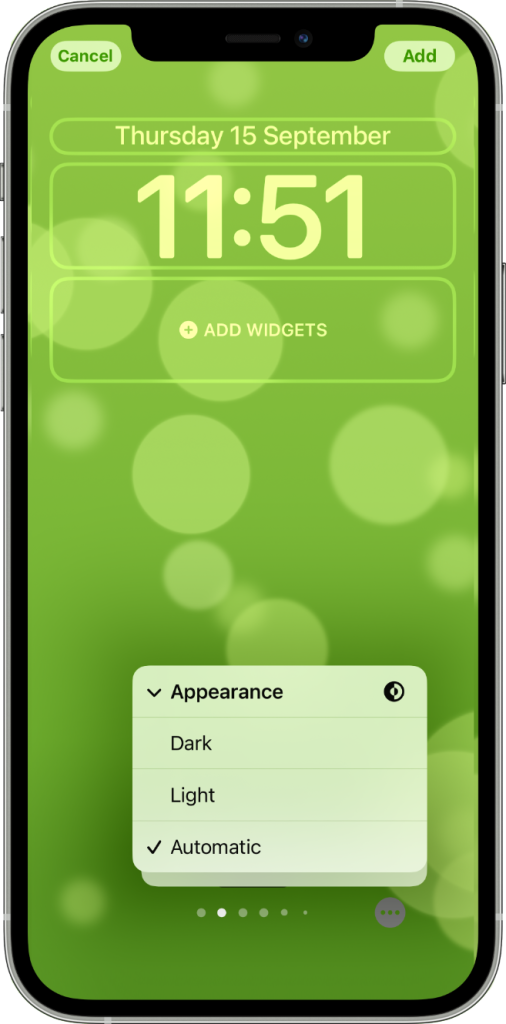
This doesn’t exist on iOS 16. The wallpapers ignore the system appearance setting and look the same all day long.
As such, this is the first time since Dark Mode was introduced that the stock wallpaper does not have a dark mode look… and the bright vibrant colors of the iOS 16 stock wallpaper are particularly harsh on the eyes at night time.
Hopefully, over time, Apple can include Dark Mode versions of its wallpapers again and bring back a dimming option for your own photos once again. It would be really cool if you could set the Photos wallpaper to use a darkening color wash, or apply a black/white filter, when in dark mode, for instance.
In fact, there’s a glimmer of hope in this area. The one exception to the rule in iOS 16 is the Bubbles wallpaper in the Collections set (pictured left), which does have the ability to respond to Dark Mode.
When you customize the Bubbles wallpaper, an Appearance menu allows you to choose whether it should display in always light mode, always dark mode, or automatic based on the system theme.
Live Photos

Live Photos were one of the hero features of the iPhone 6s generation. They are a really fun feature that adds a little bit of extra context — a short video clip before and after — to an image taken on the iPhone.
The iPhone 6s also brought the 3D Touch force-sensitive display. Apple combined Live Photos and 3D Touch together to allow customers to show off Live Photos on their lock screen. You could set a Live Photo as your wallpaper and long-press to play the associated video. When Apple abandoned 3D Touch, the feature remained behind a long-press gesture. Apple even shipped a handful of their own to choose from with the operating system.
Unfortunately, this is another casualty of the upgrade to iOS 16. It is no longer possible to set Live Photos as your wallpaper and have them animate. It will only display the static image. The long-press gesture on the lock screen has been reclaimed as the route to opening the Wallpaper Gallery instead.
Again, it would be nice if Apple could work out a way to restore the functionality and allow people to make moving wallpapers of their own once more. Perhaps, Live Photos could play their animation as you swipe to unlock the phone – like how the Earth animates inwards for Astronomy. Or maybe it could be triggered by a simple tap on the display.
(More) Apple wallpapers
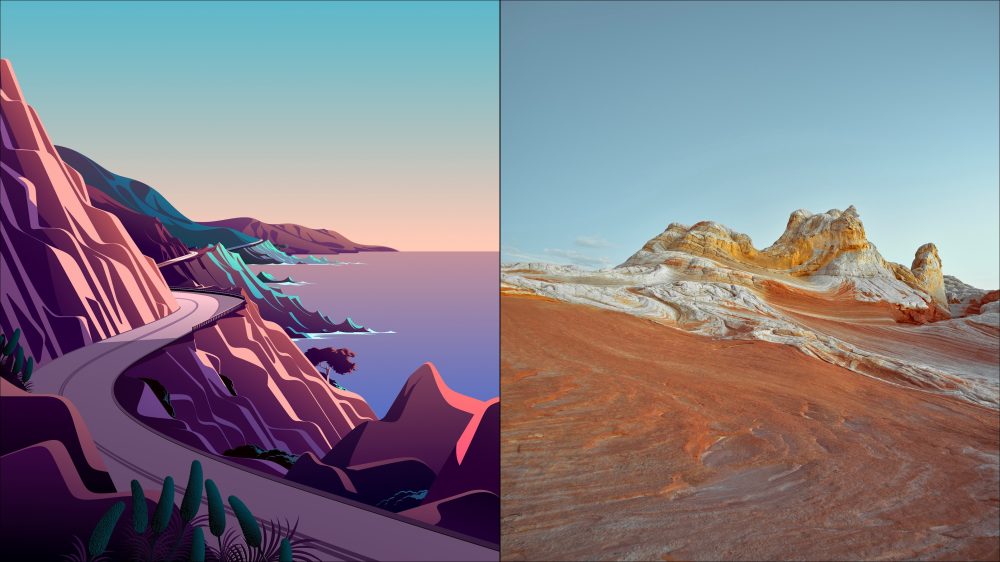
Finally, the new gallery view to pick lock screens is theoretically infinitely scrollable… but Apple didn’t really give us many to choose from in the first iteration of iOS 16.
Technically, there’s actually less choice than before. Old versions of iOS shipped with at least a dozen stock wallpapers to pick from, both “stills” and “live” ones, including some exclusive wallpapers for that particular device model.
All of these have been removed in iOS 16. If you want them, you have to go find the images online and add them to your photo library manually. The only compensation we have is Apple brought back the iconic clownfish wallpaper, which dates back to the original iPhone. Also, the iPhone 14 will have some device-specific wallpapers available.
Nevertheless, it feels like a big miss. With more focus than ever on personalizing your Lock Screen, this is the time for Apple to flood us with more options. They wouldn’t have to update them per se. There could be one row in the gallery that just features all past wallpapers that Apple has ever offered.
And if they wanted to go above and beyond, they could modernize them with 3D effects like what the clownfish has… but it’s not necessary. Moreover, they could bring even more professional wallpaper in the fold, perhaps by partnering with Shot on iPhone competition winners and distribute their winning photos as wallpapers too. Or they could bring across some of the stunning aerials from the Apple TV screensavers. There’s lot of potential — we’ll have to wait and see if Apple commits.
Author: Benjamin Mayo
Source: 9TO5Google



