
iOS 16.2 is now rolling out to everyone after several weeks of beta testing. Starting today, iPhone users everywhere can now upgrade to iOS 16.2 with new features such as Apple Music Sing, more advanced encryption features for iCloud, the new Freeform collaboration app, and much more. Head below for a recap of everything new in iOS 16.2.
Table of contents
How to install iOS 16.2
iOS 16.2 and iPadOS 16.2 are available to all iPhone and iPad models starting today. You can update by heading to the Settings app, choosing General, and then choosing Software Update. If you don’t see the update right away, be sure to keep checking as it can sometimes take a few minutes to hit every iPhone and iPad. The updates are expected to be available to everyone within the hour.
Once you begin the installation process, your iPhone or iPad will download the update, then prompt you to reboot your device to finish the process. Keep in mind your device will be unusable while it reboots to install the update.
What’s new in iOS 16.2?
First off, iOS 16.2 and iPadOS 16.2 include the addition of Apple’s all-new Freeform collaboration app. First unveiled at WWDC in June, Freeform is a real-time, collaborative canvas app available on all of Apple’s platforms. Apple explains:
- Freeform is a new app for working creatively with friends or colleagues on Mac, iPad, and iPhone
- A flexible canvas lets you add files, images, stickies, and more
- Drawing tools let you sketch anywhere on the canvas with your finger
Check out the video above and our full coverage to learn more about Apple’s new Freeform app.
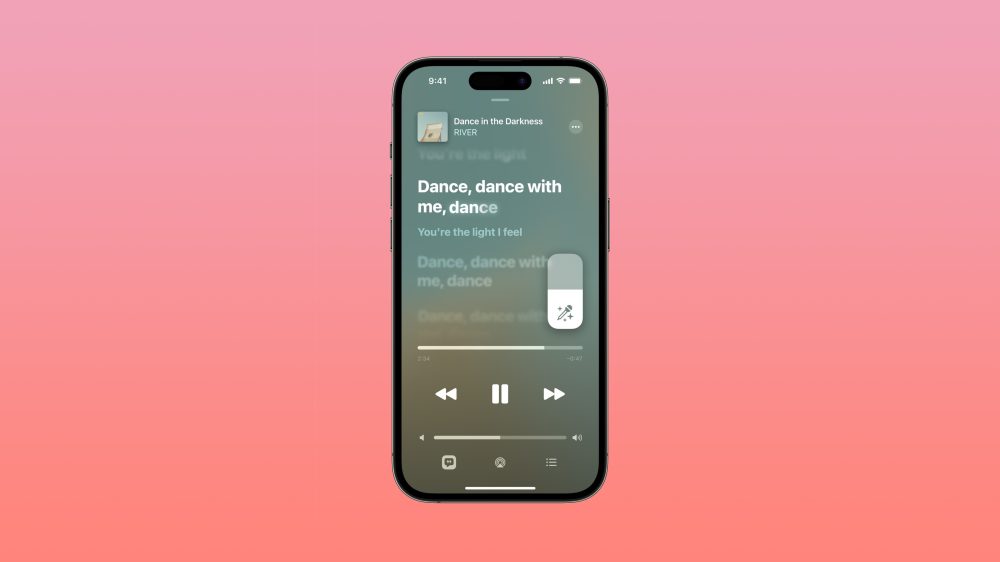
Apple Music Sing is another headlining feature of iOS 16.2 and iPadOS 16.2. This was announced by Apple last week and brings karaoke-style features to the Apple Music experience.
You can access the new adjustable vocals and beat-by-beat lyrics on supported songs by tapping on the existing lyrics button in the Music app. From there, you can raise or lower the volume of the song’s vocals as you and those around you sing along with it.
- A new way to sing along with millions of your favorite songs in Apple Music
- Fully adjustable vocals let you duet with the original artist, sing solo, or mix it up
- Newly enhanced beat-by-beat lyrics make it even easier to follow along with the music
Learn more about Apple Music Sing in our complete guide right here.
Also announced last week, Advanced Data Protection is a new option for iCloud that expands end-to-end encryption to more data types and services. The feature is opt-in for now, and you can enable it in the Settings app by tapping your name at the top, then choosing “iCloud.”
- New option expands the total number of iCloud data categories protected using end-to-end encryption to 23, including iCloud Backup, Notes, and Photos, protecting your information even in the case of a data breach in the cloud.
Learn more about Advanced Data Protection and some of the limitations on enabling it in our complete guide.

With iOS 16.2, Apple is continuing to refine the new Lock Screen customization features of iOS 16 as well as the iPhone 14 Pro’s Always-On Display. There are new sleep and medication widgets for the Lock Screen, expanding on the collection of widgets initially included in iOS 16.
Perhaps most notably, however, you can now customize your iPhone 14 Pro’s Always-On Display to hide the wallpaper or notifications entirely. To find these new options, go to the Settings app, tap on “Display and Brightness,” and choose “Always-On Display.” In this menu, you’ll see new toggles for “Show Wallpaper” and “Show Notifications.”
This change comes in response to criticism of some iPhone 14 Pro users, who had referred to the Always-On Display as being “too on.” If you toggle off the wallpaper and notifications features, your iPhone 14 Pro’s Always-On Display will show a pure black design alongside your Lock Screen widgets and the time. This is similar to what’s offered by many Android devices.

Apple explains:
- New settings allow you to hide wallpaper or notifications when Always-On Display is enabled on iPhone 14 Pro and iPhone 14 Pro Max
- Sleep widget lets you view your most recent sleep data
- Medications widget lets you view reminders and quickly access your schedule
iOS 16.2 includes a major change to Apple’s popular AirDrop feature, which many people are viewing as a regression. The “Everyone” option for AirDrop can now be enabled for a maximum of 10 minutes at a time. Previously, you could enable the “Everyone” setting, and it would remain enabled indefinitely.

This change was first made in China in response to AirDrop being used to spread posters and other content in opposition to Xi Jinping and the Chinese government. With iOS 16.2, it’s expanding worldwide. Apple says:
- AirDrop now automatically reverts to Contacts Only after 10 minutes to prevent unwanted requests to receive content
What this means is that you can no longer have AirDrop enabled permanently for “Everyone.” Instead, the option can only be enabled for 10 minutes at a time. You’ll then have to go back into the AirDrop settings and re-check the “Everyone” option.
Some other features and changes in iOS 16.2 include the following, according to Apple’s release notes:
- Improved search in Messages allows you to find photos based on their content, like a dog, car, person, or text
- Turn Off Hide IP Address setting enables iCloud Private Relay users to temporarily disable the service for a specific site in Safari
- News articles in Weather display information relevant to the weather in that location
- Participant Cursors in Notes allow you to see live indicators as others make updates in a shared note
- Crash Detection optimizations on iPhone 14 and iPhone 14 Pro models
- Fixes an issue that causes some notes not to sync with iCloud after updates are made
And more, as discovered by 9to5Mac:
- Apple News integration appears in Weather app on iOS 16.2 beta with relevant regional stories
- Apple to let users keep Live Activities updated more frequently with iOS 16.2
- iOS 16.2 beta introduces new architecture to the Home app for a more reliable experience
- iOS 16.2 lets users report to Apple when Emergency SOS is unintentionally triggered
- iPadOS 16.2 beta adds Stage Manager external display support
Follow Chance: Twitter, Instagram, and Mastodon
Author: Chance Miller
Source: 9TO5Google



