
Another small but handy addition with iOS 15 is the ability to edit images’ EXIF data in the Photos app on iPhone and iPad. Read along for how to change photo date/time and location for individual and multiple images.
Whether you’ve got some old photos, are scanning/importing images, or just have some pictures with incorrect metadata, up until now you’ve needed to change it on your Mac with the Photos app or third-party software.
With iOS 15, Apple allows you to easily change photo date/time and location right in its Photos app on iPhone and iPad. And if you need to edit the date/time/location of multiple photos at once, you can do that too.
iOS 15: How to change photo date/time and location on iPhone
- In iOS 15, open the Photos app
- Choose the photo you want to change the date/time for
- Tap the screen to get the bottom menu, choose the “i” icon
- Tap Adjust to change the photo date, time, and location
- Tap Done in the top right corner when finished
- You can also Add a location if there isn’t one or tap the arrow n the bottom right corner of an existing location > Edit to change it
- Just below the photo, you’ll also see an option to add a caption
You can also select multiple photos in the Photos app and batch edit the date/time and location:
- Tap the Select button in the top right corner
- Pick the photos you want
- Choose the Share button (square with up arrow)
- Swipe down and tap Edit Date & Time or Edit Location
Here’s how the process looks:
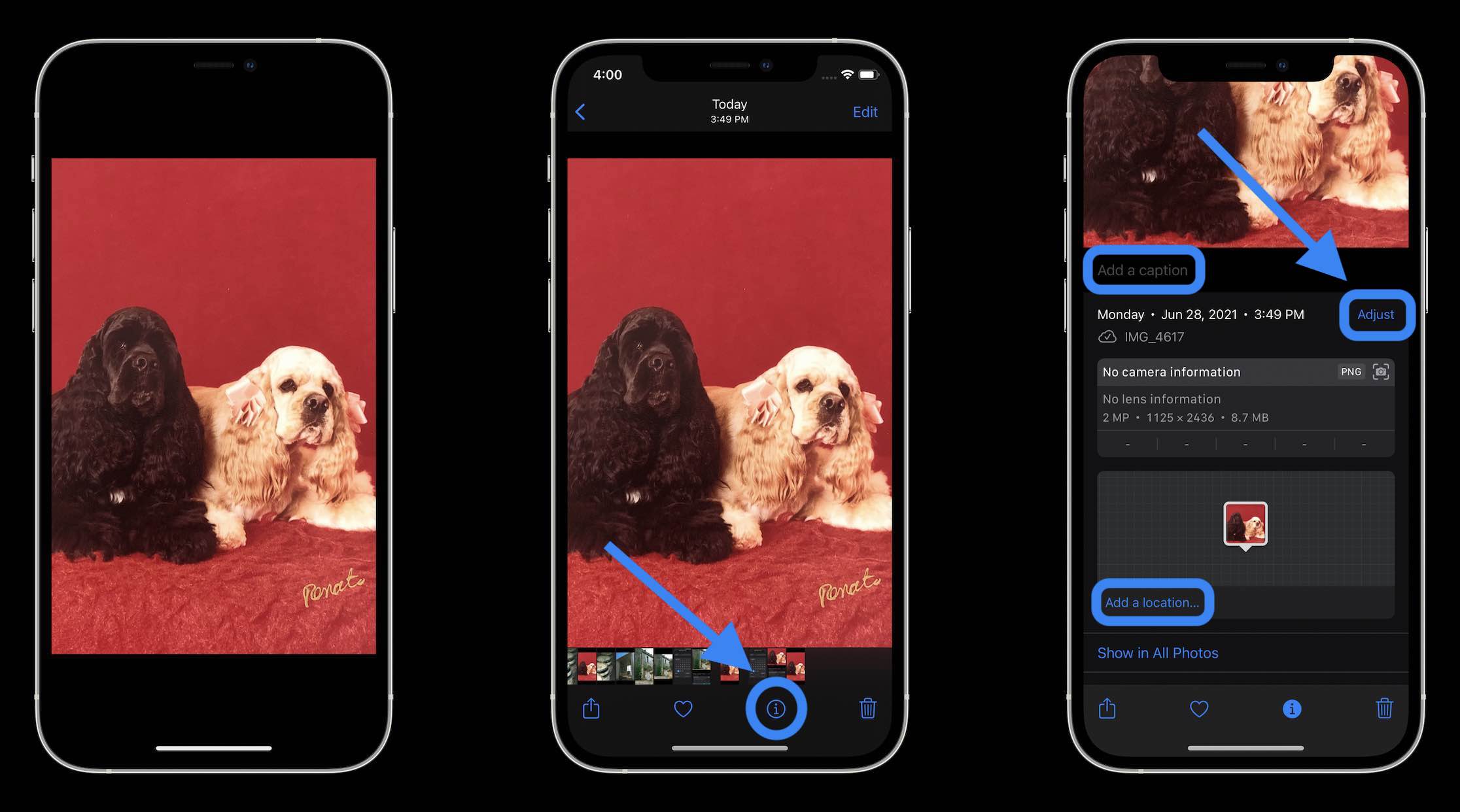
After tapping “Adjust” to change the date, time, and location, you can either use the arrows on the right-hand side to change the month and use the calendar picker for the day or tap the small arrow next to the month/year on the left to more quickly pick a year/date further back.
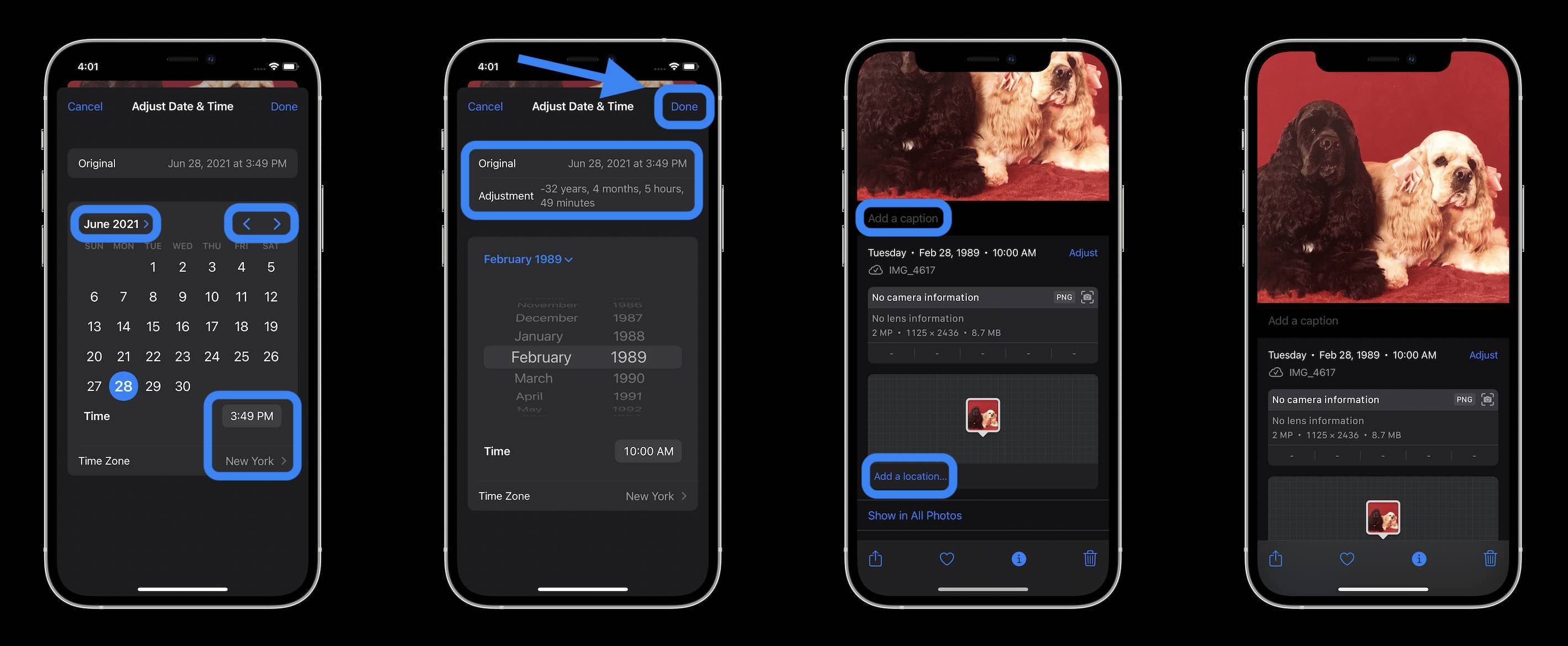
- Hands-on: Here’s how Background Sounds work in iOS 15
- Hands-on: Here’s how the all-new Safari in iOS 15 works
- Hands-on: Here’s how the new iPhone Focus mode works in iOS 15
- iPhone: How to enable and disable iCloud Private Relay in iOS 15
- iOS 15 brings new Announce Notifications feature for Siri, here’s how it works
Author: Michael Potuck
Source: 9TO5Google



