
After nearly two months of beta testing, iOS 15.4 and iPadOS 15.4 are rolling out today to the general public. These updates include notable new features such as Universal Control, support for using Face ID while wearing a mask, new emoji, and more. Head below for a full roundup of everything that’s new in iOS 15.4 and iPadOS 15.4.
Table of contents
How to update to iOS 15.4 and iPadOS 15.4
iOS 15.4 and iPadOS 15.4 are rolling out now as over-the-air updates to all iPhone and iPad users. You can update your devices by going to the Settings application, choosing General, then choosing Software Update.
Due to the number of new features in iOS 15.4 and iPadOS 15.4, it is a rather large update. This means it might take longer than usual to download and install.
iOS 15.4 new features
One of the biggest changes in iOS 15.4 is support for using Face ID while wearing a mask. Apple explains that it is scanning the “unique features around the eye area” to authenticate you with Face ID while wearing a mask.
Once you install iOS 15.4, you’ll be guided through a new set up process for using Face ID with a mask. Apple notes that Face ID is “most accurate when it’s set up for full-face recognition only.” With that in mind, however, you have the option of using Face ID with a mask anyways.
The “Use Face ID with a Mask” feature is available on the iPhone 12 mini, iPhone 12, iPhone 12 Pro, iPhone 12 Pro Max and the iPhone 13 mini, iPhone 13, iPhone 13 Pro, and iPhone 13 Pro Max.

iOS 15.4 also includes over 37 new emoji characters from which to choose.These new options are part of the emoji 14.0 collection and include characters such as peaking face, heart hands, tears of joy, and many more.
First announced way back at WWDC 2021, iPadOS 15.4 along with macOS 12.3 officially bring support for the long-awaited Universal Control feature. For those unfamiliar, Universal Control further deepens the integration of the Apple ecosystem by letting you control multiple iPads and Macs using a single mouse, keyboard, and trackpad.

You can move the cursor and keyboard seamlessly between the devices, and iCloud infers the positioning based on your cursor activity. The feature works between multiple different Mac and iPad devices, but a Mac is required — meaning you can’t use Universal Control between multiple different iPads, but no Mac.
- Universal Control was worth the wait – here’s how it’s changing the way I work
- Universal Control beta deep dive – tips and tricks, best practices, and more [Video]
Shortcuts, users rejoice: iOS 15.4 and iPadOS 15.4 add support for running Personal Automations in the background without requiring a pesky banner notification. A new toggle lets you switch off notifications for Personal Automations

Following last months’ official announcement of the “Tap to Pay” feature that turns the iPhone into a contactless payment terminal, iOS 15.4 includes the API to enable this feature. Once supported by third-party apps, these feature will allow businesses to use iPhones to accept contactless payments using NFC, Apple Pay, and more.
Apple has been working with companies Stripe and Shopify to let them use the iPhone’s NFC chip in their apps, but it’s ucnealr when these apps will roll out this feature.
Finally, iOS 15.4 includes a new Siri voice for those who use the American option. This new Siri voice was recorded by a member of the LGBTQ+ community, with Apple explaining in a statement:
“We’re excited to introduce a new Siri voice for English speakers, giving users more options to choose a voice that speaks to them,” Apple said in a statement to Axios. “Millions of people around the world rely on Siri every day to help get things done, so we work to make the experience feel as personalized as possible.”
There are a variety of other smaller changes throughout iOS 15.4 and iPadOS 15.4. Some of the highlights here include:
- New Custom Email Domain UI in iCloud settings
- Apple Wallet widget
- Add notes to keychain passwords
- New auth screen when invoking Apple Pay before unlocking
- Select camera in Magnifier app
- Deeper SharePlay integration throughout the operating system and Share Sheet
What’s next?
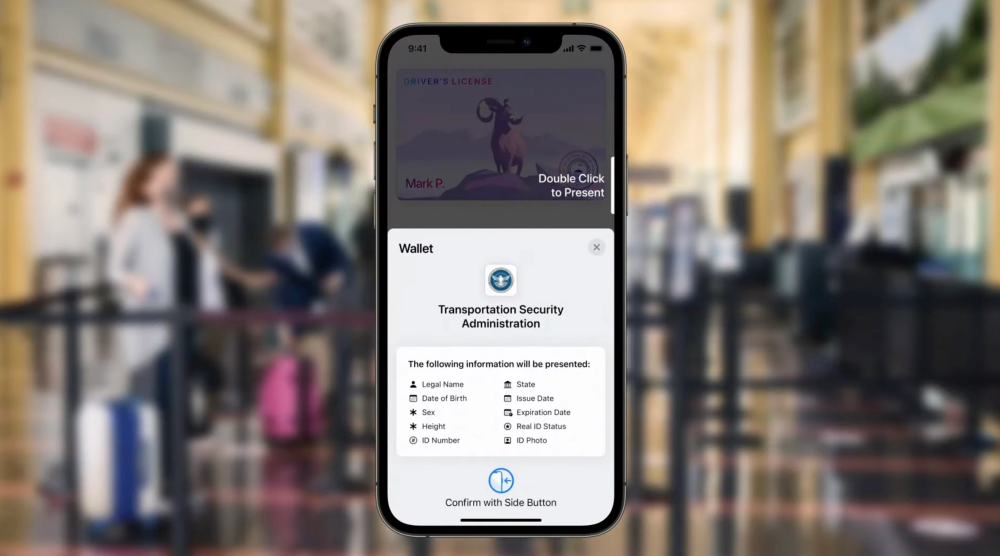
With iOS 15.4 now available to the general public, it’s unclear what’s next on Apple’s roadmap. Theoretically, there is room for one more iOS 15 update before iOS 16 is announced at WWDC this summer.
In fact, there is one iOS 15 feature we’re still waiting on: digital IDs in Apple Wallet. As of right now, Apple has only announced that this feature will launch sometime in “early 2022.” It’s anyway’s guess as to when exactly that will be, or if it could be delayed altogether.
In the meantime, what’s your favorite new feature in iOS 15.4 and iPadOS 15.4? Let us know down in the comments.
Author: Chance Miller
Source: 9TO5Google



