
A valuable addition with iOS 14 is the ability to run a test to fine-tune your headphone audio output. Read along for how to customize iPhone headphone audio with supported Apple hardware like AirPods Pro, AirPods Max, and Beats.
Although it’s found under Accessibility settings, many users — even without hearing difficulties — will likely appreciate the new Headphone Audio Customization feature that works with phone calls, music, and movies.
For now, the custom iPhone and iPad audio only works with “Apple and Beats Headphones” which appear to be those with active noise cancellation: AirPods Pro, AirPods Max, Beats Studio 3, and Beats Solo Pro.
*Don’t forget you can head to Settings > Music > EQ to customize the audio in the Music app on iPhone and iPad as well.
How to customize iPhone headphone audio in iOS 14
- On your iPhone head to the Settings app (same steps apply on iPad in iPadOS 14)
- Swipe down and tap Accessibility
- Swipe down again and choose Audio/Visual
- At the top tap Headphone Accommodations
- Now tap the toggle next to Headphone Accommodations
- Choose Custom Audio Setup
- Follow the prompts to get a recommended custom audio profile for music, movies, and phone calls
Here’s how these steps look:

Tap the toggle to turn Headphone Accommodations on. Now you can run the Custom Audio Setup test or manually tweak the available settings.
Make sure to have your headphones (AirPods Pro, Beats Solo Pro, or Beats Studio) connected to your iPhone before starting the audio customization, otherwise you’ll see a alert that says “Headphone Not Supported.”

Here’s what the custom audio test looks like:
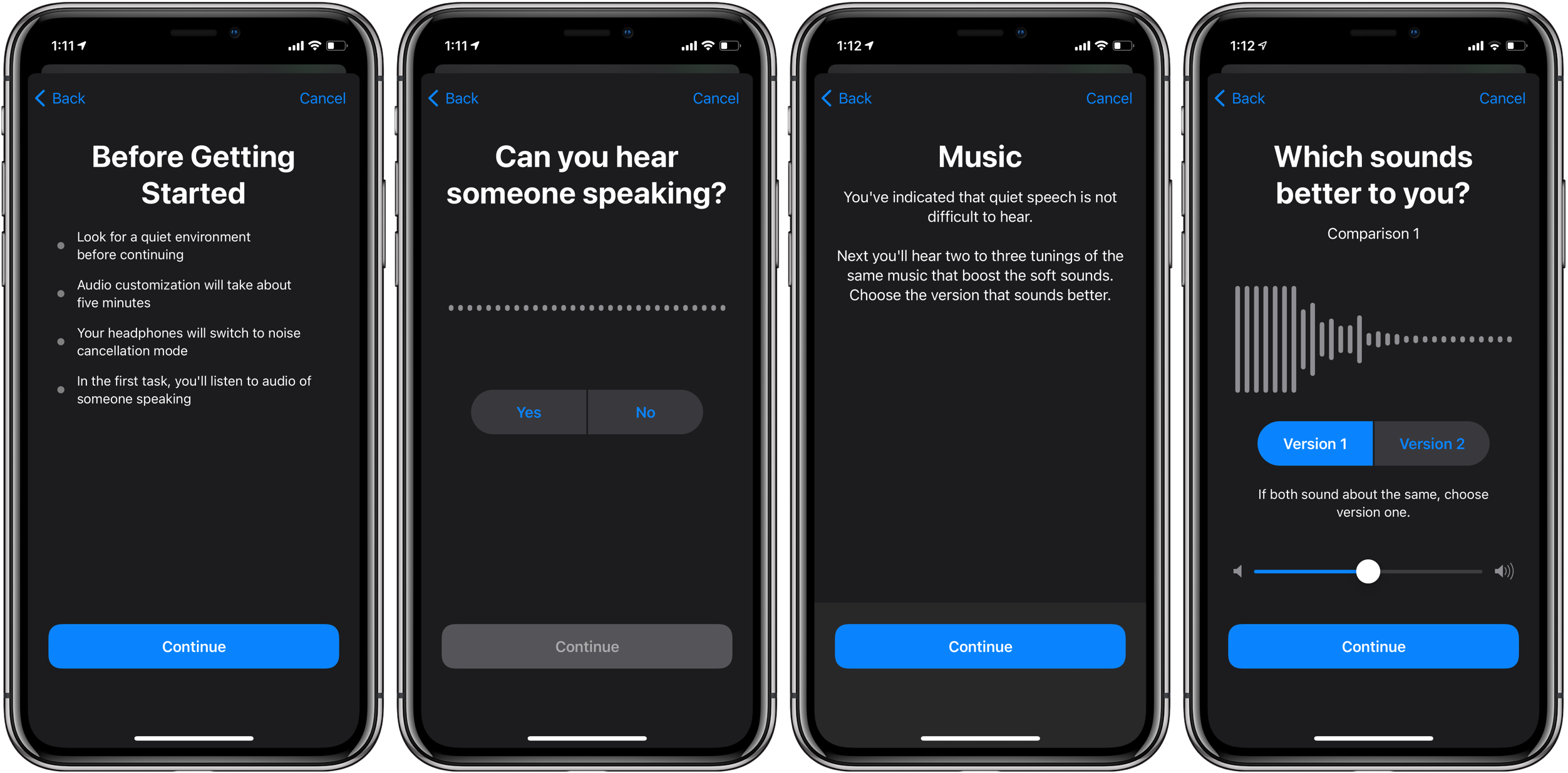
When you’re done with the custom audio setup test, you can hear the standard audio vs. your custom profile and choose which one to use.
At the bottom of the Headphone Accommodations settings page you can choose if you want the custom audio profile to apply to Phone, Media, or both (default is to use for both).
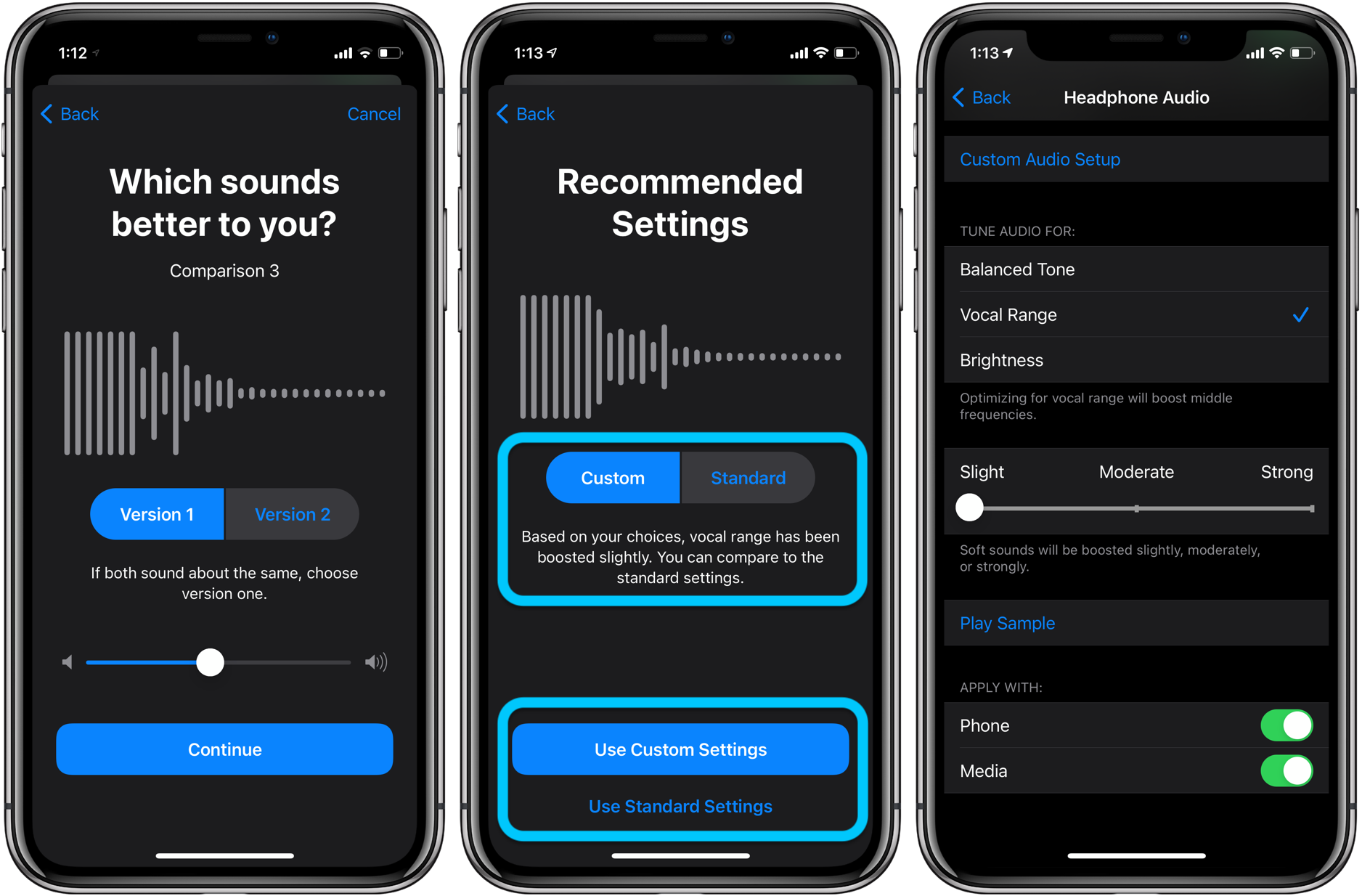
- How to use Apple’s ‘Find My AirPods’ feature to locate your lost headphones
- How to clean your dirty AirPods Pro and charging case
- The best accessories for AirPods Max: Headphone stands, cases, and more
- AirPods Pro: How to customize Force Sensor controls
- AirPods Pro: How to use Ear Tip Fit Test and change tips
Author: Michael Potuck
Source: 9TO5Google



