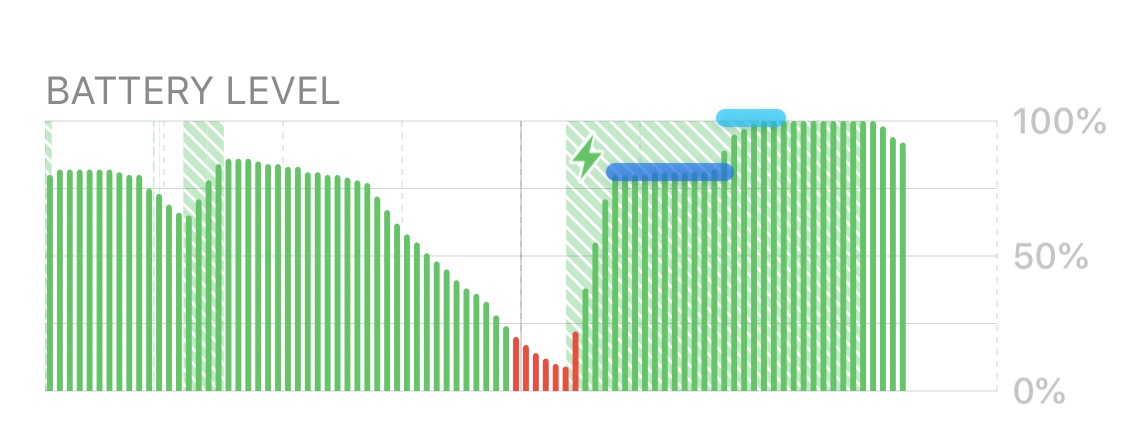Apple is trying to make the battery in your iPhone last longer, so you can use your phone for longer periods of time without needing to get it serviced. Optimized Battery Charging changes the way in which your iPhone charges overnight in order to extend the lifetime of the battery. After updating to iOS 13, you may have been wondering ‘why is my iPhone only charging to 80 percent?’ Here’s why …
All iPhone models use lithium-ion batteries, like most mobile devices. Lithium-ion batteries age over time and degrade. They degrade due to number of charge cycles and also how they are charged, such as how often they stay at 100% charge.
As the battery degrades, their maximum capacity reduces. An aging battery may cause performance slowdowns and you will also notice that your iPhone may not last as long on a single charge, as total effective battery capacity is less.
In iOS 13, Apple has introduced a new feature called ‘Optimized Battery Charging’. This is enabled by default. The iPhone learns your daily routine and predicts how long the iPhone will be on the charger when you go to bed overnight. After a few weeks, it will learn that you consistently wake up and take your iPhone off charge at 8 AM, for example.
With this prediction of daily behavior, Optimized Battery Charging prevents your phone from fully charging to 100% as soon as you plug it in. Instead, the iPhone battery will charge to about 80%. This means it will stay at around 80% for most of the night, even though it is connected to the charger the whole time. Just before 8 AM, the iPhone will then finish charging and should hit 100% just as you take it off the charger to get on with your day.
When active, you can see this on your iPhone Battery chart. As shown in the example above, there is a clear ‘step’ in the gradient of the charging graph. When plugged into power, the iPhone quickly reaches 80% charge. It then waits at 80% for the remainder of the night hours; you can see this marked by the dark blue line.
When the iPhone predicts you will take the phone off charge, usually the time at which you wake up, it then completes charging to 100% (as shown by the light blue line). This minimizes the amount of time that the battery spends at 100% charge, which extends the life of the battery.
The Optimized Battery Charging setting is enabled by default for all iOS 13 iPhone users. However, that does not mean that the feature is actually happening. This is because it takes some time for the phone to learn your daily routine. It may need several weeks of data before it can reliably guess when you will need the phone in the morning. If your schedule is erratic, it may never learn.
When the iPhone has collected enough data (which is stored on-device only and not shared with Apple), it will tell you that Optimized Battery Charging has been enabled. You will get a notification on your lock screen like:
OPTIMIZED BATTERY CHARGING ENABLED
To reduce battery ageing, iPhone learns from your daily charging routine so it can wait to finish charging past 80% until you need to use it.
Optimized Battery Charging is designed to help make your iPhone experience last longer before you need to service the battery. However, Optimized Battery Charging can be annoying if you get up in the middle of the night unexpectedly and need your phone to be fully charged, only to find it is at 80%.
If you want your phone to charge to 100% immediately, and accept that the battery may age faster, you can disable Optimized Battery Charging. To do this, open Settings app. Tap Battery -> Battery Health and turn the toggle off for the ‘Optimized Battery Charging’ setting to disable the feature.
When the iPhone is at 80% charge and is waiting to finish the remaining 20%, you can temporarily tell the phone to ignore the Optimized Battery Charging schedule and finish charging to 100%.
There will be a notification on your lock screen that says something like ‘Scheduled to finish charging by 10:00 AM’. If you long press on that notification, you can press ‘Charge Now’ to have the iPhone resume charging to 100%. The Optimized Battery Charging schedule will continue the next day.
This is useful if there is a special occasion where you need the phone to charge to full as soon as possible, but you want to keep the Optimized Battery Charging feature turned on for the rest of the year.
Author: Benjamin Mayo
Source: 9TO5Mac