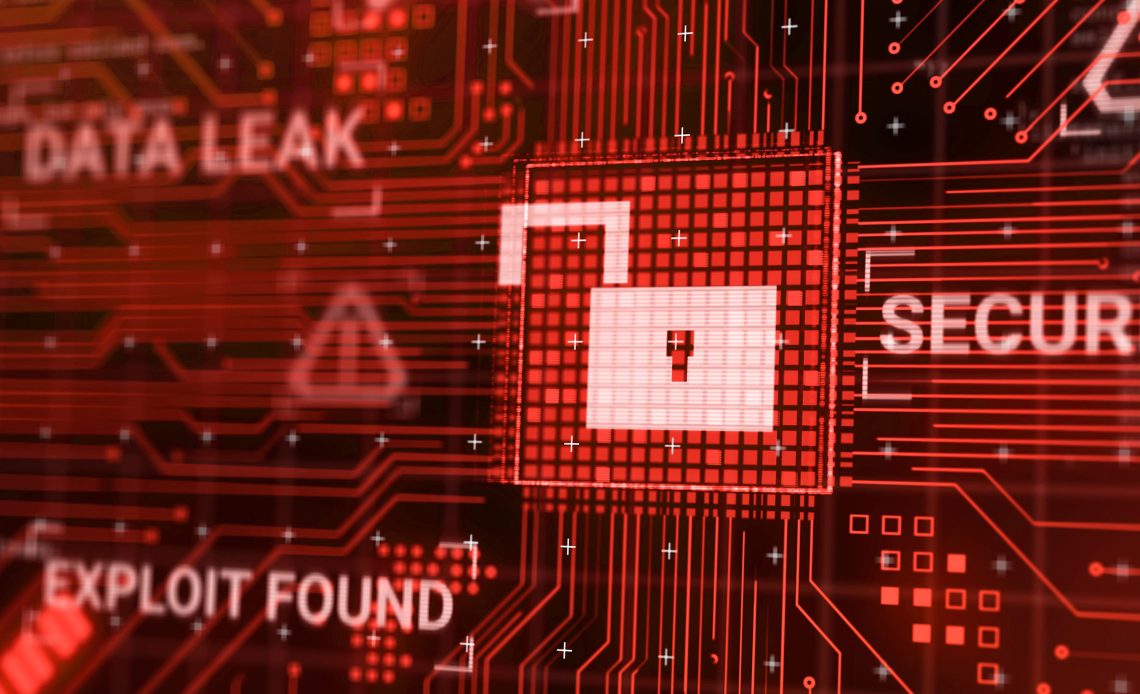
I’m a semi-old, to riff on today’s online parlance. Things have changed a lot since I was young, especially with computers. A lot of advice just isn’t as applicable in quite the same way as it was 20 years ago.
And yet what’s old is new again. Because compromised software is becoming a regular problem once more.
Infostealers are a kind of malware that capture sensitive information right under your nose. They masquerade as legitimate software, but as you go about your business, the app or browser extension will record your passwords, personal details, and other information needed to take over your accounts.
Unlike with many website leaks and breaches, this data always comes to the attacker unencrypted, so they can start using it immediately.
Back in the stone age, avoiding infostealing malware was as simple as only buying and downloading official software. That advice still applies today—cracked or pirated apps are one way an infostealer can make its way onto your PC.
But these days infostealer malware can also land on your computer through seemingly innocent free software. Think browser extensions that give weather updates or help you select a color palette.
It can also appear through formerly legitimate software. Developers can get hacked—or worse, they actually sell their software to a bad actor. An attacker can then add malware to the code and push an update to unsuspecting users. In 2025, we’ve seen this happen not just through browser extensions, but also games on Steam. (And more than once.)
The simple advice is to just watch what you download. In practice, that’s more complicated these days because attackers can place an infostealer on your PC in multiple ways. I take a two-pronged approach.
First: Be smart about what you download.
When reading feedback from other people, trust individuals who back up their opinions with the experiences they’ve had from using the software. Look for a big cross-section of reviewers from all different sources, too.
One nice thing about 2025 is that you don’t have to install software to get your usual tasks done. For example, alternatives like Photopea and Canva can make Photoshop unnecessary. If you need specific software, look for discounts. Students in particular qualify for many freebies, like six months of Adobe Express Premium and a year of Microsoft 365.
Second: Wipe unused apps and software from your PC. Do this regularly. A legitimate app can’t compromise your system if it’s no longer installed. For games that I may want to play again or are a pain to download, I save the files to an external hard drive before wiping it from my system. (As applicable, I also back up save files.)
These steps won’t guarantee your PC won’t ever become infected with infostealers (or other malware). But it reduces the risk. Antivirus software does a great job at catching nasty software, but it’s not failsafe.
Author: Alaina Yee
Source: PCWorld
Reviewed By: Editorial Team



