
Whether you want to catch the Tigers/Crimson Tide game on the go, while tailgating, or plan on watching it at home, follow along for how to watch LSU vs Alabama on iPhone, iPad, Mac, and Apple TV.
CBS is broadcasting the game and you can watch for free with a if you’re not already a subscriber.
LSU vs Alabama starts at 3:30 pm ET on November 9 at Bryant-Denny Stadium in Tuscaloosa. But of course, you can tune in earlier for all the pre-game coverage.
More from the NCAA:
Both teams are undefeated, both teams are equipped with Heisman contenders at quarterback and both are ranked inside the top three of the AP, Coaches and CFP polls. The winner of this game will be in the driver’s seat to represent the West in the SEC title game. The Tigers haven’t beaten the Crimson Tide since 2011.
How to watch LSU vs Alabama on iPhone, iPad, Mac, and Apple TV
- Sign up for a ($5.99/month afterward)
- Download the CBS All Access app on the Apple device you’d like to watch the game, and sign in with your account
- In the CBS app, tap the search tab in the bottom corner and search for the game
- In the CBS Sports app, choose the tab and look for LSU vs Alabama for more coverage
On Mac or PC, head to or the landing page.
Other options include watching CBS with over-the-air with an antenna, or through your cable or streaming TV provider.
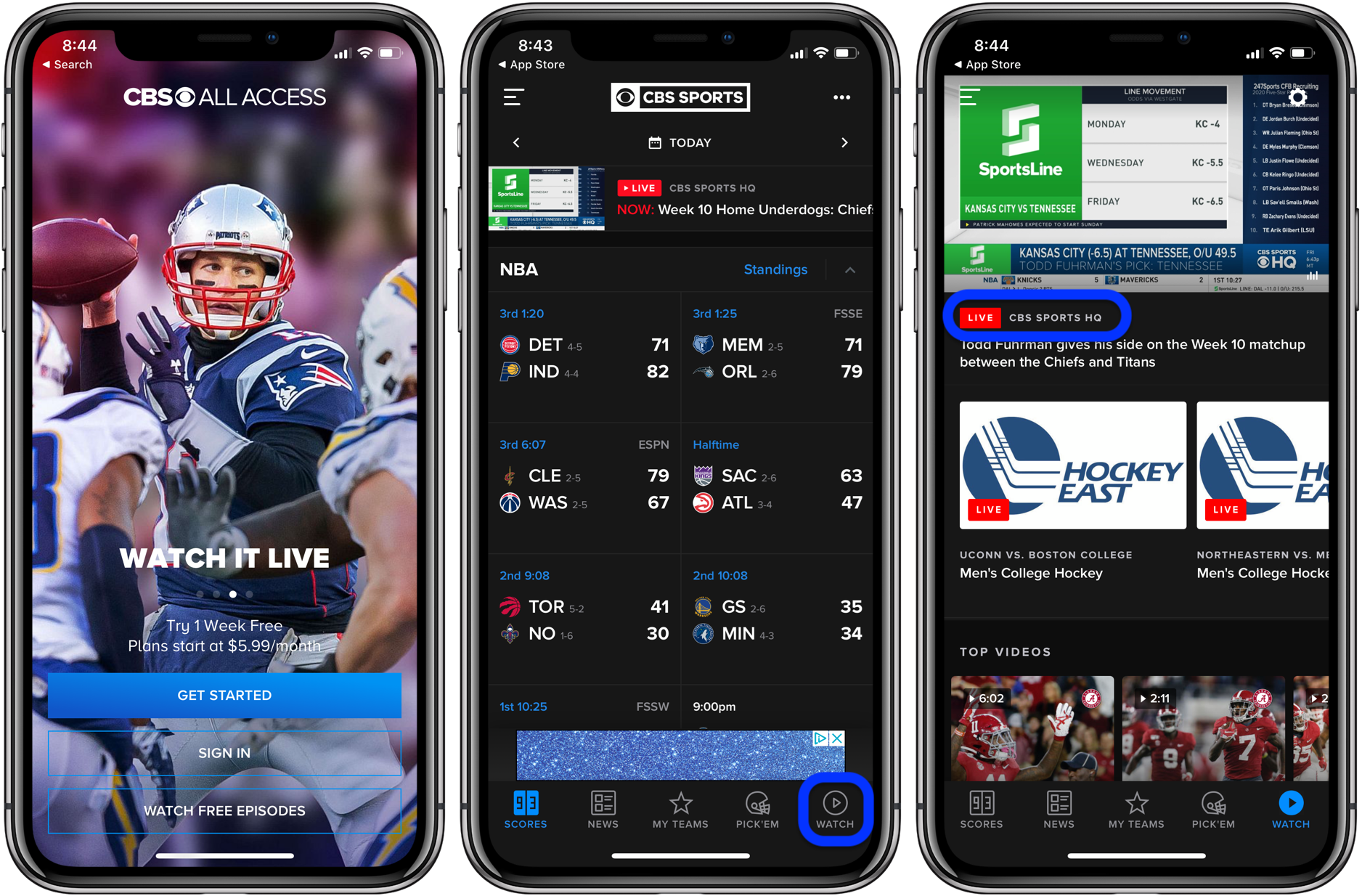
AirPods Pro:
- Shopping for AirPods Pro? Here’s how to find available stock without waiting weeks
- How to clean your dirty AirPods Pro and charging case
- AirPods Pro: How to customize Force Sensor controls
- AirPods Pro: How to use Ear Tip Fit Test and change tips
- AirPods Pro: How to use noise cancellation and Transparency mode
- AirPods Pro vs Powerbeats Pro: How specs, size, price, and more compare
- What’s the difference in AirPods and AirPods Pro? Here’s how size, price, and features compare
iPhone & iPad:
- How to remove Memoji Stickers from your iPhone keyboard
- How to use the Deep Fusion iPhone 11 and iPhone 11 Pro camera feature
- iOS 13: How to use custom fonts on iPhone and iPad
- How to edit messages on iPhone and iPad with two-finger tap
- How to use the ‘Remind when messaging’ feature on iPhone, iPad, and Mac
- How to make subtasks and sublists with Reminders in iOS 13 and macOS Catalina
- How to get started with and use ‘Sign in with Apple’ on iPhone, iPad, and Mac
- How to use the ultra wide camera on iPhone 11 and iPhone 11 Pro
macOS Catalina:
- How to check iPad and Mac Sidecar requirements
- How to get your Mac ready for macOS Catalina
- How to create a bootable macOS Catalina 10.15 USB install drive [Video]
- How to sync iPhone and iPad to your Mac in macOS Catalina without iTunes
Check out 9to5Mac on YouTube for more Apple news:
Author: Michael Potuck
Source: 9TO5Mac



