
One of the new camera features that landed with the iPhone 12 Pro/Pro Max is the ability to shoot video in Dolby Vision at 60 frames per second (30 fps max on iPhone 12/mini). And with the new Apple TV 4K, you can watch the high frame rate HDR Dolby Vision videos from your iPhone on your big screen.
Apple says shooting 1-minute of Dolby Vision video on iPhone 12 Pro (4K 60 fps, 10-bit HDR) takes up about 440MB. So it’s probably not the format you want to shoot in all the time, but it’s a great option to have.
Being able to shoot in Dolby Vision at 60 fps is particularly well-suited for capturing fast-moving action and captures much richer colors. So whether it’s recording your kids’ sports games, your pets, or other adventures, Apple says footage will “appear more lifelike than ever before.”
And with the second-gen Apple TV 4K and AirPlay supporting high frame rate HDR, you can enjoy the full Dolby Vision resolution of your iPhone 12 Pro videos at 60 fps on your TV(s).
How to watch Dolby Vision iPhone videos on the 2021 Apple TV 4K
- If you’re not sure if you’re shooting in Dolby Vision on iPhone 12 Pro or Pro Max, head to the Settings app
- Swipe down and choose Camera
- Now choose Record Video
- For Dolby Vision, you’ll want to pick 4K at 60 fps as well as turning on the toggle below next to HDR Video (Dolby Vision max for iPhone 12/mini is 30 fps)
- You can also toggle between 4K 60 and 24 or 30 as well as 1080 60 or 30 fps when in the Camera app
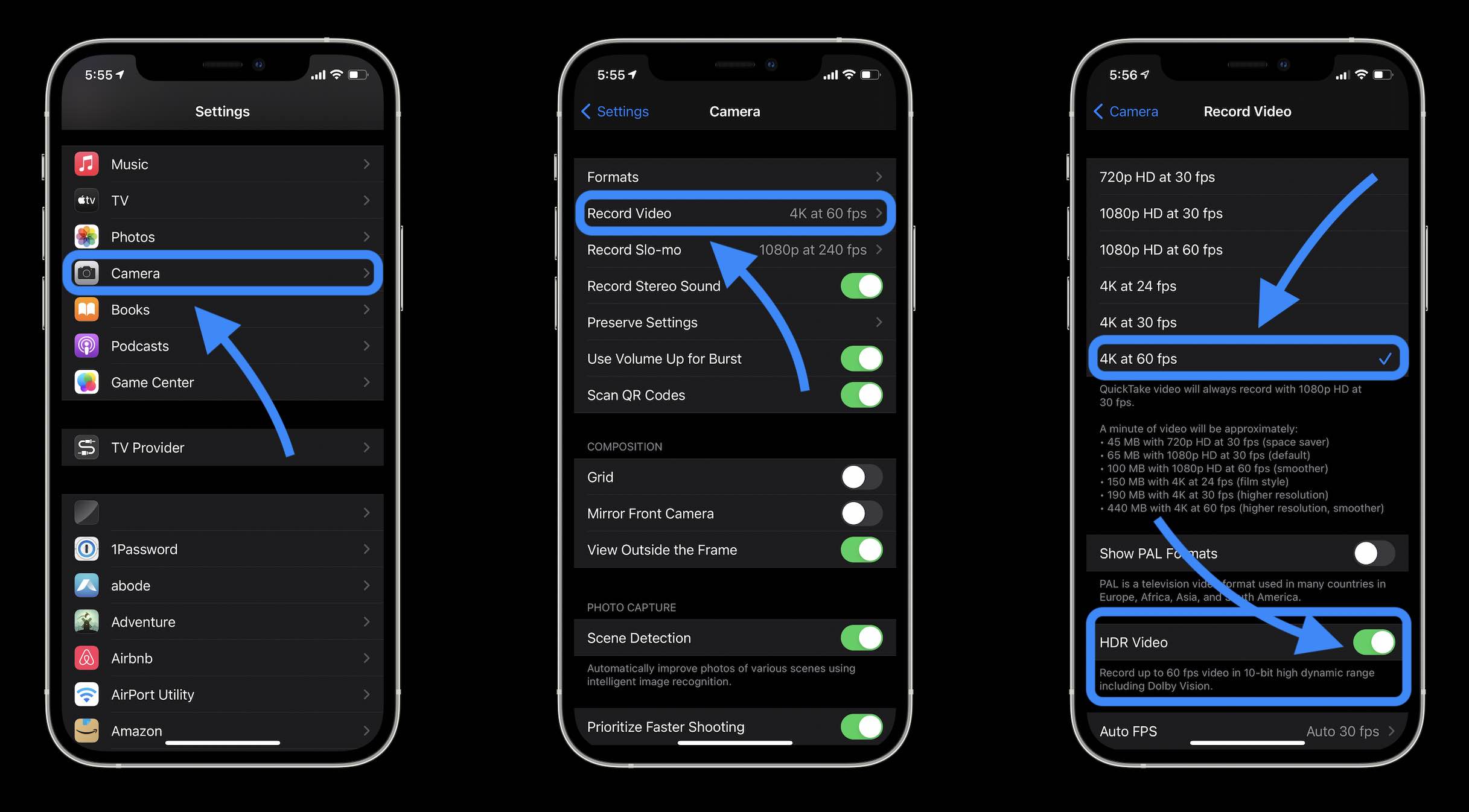
- In the Photos app, to check which of your existing videos on your iPhone are Dolby Vision, look for HDR in the top left corner
- To play Dolby Vision videos on your Apple TV 4K, open Control Center (pull down from the top right corner)
- Choose Screen Mirroring > tap your Apple TV 4K
- Press play on your video
- That’s it!

Along with being able to play your own Dolby Vision videos at 60 fps on the new Apple TV 4K, Apple says it’s teaming up with content providers to offers high frame rate HDR streaming. Here are the first:
Apple is working with leading video providers around the world, including FOX Sports, NBCUniversal, Paramount+, Red Bull TV, and Canal+, as they begin to stream in high frame rate HDR.
- How to fast forward and rewind on Apple TV remote
- Should you buy the new Apple TV 4K? Here’s how it compares to its predecessor
- Hands-on: Tips and tricks for using the Apple TV Siri remote to control your TV, receiver, and speakers
- Here’s how iPhone battery recalibration works in iOS 14.5
Author: Michael Potuck
Source: 9TO5Google



