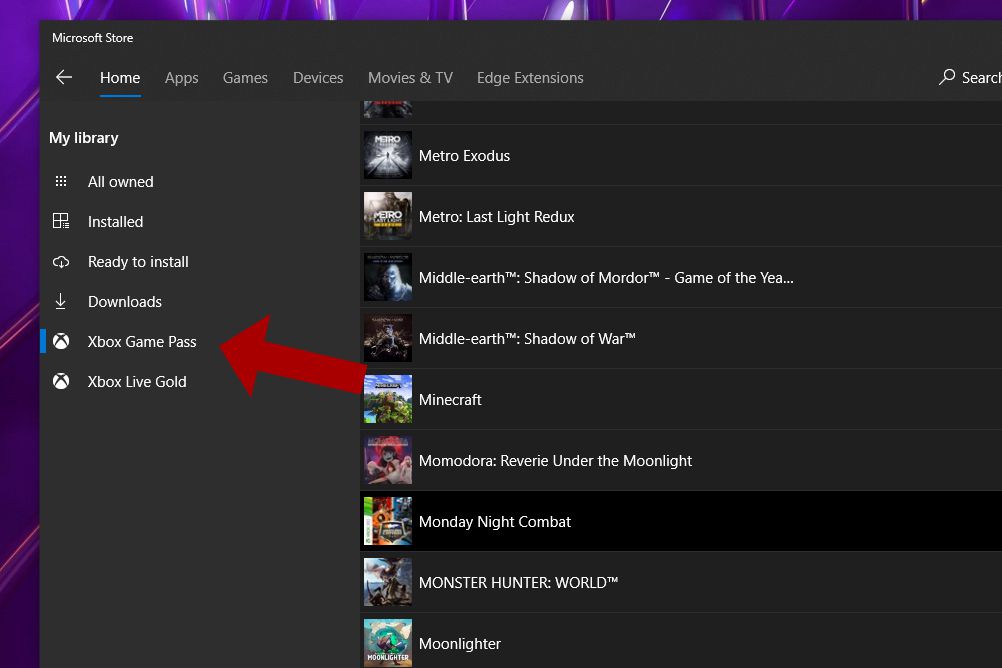
Microsoft’s Xbox Game Pass is a subscription service that offers on-demand access to dozens of games. It’s a great value if you like to play and discover new games, and now that it’s on PC instead of solely being a console experience, your subscription can follow you from your Xbox One to your Windows 10 computer.
However, the expansion to Windows PCs hasn’t been seamless. While an Xbox One lets you easily access your Game Pass right on the home dashboard, finding Game Pass games on a PC is a whole other story.
There are two ways to find Game Pass games on PC. The first, and easiest, requires you to download a free app, though I think it will be worth the effort. The second method doesn’t require any additional installations, but finding compatible Game Pass games is more cumbersome.
If you already subscribe to Game Pass Ultimate or Game Pass on PC, you can skip this step. For everyone else, start here.
You can purchase a subscription to either Game Pass on PC for $4.99 per month (that’s an introductory price; the full price will eventually be $9.99 per month) or to Game Pass Ultimate for $14.99 per month. The latter is Microsoft’s everything-in-one bundle subscription that also includes Xbox Live Gold for online multiplayer on consoles and Game Pass for Xbox One consoles, as well as Game Pass on PC.
This is the easiest, most user-friendly method of finding Game Pass games that will play on a PC.
Once you’ve installed the games that you want to play, you can start them via the Xbox app, or through a shortcut created during installation.
All of the PC games that are currently playable on Game Pass can be found in the Microsoft Store, Windows 10’s app store, which is on every Windows 10 computer by default — no extra installation necessary.
As I mentioned earlier, this is the slightly more confusing method for finding Game Pass games that work on PC. I recommend downloading the Xbox app listed above, but this option works if you’re in a rush and don’t want to deal with a download.
Unfortunately, this view displays all Game Pass games, including ones that can only be played exclusively on the Xbox console. And there isn’t a way to filter the view to make Xbox One games disappear.
Did I mention that the Xbox app for Windows 10 is just way better?
Vox Media has affiliate partnerships. These do not influence editorial content, though Vox Media may earn commissions for products purchased via affiliate links. For more information, see our ethics policy.
Author:
Source: Theverge
Tags:



