
Along with the other changes Reminders received with iOS 13, iPadOS 13, and macOS Catalina, there’s a useful new way to get a nudge about a reminder you’ve set when using the Messages app. Follow along for how to use the “Remind when messaging” feature on iPhone, iPad, and Mac.
Reminders got a big redesign with the latest software for iPhone, iPad, and Mac including the option to make subtasks and sublists, 72 options for list icons and colors, a new UI, and more.
Another subtle yet handy feature is to set a reminder to trigger when you text someone in the Messages app.
- Open Reminders and add a new reminder or tap an existing one
- Tap the “i” icon to the right of your reminder
- Enable Remind me when messaging by tapping the toggle
- Tap Choose Person
- Select someone from your contacts
- Tap Done in the top right corner
Here’s how these steps look:
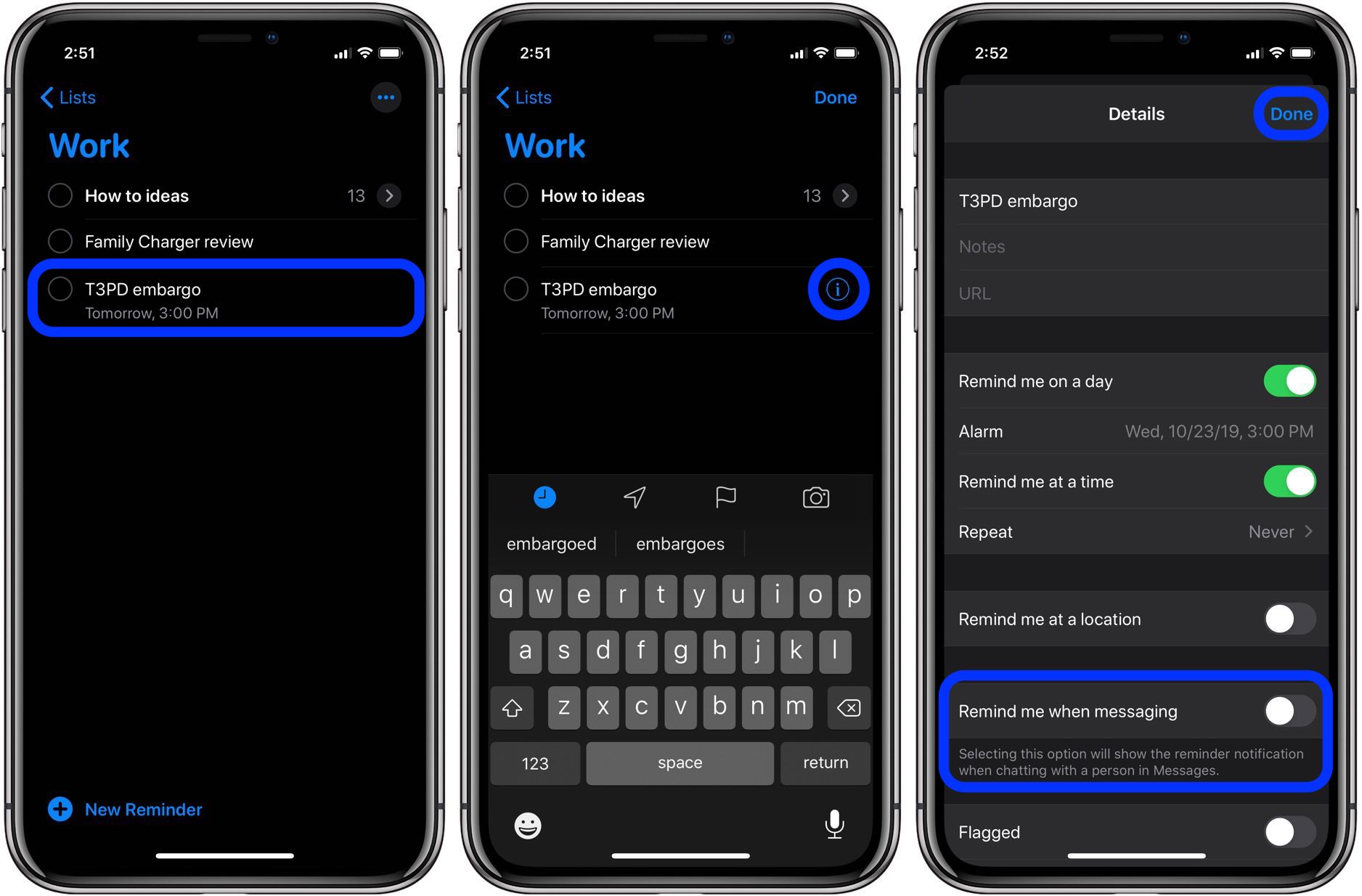
Now you can select a contact:
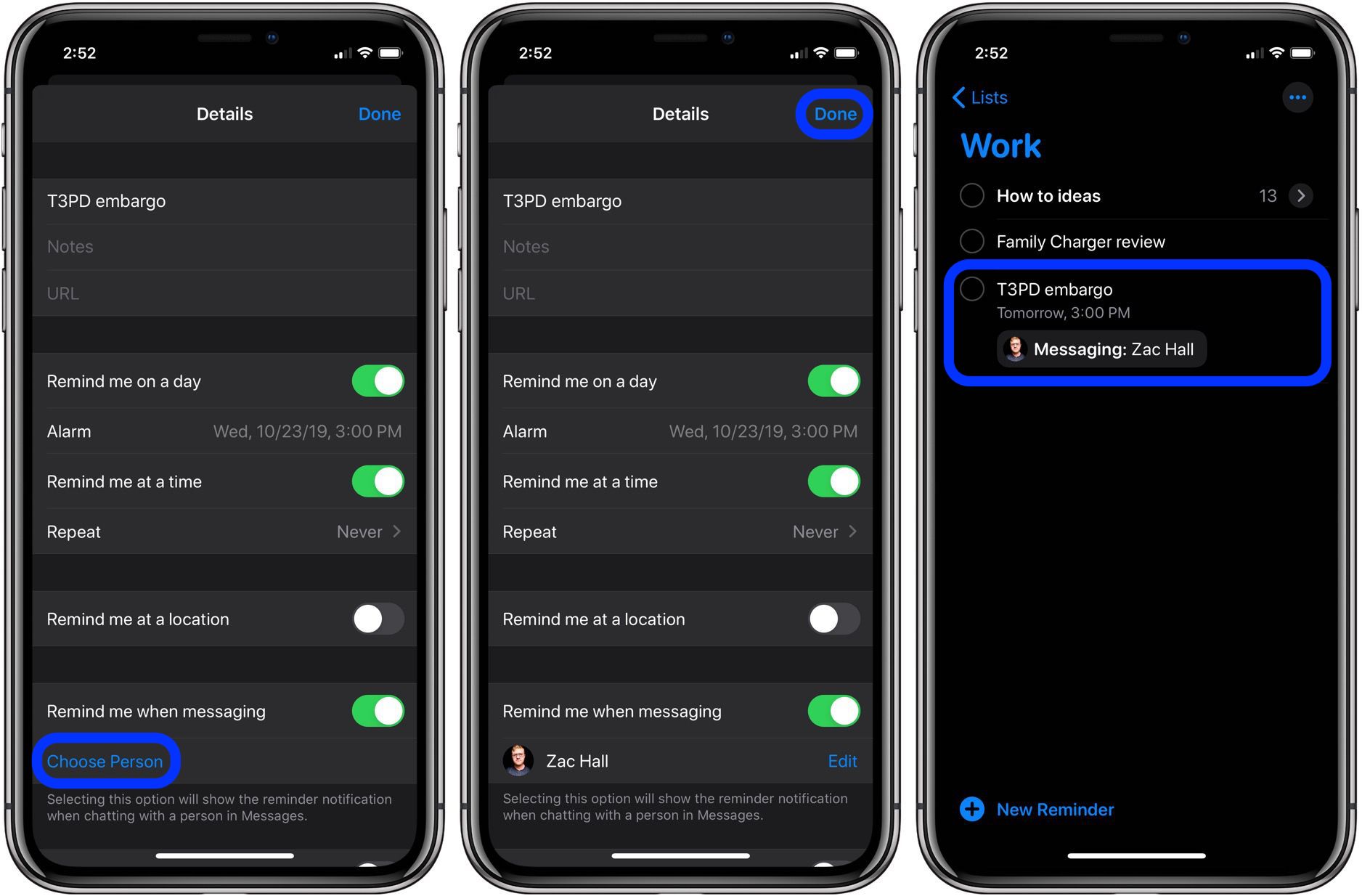
The next time you message the person you selected in Reminders, you’ll get an alert for your reminder. Give a tap on the notification if you’d like to mark the reminder as completed.

The process is the same on Mac, just click the “i” icon to the right of a reminder to enable Remind me when messaging.
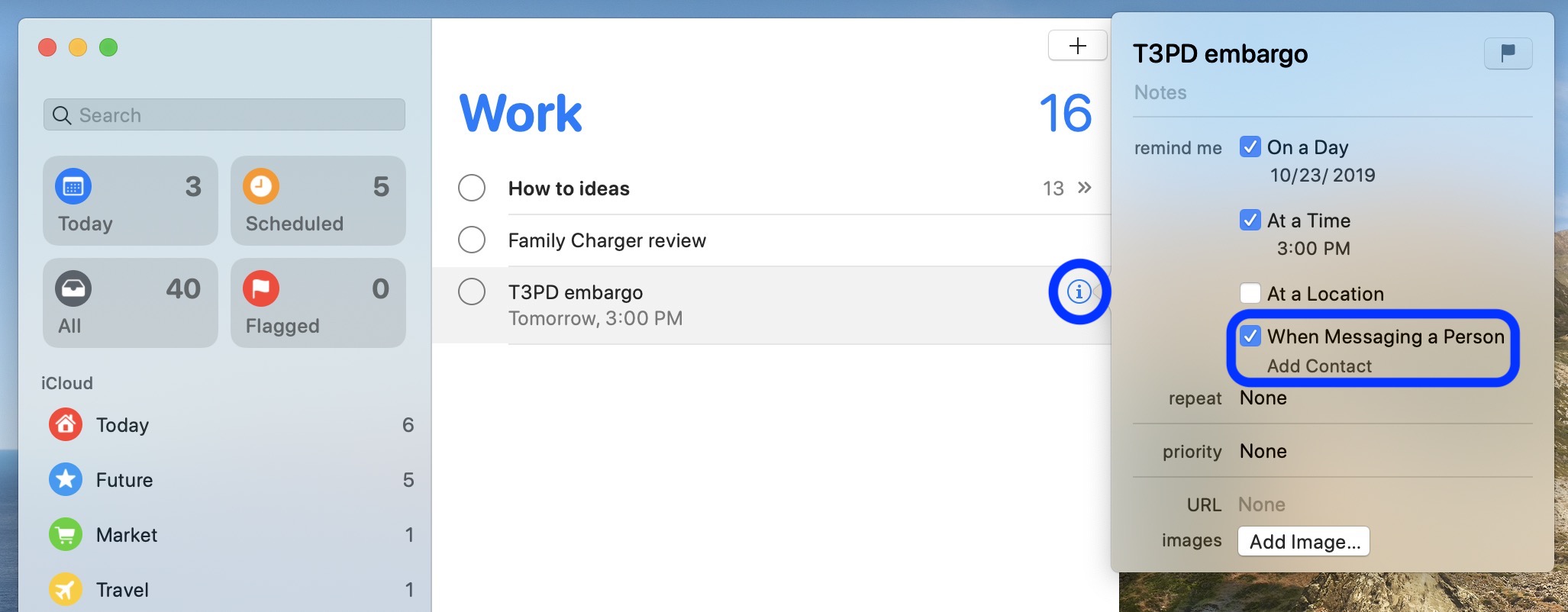
Another neat feature to take advantage of across iPhone, iPad, and Mac is adding photos into reminders.
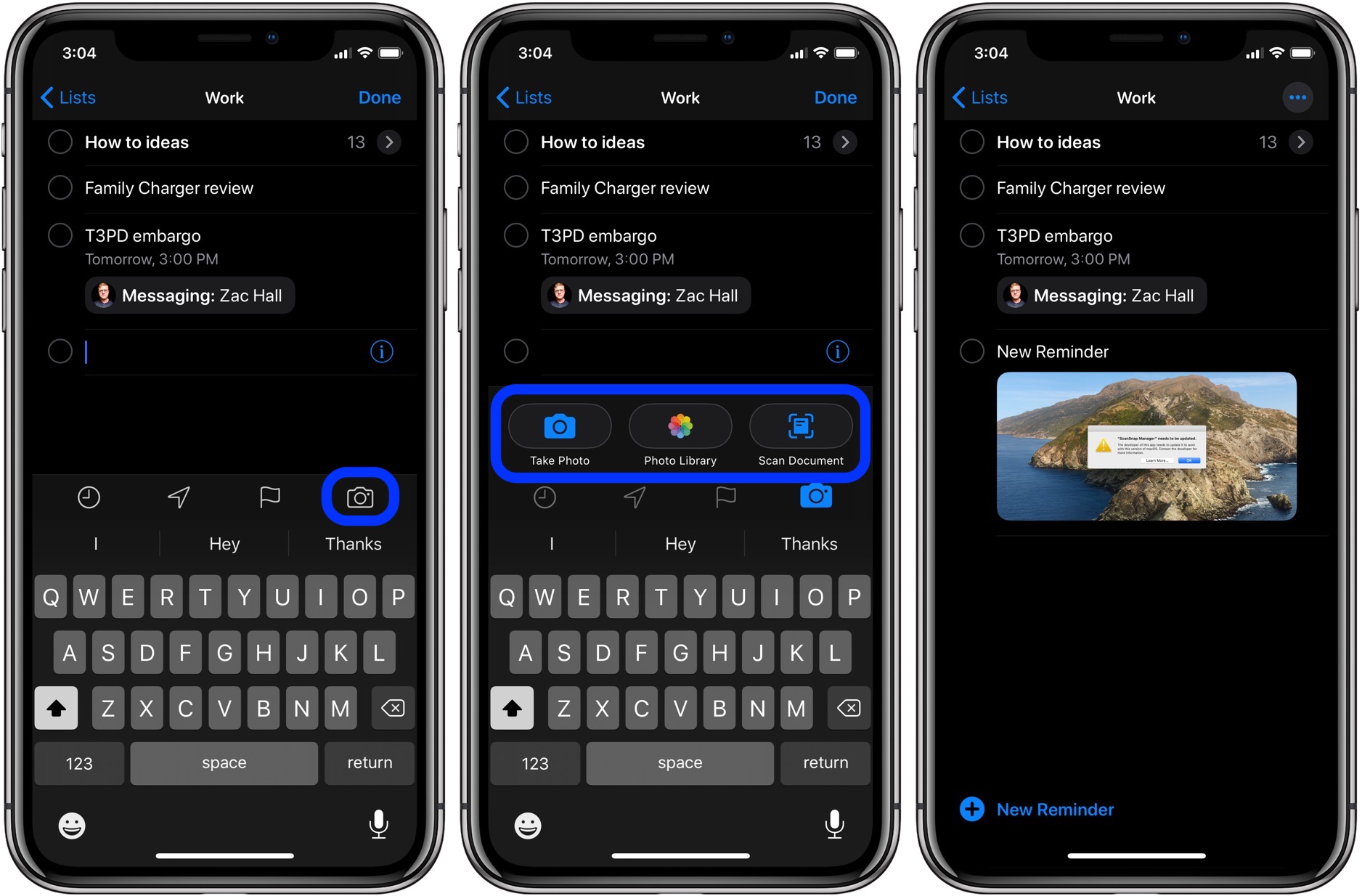
macOS Catalina:
- How to get started with and use Voice Control in macOS Catalina
- How to check iPad and Mac Sidecar requirements
- How to set up Screen Time on your Mac in macOS Catalina
- How to get your Mac ready for macOS Catalina
- How to create a bootable macOS Catalina 10.15 USB install drive [Video]
- How to sync iPhone and iPad to your Mac in macOS Catalina without iTunes
iPhone & iPad:
- iOS 13: How to use Reader View on iPhone and iPad
- How to change icons and colors for Reminders Lists on iPhone, iPad, and Mac
- How to make subtasks and sublists with Reminders in iOS 13 and macOS Catalina
- How to get started with and use ‘Sign in with Apple’ on iPhone, iPad, and Mac
- How to share your location on iPhone and more with the Find My app
- How to check if your iPhone 6s is eligible for Apple’s new repair program
- iPadOS 13: How to make iPad app icons and text bigger
- How to use the ultra wide camera on iPhone 11 and iPhone 11 Pro
- How to use iCloud Keychain to manage and store your passwords
- How to take timed photos with iPhone 11 and 11 Pro Camera app
- How to use Night mode on iPhone 11 and iPhone 11 Pro
Author: Michael Potuck
Source: 9TO5Mac



