
iOS 14.2 has arrived for iPhone, and it brings a host of notable changes and new features. One of those is over 100 new emoji to have fun with and better express yourself. Read on for a look at what’s included with the new batch, how to get the 117 new iPhone emoji with iOS 14.2, and how to find them.
The latest update for iPhone, of course, brings a lot of important changes like security improvements, bug fixes, and more functional updates like alerts for headphone audio level notifications. But naturally, emoji will be a fun and useful part of the update for many.
If you’ve started seeing some blank rectangles instead of emoji in your texts or noticed them elsewhere, that’s because others are using the new iOS 14.2 emoji, and you haven’t updated your iPhone yet to be able to view/use them.
What are the new emoji with iOS 14.2?
iOS 14.2 and iPadOS 14.2 for iPad come with 117 new emoji (seen above and below) some of them include:
- Disguised face
- Smiling ace with tear
- Italian hand
- Gender-neutral and gender-inclusive options
- More Santa options
- More skin tone options
- Transgender flag
- Many new animals including seal, black cat, wooly mammoth, polar bear, beaver, dodo bird
- Insects including worm, fly, beetle
- New food including bubble tea, fondue, tamale, olive, blueberries
- Ninja
- Anatomical body parts
- Tools like saw, screwdriver, hook, ladder
- Much more
One of the ways to more easily explore everything that’s new is to use the emoji search feature while looking at the images above and below (final versions in iOS 14.2 slightly different from the image below in some cases).

How to get 100 new iPhone emoji with iOS 14.2
- Head to Setting > General > Software Update
- Look for iOS 14.2
- Tap Download and Install
- When you’re iPhone is running the update, you’ll have the new 117 emoji
Here’s how the process looks:
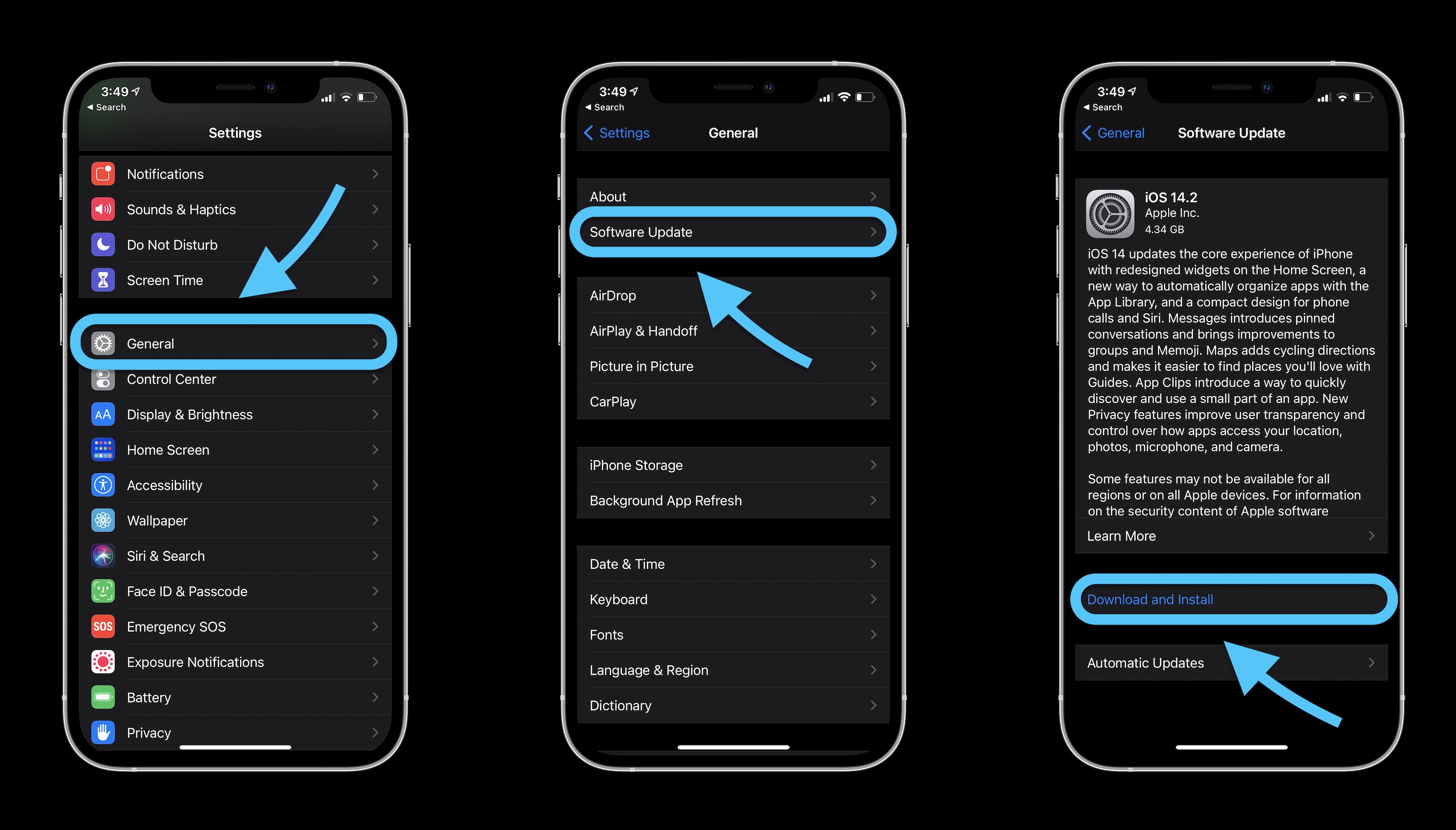
Author: Michael Potuck
Source: 9TO5Google



