
The iPhone 12 is right around the corner! If you’re coming from an older device but want to update to the newest model, it’s looking like the iPhone 12 mini, iPhone 12, iPhone 12 Pro, and iPhone 12 Pro Max are going to be some great devices. But what should you do about that aging phone now that you’re planning to upgrade? Here’s how to and recycle your old iPhone for the latest-and-greatest…
Back up your old iPhone
The first thing you want to do is make sure your iPhone is wholly backed up so that you don’t lose any data. You might already have iCloud backups happening automatically, which generally occurs if your device is connected to power, connected to Wi-Fi, locked, and there’s enough space.
Regardless, it’s a good idea to go in and perform one manually before you trade in your old iPhone just for good measure. To do this, head to Settings on your iPhone tap your name, and then tap iCloud. Tap iCloud Backup and then tap “Back Up Now.”
If you don’t have enough space to perform your backup via iCloud or you’d prefer to back up with iTunes, our Michael Potuck did a comprehensive guide on this process earlier this year. In short, though, it’s just a matter of connecting your device, navigating to it in iTunes, and clicking “Back Up Now.” If you need more help, Michael’s guide is great.
Factory reset your old iPhone
After your device is fully backed up, the next step for trading it in (or recycling it), is to wipe it completely. Once you’re sure that your device and all its data is fully backed up to your iCloud account (or iTunes), head to Settings > General > Reset. There, you’ll find an option to Erase All Content and Settings. You may have to enter your Apple ID and/or device passcode. After that, your device will erase completely.
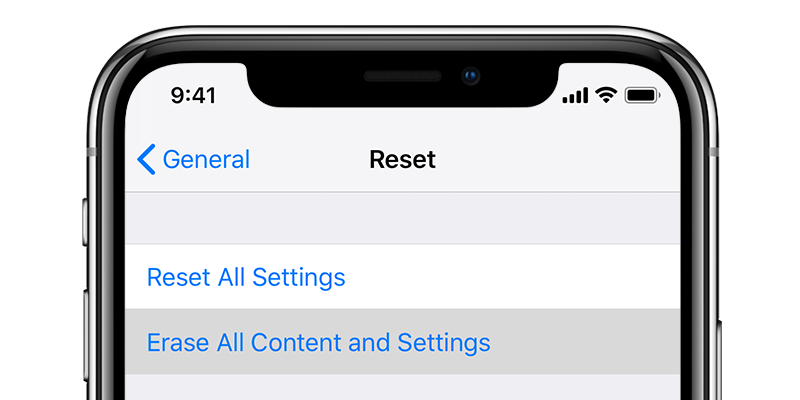
Should you trade in or sell your old iPhone?
Now that your device is ready, it’s time to decide whether it’s best for you to trade in or sell your old iPhone.
Trading in your device through one of the many services below will be the easiest and quickest, and the amount you’ll get generally won’t be too shabby. With sites like MyPhones Unlimited (which is ), Gazelle, and Apple Trade-In, you’ll generally fill out a form, get a box in the mail, and ship your device. Within a matter of days, you’ll get a check or gift card for the amount owed, and that will be the end of it.
Alternatively, you can put in the work of actually selling the device on an online marketplace like eBay, Craigslist, Swappa, and other sites. We explained in more detail the advantages and disadvantages of these various sites in our full iPhone trade-in guide, so be sure to check that out if you want to go this route. Selling your device yourself will mean slightly more risk and a bit more work, but will certainly pay more.
How much is your old iPhone worth as of October 2020?
If you decide to go the trade-in route, you’re probably wondering what your device is worth. We take a closer look at all the latest trade-in values every month, and here’s a quick sampling of the newly updated latest iPhone 7, iPhone 8, and iPhone X trade-in deals from this month:
Best iPhone trade-in deals for October 2020
- MyPhones via 9to5Mac: $70 cash (32GB, unlocked, good) (Support the site!)
- MyPhones via 9to5Mac: $80 cash (128GB, unlocked, good) (Support the site!)
- Apple Trade-In: Up to $110 Apple Gift Card (unlocked, good)
- Gazelle: $58 cash (32GB, unlocked, good)
- Gazelle: $79 cash (128GB, unlocked, good)
- MyPhones via 9to5Mac: $120 cash (64GB, unlocked, good) (Support the site!)
- MyPhones via 9to5Mac: $140 cash (256GB, unlocked, good) (Support the site!)
- Apple Trade-In: $170 Apple Gift Card (any capacity, unlocked, good)
- Gazelle: $106 cash (64GB, unlocked, good)
- Gazelle: $118 cash (256GB, unlocked, good)
- MyPhones via 9to5Mac: $200 cash (64GB, unlocked, good) (Support the site!)
- MyPhones via 9to5Mac: $240 cash (256GB, unlocked, good) (Support the site!)
- Gazelle: $184 cash (64GB, unlocked, good)
- Apple Trade-In: $280 Apple Gift Card (any capacity, unlocked, good)
- Best Buy: $190 (64GB, carrier model, good)
- MyPhones via 9to5Mac: $290 cash (64GB, unlocked, good) (Support the site!)
- MyPhones via 9to5Mac $310 cash (256GB, unlocked, good) (Support the site!)
- Apple Trade-In: $370 Apple Gift Card (any capacity, unlocked, good)
- Gazelle: $201 cash (64GB, unlocked, good)
- Best Buy: $215 (64GB, carrier model, good)
- MyPhones via 9to5Mac: $375 cash (64GB, unlocked, good) (Support the site!)
- MyPhones via 9to5Mac $475 cash (256GB, unlocked, good) (Support the site!)
- Apple Trade-In: Not yet available
- Gazelle: $287 cash (64GB, unlocked, good)
- Gazelle: $364 cash (256GB, unlocked, good)
- Best Buy: Not yet available
- MyPhones via 9to5Mac: $475 cash (64GB, unlocked, good) (Support the site!)
- MyPhones via 9to5Mac $500 cash (256GB, unlocked, good) (Support the site!)
- Apple Trade-In: Not yet available
- Gazelle: $383 cash (64GB, unlocked, good)
- Gazelle: $470 cash (256GB, unlocked, good)
- Best Buy: Not yet available
Don’t see your iPhone model here? !
Trade in Your iPhone with 9to5Mac
9to5Mac has partnered with leaders in the iPhone/iPad/Laptop cash trade-in and repair industries. The easiest way to get cash for your device is to head over to for an instant quote. We chose this partner in particular because of their industry-leading paybacks, rapid payment service, integrity, and reliability. They’ll accept most iPhone, iPad, Apple Watch, MacBook, iPod, Apple TV, AirPods, and more — as long as they are relatively recent and in working order, of course.
While 9to5Mac does do business, use, and endorse MyPhones Unlimited, the sites are external and we cannot be held liable for your experience with them. We may receive a small commission if you are satisfied with and move forward with your cash trade-in or repair, which is a great way to support the site. We love MyPhones, and we use it ourselves.
Learn more
You can read about your various options for trading in and selling your old iPhone in our full ultimate guide. There, you’ll also find even more options for trading in your device to get the max value possible.
- How to Trade in Your iPhone — The Ultimate Guide
- How to Trade in Your iPad — The Ultimate Guide
- How to Trade in Your Apple Watch — The Ultimate Guide
- How to Trade in Your MacBook — The Ultimate Guide
- How to Trade in Your AirPods — The Ultimate Guide
Author: Stephen Hall
Source: 9TO5Mac



