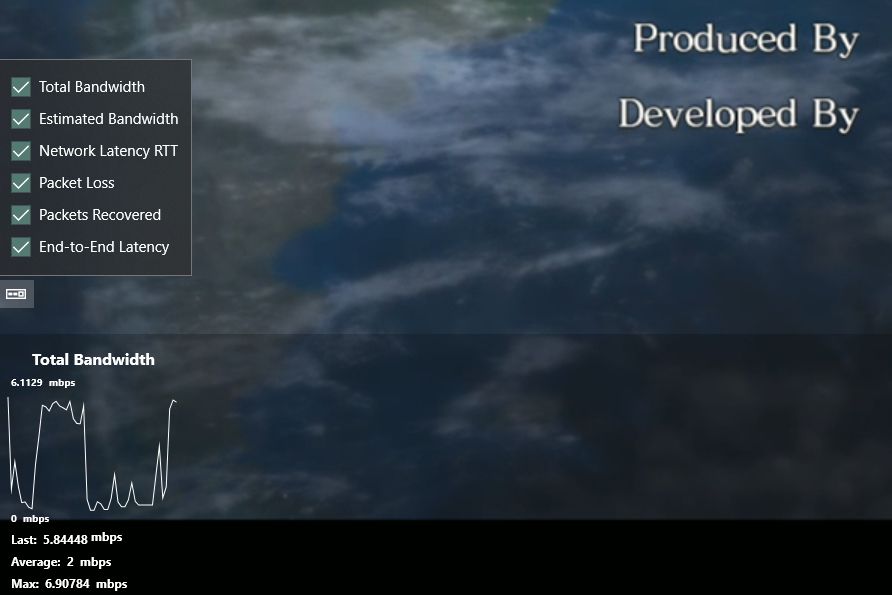
Microsoft’s Xbox One consoles and Windows 10 PCs play pretty well together. So well, in fact, that you can stream Xbox One games onto your PC.
Why would you want to do this? Perhaps because you prefer your monitor to your TV. Or maybe your Xbox One is on the other side of the house, and you just want to wirelessly stream to your PC instead of buying a 50-foot HDMI cable to physically link the two together.
Related
There is a catch: unlike PlayStation 4’s Remote Play and PS Now, two features that let you stream from anywhere, the Xbox One console and PC need to be on the same network. Still, it’s a pretty cool trick. There are only a few simple steps that you need to get through in order to get your console’s feed sent to your PC.
As you play on your PC, there may be some lag depending on your Wi-Fi network speeds. One way to speed up a choppy stream is to use Ethernet instead, if that’s an option. You can also use the Xbox Console Companion app to tweak the fidelity of the stream, resulting in a faster-moving picture, although at the expense of image quality.
I don’t use the Xbox Console Companion app on my PC too often, but it comes in handy when I want to play Xbox at the same time that others prefer to watch something else on the TV. It’s particularly useful for slow-paced games where the speed of your inputs doesn’t come into play, but I found it to be sufficient for games like Asura’s Wrath, which relies on quickly completing events to make progress.
Vox Media has affiliate partnerships. These do not influence editorial content, though Vox Media may earn commissions for products purchased via affiliate links. For more information, see our ethics policy.
Author:
Source: Theverge
Tags:



