
With the coronavirus outbreak becoming more serious in the US and around the world, you’ve likely heard many times about the important steps to stay healthy and curb the spread of the virus, like washing your hands often (and well) and not touching your face. However, those can be tough habits to change. Let’s look at how to set up hourly reminders to wash your hands and stop touching your face on iPhone and Apple Watch.
iPhone and Apple Watch can be great tools to help stay healthy and flatten the curve of the coronavirus outbreak. Just like the hourly stand reminder Apple Watch users get, we’ll look at a couple of options including Apple’s Reminders app and third-party app Due that can really make sure you stay on top of washing your hands regularly and change your habit of touching your face by creating a new feedback loop.
Research shows that it often takes up to two months to make a new habit stick (not touching your face probably more difficult to change than adjusting your handwashing routine) but constant reminders on your iPhone or Apple Watch could significantly shorten that timeframe.
The CDC officially recommends washing your hands with soap thoroughly for at least 20 seconds, while other resources recommend 30 seconds (check out the difference time makes in killing germs with this neat image here).
For a fun way to remember how long 30 seconds is, check out this tool to create handwashing lyrics out of your favorite songs (via ).
You might also want to check out our guide on cleaning and sanitizing your iPhone, particularly after Apple changed its recommendations earlier this week.
How to set up hourly reminders to wash your hands on iPhone and Apple Watch
- Open the Reminders app on iPhone and create a new reminder
- Tap the “i” to the right of your reminder
- Tap the toggle next to
- Tap the toggle next to
- Choose and choose (or choose
- Tap in the top right corner
You’re all set to get regular reminders on iPhone, Apple Watch, iPad, and Mac. Here’s how these steps look on iPhone:
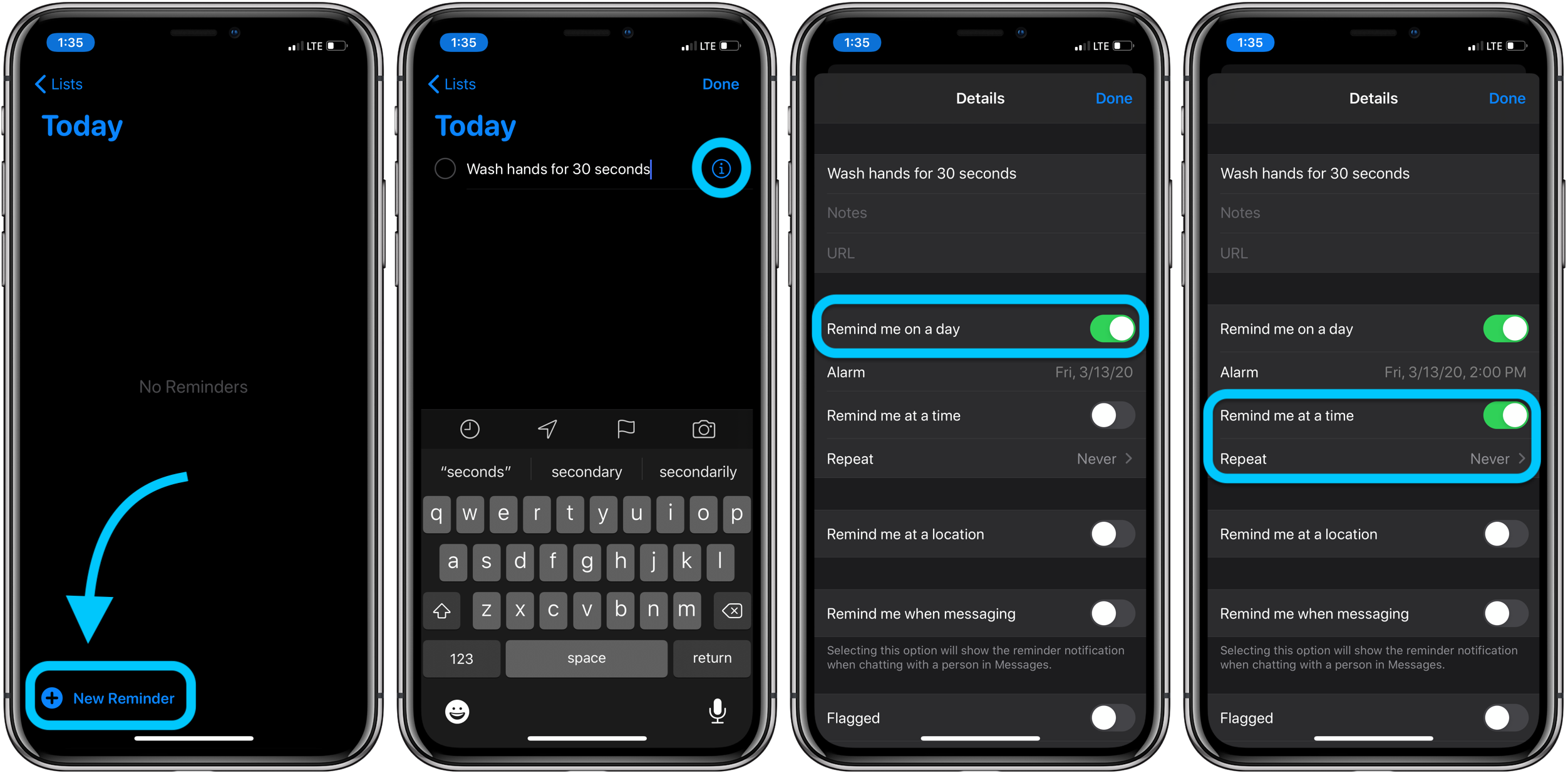
You can choose hourly or set a custom reminder interval. You can also pick a time for the repeating reminder to end or leave it set at the default “Never.”
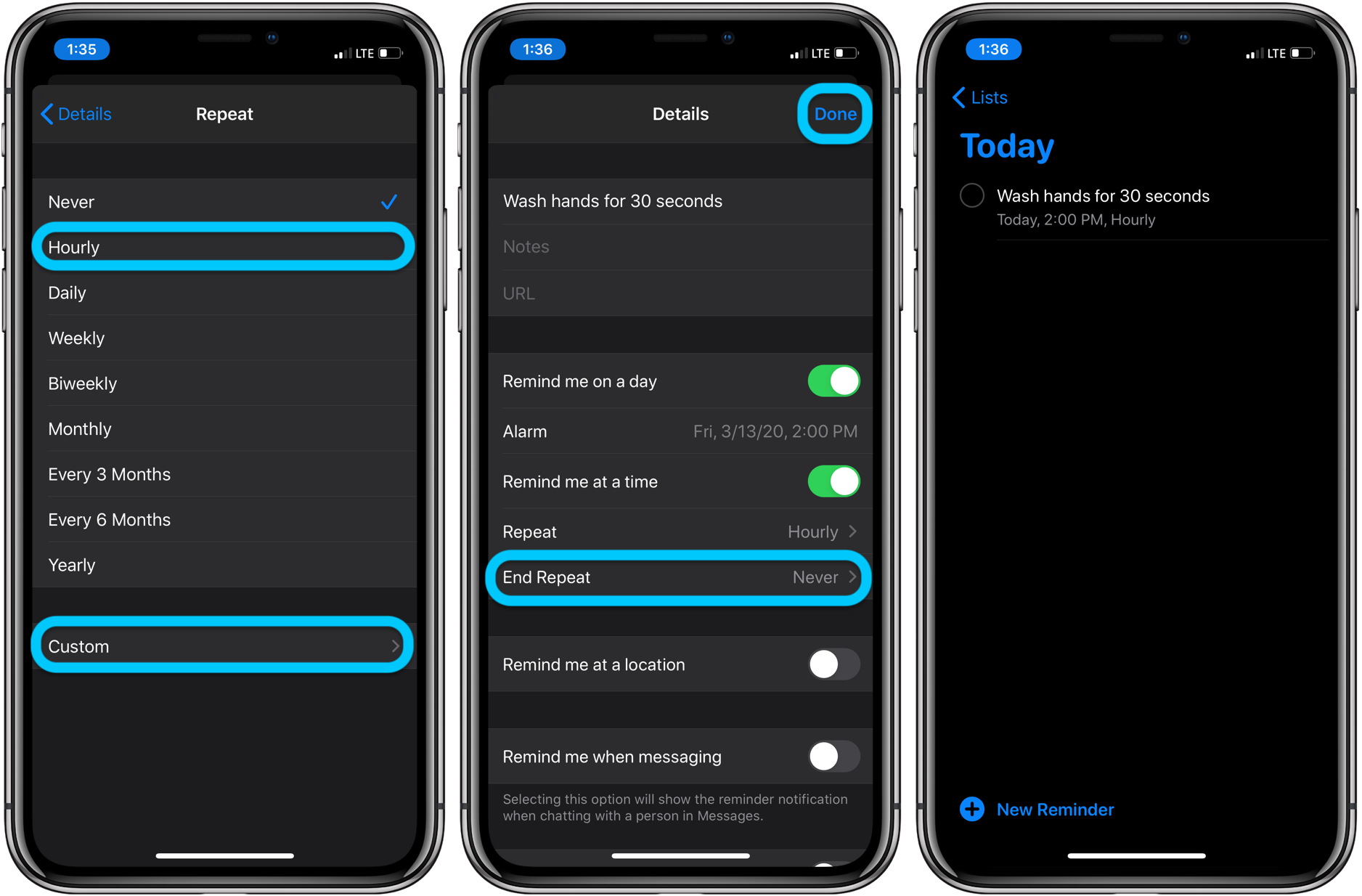
Option 2 — third-party apps
If you’d like to use more persistent reminders than what Apple’s built-in app offers, Due is a great choice. It’s a paid app but offers power-user features like:
- Auto Snooze repeatedly* notifies you of missed reminders until marked done or rescheduled. Choose between intervals of every 1, 5, 10, 15, 30 and 60 minutes.
-
Fast to Set, Fast to Postpone: A time picker with 12 preset and fully customizable times lets you set due dates and postpone reminders in record time.
-
Countdown Timers: Precise to the second, perfect for making the perfect soft-boiled eggs, brewing your coffee and more. Set them up once and reuse them forever
Due is a $6.99 download from the App Store with lots of positive reviews from users.

If you like the idea of dedicated software for handwashing, there’s the free Wash Your Hands! app. You can set custom intervals and there’s also a built-in timer to make sure you’re washing long enough.
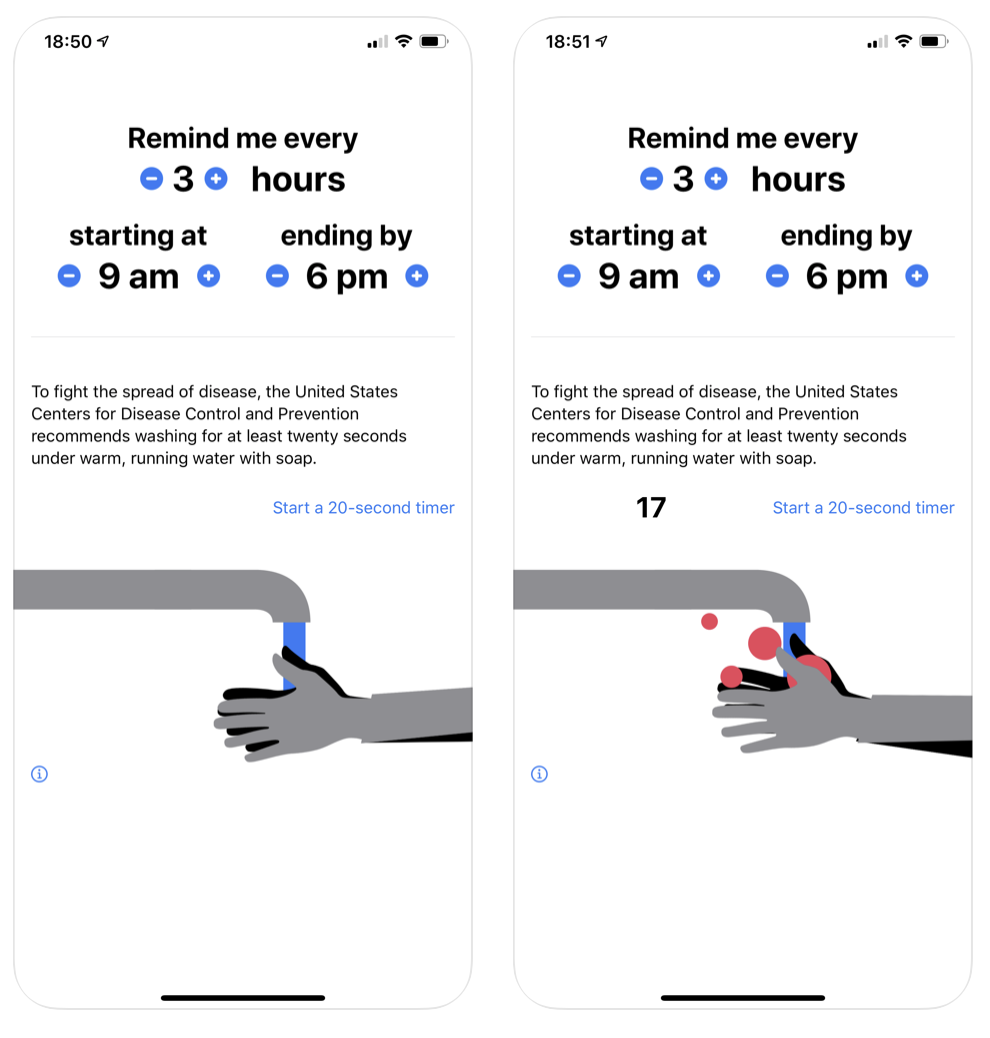
Author: Michael Potuck.
Source: 9TO5Mac



