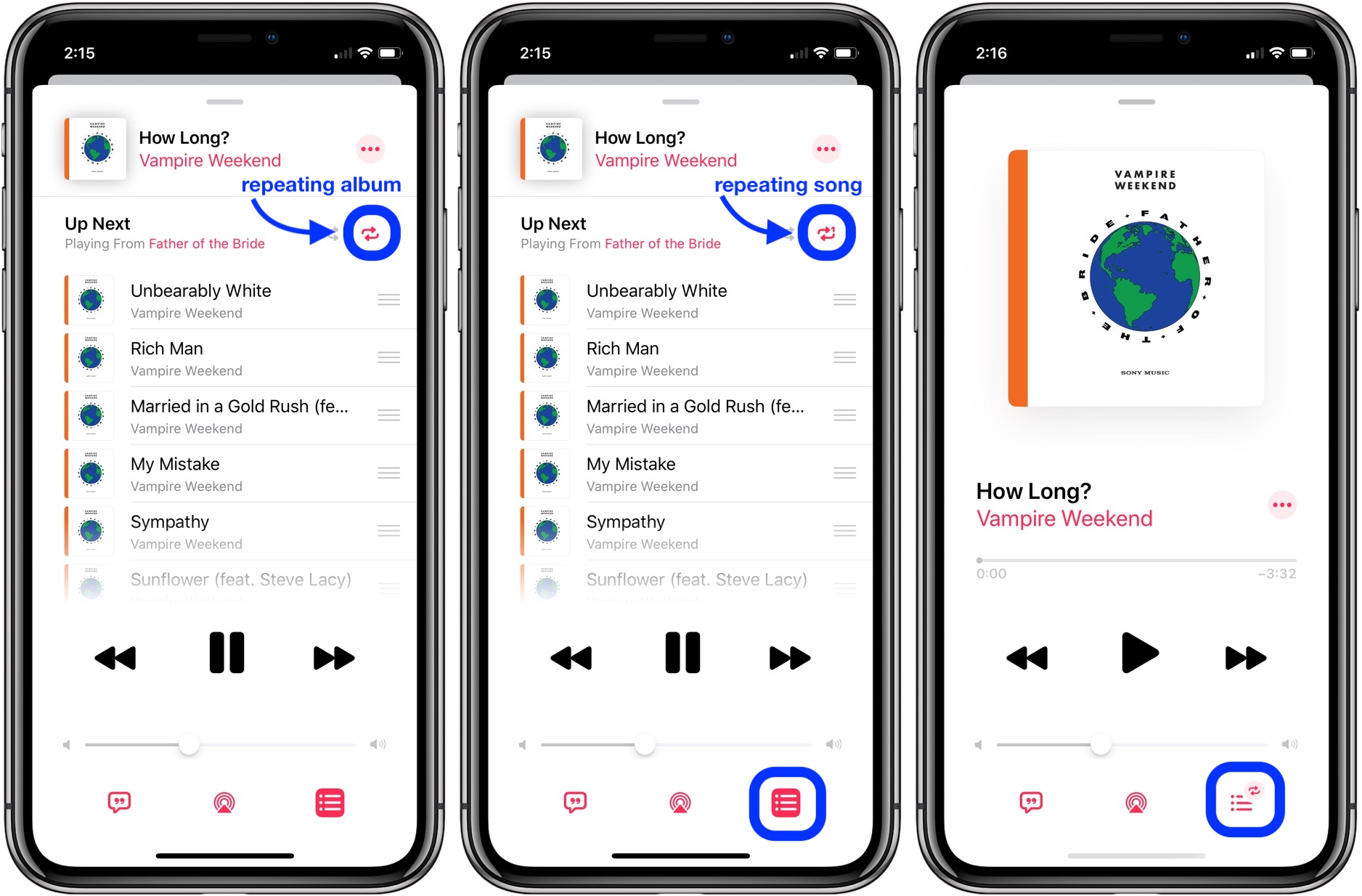Trying to figure out how to repeat a song or album on iOS 13 with your iPhone or iPad? Read along for where the repeat button has been moved to in the Music app.
iOS 13 brings a host of new features and also a variety of changes like UI tweaks. Now the repeat song or album button in the Music app has been moved, and it’s hidden one layer deeper than it was with iOS 12. Follow along for how to repeat a song or album on your iPhone or iPad in iOS 13.
Here’s how the process looks:
Tap the repeat icon once to repeat an album or playlist, tap it twice to repeat a song.
As shown in the middle image above, tap the three-line icon to go back to the now playing card. The repeat status will show up in the bottom right corner when it is turned on.
For more help getting the most out of your Apple devices, check out our How to guide as well as the following articles:
Check out 9to5Mac on YouTube for more Apple news:
Author:
Source: 9TO5Google
Tags: