
Android as an operating system is fairly secure, but like any device, it’s easy to fall victim to tricks online. Virtual Private Networks, VPNs, are an easy solution to many threats you can face online, and PureVPN makes it easy to secure your Android device for an affordable cost. Here’s how.
What does PureVPN do?
A Virtual Private Network is designed to encrypt and mask activity online, whether you’re on a network at home or one in public. It protects your connection, data, and privacy while online.
You can download PureVPN across different devices to enable protection and privacy with one tap on Android, iOS, Windows, macOS, Google Chrome, and more.
One of the biggest advantages you’ll get with PureVPN is security. When connected through PureVPN, your Android device is automatically connected to AES 256-bit military-grade encryption. This is especially helpful on portable Android devices, such as your smartphone, as a VPN will protect your device from others on a public WiFi network, keeping bad actors from reaching your passwords or financial data. A VPN also hides your IP address from websites and potential malicious sources, hiding your location at the same time.
PureVPN offers a 7-day trial at a cost of just $0.99, then has a yearly cost of $69.95. If you sign up directly from an Android device, though, you’ll be able to take advantage of a 7-day free trial as well. You can easily save, though, with a 2-year plan costing just $79.95. Every plan is backed by a 31-day money-back guarantee.
How to set up PureVPN for Android
To get PureVPN running on your Android smartphone or tablet, you’ll first need to . After that, you can set up an account within the app, complete with your billing details. You can be billed directly through Google Play as well, making things easy.
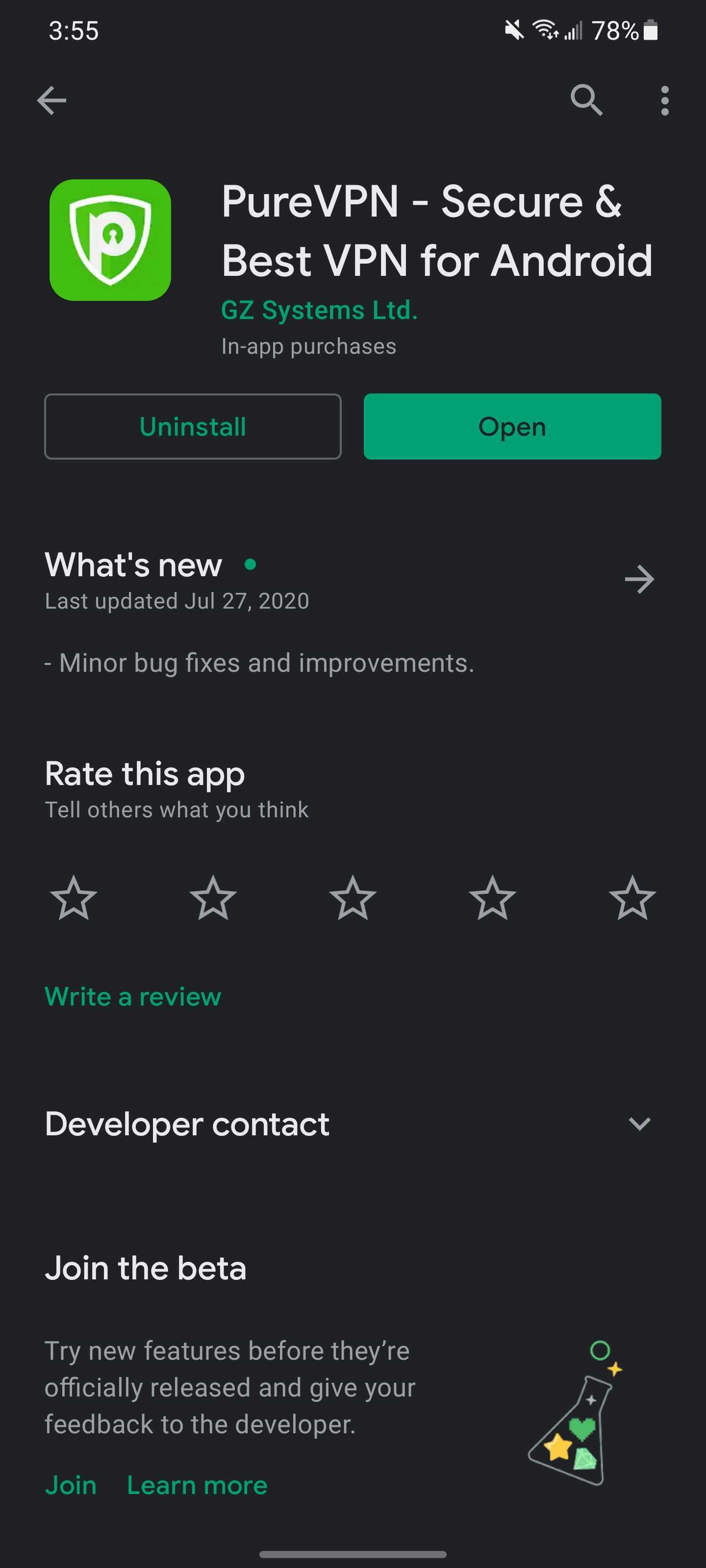

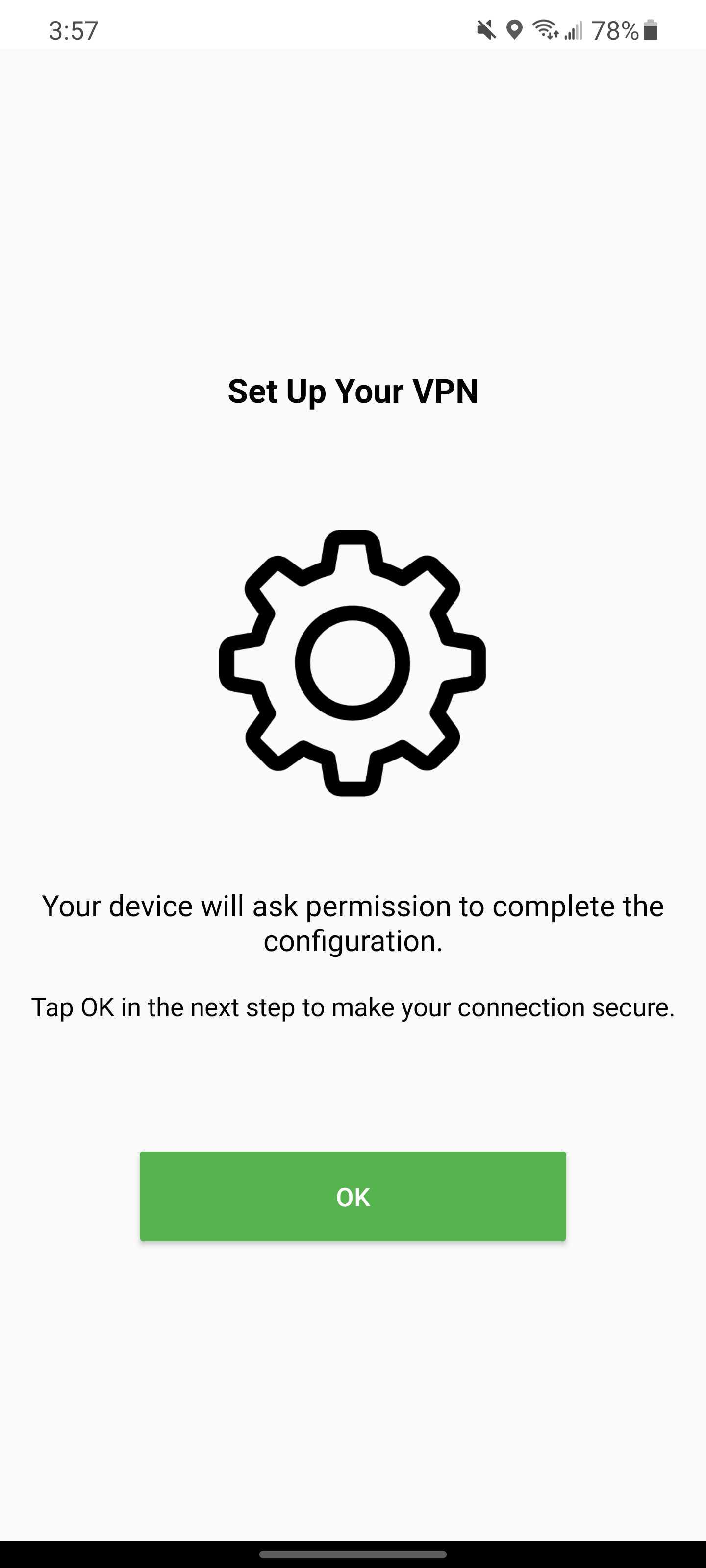
The first time you use PureVPN to secure your Android device, you’ll need to grant permission to PureVPN to create a virtual private network. From that point forward, you can simply open the app and hit Connect to secure your connection in seconds.
A unique feature of PureVPN is the ability to optimize your connection based on what you’ll be doing with it. There are options for streaming entertainment, sharing files, and even enhanced security and privacy.Just tap and select a mode. Once your connection is active, you can also use the app to change your location to other countries, adding to security and opening up region-locked services. For example, you can switch to another country to use the Netflix catalog of that other region just using PureVPN.
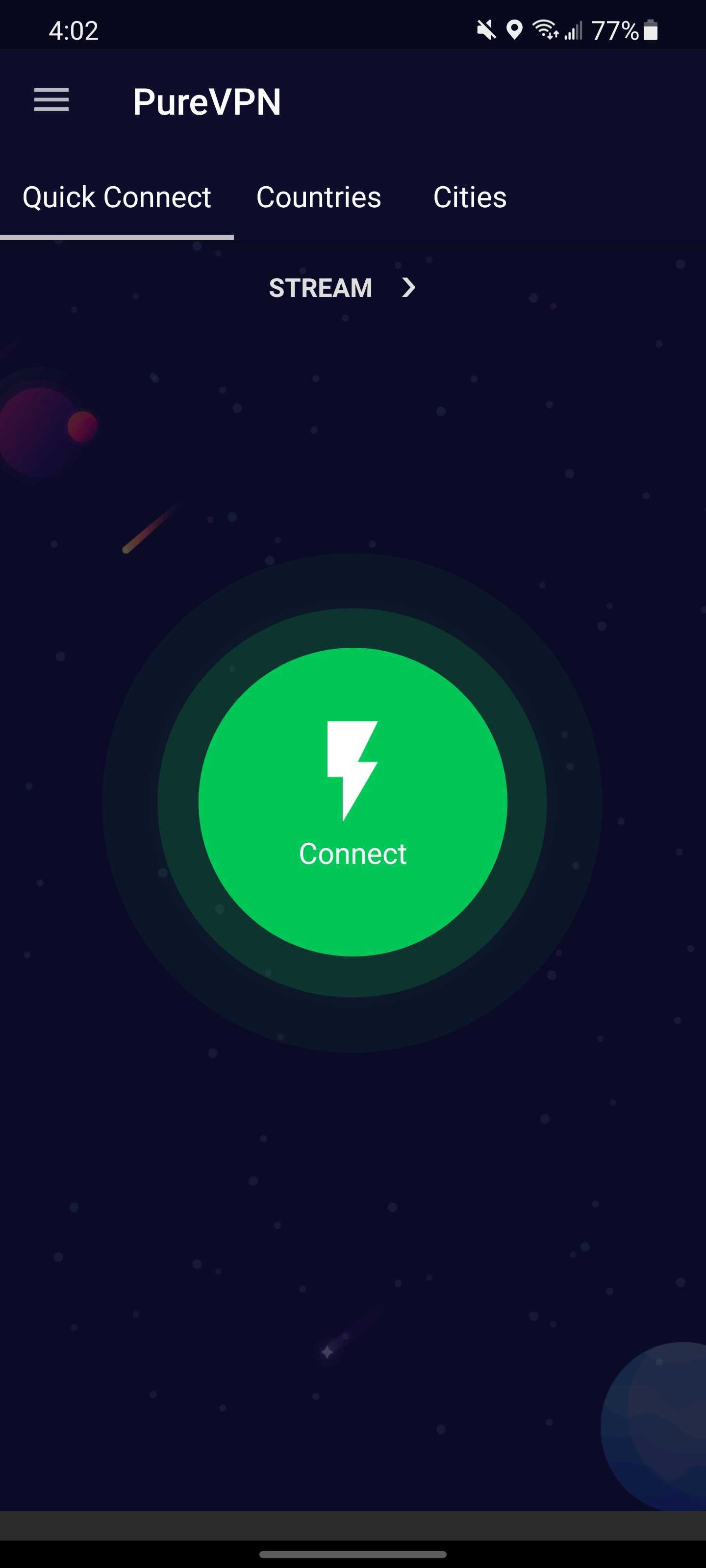
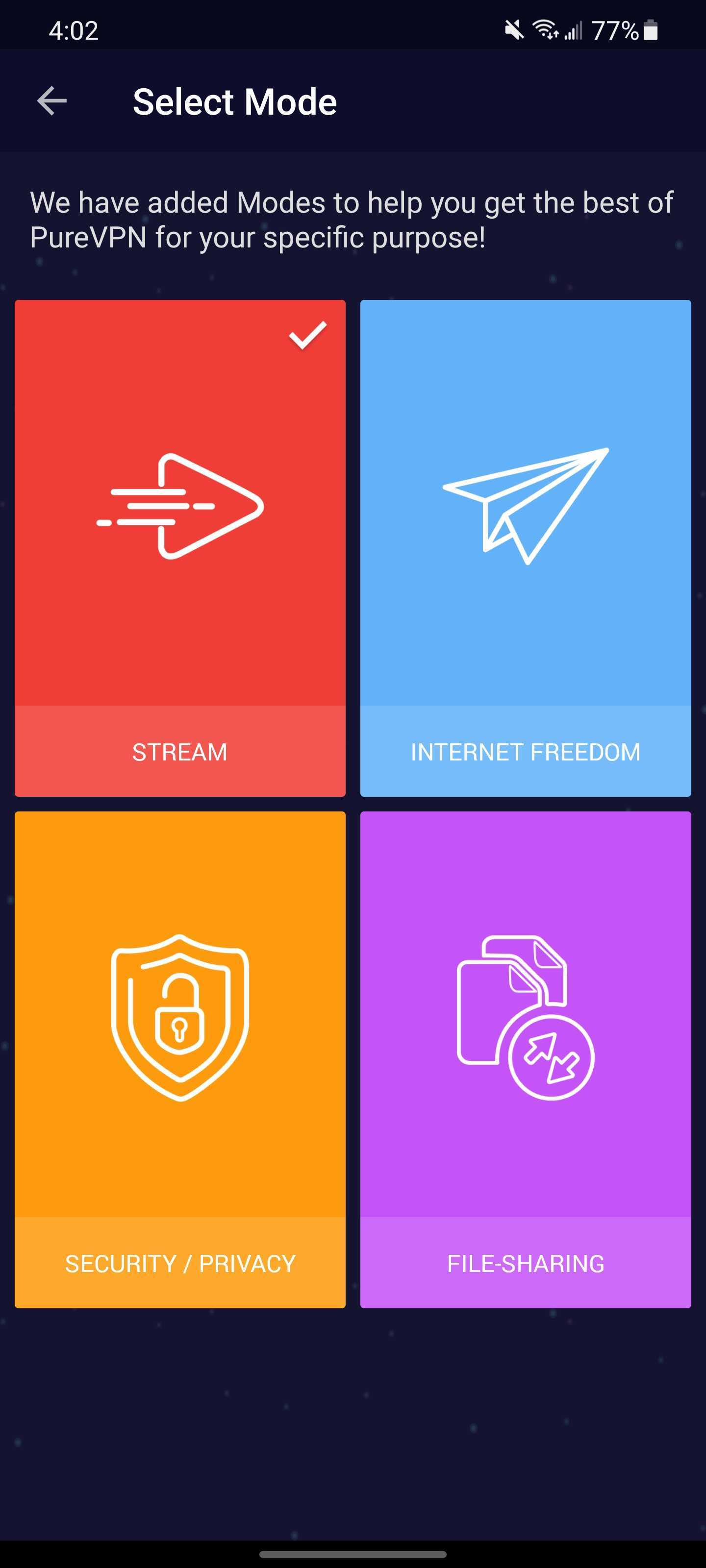
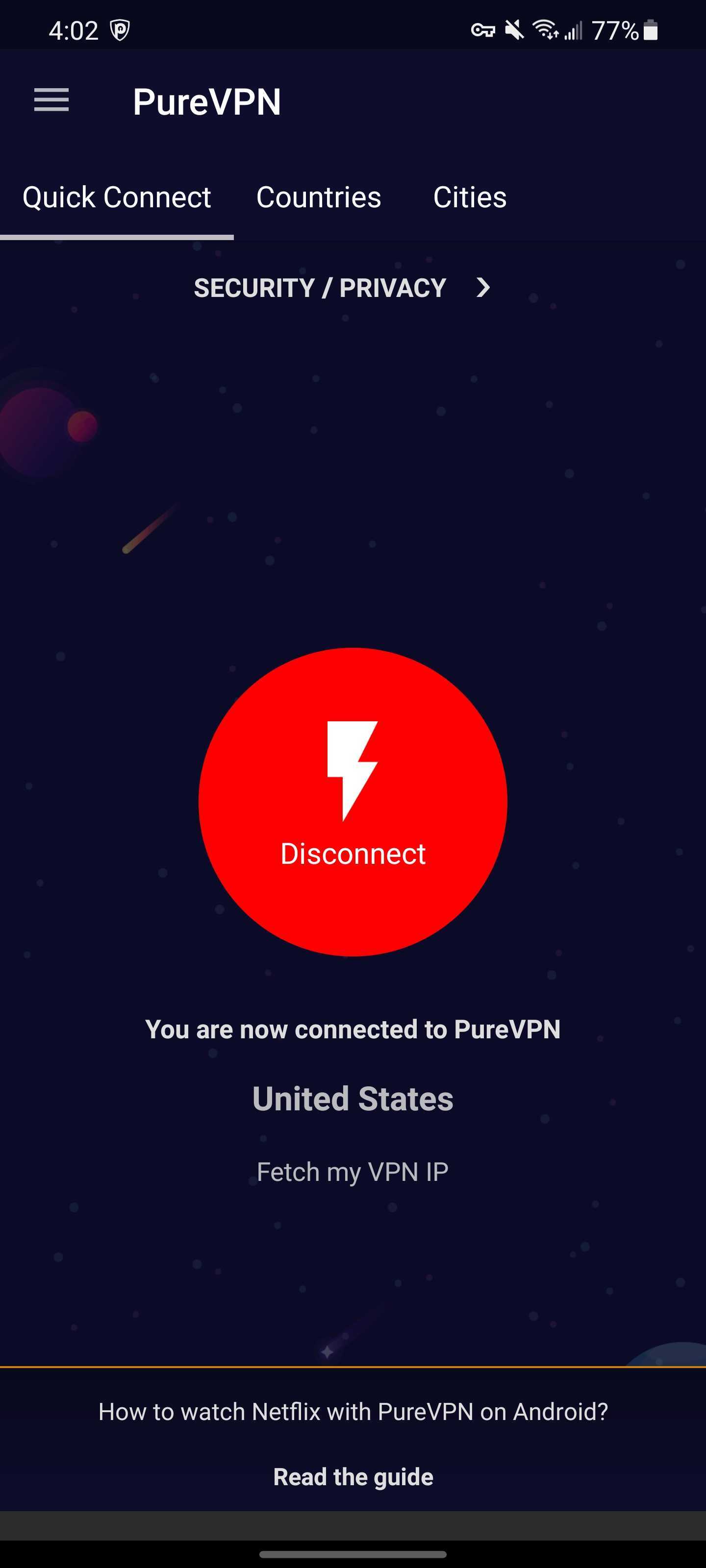
Author: Sponsored Post
Source: 9TO5Google



