
After months of anticipation and beta releases, Android 11 has officially launched today. As usual, the new release is heading to Google Pixel smartphones first, and you can install Android 11 right now. Here’s how.
How to install Android 11 on your Pixel
The easiest way to get Android 11 on your Pixel is, obviously, to just download the over-the-air update. Unlike previous years, this method is working almost immediately. Just minutes after the update went live, we were able to download it on a Google Pixel 4a that was previously running Android 10.
To get the update to download on your device, head to Settings > System > Advanced > System Update. One quick press of the “check for update” button pull the update down.



If you were already enrolled in the Android 11 beta on a Pixel smartphone, you might notice it taking just a little bit longer for the update to arrive. That’s perfectly fine, and the OTA should be heading out to those users soon. If you’re feeling impatient though…
How to sideload Android 11
- Download the OTA file
- Boot into Recovery mode
- Navigate to ADB sideload
- Connect the handset to a computer with ADB tools installed
- Enter the sideload command
- Reboot your phone
To get started, you’ll first need to download the beta OTA file from Google’s Full OTA Image hosting site. That site contains OTA downloads for sideloading different updates, including Android 11, on every Pixel and Nexus device, so you’ll need to scroll down to ensure you are downloading the file that associates with device. Downloads are available here.
For the Android 11 Beta, Google Pixel 2/XL, Pixel 3/XL, Pixel 3a/XL, Pixel 4a, and Pixel 4/XL are available. You won’t be able to install it on the original Pixel/XL.
Next, you’ll boot your Pixel into Recovery mode. To do this, fully power down your handset. Then, hold down on the Power button and the Volume down button at the exact same time until you get to the Bootloader page. You will know you’re in the right place when you see an Android figure lying down on the screen.
Using your volume buttons, scroll down to Recovery mode. Select this by clicking the power button. Alternatively, if you’re already connected to a computer with ADB, you can use the reboot recovery command.
Now you should see a smaller Android lying down with an exclamation mark over it. From here, press the Power button and the Volume up button for about a second to fully enter Recovery mode. Releasing the Volume up button will send you into Recovery.
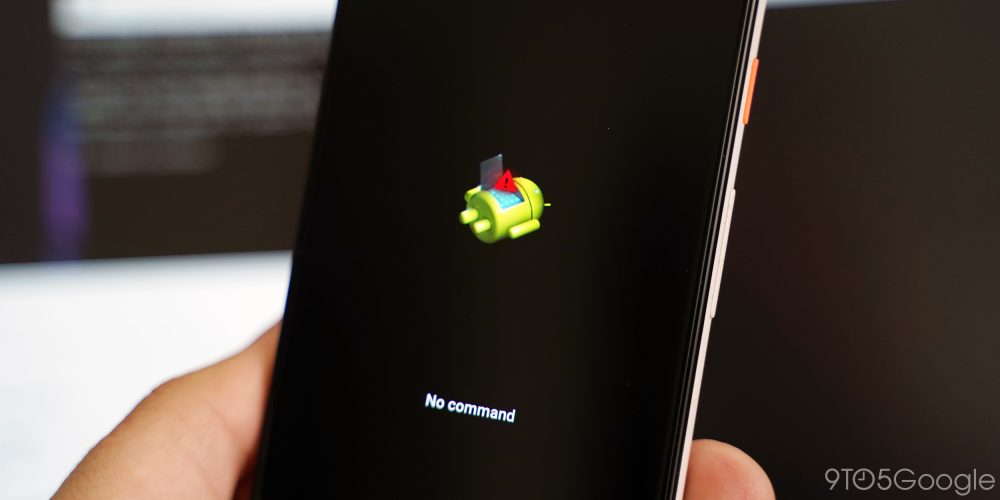
Using the volume buttons, scroll down to Apply update from ADB and select it with the power button. This will launch a mostly blank screen with text near the bottom directing you on how to sideload an OTA, such as this one for the Android 11.
This step is important as it’s the only way to transfer the downloaded OTA file to your handset. You’ll need to have ADB and Fastboot tools in a handy place. You can download ADB tools from the Android Developers website. The Universal ADB Drivers from ClockWorkMod also make the process much easier if you are on a Windows machine versus the drivers already on your machine.
As long as everything is in place, you can now sideload the OTA file. On Windows, ensure your Command Prompt is directed to the ADB tools folder and type in adb sideload. If you’re on macOS or Linux, do the same thing in Terminal (use “cd” and “ls” commands to make sure your Terminal is pointed at the right folder, Google it if you need help) but type in ./adb sideload. You’ll then need to insert the file name of the .zip folder you downloaded from Google and hit enter to start the process.
If everything is working properly, you should see some dialog on your computer and handset that shows the process of the sideload and installation process.
Once the OTA is done installing, you will be taken back to Recovery Mode. The last step to jump into the new update is to select the Reboot now option with your power button.
Author: Ben Schoon
Source: 9TO5Google



