
iOS 14 arrived last week and it’s been a breath of fresh air to iPhone users. Finally! Widgets! Customization! Over in the Android world, though, we’ve had these options for years. Still, Google created a slick new set of widgets for iOS 14 that aren’t on Android. At least… not officially.
The Google app on iOS 14 brings along with it two useful widgets. One, a smaller size, is just a search box. The other is a larger box that has a search bar and shortcuts to Google Lens, voice search, and Incognito search as well.
On Android, Google’s list of widgets is a bit more expansive, with widgets for Gmail, News, Chrome, Calendar, Drive, and many others. Still, the iOS Google widget just has a design and polish that Android’s doesn’t. Luckily, the widget has already been re-created on Android!
Using the utility app KWGT (Pro will cost $4.50), you can have the iOS 14 Google widget on your Android device in just a few moments. Twitter user @josiah3123 created a completely free set of widgets that he’s hosting on Google Drive. A quick download of the folder gives you light and dark versions of the iOS 14-inspired Google widget that you can easily apply on your Android phone through KWGT.
First, download and extract the files. Then, put down a 4×2 KWGT widget on a blank area of your homescreen. Click it and then import the preset (Pro is required). You’ll see the preset loaded up into the editor. Technically, you’re good to go from this point, but there are a couple of extra steps that can improve the widget.


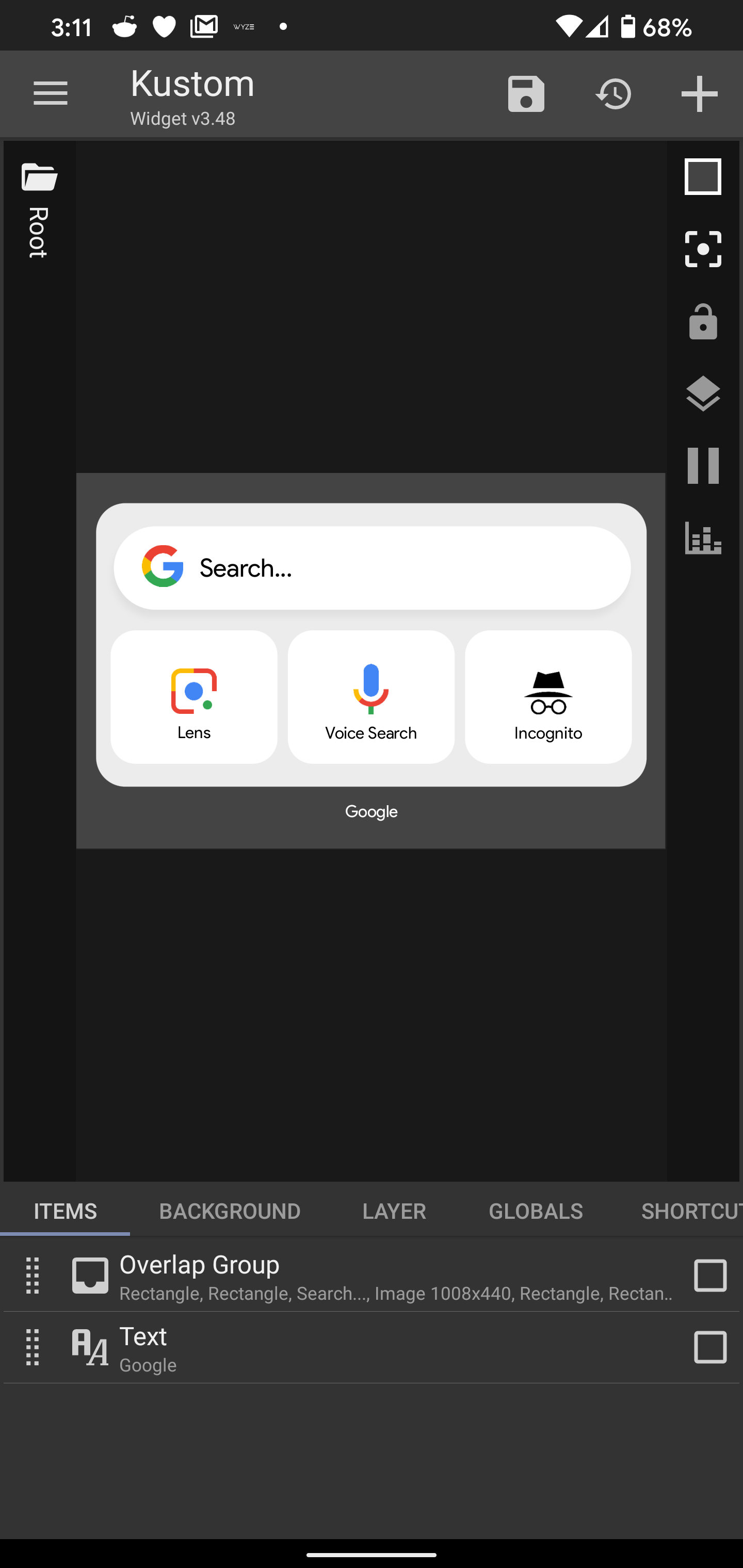

First, you can download the Google Lens “app” from Google Play so that button actually works properly. Next, you can redirect the “Incognito” shortcut to open Chrome or a privacy-focused browser. Since this isn’t an official widget, it can’t properly open Google or Chrome’s incognito mode. To redirect any of the shortcuts, just click on the icon from within the editor and you’ll see an “edit” button appear at the bottom of the screen.
After that, you’re good to go! If you want to avoid the file downloads, there are some KWGT packs available on the Play Store already, but I found that these custom designs did the job very well as long as you’re willing to put in the few minutes of work. Other packs, though, might include the smaller widget that this one lacks.
More on iOS 14:
- Google adds iOS 14 Search widget as Chrome and Gmail getting default apps support
- iOS 14 adoption rapidly outpacing iOS 13 as users react to widgets, PIP, and more
- Google tells Chromecast users to grant apps Local Network permission in iOS 14
Author: Ben Schoon
Source: 9TO5Google



