
Google Maps has a well-designed location tracking feature for friends and family to use to keep up with each other’s whereabouts. Now, Google has added a new fully customizable Maps tool to send alerts whenever a friend or family member leaves or arrives somewhere.
Google Maps has had a tool to see your friend’s or family members’ exact location – with their permission – for a while now. I use it to make sure my family is safe and it comes in handy constantly. On top of that, you can now set specific alerts for when certain friends or family members arrive or leave a location.
For instance, you can set an alert so that every time your friend arrives at your house, you get a notification. Alternatively, you can make sure your family gets to and from work or school safely without ever having to check in with them. This tool adds a whole new layer to the location-sharing feature in Google Maps.
How to set arrival and departure alerts for friends or family in Google Maps
Before you can set alerts, you need to do one thing. The people you want to check in on need to allow you access to view their location. Then, and only then, can you set custom alerts in Google Maps for their arrival or departure.
Related – How to share your location with friends and family using Google Maps
How to set alerts for friends and family arrivals/departures in Google Maps
- In Google Maps on your device, tap your friend’s or family’s icon.
This will appear if they are actively sharing their location with you.
- A menu will appear. Tap Add in the Notifications box.
- Choose between their current location, your location, or a specified address.
Add a location by hitting Add location and moving the marker onto the correct area after that, hit Add in the top-right corner.
- Choose when to be notified between arrivals, departures, or both and hit Save.
- Confirm you’d like to save the notification for that address.
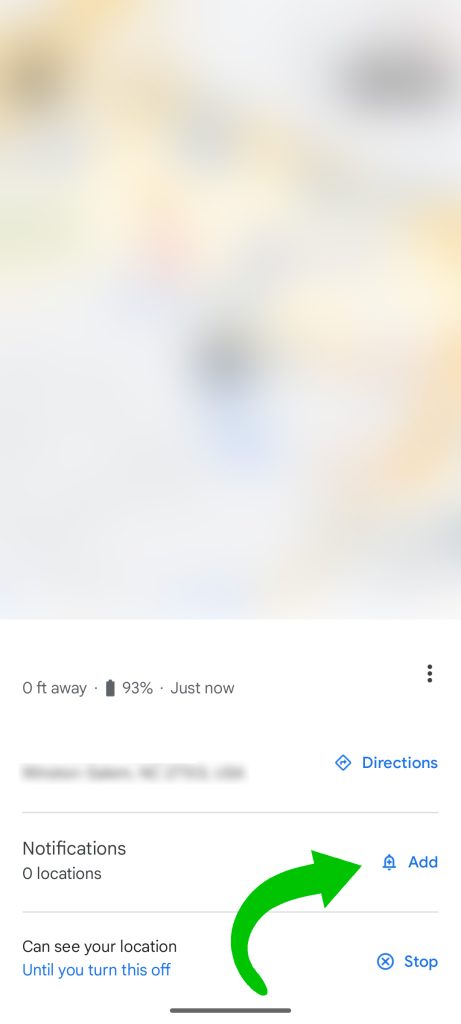
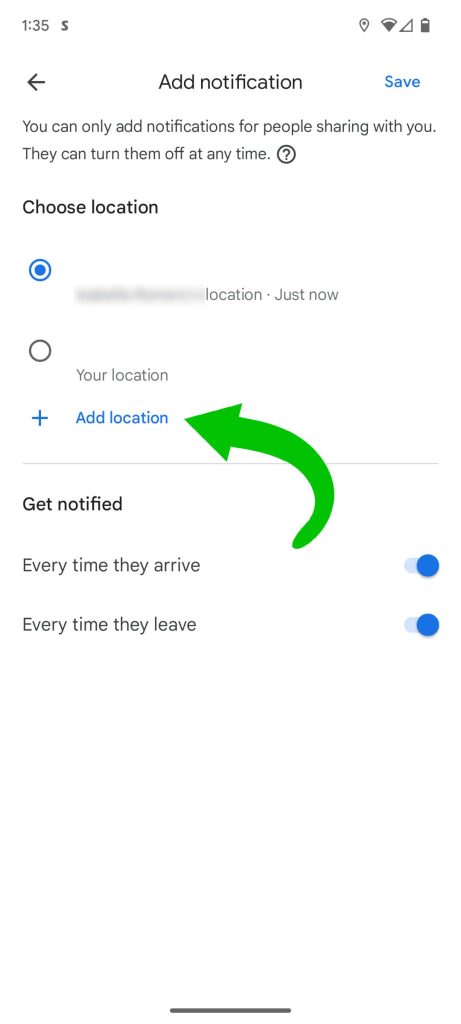
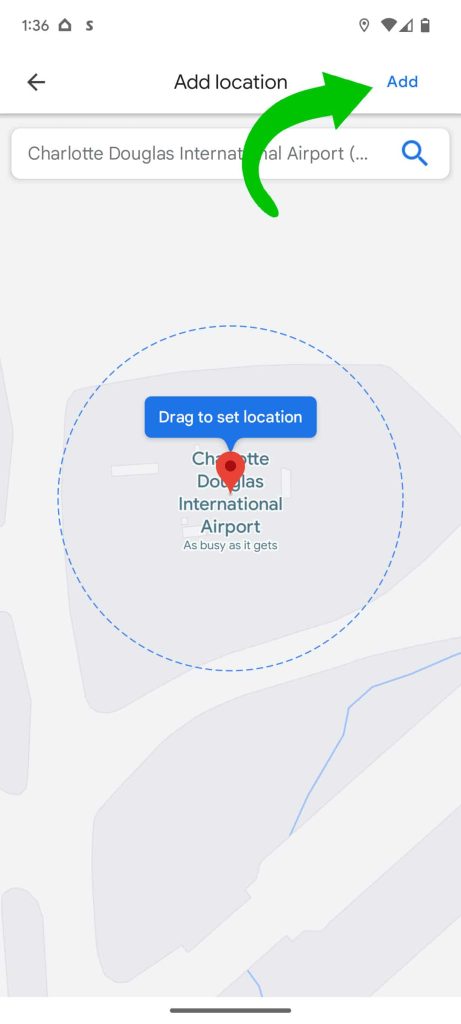
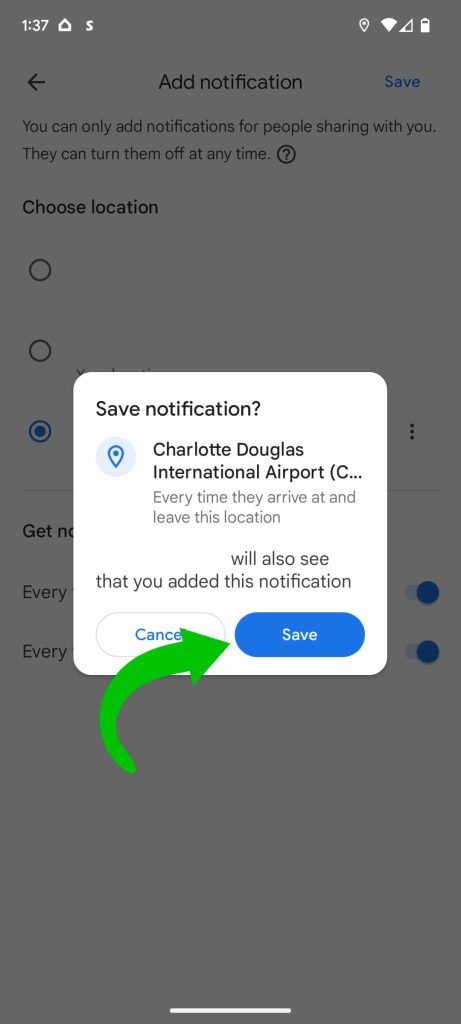
Once you do that process, you’ll start receiving notifications when they arrive or leave those specified areas. (Of course, you need to have permission to see their location first.)
More on Google Maps:
- Google previews iOS 16 Lock Screen widgets for Gmail, Maps, and more
- Google Search, Maps will identify confirmed veterans hospitals and abortion providers
- Google Maps extends fuel-saving routes to Germany ahead of larger Europe expansion
Add 9to5Google to your Google News feed.
google-news
Author: Andrew Romero
Source: 9TO5Google



