
Say goodbye and delete your Twitter account. At least for now.
Twitter has had its ups and downs in recent years, and though no one really knows for sure what’s to come of its new ownership, there are reasons you might want to exit. This guide will explain how to delete your Twitter account on Android so you can move on to bigger and better things.
Table of contents
- How to delete your Twitter account on Android
- How to delete your Twitter account on the web
- More on Twitter:
How to delete your Twitter account on Android
All that being said, leaving the platform is very easy to do, although it takes time. The way Twitter handles account deletion is by initiating a deactivation period, wherein you can recover your account within 30 days of starting the process. After that period, your Twitter account will be fully deleted with no way to retrieve it.
Here’s how to get started:
- On your Android device, open the Twitter app.
- Tap your profile picture in the top left corner.
- Scroll down and tap Settings & privacy.
- Hit Your account.
- At the bottom, there’ll be an option called Deactivate Account. Tap it.
- Read the terms for deactivation carefully, as there’s some important information there. After reading, tap Deactivate.
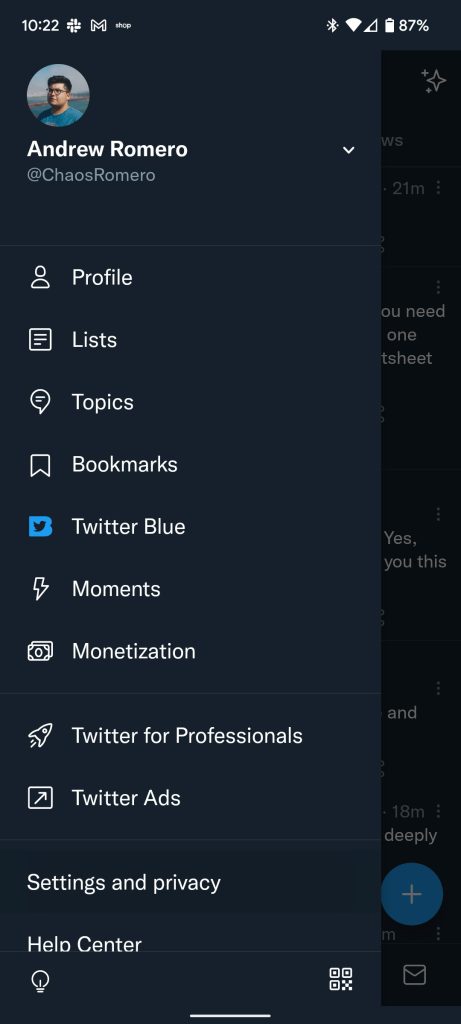
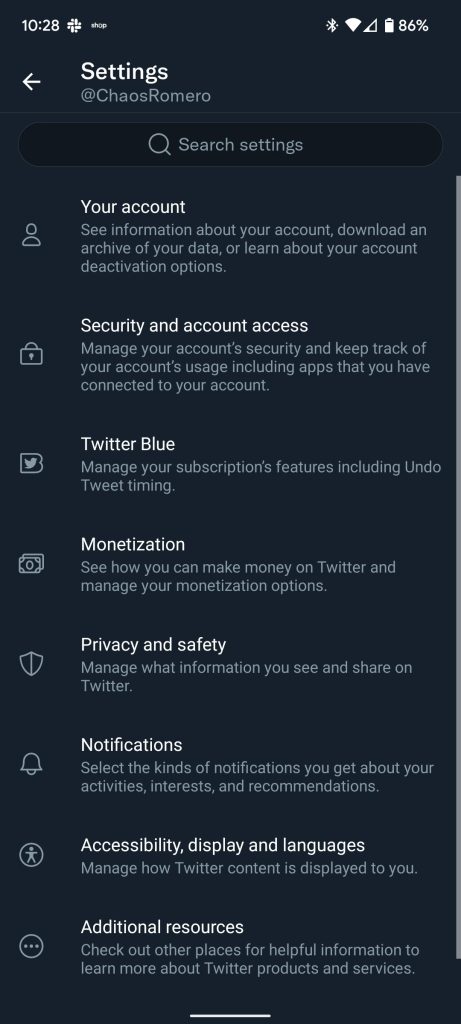
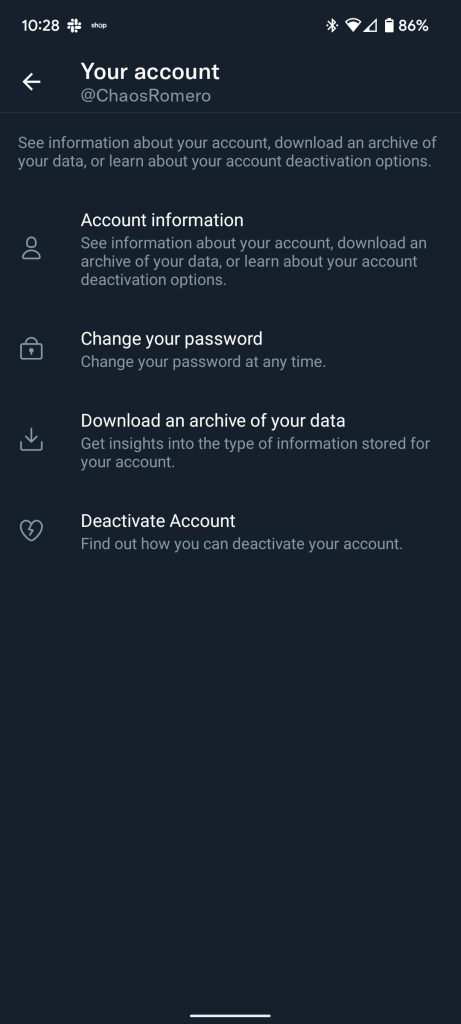
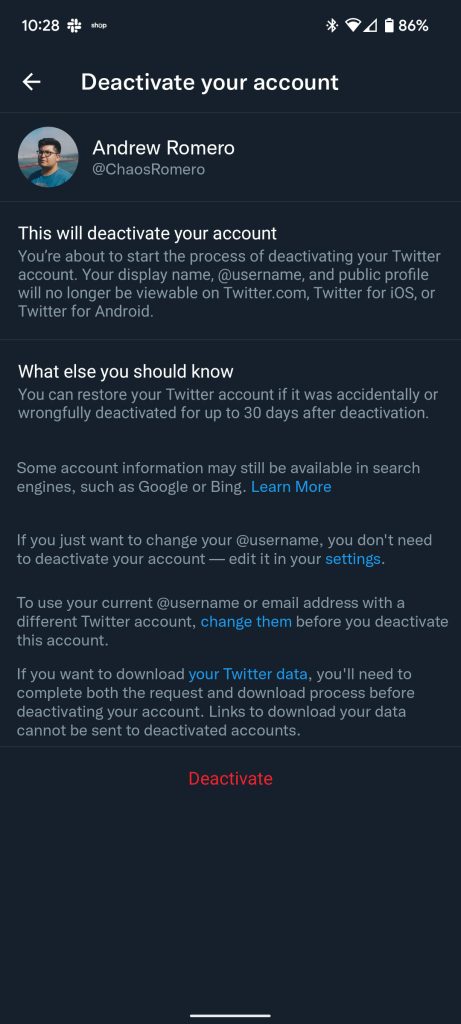
How to delete your Twitter account on the web
Of course, you can also accomplish this process on your computer. In general, the steps are very similar and this method doesn’t take up any more time. Here’s how to do it:
- In your browser of choice, head over to Twitter.com.
- On the left side, click More.
- From there, hit Settings & privacy.
- Immediately, you should see an option across the screen called Deactivate your Account. Click it.
- Read the terms for deactivation carefully, as there’s some important information there. After reading, tap Deactivate.
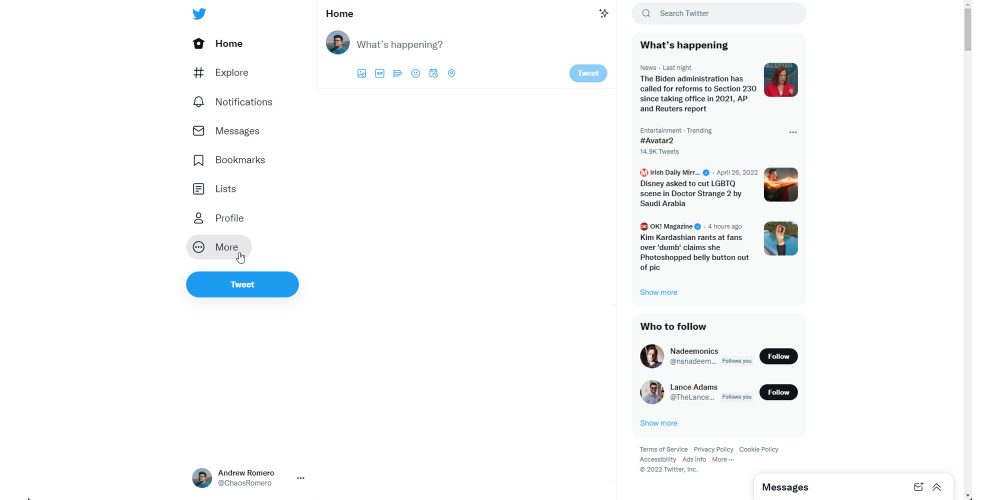
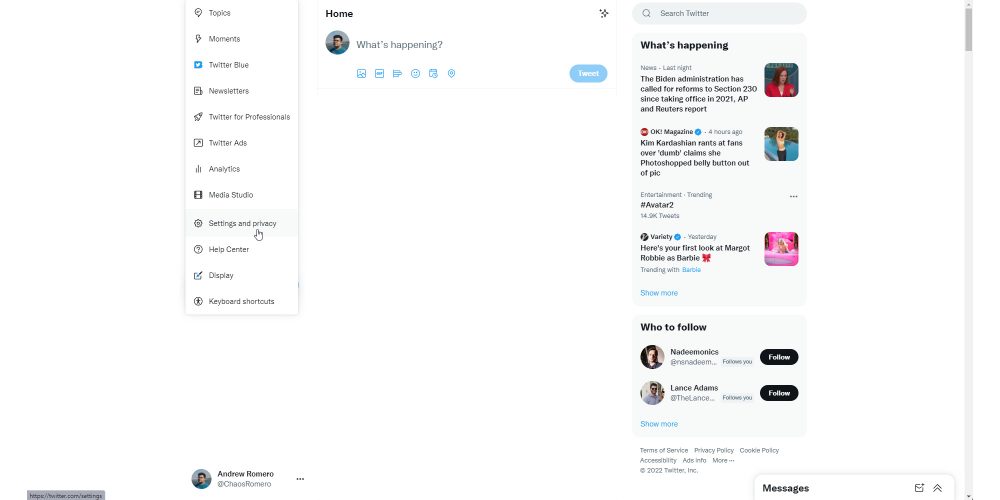
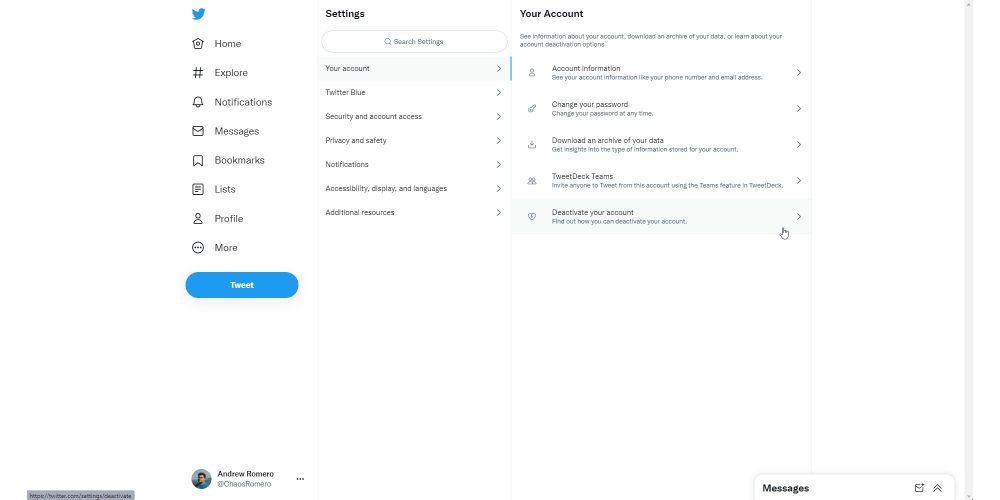
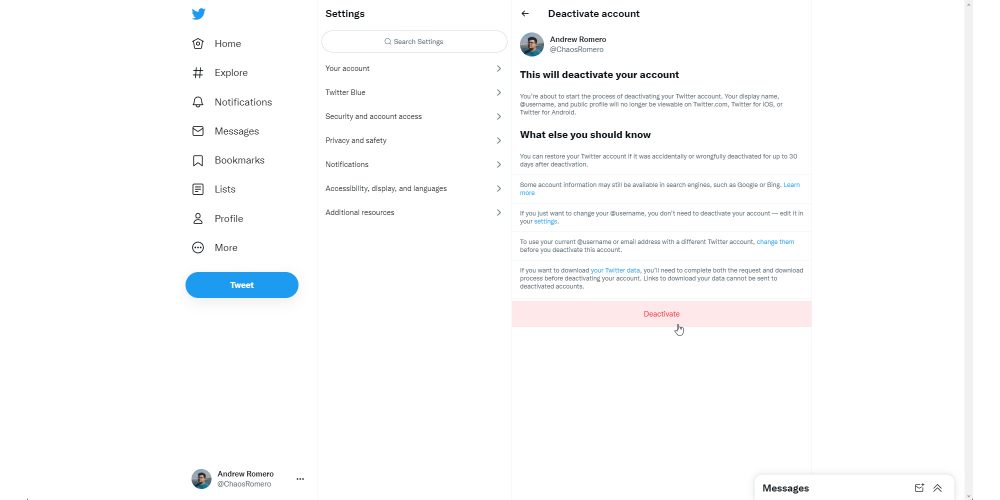
That’s it! Your account will be deactivated and your username and profile will be wiped from view on any Twitter platform, including the Android app. After 30 days have passed, your account will be permanently deleted, and if you want to come back to Twitter, you’ll need to sign up again.
More on Twitter:
- Twitter is finally adding an edit button, and some other features on Android too
- Imagine if Google had bought Twitter: stability, Hangouts becoming DMs, and more
- Decentralized Twitter alternative Mastodon officially arrives on the Google Play Store
Author: Andrew Romero
Source: 9TO5Google



