
When using your phone, there exists a virtual toolbox of things you can do to fix potential issues and bugs that come up. For instance, if an app stops working as planned, you can clear that app’s cache. Here’s how to do that on Android.
Why would you need to clear your cache on Android?
As mentioned above, one major reason for clearing the cache on Android is simply as a go-to solution for troublesome apps. Apps on Android devices can sometimes succumb to bugs and issues. By clearing the cache, you’re essentially refreshing that app and getting rid of all unnecessary data within it.
Unnecessary data is classified as temporary files – every app downloads temporary files to help with setup, faster load times, and so on. Over time, those files can pile up and cause the app to slow down or even stop working. Clearing that data helps free the app of clutter. Fortunately, clearing your cache does not delete login credentials or anything you’ve purposefully downloaded in most cases. It can happen, but is generally pretty rare.
How to clear an app’s cache
The process of clearing the cache for Android apps is extremely straightforward. All you need to do is find the app you want to complete the process for, whether you find it in your settings or app drawer. From there, you can head into that app’s settings page and wipe the stored temporary files. Here’s how:
- On your Android device find the app you want to work on.
- Note: You can do this by finding it in the app drawer or heading to Settings > Apps.
- From the app drawer, you can tap and hold then hit App info. From the App page in Settings, just tap the app.
- Tap Storage & cache.
- Tap Clear cache.
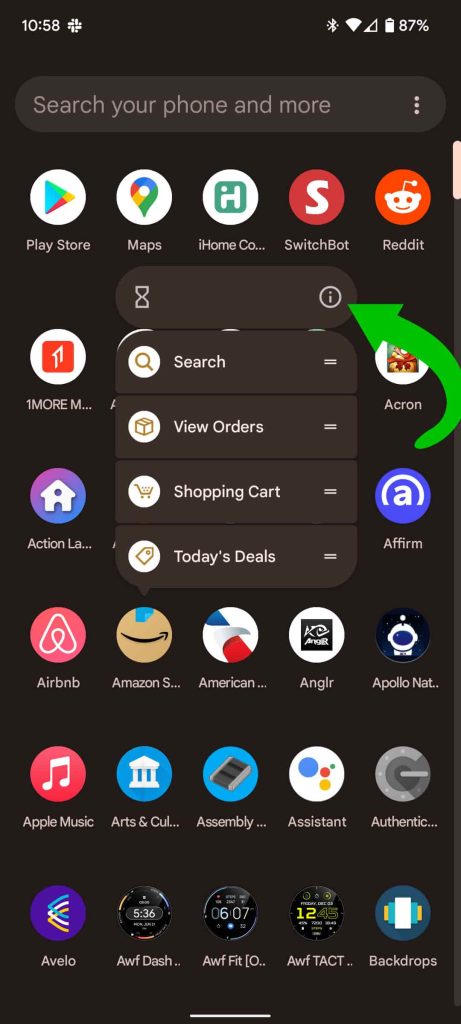
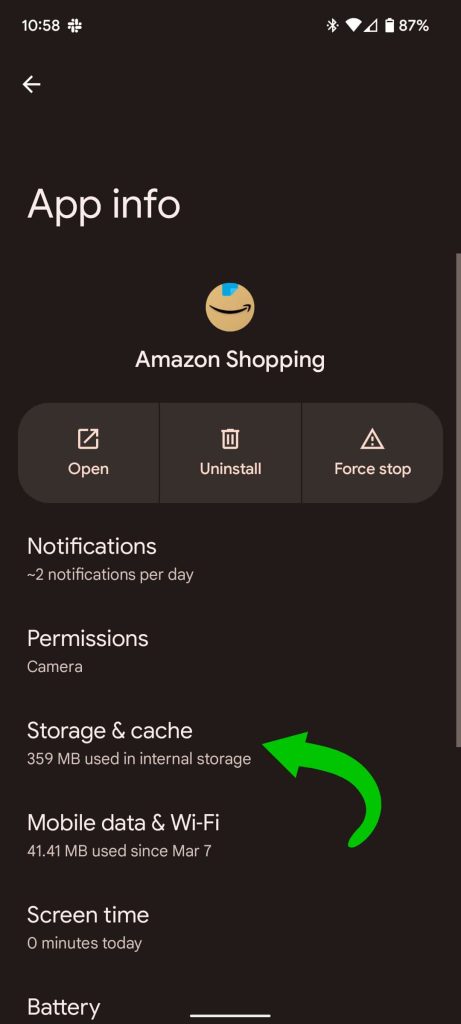
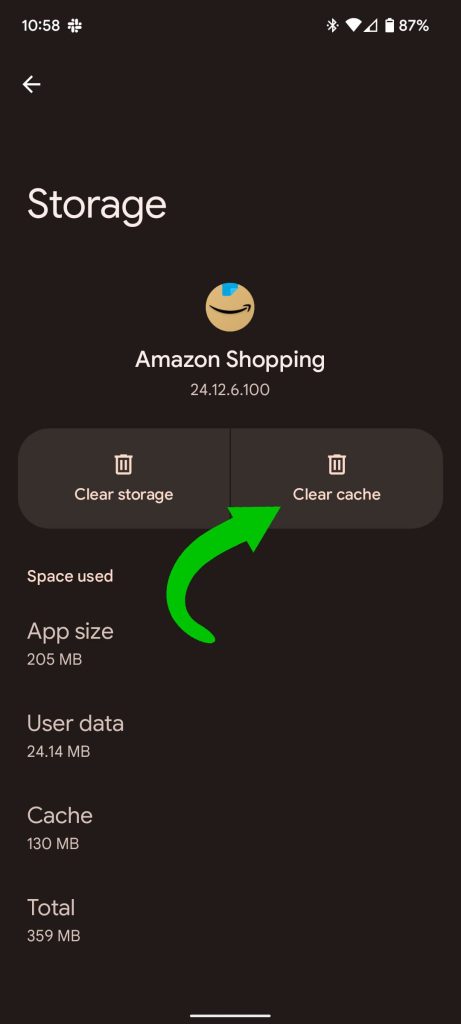
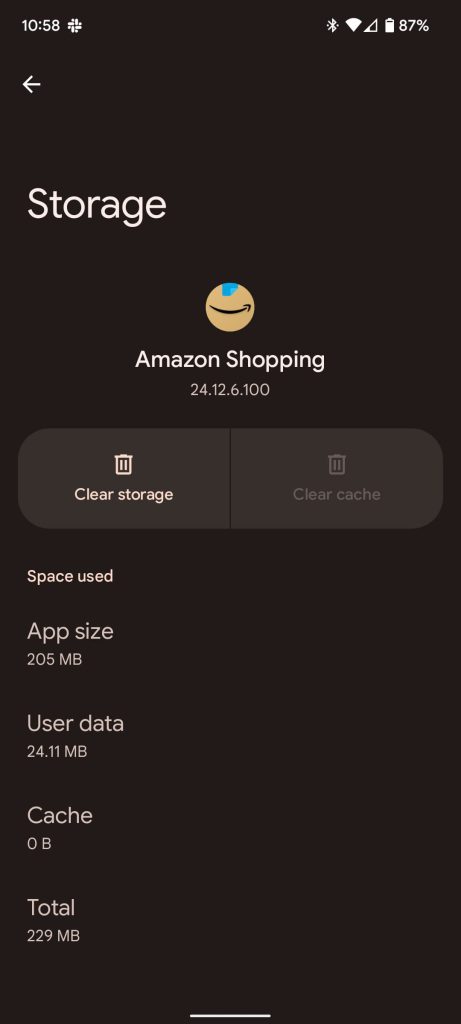
That’s it! There’s a chance this might fix the issue you were having with your app. If it doesn’t, you can always hit Clear storage which will delete your files in-app and reset the app to how it came after installation. Clearing storage is a heavier measure to take, considering it will wipe the data stored in that app. In most cases, important data is stored in some cloud somewhere, completing a full storage clear less problematic in the long run.
Either way, clearing your app cache on Android should be the go-to option when it comes to most app issues. It’s a simple process that can be completed in a hurry and shouldn’t affect your precious stored data, in most instances.
More Android how-to’s:
- ‘Driving Mode’ is your replacement for mobile Android Auto – Here’s how to use it
- How to turn off ‘Hey Google’ on your Pixel
- How to disable Nudges in Google apps like Gmail and Google Messages
Author: Andrew Romero
Source: 9TO5Google



