![]()
Realizing that your lens was dirty during a shoot is not a great feeling. While some specks of dust and other consequences of a dirty lens can be fixed via spot healing and other post-processing, it’s much easier to make sure your lens is clean to begin with and save editing time. Plus, attention to the state of your lens will help it retain its value over time and increase its longevity.
This guide will teach you how to clean your camera lens, advise what not to do, and explore other lens cleaning considerations.
Table of Contents
Should You Clean Your Lens?
It’s important to understand that cleaning your lens isn’t always necessary, and it is entirely possible to clean your lens too much. Every time you clean your lens, you risk damage to important optical coatings as well as the lens glass itself. That being said, if you clean a dirty lens properly, these risks are minimized, and you will see positive results.
How to Tell If Your Lens Needs Cleaning
There are different ways to gauge whether your lens should be cleaned or not. We will cover two of them: with simple visual inspection and by shooting a photo of a plain surface.
Visual Inspection
One of the simplest ways to check for a dirty lens is to look at it using a flashlight. Set your lens somewhere safe and use a light as necessary to look for smudges, dust, and other signs of a dirty lens. You may want to use reading glasses to help you see small details.

For best results, open the aperture as wide as possible (the smallest f-stop) so that you can shine the light through the lens and see imperfections. Try not to shine the light at your eyes through the lens, because this could hurt your eyes.

Note that these techniques can also be useful when inspecting a pre-owned lens to judge its quality. This method will allow you to detect scratches, chips, fungus, and other imperfections.
Be sure to check both the front element and the back element of the lens. While the back element is less likely to get dirty because it isn’t exposed, dust and smudges on the back element are most noticeable because of the way light travels through your lens.
Note: If you notice imperfections on your lens that have branches extending from them, this is likely lens fungus. This is discussed further in this article, but fungus is usually more complicated to remove than dust and smudges.
Photograph a Plain Surface
One of the most simple and defining techniques is to check for spots on an image of a blank sheet of paper or the sky.
1. Set your aperture to the highest number available (Aperture Priority mode might be useful for this). This ensures that the depth of field is as high as possible, and you are more likely to get any unwanted specks to show up.
![]()
2. Point your camera at an even, light-colored surface such as a blank piece of paper or the blue sky. Make sure that the surface takes up the entirety of the image.
3. Set your lens to Manual Focus and focus to infinity. This is accomplished by turning the focus ring to the infinity (∞) symbol on your lens.
4. Take an image and inspect for specks, smudges, and other artifacts created by a dirty lens.
![]()
This is possible to do on the camera LCD if you are in a hurry, but ideally you should look at the image on a computer in a photo editing program. This allows you to spot even the tiniest spots, and increase or decrease exposure and contrast if the original image doesn’t show spots as clearly as you’d like.
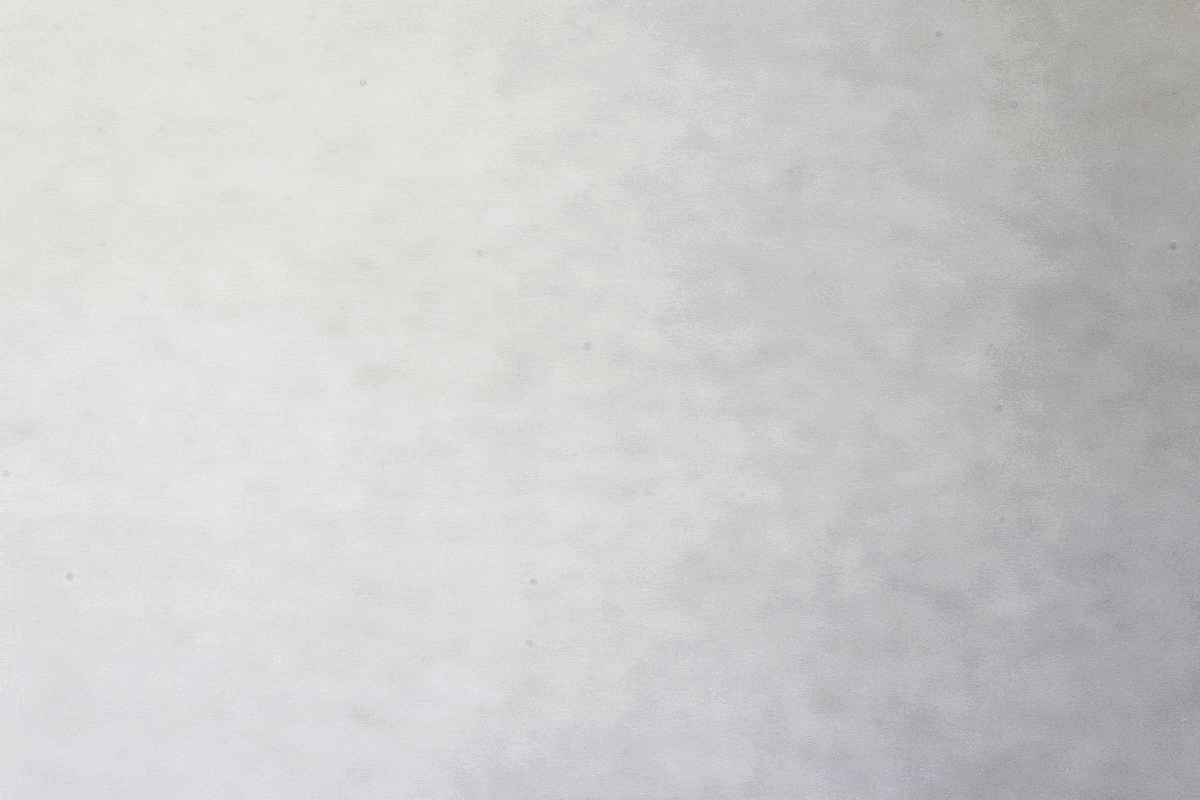
What You Will Need to Clean a Lens
![]()
There are lots of products and kits available to help you clean your lens. Here are a few of the essentials to clean your lens properly.
- Air blower to remove dust
- Soft brush to remove dust and other particles
- Microfiber cloth, lens cleaning tissue, and/or camera lens wipes (do not use any cloth that is wood-based such as a paper towel)
- Lens cleaning solution (not necessary if you use camera lens wipes)
- Some type of flashlight to check your cleaning (not necessary, but useful)
How to Clean a Dirty Lens
Follow these steps, in this order, to clean your lens as safely and efficiently as possible.
Tip: As a general guideline, do the most simple and large-scale steps first, and then work up to the more complicated and detailed steps.
1. Use an air blower on the dirty element(s) of your lens. Blow as much dust and dirt off as possible, and be careful not to make contact between the glass and the blower unless your blower has a brush on the end of it.
![]()
2. Use a soft brush (preferably designed for camera lenses to ensure it won’t scratch the glass) to wipe off other particles that couldn’t be blown off. It’s possible that you won’t need this step if the air blower got rid of most of the dust and dirt.
![]()
3. Using a microfiber cloth or lens cleaning tissue, remove oil and smudges using a lens cleaning solution. Apply a drop or two of a lens-specific cleaning solution to the cloth (not to the lens) and wipe the lens in small circular motions.
![]()
Be gentle; you shouldn’t need to “scrub.” If you have lens cleaning wipes, the lens cleaning fluid should already be in the cloth itself, and you won’t need to apply any extra fluid.
![]()
4. Use a flashlight to check your cleaning and repeat steps where necessary. Be careful not to look at the light through the lens; this could damage your eyes.
5. Allow the lens to air-dry before replacing the lens cap(s).
6. As a bonus step, check the exterior of the lens for residues or other dirty parts. You can wipe these off using a dry cleaning cloth. While a dirty exterior won’t necessarily affect your image quality, it’s nice to keep your gear in good shape.


How NOT to Clean Your Lens
Here are a few important things to avoid when safely and efficiently cleaning your lens.
- Avoid wood pulp-based cleaning cloths, such as paper towels, Kleenex, toilet paper, etc.
- Avoid soap and chemical cleaners (e.g. bleach, ammonia, glass cleaner), and really any other non-lens-specific cleaners.
- Avoid anything abrasive, such as brushes with rough bristles, sandpaper, and anything else that might damage your lens elements.
- Do not put liquid directly onto the lens. Instead, put a small amount of liquid on a lens-safe cloth.
- Avoid using microfiber cloths that are already oily, dusty, or dirty. Reusable microfiber cloths are usually washable.
- Do not use your breath to moisten the lens for cleaning. There are lots of theories about this, but the general consensus is that anything water-based (like your breath’s condensation) won’t do much good in cleaning your lens. Instead, it will just smudge oil that is already on the element.
- Do not use anything in cleaning your lens that you are unsure about. Ideally, use only camera lens-specific cleaning equipment. If you have to use non-camera-specific products, do research beforehand to ensure what you are using is not going to cause harm to your equipment.
- Don’t even think about immersing your lens in water.
Other Lens Cleaning Methods and Considerations
All sorts of experiments and theories regarding lens cleaning are becoming more available than ever. Here are a few other methods and considerations for further reading.
The Spots Could Be a Dirty Sensor
![]()
If your lens is clean and you still notice specks in your images, your camera sensor might be dirty. This is a bit more tedious (and can be more consequential) than cleaning a lens, so many photographers opt to have their sensor cleaned professionally at their local camera store. If you’re willing to learn, however, here is how to clean a camera sensor.
Cleaning Pens and Carbon

Some companies have created camera lens-specific “pens” that have carbon particles to absorb oil while cleaning off dust and other particles. Check out LensPen, the original lens-specific tool that serves this purpose.
Similar to LensPen using carbon to clean, candle soot contains carbon particles that can potentially be used to clean smudges off of your lens. Some photographers use candle soot to clean their lenses, though others do not recommend going that DIY route for using carbon to clean.
Make Your Own Cleaning Brush
Instead of a brush designed specifically for lenses, you can also carry around an ordinary paintbrush into a clip-on cleaning brush by sawing off most of the handle and drilling a hole in what remains to attach a keychain and carabiner. If you choose to do this, make sure you use a soft paintbrush that won’t scratch your lens elements. Otherwise, use it only for brushing things like sand off the body of the lens rather than the glass elements. If in doubt, don’t use it!
Cleaning Fungus Inside the Lens

In regards to lens fungus (mentioned briefly above), most photographers will consult a professional, whether it’s their local camera shop or the lens manufacturer. However, there are some published methods for removing fungus in some parts of your lens.
One method involved submerging lens elements in a cleaned vacuum box with rubbing alcohol to remove the fungus between glued elements. If you’re skilled and knowledgeable enough, you could also completely take apart a lens to deal with serious fungus issues.
Keeping Your Lens Clean
As a final note, once you’ve cleaned your lens, it’s important to keep it as clean as possible. Always use lens caps on both the front and back elements. If you’re shooting in a dusty environment for days at a time, you’ll likely need to clean your lens daily. Store your lenses in a safe place such as a camera bag or some type of case so that dust and other particles have a lower chance of reaching the lens. Above all, awareness about the state of your lens is critical in knowing when to clean your lens and how to keep it as clean as possible.
Image credits: Header photo from Depositphotos. All other photos by Justin Hein.
Author: Updated
Source: Petapixel



