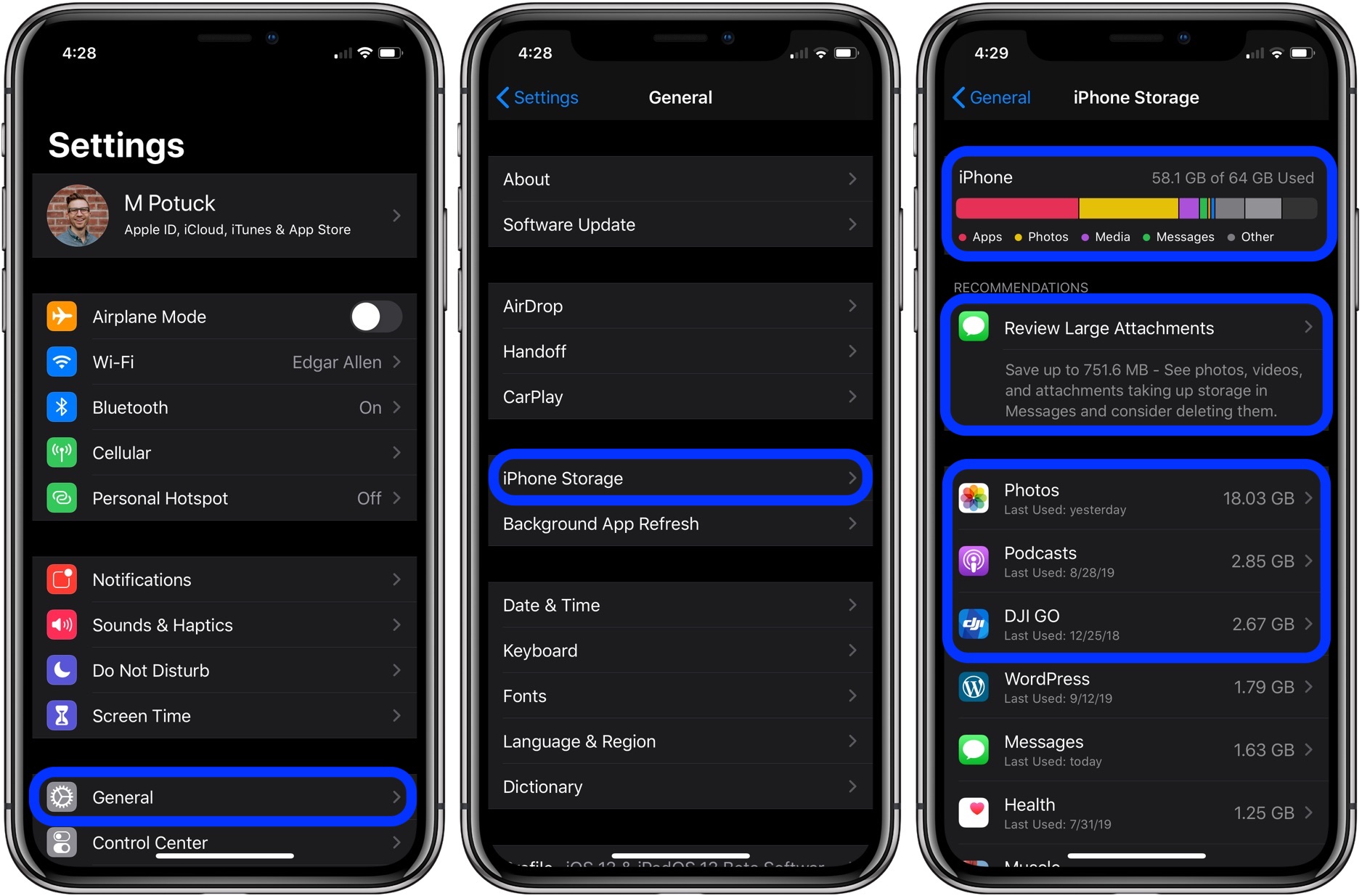Ready to order a new iPhone 11 or iPhone 11 Pro but can’t remember how much storage you’re using on your current iPhone? Follow along for how to quickly check how much storage you need for your new iPhone.
It’s easy to forget about how much of your iPhone storage you’re using, especially if you’re not getting close enough to the limit to be getting notifications about running out of room. But as you consider what storage size to get with a new iPhone 11, it’s important to double-check, particularly if you plan on keeping your new iPhone for more than a year.
Another factor to consider is your storage may be eaten up more quickly with all the new camera improvements that come with the iPhone 11. So even if you have some breathing room with your current iPhone storage, it may be good to plan ahead for an increased quantity of videos and photos that you’ll take with your more powerful iPhone 11 or iPhone 11 Pro camera setup.
Here’s how the process looks:
Before you migrate to your new iPhone is a great time to do some tidying up if you’d like to delete content. Make sure to get some fresh backups completed after you clean up your current iPhone before you restore your new iPhone 11 or iPhone 11 Pro with your backup.
Another way to easily free up some of your iPhone storage is by using the automatic app offloading.
For more help with getting the most out of your Apple devices, check out our how-to guide as well as the following articles:
Check out 9to5Mac on YouTube for more Apple news:
Author:
Source: 9TO5Mac
Tags: