
With the public release of iOS 14.3 today, Apple has made the experience of using custom home screen icons much better. Now custom icons created through the Shortcuts app launch right into your desired app instead of opening the Shortcuts app first.
Below you can find a roundup of some beautiful and unique custom icon packs to spice up your iOS or iPadOS device. If you don’t already know how to add these icons to your Home Screen, you can check out our how-to guide.
Juice by Michael Flarup | $9
My favorite icon pack for iOS by far is Michael Flarup’s Juice. Not only does Juice include iOS icons, it also comes with matching Big Sur replacements. With Juice you can match the icons on your Mac, iPhone, and iPad. Each one of these is so intricately detailed and colorful. They just bring me pure joy. Juice was designed over the course of many months since the announcement of macOS Big Sur and is well worth the $9 price tag.

Fluo by Shihab Meboob | £5
The Fluo icon pack was inspired by Big Sur’s increased depth and includes a wide array of colorful icons for Apple’s built-in apps. This pack is super affordable and supports an excellent indie iOS app developer. Shihab Meboob who designed Fluo, also develops the Aviary Twitter client, Cosmicast podcast player, and more.

Aesthete by Vidit Bhargava | $20
Vidit Bhargava, the developer behind the popular reference app LookUp has made an incredibly customizable set of icons. Aesthete is $20 but includes 219 icons, 9 themes, and 42 wallpapers. If you want something a bit more affordable, Vidit also offers a Minimalist icon pack for just $10 with matching backgrounds.

Squircle-less by Tobias Whetton | $24
This icon pack is just absolutely stunning. It includes more than 160 rectangular icons and matching wallpapers. The thing I love about this pack is just how different it is. Not only does it change the shape of your home screen icons entirely, but it also carries a very different design language.
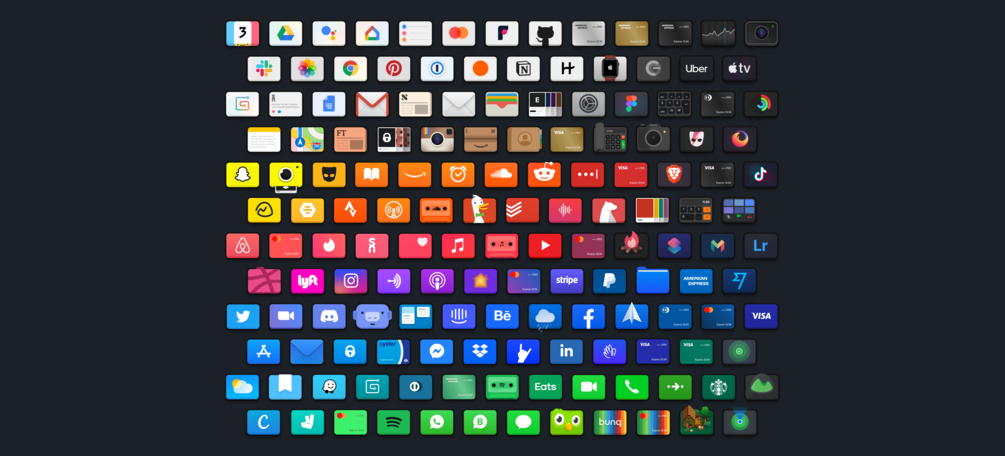
3D Icons by Alexander Shatov | $7
Each icon in this pack looks like a piece of plastic and includes 6 wallpapers that go nicely with them. You can find icons for your entertainment and social apps as well as Apple’s default apps. Alexander also promises free updates in the future.

360º Noir by Parker Ortolani | Free
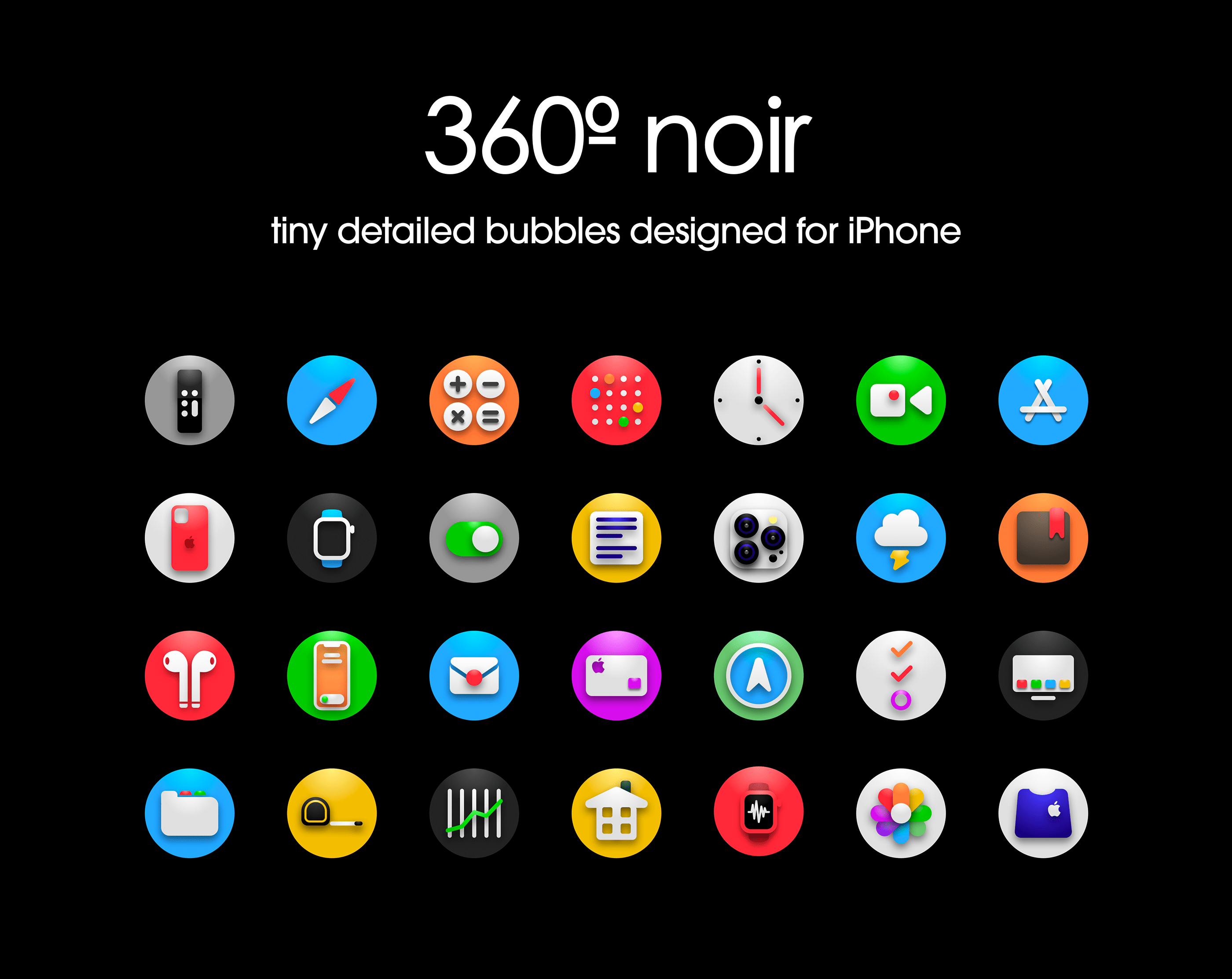
My 360º noir icon pack includes more than 50 circular icons designed for pure black backgrounds. Each one was meticulously designed to add more color and depth to Apple’s own apps while also making them smaller and round.
Candicons by Parker Ortolani | Free
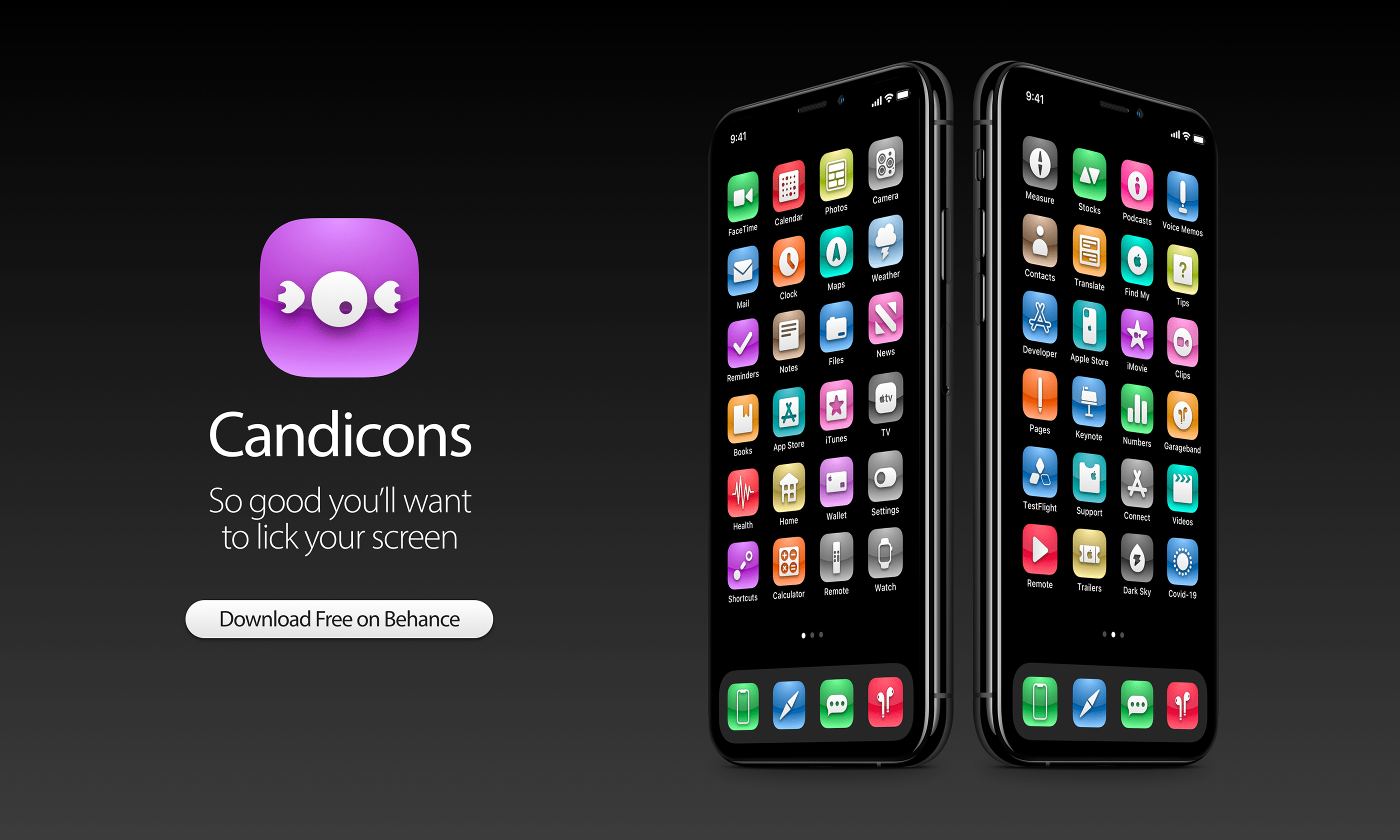
Candicons were inspired by the classic aqua design language of macOS’s early days. With Candicons, you can replace Apple’s own app icons with old school ones that are so pretty you’ll want to, as Steve Jobs once said, “lick em.”
What’s your favorite custom iOS icon pack? Have you already downloaded any of these? Let us know what you think in the comments below!
Author: Parker Ortolani
Source: 9TO5Google



