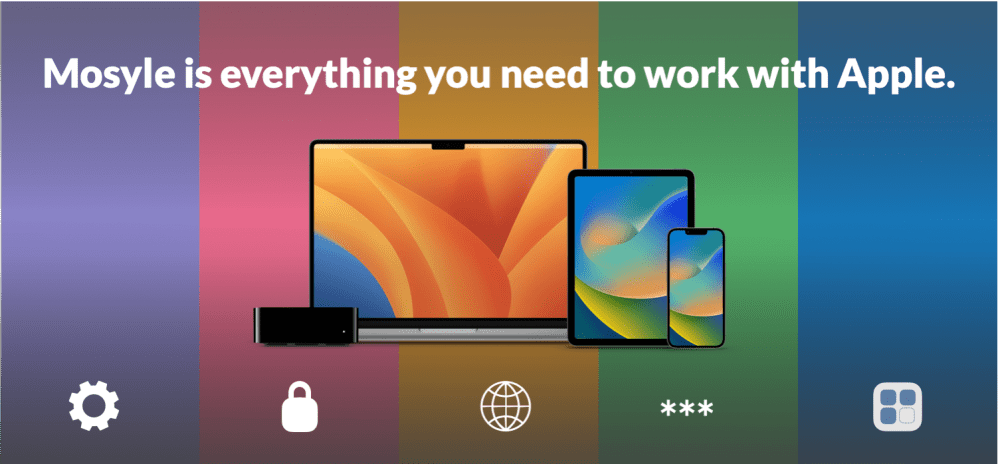Ready to use all the new features arriving with iOS 16 like customizable iPhone Lock Screens, overhauled notifications, undo button and editing for Messages, a new Home app, iPhone as a Mac webcam, and much more? Here’s how to install iOS 16 on iPhone.
Brought to you by Mosyle, the only Apple Unified Platform. Mosyle fully integrates 5 different applications on a single Apple-only platform. Businesses can automatically deploy, manage & protect all their Apple devices. Request a FREE account to learn how to put your Apple fleet on auto-pilot at a price point that is hard to believe.
iOS 16 is officially available for all iPhone and iPad users after the beta testing process went from June until September.
- iOS 16 now available: Lock Screen customization, iMessage edit/undo send, much more
- These are the five best features of iOS 16
- iOS 16 Lock Screen: Hands-on customizing iPhone with widgets, fonts, photos
How to install iOS 16 on iPhone
- Open the Settings app on your iPhone
- Swipe down and tap General
- Choose Software Update
- iOS 16 will appear when it’s available for your device
- iOS 15.7 may show at the top, so look at the bottom under Also Available
- Tap Download and Install under iOS 16
- Follow the prompts to finish the installation
Here’s how the process to install iOS 16 on iPhone looks:
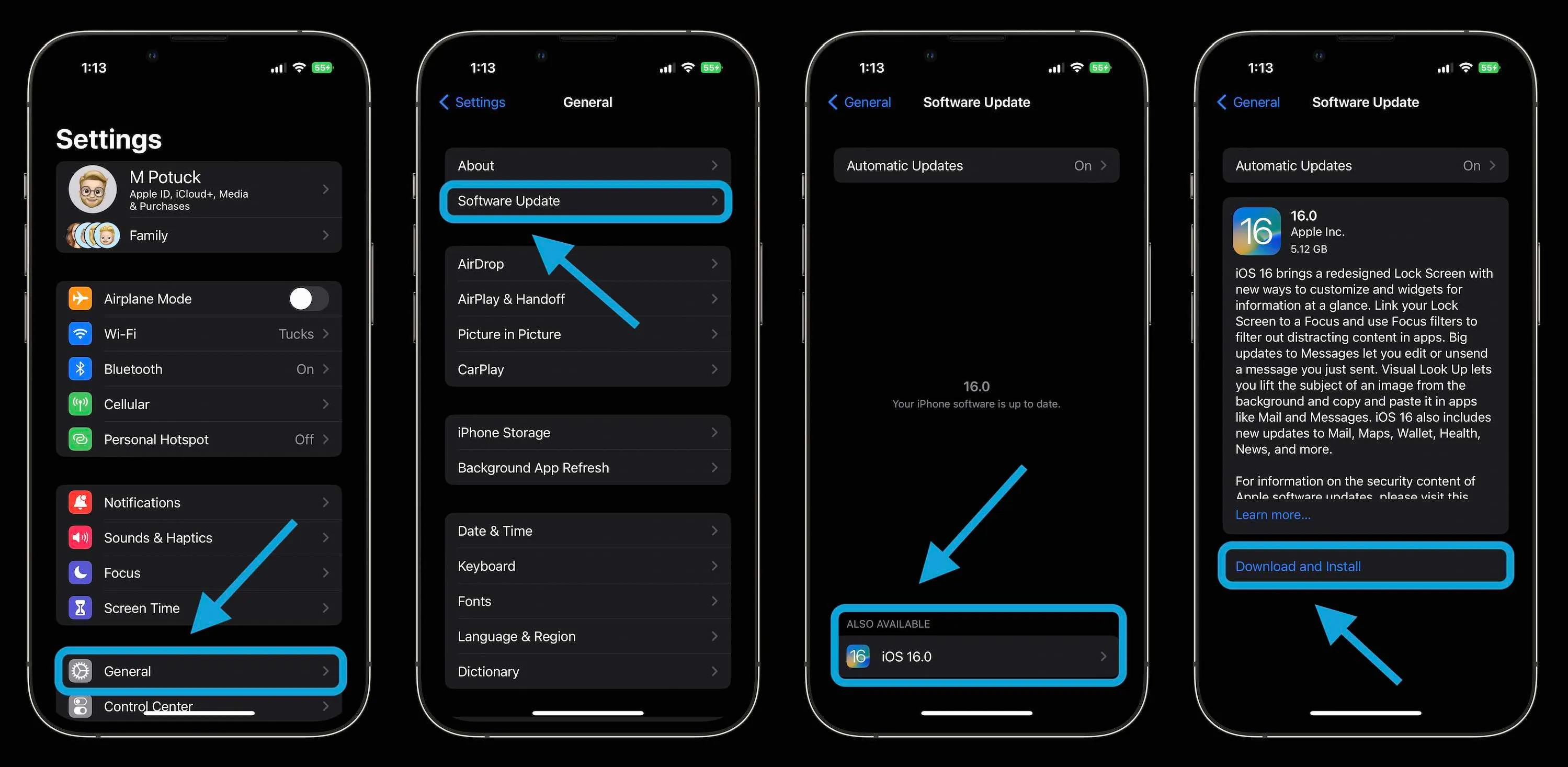
If you don’t have enough storage on your device to install iOS 16, your iPhone or iPad will ask if you’d like to automatically and temporarily remove content.
What are you most excited about with iOS 16? Share your thoughts in the comments. And thanks for reading our guide on how to install iOS 16!
This article is brought to you by Mosyle, the only Apple Unified Platform. Mosyle fully integrates 5 different applications on a single Apple-only platform, allowing Businesses to automatically deploy, manage & protect all their Apple devices. Request a FREE account today and discover how you can put your Apple fleet on auto-pilot at a price point that is hard to believe.
- iOS 16 Home app: Hands-on with the overhauled HomeKit experience [Video]
- Unsend iMessages: Hands-on with the new iOS 16 iPhone feature
- Edit iMessages: Here’s how the new iOS 16 iPhone feature works
- iPhone haptic keyboard: How to tap into it in iOS 16
- Unsend email with iPhone: How to fix misfires in Mail on iOS 16
- Batch edit iPhone photos: How the ‘paste edits’ feature works in iOS 16
- Remind Later with Mail: How to get more efficient with email in iOS 16
Add 9to5Mac to your Google News feed.
google-news
Author: Michael Potuck
Source: 9TO5Google