
iPhone has become the primary camera of many people around the world – not only because of its quality, but also because of the great apps available on the App Store. This year we’ve made a list of the best apps for shooting and editing video on iPhone.
Table of contents
FiLMiC Pro
FiLMiC Pro is probably the number one app for users who are serious about shooting video with their iPhone. The app comes with multiple manual controls that let you adjust focus, exposure, ISO, frame rate, zoom, and more.

There are also options to quickly switch between color profiles, HDR modes, ProRes codecs, and resolutions. Pro users have access to gamma curve controls, image stabilization, movie presets, audio synchronization, and downsampling.
FiLMiC Pro is available on the App Store for $14.99. Some extra features can be unlocked through in-app purchases.
DoubleTake
DoubleTake is an app created by the same developers behind FiLMiC Pro, but this one focuses on letting users shoot a video using two iPhone cameras at the same time. The app was highlighted by Apple at the iPhone 11 Pro launch event in 2019.

You can choose two different lenses to record a video at the same time, which is great for multi-cam projects. Users can combine the front camera with one of the rear cameras, or even use two different rear lenses. There’s also an option to easily create a single video using multiple lenses with a split-screen effect.
In addition to the multi-cam features, users can adjust and choose frame rate, resolution, focus, and exposure.
DoubleTake costs $3.99 and is available on the App Store without in-app purchases. It’s worth noting that the multi-cam feature requires an iPhone 11 or later.
Carousel Camera
Some people are used to recording videos vertically because of social networks, but they don’t look as good to watch on a TV or computer. But what if we could record a single video that fits both orientations?
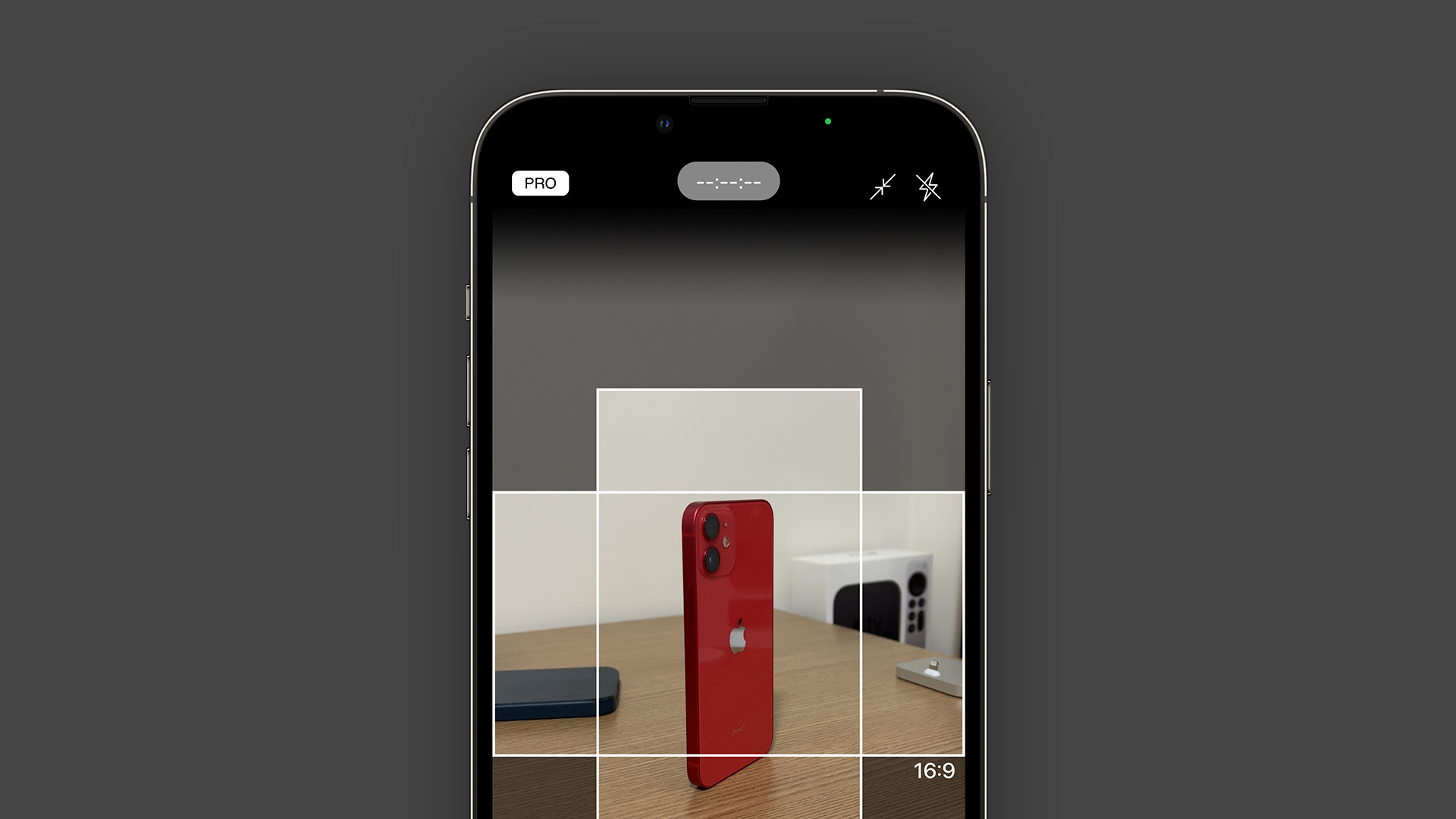
Carousel Camera records videos using a square format to enable a great trick when you’re watching them on your phone. This way you can rotate your iPhone vertically or horizontally and you’ll never see black bars.
And if you want to export the video, the app offers options to save it in 16:9, 9:16, and other aspect ratios.
Carousel Camera is available for free on the App Store, but some features require a $0.99 in-app purchase.
Focos Live
iPhone 13 and iPhone 13 Pro are capable of shooting videos in Portrait Mode thanks to Cinematic Mode, but this feature is not available for previous iPhone models. With Focos Live, you can have Portrait Videos on other iPhone models.
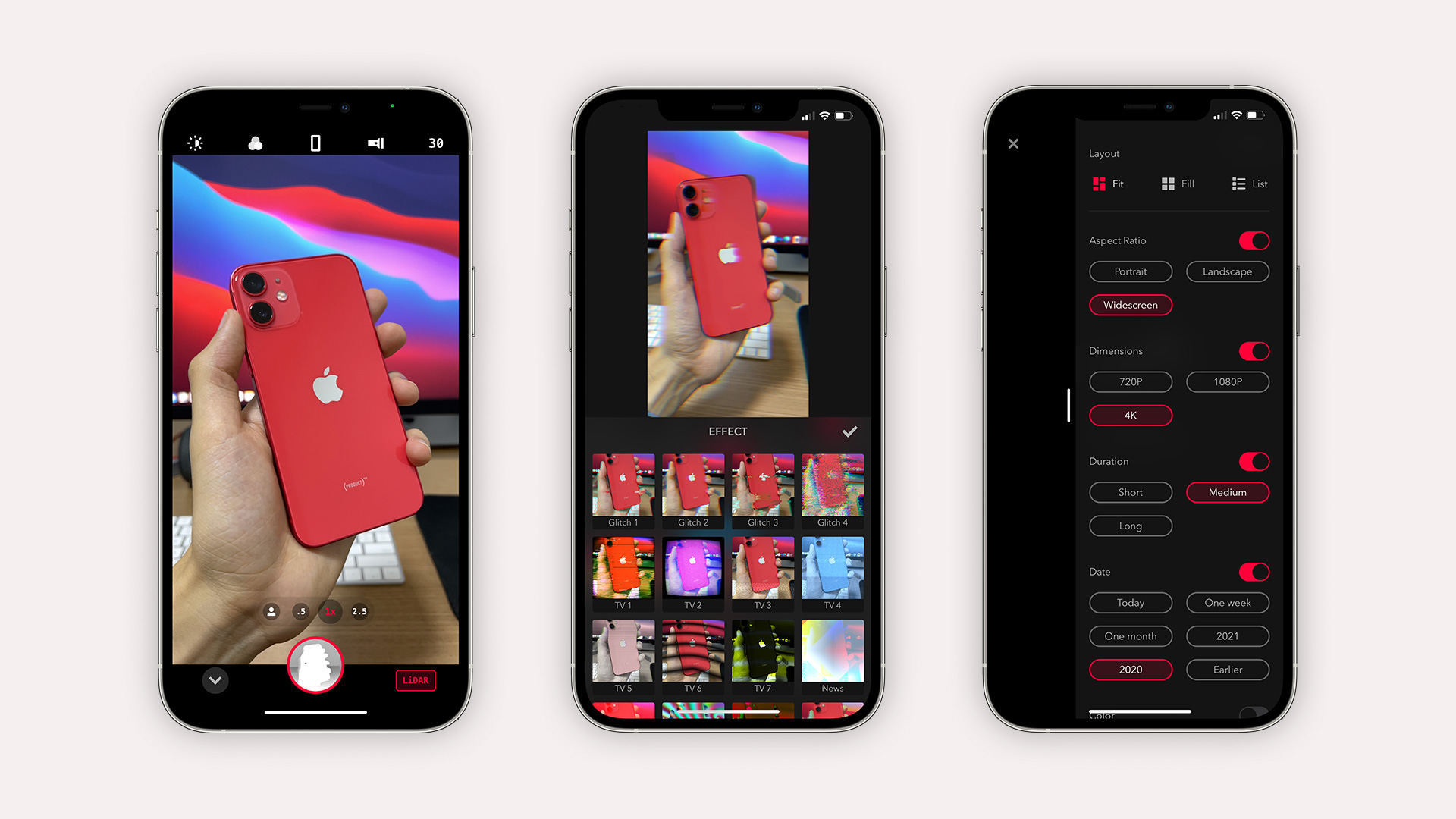
The app combines depth data from the iPhone’s rear cameras to create the effect of a blurred background in videos. Focus Lens works even better with the TrueDepth camera and the LiDAR scanner on the iPhone 12 Pro and the latest iPad Pro.
Besides blurring the video background, the app lets users edit the videos with filters, color adjustments, and other effects.
Focos Live is available for free on the App Store, but some features require a subscription available through in-app purchases.
LumaFusion
LumaFusion is a well-known video editor for iOS that has become a must-have for professional editors working with iPad. However, the app also offers an iPhone version with the same powerful features.

With LumaFusion, editors can work with multiple video, audio, image, or title tracks. There are advanced options for adjusting colors, effects, cropping, speed, and more. It’s almost like having a portable version of a desktop video editor on your phone.
Once you have finished editing your video, there are settings to export it in different resolutions, codecs, frame rates, and sources.
LumaFusion costs $29.99 and is available on the App Store. Some extra features are available through in-app purchases.
iMovie
And if you’re looking for something more affordable and easy to use, there’s always Apple’s iMovie. Apple’s video editor that was first designed for Macs can also be downloaded on iOS devices.
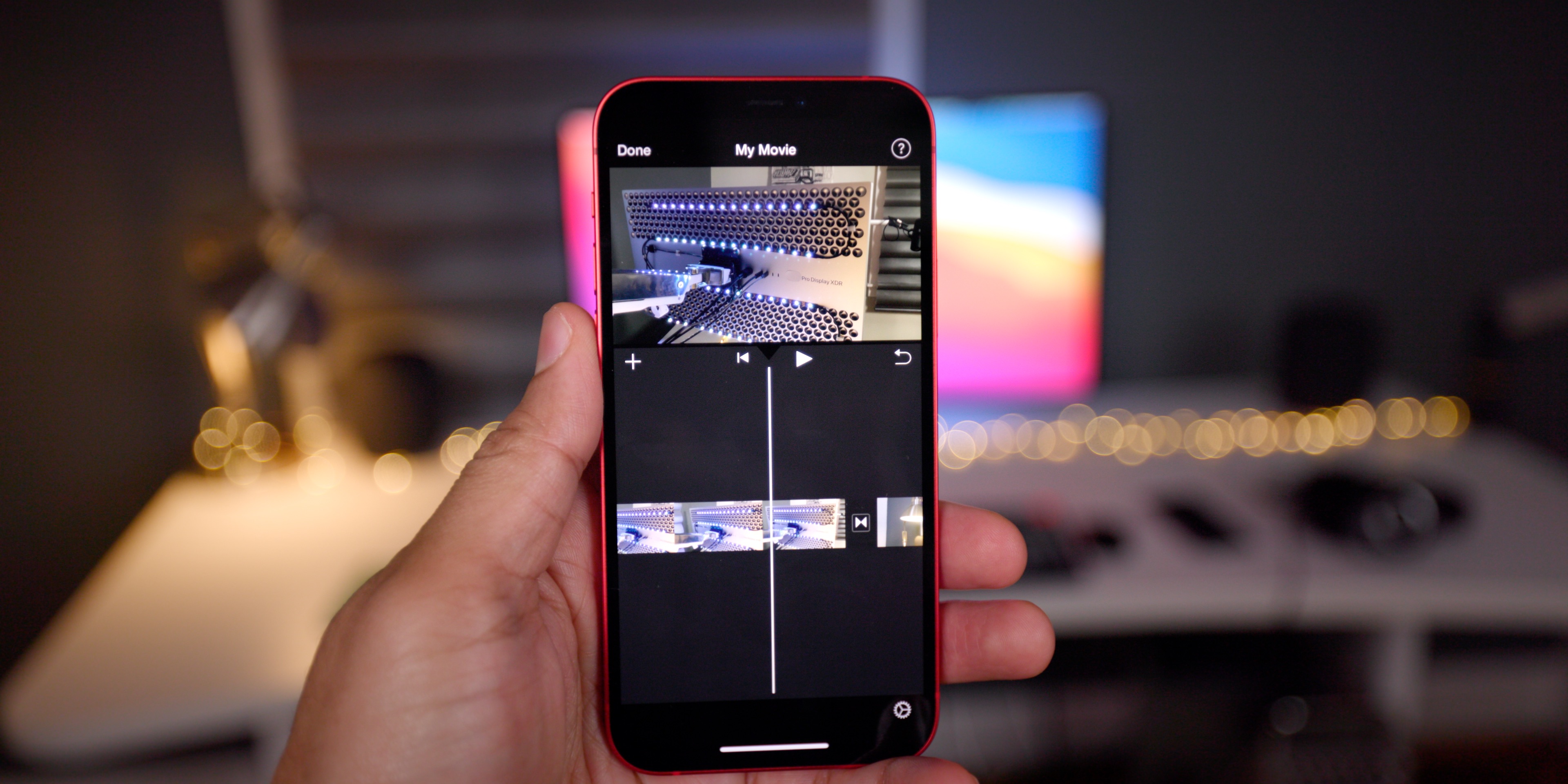
iMovie brings an extremely intuitive interface to let anyone edit their videos directly on the iPhone. Users can use the app to crop, cut, adjust speed, and add effects to videos. There are also options to add titles, songs, sound effects, and even edit videos recorded with Cinematic Mode on iPhone 13.
iMovie is free and can be downloaded on the App Store. There are no in-app purchases, but some features are only available for the latest iPhone and iPad models.
Wrap up
With these apps, you will certainly be able to shoot and edit videos with a more professional look using just your iPhone.
Are there any other apps you like that are not on the list? Let us know in the comments below.
Read also:
- These are some of the best camera and photo editing apps for your new iPhone
- Best iPhone apps to enhance your experience with Apple Music
Author: Filipe Espósito
Source: 9TO5Google



