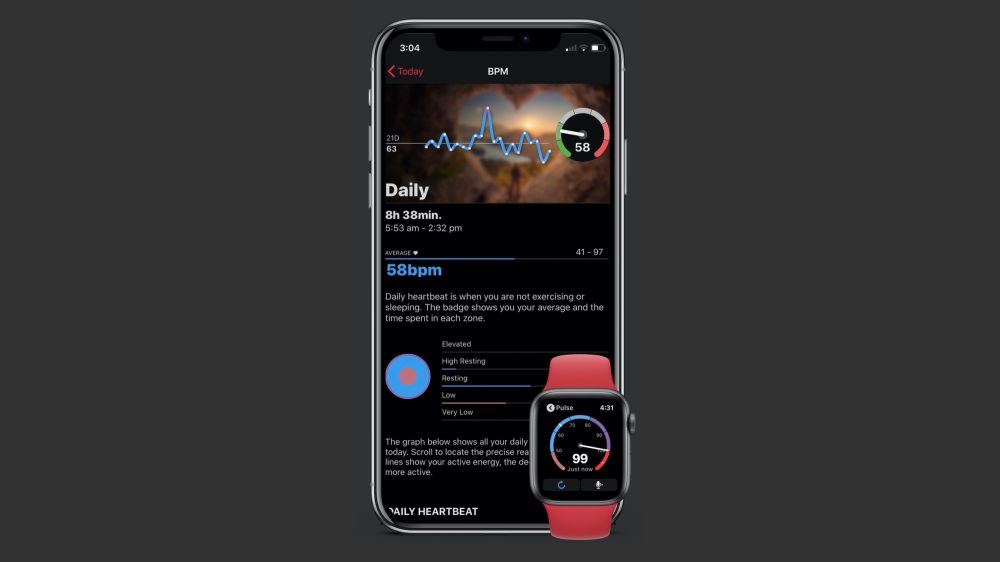HeartWatch is one of the most powerful apps for iPhone and Apple Watch, allowing you to get a detailed look at the heart rate data collected by your Apple Watch. The app has been updated to version 4 today, bringing an all-new Apple Watch app, a redesigned iPhone app, and more.
The goal of HeartWatch is to take all of the data collected by your Apple Watch and offer different insights into what the data means. HeartWatch comes from the same developer as the popular AutoSleep app, so many of the HeartWatch design elements should feel similar if you’re also an AutoSleep user.
On iPhone, the HeartWatch application is split into three primary sections: Wellness, Activity, and Workouts. In the Wellness section, you’ll see data on your daily heart rate, your sleep heart rate, and your sedentary heart rate, among other things.
The Activity section of the app features a system of rings for your steps, move goal, and distance traveled. HeartWatch is essentially offering its own version Apple Watch Activity Rings based on your prior performance and more:
Ever used the Apple Rings on the Apple Watch chasing those 10,000 steps? We did, but we quickly realised that days are never the same, so we created new tracking rings that automatically learns from your lifestyle. HeartWatch Activity analyses your heart rate data and understands your trends and habits, because days and goals shouldn’t always be the same to create a healthier you.
In the Workouts section of HeartWatch, you can view data on where you’re spending the most energy, time or training load on your activities. For instance, you can see which workout types you do most often, your workout heart rates, and much more. One of the more interesting pieces of data in HeartWatch 4 is called Internal Training Load:
Ever heard of the phrase “Load Management” with athletes? Its used by lots of professional sporting organisations the world over to monitor fitness and fatigue, but is a great indicator for anyone who exercises a little or a lot.
A new metric added to HeartWatch is Internal Training Load, referred to as Load for short. Load represents your response to exercising, quantified by the intensity and duration of each workout you perform. You will notice when you end a HeartWatch workout now, a new question called RPE appears which is a value from 0 (resting) to 10 (max effort). This stands for ‘Rate of Perceived Exertion’, which in layman’s terms is asking you how hard the session felt. There is no right or wrong, it’s unique to you, as some training days you feel great and others not so.
This validated formula uses the RPE score x Duration (mins) to give you Load, so a 30min run with an RPE of 2 would be 60 load units. Refer to the below RPE table that provides some guidance on the values. We recommend using HeartWatch for all your workouts so you can assign an RPE and get an exact Load, using a 3rd party workout apps will apply a model to estimate the Load.
Meanwhile, the Apple Watch app for HeartWatch offers contextual heart rate alerts, a slew of complications for your watch face, the ability to record notes, and much more.
HeartWatch offers an abundance of data that aims to offer new insight into all of your Apple Watch data. It takes all of the data your Apple Watch is collecting and explains it in a way you can understand. You can dive deep into the app for more advanced data, or you can stick to the surface-level for a broader look at your wellbeing.
The beauty of the tile interface is making the data easy to glance at while allowing you to dive deeper when needed.
HeartWatch 4 is a free upgrade for existing users of the app and new users can download it on the App Store now for $3.99. You can find out much more about the app and its multitude of use cases here.
Author: Chance Miller.
Source: 9TO5Mac