
Google released its first battery-powered Nest Cam last year, but using the camera solely on battery power tends to take away from the experience. With the addition of a solar panel, however, the Nest Cam not only gets a steady source of power but also better overall functionality.
Wasserstein’s Nest Cam Solar Panel is easy to set up.
Wasserstein is a long-time Made for Google partner, offering up accessories for the Nest lineup that are directly approved by Google to work with your camera, doorbell, and other devices. Last year, we also took a look at Wassterstein’s more affordable floodlight offering for the Nest Cam.
This solar panel for the Nest Cam (battery) works in similar fashion, using Google’s special connector to provide power to the otherwise battery-powered camera. The idea here is simple. Because the battery inside of the Nest Cam can provide enough power for operation, the solar panel can be used to top off that battery without worry of the camera losing power due to shade or a rainy day. The battery inside is what makes this product possible and is why you couldn’t use it with older Nest Cams.
Installation is, thankfully, a breeze. I bought Wasserstein’s solar panel for a Nest Cam that I keep in my backyard on a post to monitor our vegetable garden for pests and also for anything that might be ready to pick. The Nest Cam is mounted to a wooden post which left the perfect space open for mounting the solar panel – it takes just two included screws to lock the panel in place, a process that took all of a couple of minutes. The packaging also includes wall anchors and adhesive clips to route the cable.

Once you have the panel mount in place, you can slide the solar panel itself on by following the arrows molded into the plastic. From there, you can adjust the orientation of the panel by 360° in parallel with the mount with plenty of motion back and forth on the opposite axis. Whether you’re mounting to the side of a house or the top of a post, it’s easy to position the panel for the best sunlight exposure.
The entire panel is made from plastic, but that’s a good call in my book. It feels durable, and two intense thunderstorms left the panel unharmed in my backyard. It just needed a quick wipe from the dirt that bounced onto the panel.
The built-in cable is 13 feet long, way overkill for my use case, but certainly appreciated if you’re mounting on the side of a house. The only unfortunate bit is that the cable cannot be replaced. If an animal chews through the wire or a storm causes damage, the panel is left effectively worthless.

How fast does it actually charge?
At the time of writing, I’ve only been using the with my Nest Cam (battery) for around four full days. In that time, the camera has been running with minimal motion to detect but also less-than-ideal conditions for charging, with several major thunderstorms coming through the area.
Despite that, the camera has charged from under 20% to around 70% in that time, all while still recording, staying connected to my network, and getting around six to eight hours of direct sunlight daily.
There’s that we should have in-house soon. That panel should charge the camera considerably quicker, but I think most folks should be fine with the 2.5W version based on this early testing.
Stay tuned, we’ll update this article in the coming weeks with more on the 3.5W model.

With a solar panel, you also get a better experience.
On top of the near-infinite boost to battery life, you also just get a better experience while using a solar panel with a Google Nest Cam.
There are two types of behavior with the Nest Cam. When plugged into a constant source of power – wall outlet or floodlight – it can run 24/7 with no breaks in recording or communication with the Google Home app. Then, when it’s left on a battery only, it goes into a “dormant” mode unless it detects motion. That means you can’t see anything beyond the recorded event and you need to “wake” the camera to view live footage.
With a solar panel, the experience meets a sort of middle ground. In the Google Home app, you’re immediately met with live footage from the camera, rather than needing to “wake” the camera. The camera is also more likely to hold its internet connection – I’ve found the connection to my garden camera, which is about 150ft from the nearest Wi-Fi point with a metal building in the way, is more stable since using the solar panel.

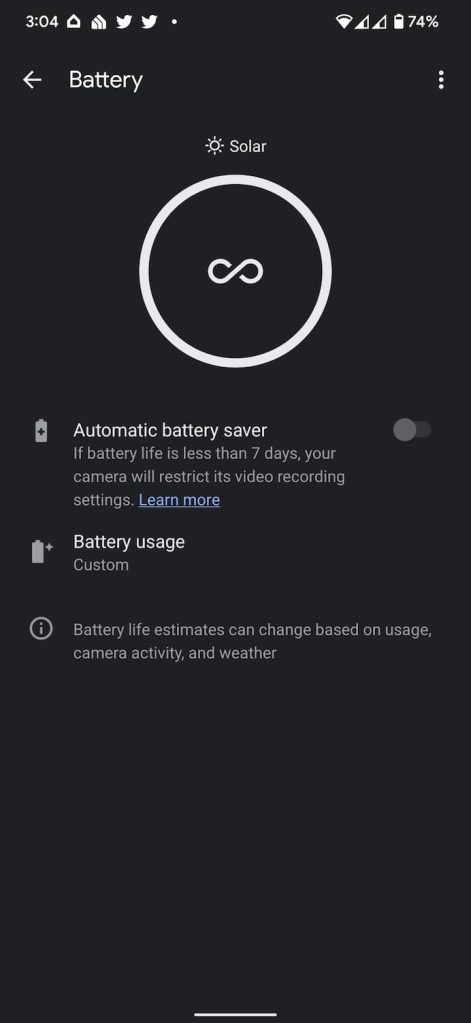
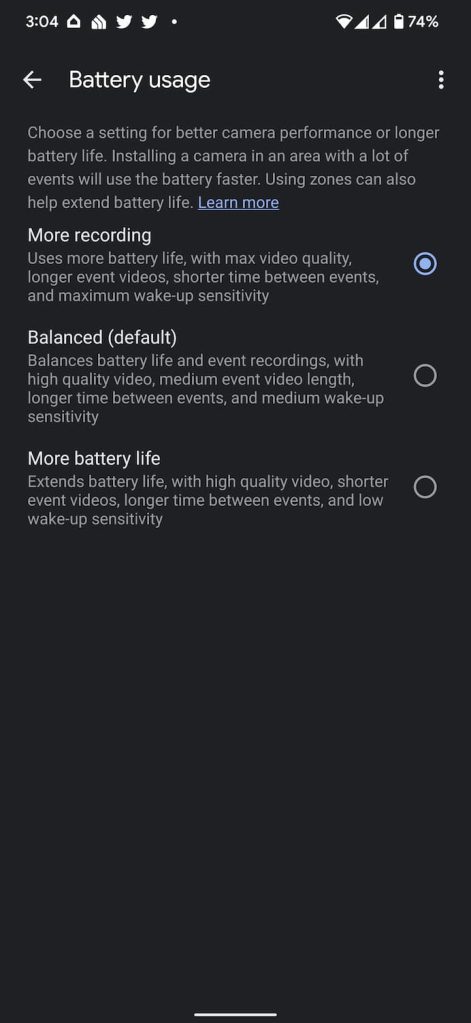
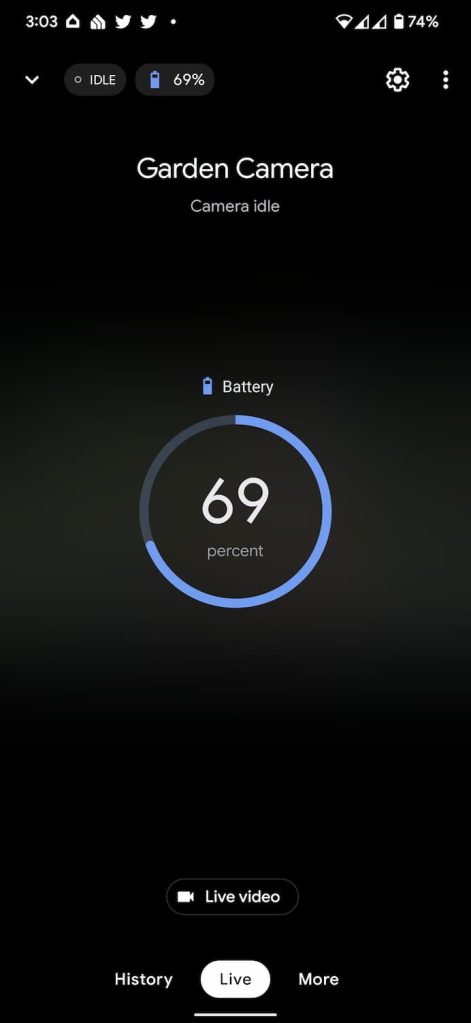

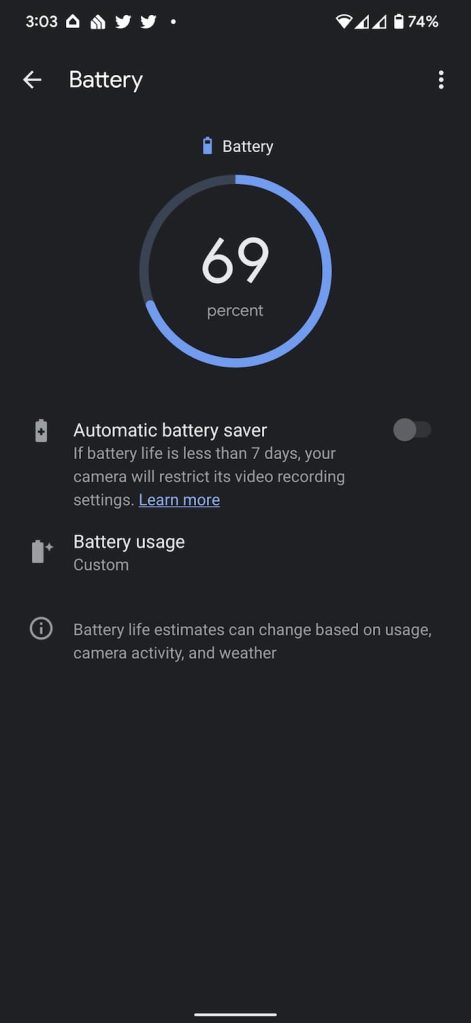
You still won’t get true 24/7 constant video recording, but it’s definitely a step up.
Where to buy a Nest Cam Solar Panel
If you’re interested in picking up a solar panel for your Nest Cam, pricing starts at $59.99 for the 2.5W version and jumps up to $79.99 for the 3.5W version. There’s also a special gutter mount you can buy to mount both the camera and the solar panel to that higher spot without any drill holes – perfect if you rent a house.
- (shipping now)
- 2.5W Solar Panel at Google Store (shipping “soon”)
- 2.5W Solar Panel at Amazon (shipping now)
- (shipping now)
- 3.5W Solar Panel at Amazon (currently unavailable)
More on Google Nest:
- Nest Cam Review: Google’s versatile battery & floodlight design is held back by its app
- Amazon Alexa devices can now view livestreams from 2021 Nest Doorbell and Cams
- Google’s Nest cameras get sorely-needed event timeline navigation controls in the Home app
Author: Ben Schoon
Source: 9TO5Google



