
One of the major changes arriving with iOS 15 is a totally redesigned Safari. The all-new browser aims to make it easier to use with one hand as it shifts the URL/tab bar to the bottom, introduces customizable Tab Groups and new start page, and more. Let’s dive into how the new Safari in iOS 15 works.
The new Safari is coming to iPhone, iPad, as well as Mac with macOS Monterey. Apple says two of its goals with the new Safari in iOS 15 were making “controls easier to reach with one hand” and putting “content front and center.”
There’s no doubt it will take some getting used to as there’s some real muscle memory to rewrite here.
iOS 15 is currently available as a public and developer beta with the official release set for fall 2021.
Table of contents
How the all-new Safari in iOS 15 works
- You’ll immediately notice the new URL/search/tab bar at the bottom of Safari
- Previous page button will appear on the left when applicable
- As you swipe on a webpage, the tab bar minimizes into the bottom of the app
- Swipe back up or tap at the bottom to make the tab bar reappear
- Tap the reload button or pull down from the top of many websites to refresh pages
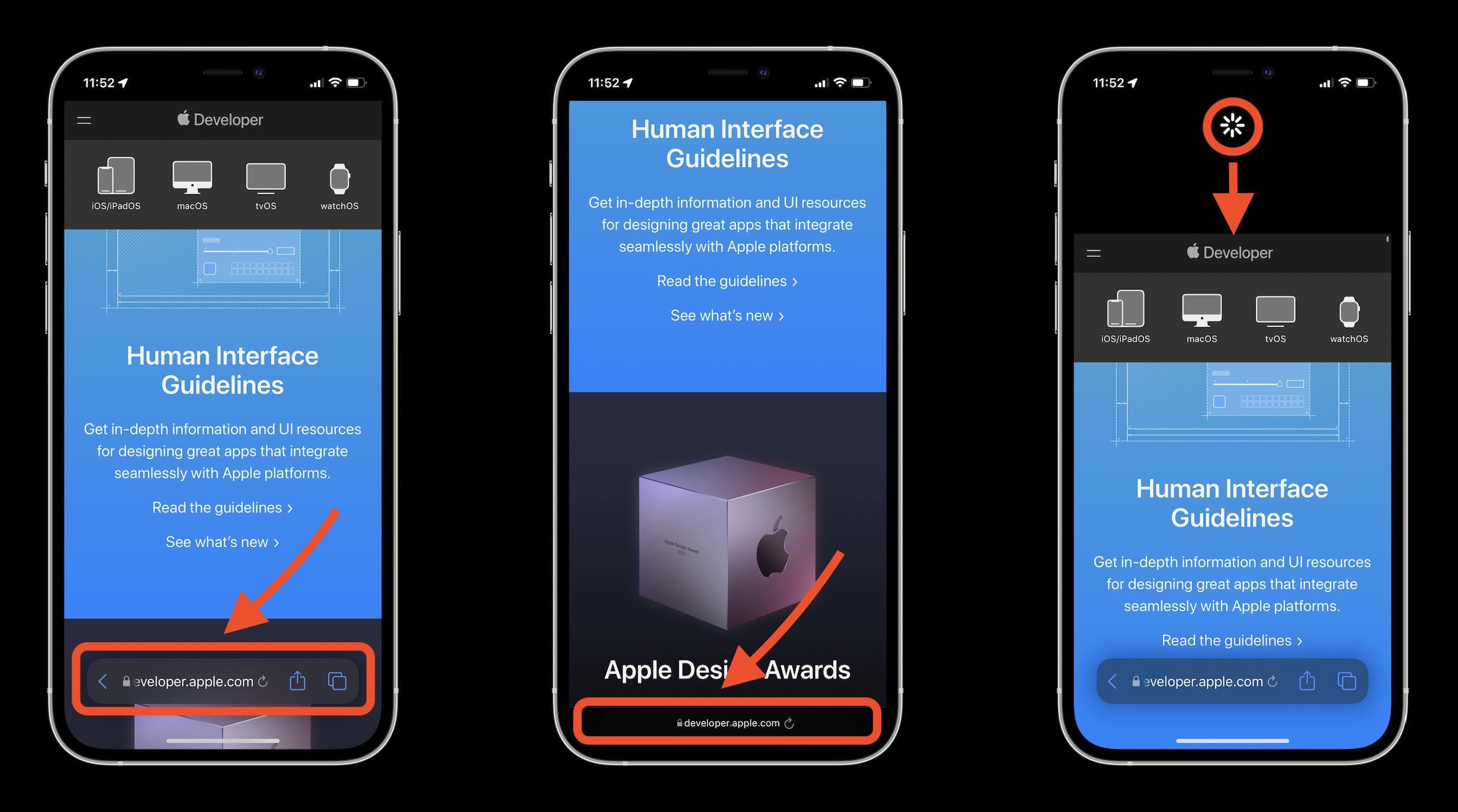
- To navigate to a different website or start a new search, tap a website’s URL (or swipe up on the Tab Bar)
- The URL/search bar will shift to the top of Safari with the keyboard appearing below
- Tap the Search/Tab Bar for all your other menu buttons like Reader View, Read Later, Add Bookmark, Request Desktop Site, and more (swipe up on the menu sheet to see all your options)
- The Share button is incldued in the new Search/Tab Bar along with the Tab overview btuton to open a new page, manage tabs, and more
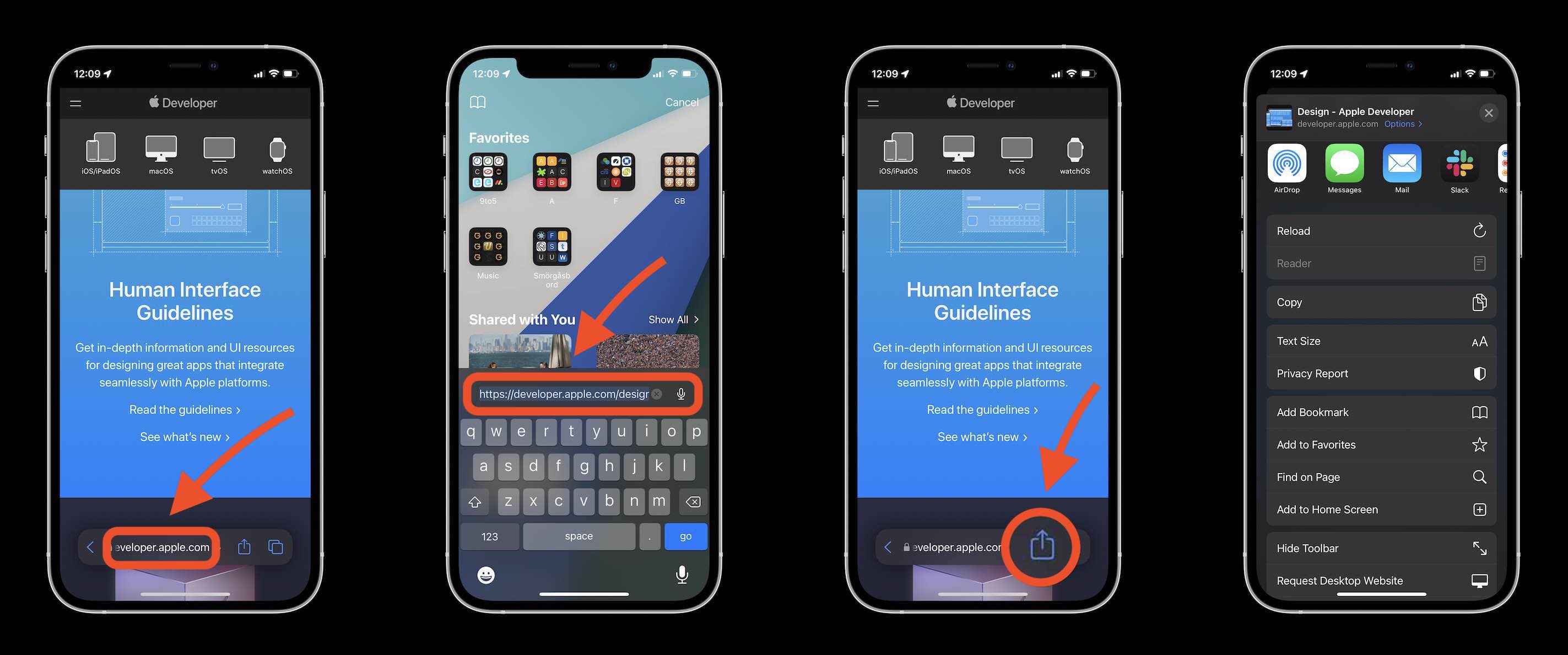
- If you only have one Safari page open and swipe from right to left on the Tab Bar, you’ll open a new Start Page
- Seamlessly swipe between open Safari windows by swiping left and right on the Tab Bar
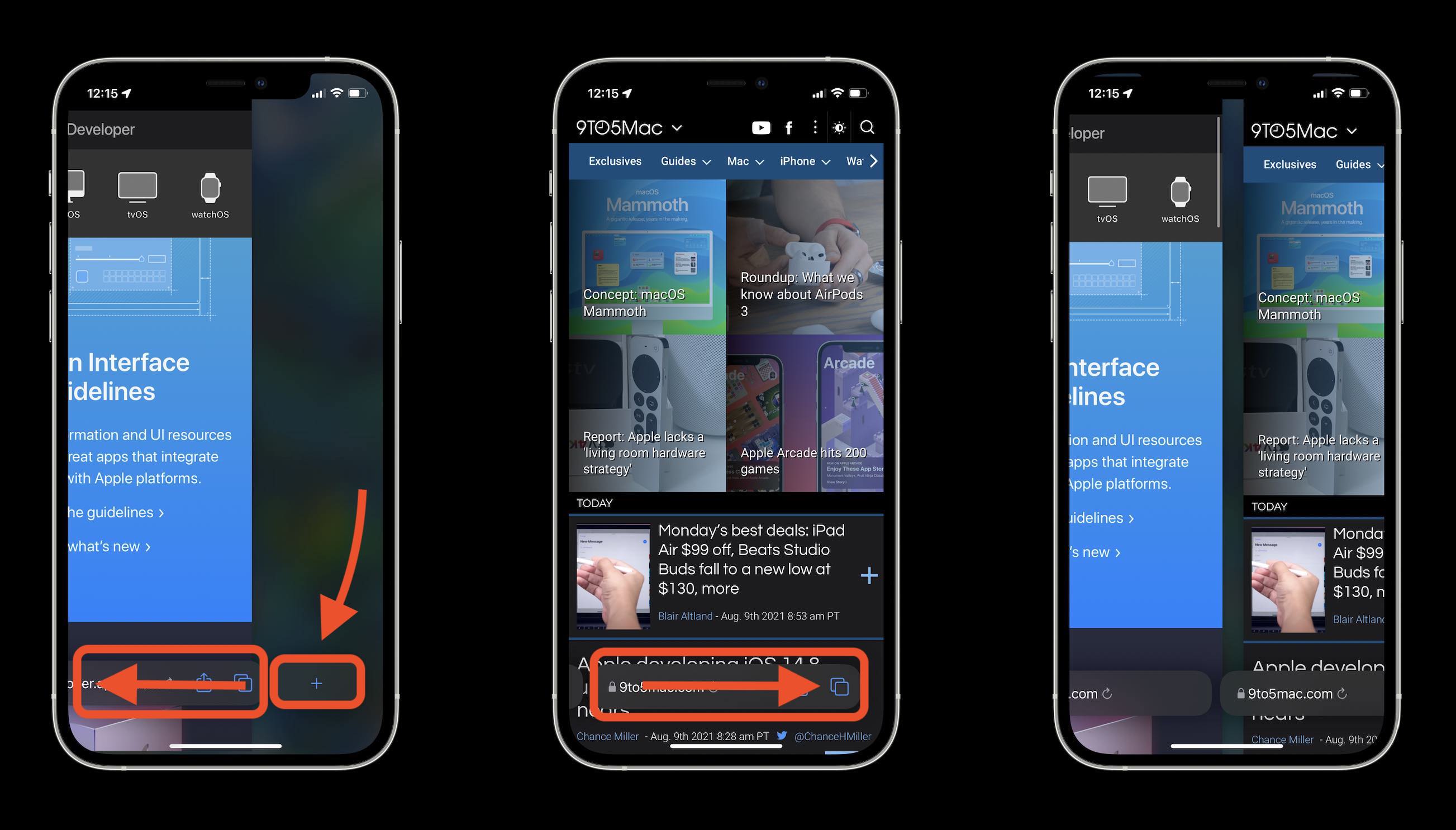
- Access Safari Tabs by either tapping the double square icon or simply swiping up on the Tab Bar
- You can search Tabs at the top, press/hold + drag Tabs to rearrange them
- Add a new Tab in the bottom left with the + icon, or tab Tabs in the bottom middle to customize Tab Groups
- Tap a Tab or choose Done in the bottom right corner to leave the Tab view
- Another change here is the X to close out Tabs has moved from the top left to the top right
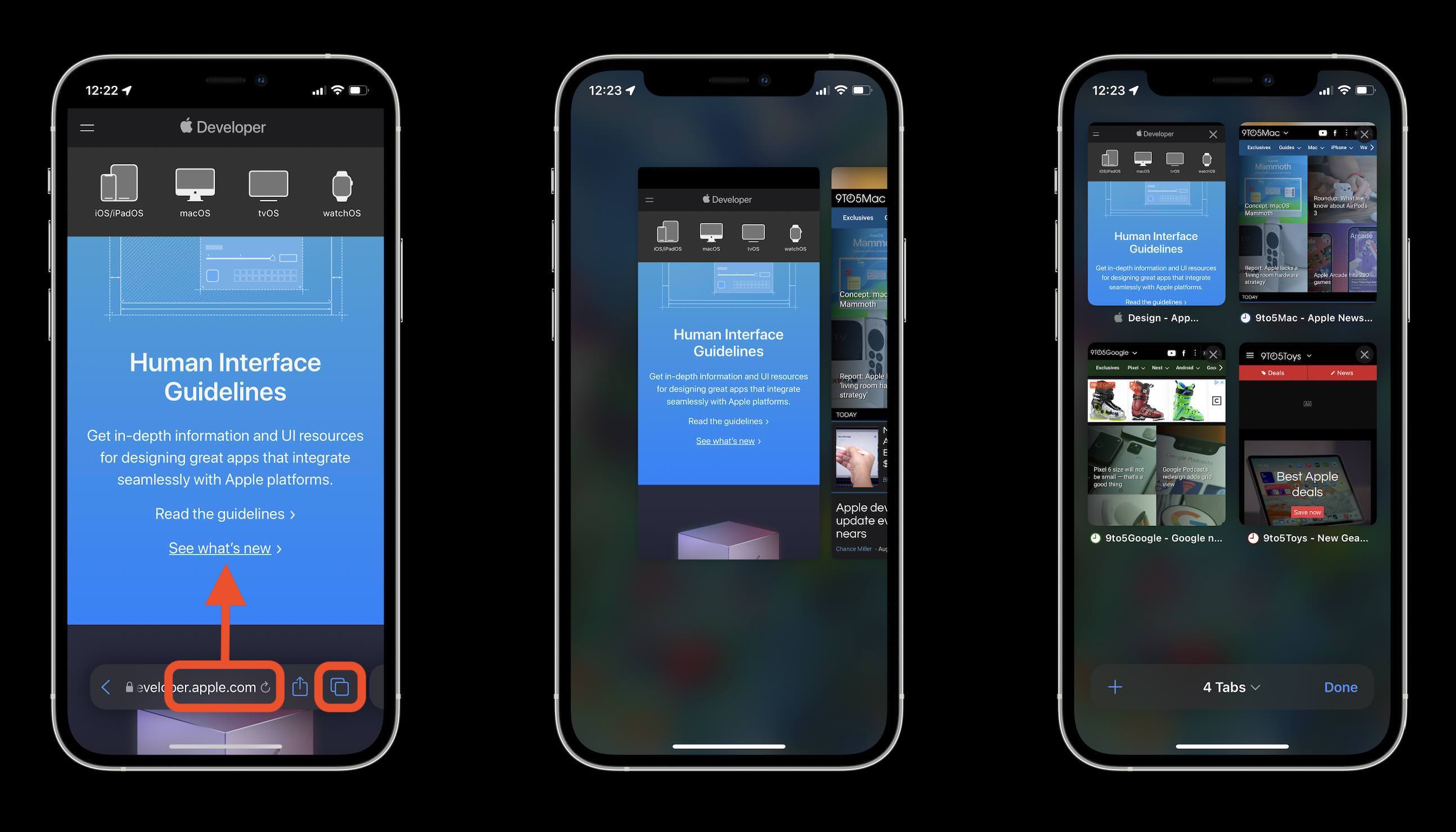
- To create a custom Tab Group, tap X Tabs in the bottom middle of the Tabs screen (this is also where Private browsing lives now)
- Choose New Empty Tab Group or New Tab Group from X Tabs
- Name your Tab Group, tap OK
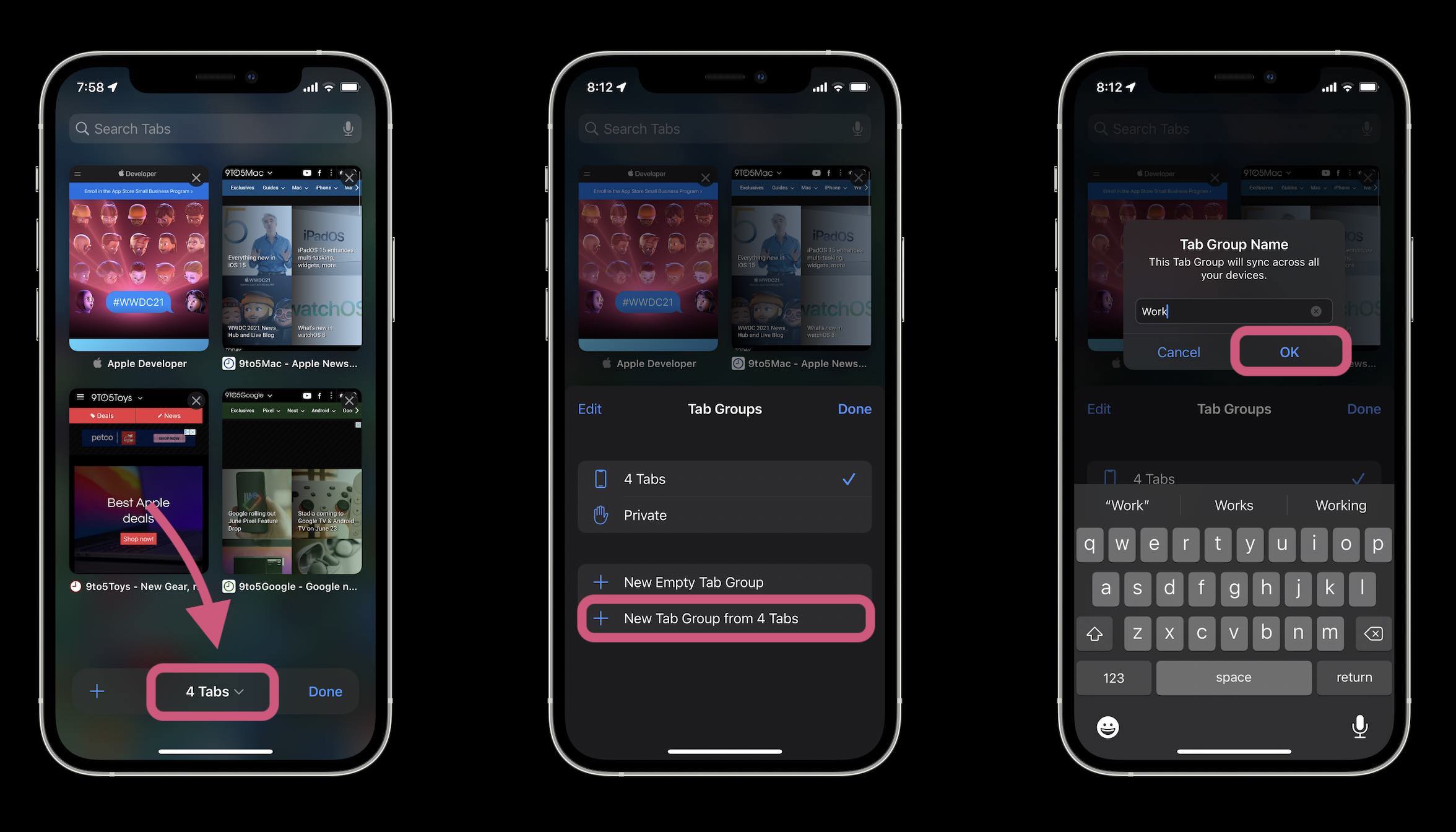
- To access your Bookmarks, History, and Reading List, open a new Safari page or tap the Search/Tab Bar and tap the book icon in the top left corner
- To customize your Safari Start Page, swipe to the very bottom and tap Edit
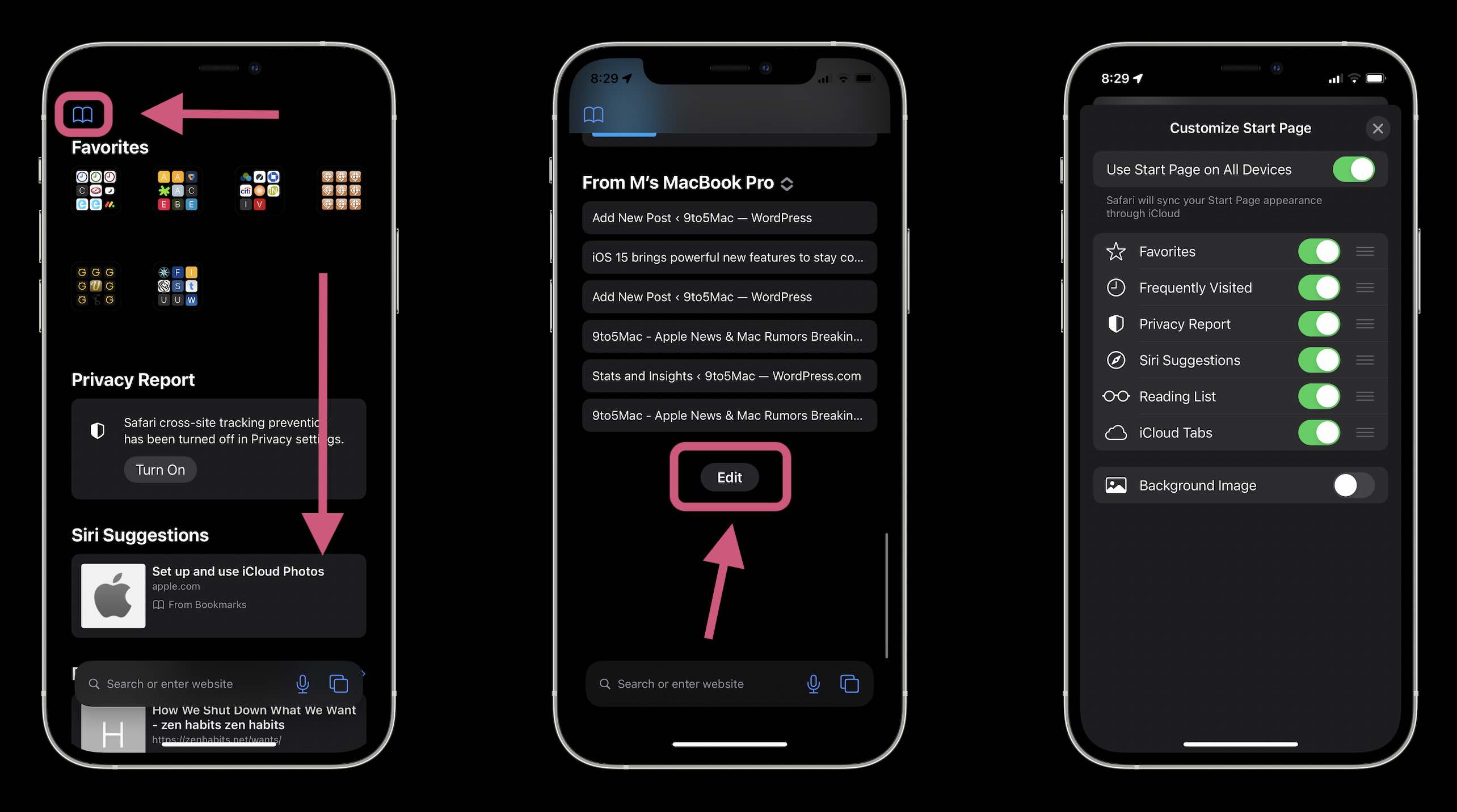
- You can reorder the sections, turn them on/off
- And a fun option is the ability to set a Start Page background image with iOS 15 (first came with macOS Big Sur)

Another handy change coming to Safari for iOS 14/iPadOS 15 is support for extensions. We’ll likely start to see developers build early support for this over the summer and many will be ready to go for the public launch in the fall.
Read more 9to5Mac tutorials:
- iOS 15 beta hands-on: 300+ changes and features [Video]
- Hands-on: Here’s how Background Sounds work in iOS 15
- iPhone: How to enable and disable iCloud Private Relay in iOS 15
- iOS 15 brings new Announce Notifications feature for Siri, here’s how it works
- Here’s how Beats Studio Buds compare against AirPods and AirPods Pro
Author: Michael Potuck
Source: 9TO5Google



