
Google just added a new battery widget to its Pixel phones, allowing users at-a-glance battery levels for their phone and some connected devices. Here’s how it works, what devices it works with, and its one big omission.
Table of contents
Google’s new battery widget works with more than just Pixel Buds
One of the minor, but exciting little tweaks in the latest Feature Drop for Pixel phones is the addition of a new battery monitor widget for the homescreen. With a glance, you can easily see the battery levels of your phone and connected devices, with Google’s promoted example, of course, being Pixel Buds.
However, this feature does work with other Bluetooth earbuds, albeit to varying levels. So far, I’ve found that most Bluetooth earbuds in my collection support this new battery widget. Models I’ve tried so far include:
Not-so-shockingly, the only earbuds I found that don’t show up on the new Pixel battery widget are Apple’s AirPods.
The only variance I’ve seen between various buds thus far has been with reporting on the case. While Sony LinkBuds and Google’s Pixel Buds reliably returned info on the case battery level, Jabra Elite 3 would only show the battery levels of each individual earbud. Jabra Elite 85t also wouldn’t show each individual earbud, and instead only showed the collective battery life of the two; OnePlus Buds Pro and Galaxy Buds Pro did the same thing.
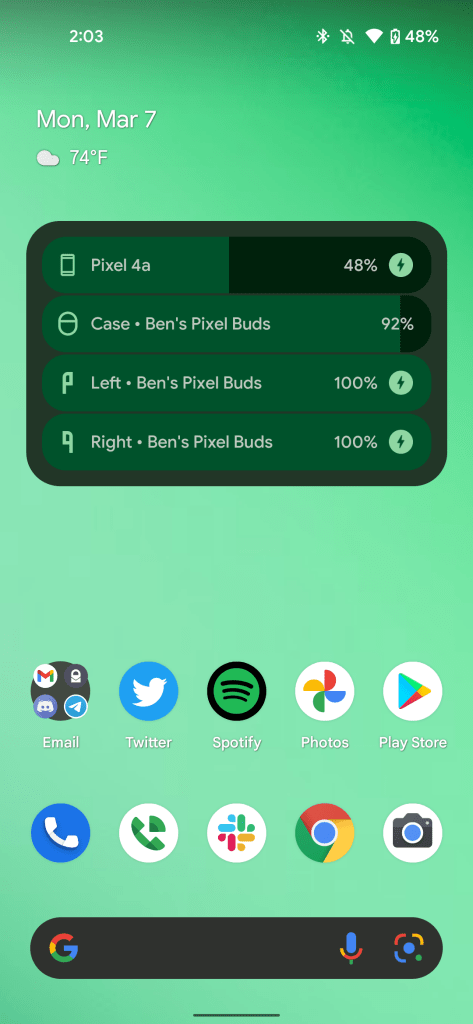
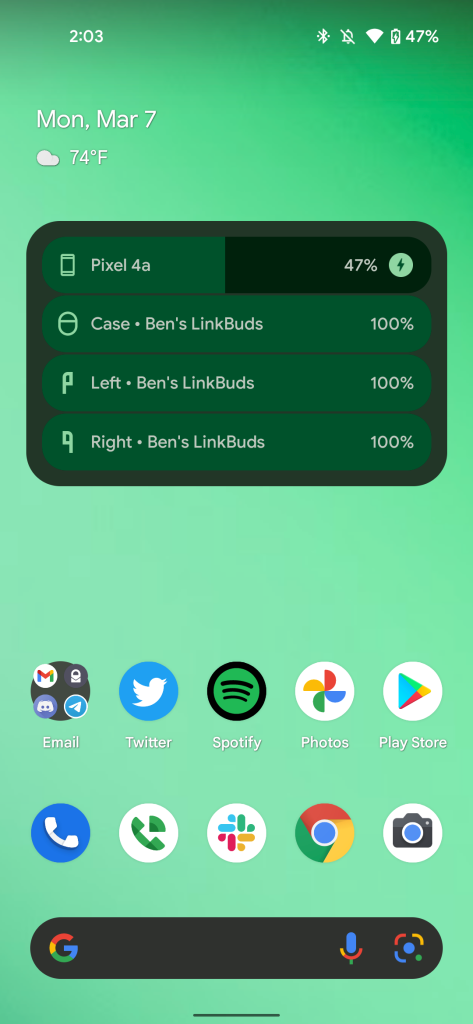
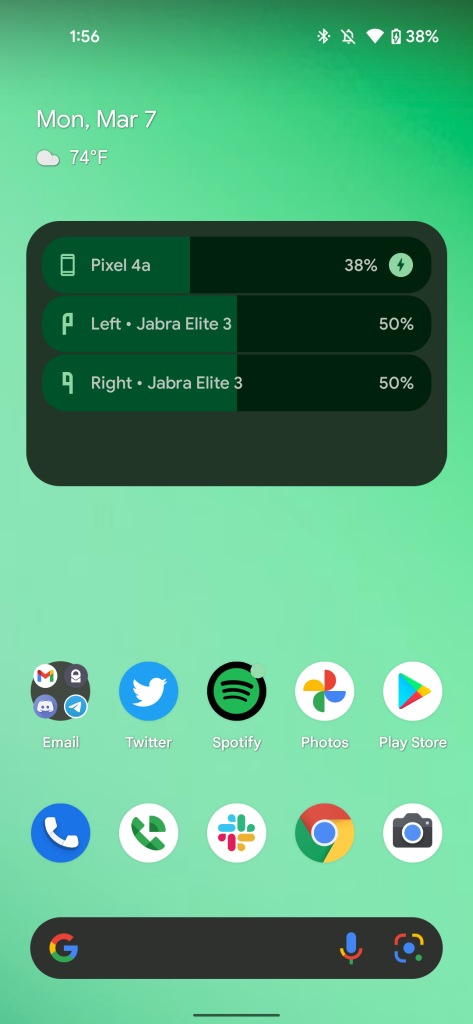
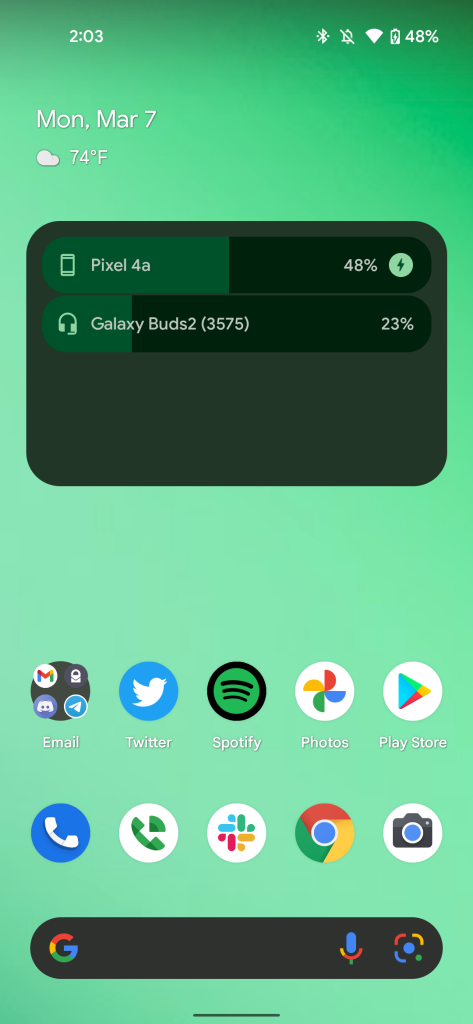
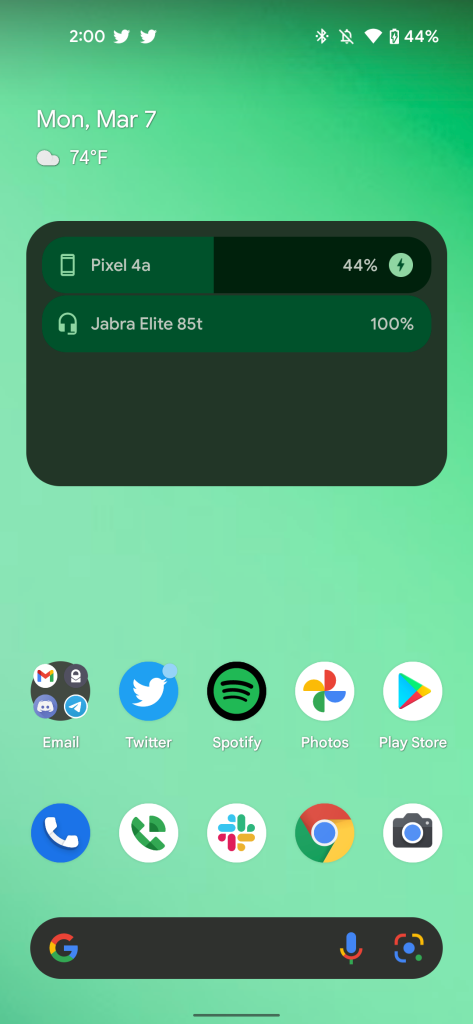
Not all Bluetooth devices are supported just yet
However, not every Bluetooth device is technically supported by this widget just yet. In short, this widget relies on a device to report back to Android its battery level, and have that level visible in the settings menu (and quick settings, if applicable.) That’s why, as of now, most Bluetooth earbuds support this widget to at least some extent.
Hilariously, we noticed that even printers support this widget, if the hardware itself actually returns a battery percentage. And, of course, if you actually have a printer that runs on a battery — please leave a comment if you do, I need the backstory.
The glaring omission here right now is, of course, Wear OS smartwatches. As it stands today, Wear OS smartwatches don’t report battery levels directly to Android, but rather to the Wear OS app. This is something Google and its partners can surely address in the future. As a result of that, the TicWatch Pro 3 paired to my Pixel 4a doesn’t show up in the widget.
By contrast, Apple’s similar battery widget in iOS 14+ supports shows the Apple Watch.
How to get the new battery widget on Pixel
While the new battery widget on Pixel phones is technically a part of the March 2021 Feature Drop, it can be obtained early on Pixel 6 devices which, as of right now, are delayed a week or two for the March update.
As our Dylan Roussel pointed out, the new battery widget requires Android API level 32+, which means you need Android “12.1,” better known as 12L. We were able to successfully get the new battery widget up and running on a Pixel 6 running the Android 12L beta, and a 6 Pro running Android 13. You’ll just need to check for an update to “Settings Services” in the Play Store.
Once that update is installed, simply look in the “Widgets” picker for “Settings Services,” and you’ll find the battery widget. You can also use the search bar.
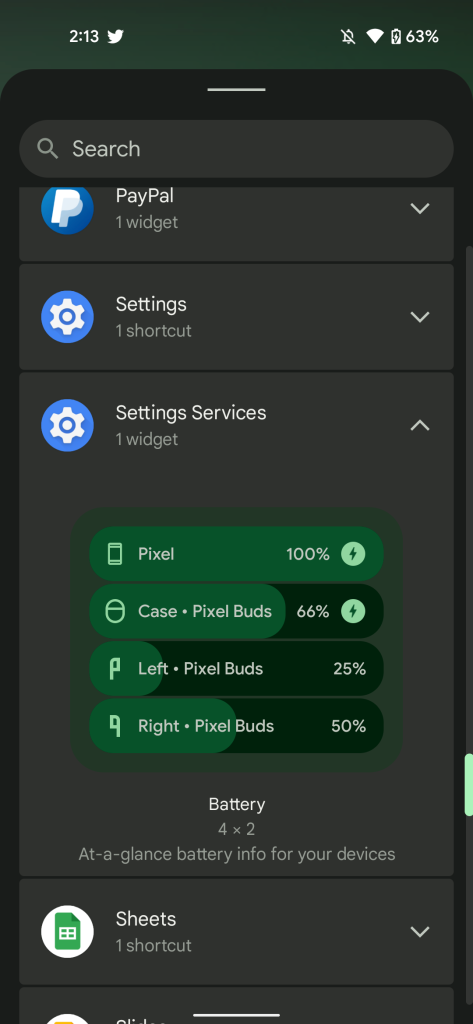
Dylan Roussel contributed to this article
More on Google Pixel:
- Android 12.1 March security patch rolling out to Google Pixel, factory images & OTAs live
- How to install Android 12L on your Google Pixel
- Here are the 80 issues that Android 12L fixes on Google Pixel phones
Author: Ben Schoon
Source: 9TO5Google



