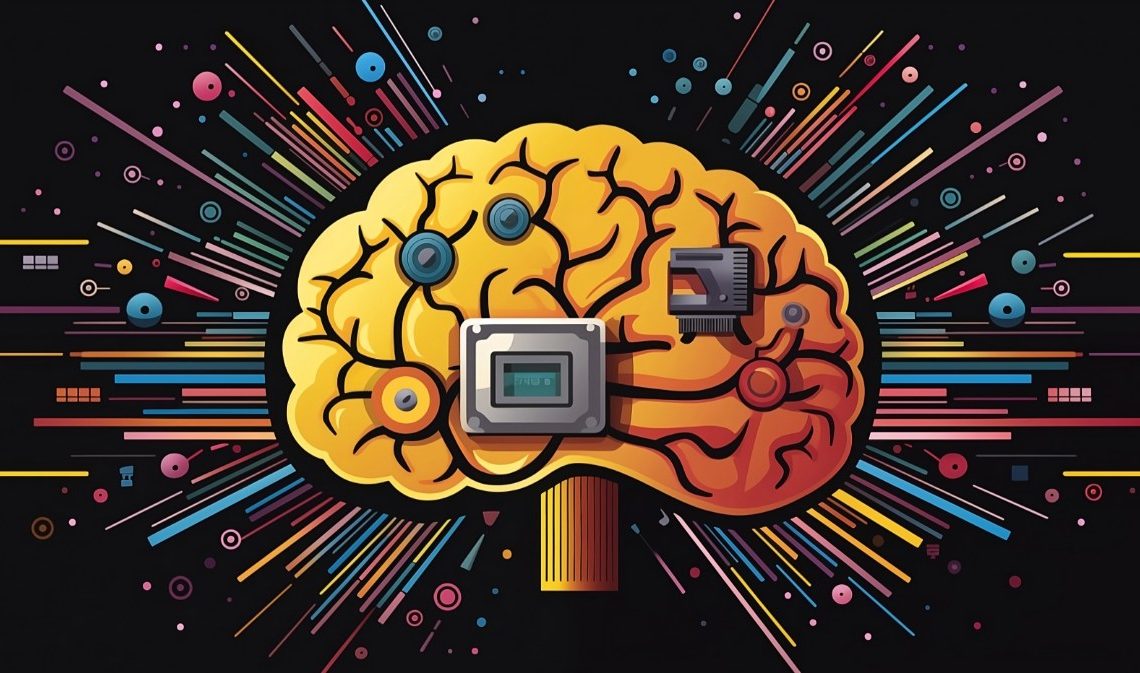
If you’re a developer, a writer, or simply an AI enthusiast, by now you’ve probably heard of GPT-4, the latest and most powerful language model from OpenAI, the research organization behind ChatGPT. GPT-4 can generate natural language text or code from a single prompt, and it has regularly performed the best in researchers’ evaluations of summarization tasks, writing tasks, and answering complex questions.
But what you might not know is that you can now use GPT-4 Turbo, the new and improved version of GPT-4, for free in Microsoft Copilot, the AI-powered chatbot assistant recently released by Microsoft. This stealthy rollout of the GPT-4 Turbo language model has been a pleasant surprise for many users who have recently discovered that their productivity tool just received a significant boost in capabilities.
Paul Couvert, a prominent voice within the AI community on X.com, formerly known as Twitter, recently shared the news in several posts on the social media site, revealing that some users of Microsoft Copilot now have access to the improved GPT-4 Turbo at no extra cost. Access to GPT-4 Turbo typically requires a ChatGPT Plus subscription, which starts at $20/month — but now the same functionality is essentially available to everyone for free.
OK big news for Microsoft Copilot.
It now uses GPT-4 Turbo for free.
This means you no longer need ChatGPT Plus to use the latest OpenAI model.
Here’s how to check if you have access and what it changes: pic.twitter.com/Ek94ZjfeYW
Unlike a typical high-profile product update, Microsoft has opted for a phased rollout, enabling the feature for users gradually. The company announced in early December it would begin adding new capabilities to its AI assistant — and it appears those upgrades are now available to many users.
So how can you use GPT-4 Turbo in Copilot? Here are some steps to follow, based on the tweets from Paul Couvert:
It’s important to note: GPT-4 Turbo is technically a preview release, which means that it is not fully stable and may have some errors or limitations. OpenAI says it plans to release the production-ready model in the coming weeks. However, you can still use GPT-4 Turbo in Copilot to explore its capabilities and have some fun.
In the world of digital media, the most transformative tools are often those that integrate seamlessly, almost invisibly, into our daily routines—changing the game without calling attention to themselves. As GPT-4 Turbo becomes part of Copilot’s fabric, time will tell whether this quiet update will mark a significant shift in our use of AI tools. For now, we are more than excited to begin testing its capabilities.
Join leaders in San Francisco on January 10 for an exclusive night of networking, insights, and conversation. Request an invite here.
If you’re a developer, a writer, or simply an AI enthusiast, by now you’ve probably heard of GPT-4, the latest and most powerful language model from OpenAI, the research organization behind ChatGPT. GPT-4 can generate natural language text or code from a single prompt, and it has regularly performed the best in researchers’ evaluations of summarization tasks, writing tasks, and answering complex questions.
But what you might not know is that you can now use GPT-4 Turbo, the new and improved version of GPT-4, for free in Microsoft Copilot, the AI-powered chatbot assistant recently released by Microsoft. This stealthy rollout of the GPT-4 Turbo language model has been a pleasant surprise for many users who have recently discovered that their productivity tool just received a significant boost in capabilities.
Paul Couvert, a prominent voice within the AI community on X.com, formerly known as Twitter, recently shared the news in several posts on the social media site, revealing that some users of Microsoft Copilot now have access to the improved GPT-4 Turbo at no extra cost. Access to GPT-4 Turbo typically requires a ChatGPT Plus subscription, which starts at $20/month — but now the same functionality is essentially available to everyone for free.
Unlike a typical high-profile product update, Microsoft has opted for a phased rollout, enabling the feature for users gradually. The company announced in early December it would begin adding new capabilities to its AI assistant — and it appears those upgrades are now available to many users.
VB Event
The AI Impact Tour
Getting to an AI Governance Blueprint – Request an invite for the Jan 10 event.
So how can you use GPT-4 Turbo in Copilot? Here are some steps to follow, based on the tweets from Paul Couvert:
- Step 1: Access Microsoft Copilot: Begin by visiting the official Microsoft Copilot website at copilot.microsoft.com. Make sure you’re signed in with your Microsoft account credentials.
- Step 2: Open the source code: Once you’re on the Copilot website, you’ll need to view the underlying source code of the page. You can do this by pressing Ctrl+U on Windows or Cmd+U on macOS. This action will open a new tab or window displaying the code.
- Step 3: Search for GPT-4 Turbo indicator: With the source code in view, initiate a search by pressing Ctrl+F on Windows or Cmd+F on macOS. In the search field that appears, type “gpt4t” as your search query.
- Step 4: Confirm your account status: If your search finds references to “GPT-4 Turbo” within the page source, then your account has access to the AI upgrade. This might signal a significant improvement in the functionality and assistance that Microsoft Copilot will provide you.
It’s important to note: GPT-4 Turbo is technically a preview release, which means that it is not fully stable and may have some errors or limitations. OpenAI says it plans to release the production-ready model in the coming weeks. However, you can still use GPT-4 Turbo in Copilot to explore its capabilities and have some fun.
In the world of digital media, the most transformative tools are often those that integrate seamlessly, almost invisibly, into our daily routines—changing the game without calling attention to themselves. As GPT-4 Turbo becomes part of Copilot’s fabric, time will tell whether this quiet update will mark a significant shift in our use of AI tools. For now, we are more than excited to begin testing its capabilities.
VentureBeat’s mission is to be a digital town square for technical decision-makers to gain knowledge about transformative enterprise technology and transact. Discover our Briefings.
Author: Michael Nuñez
Source: Venturebeat
Reviewed By: Editorial Team



