
Back in March, Google made Assistant generally available for all enterprise accounts on Android. Workspace users will soon be able to use Google Assistant on the Nest Hub Max and other dedicated devices.
On phones, Assistant is meant to help you accomplish work tasks like joining an ongoing video meeting, seeing your schedule, creating events, and much more:
- Where’s my next meeting?
- What’s my first meeting tomorrow?
- Cancel my 1 p.m. meeting and email them to let them know it has been closed.
- Reschedule my next meeting and tell them we’ll meet tomorrow.
- Send an email to my next meeting and tell them I’m running late.
- Call [contact name]
- Send an SMS or email to [contact name]
Joining Meet calls on a camera-enabled Smart Display (Nest Hub Max) is the primary capability made possible by today’s expanded Google Assistant-Workspace availability. It comes as Google is working to add a second-screen “Companion Mode” to Meet that allows you to better participate in calls across multiple, if not dedicated, screens.
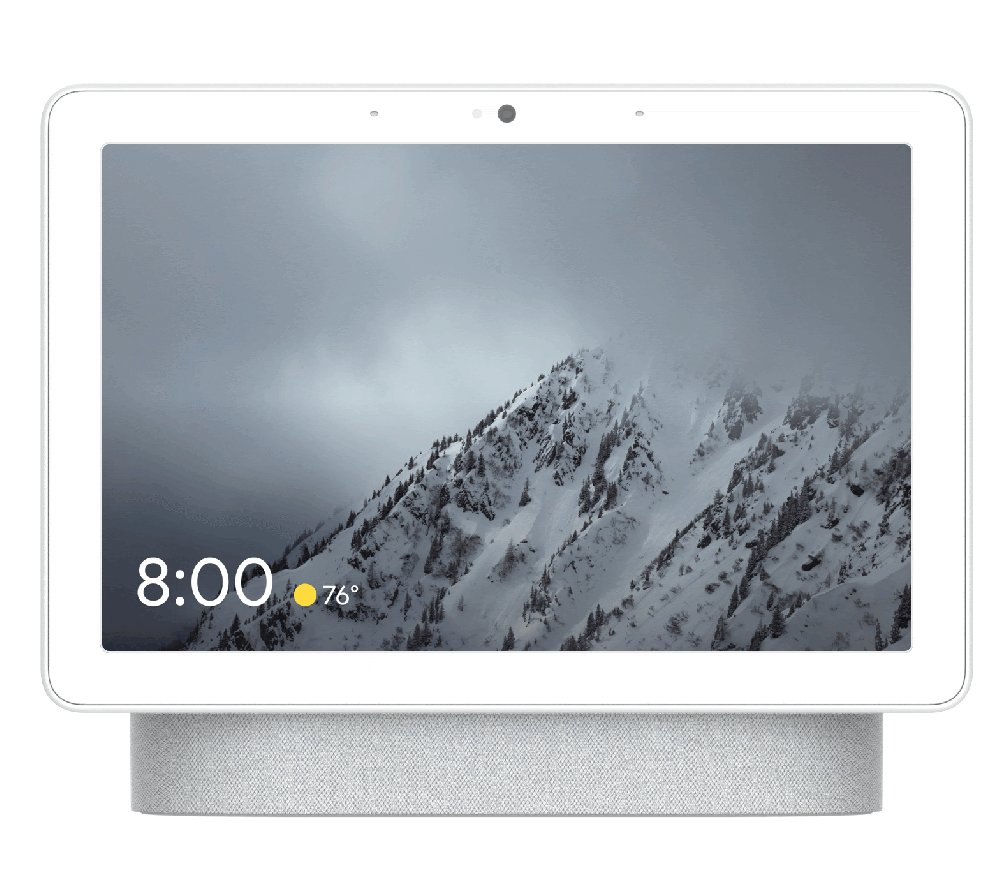
Your Google Workspace admin has to manually “enable Search and Assistant for these devices in order to ensure users can access Google Workspace data through Assistant.” It begins rolling out today and will be fully available in the coming weeks.
If Admins allow for the home devices, they can also specify if the device will require Voice Match or Face Match to authenticate.
More about Google Assistant:
- Android 12 Beta 3: You can now disable Google Assistant corner swipe activation
- Google Home Essentials: This standing fan offers Assistant voice control and battery power
- Setting timers on Wear OS with Google Assistant is currently broken
- Google Assistant gets standalone ‘Lock screen’ settings for Android
Author: Abner Li
Source: 9TO5Google



