
Google Voice is primarily aimed at enterprise, and many of its new features are for paying Workspace customers. However, starting today, regular Google users in the US will also benefit from the addition of Voice “rules” for call forwarding and other custom actions.
Voice users can now “create rules for how incoming calls should be handled,” per Google. Some options:
- Forward calls from specific contacts to your linked phone numbers or directly to voicemail.
- Screen calls from specific contacts.
- Set custom voicemail greetings for specific contacts.
- Apply rules for all your contacts or specific groups within your contacts.
From Google Voice settings on the web, going to the “Calls” menu will reveal a new “Custom call forwarding” section. “Create a rule” starts the process of selecting people, labels, or “Anonymous callers” that hide their number/name. Multiple options can be selected, and bulk rules can be created.
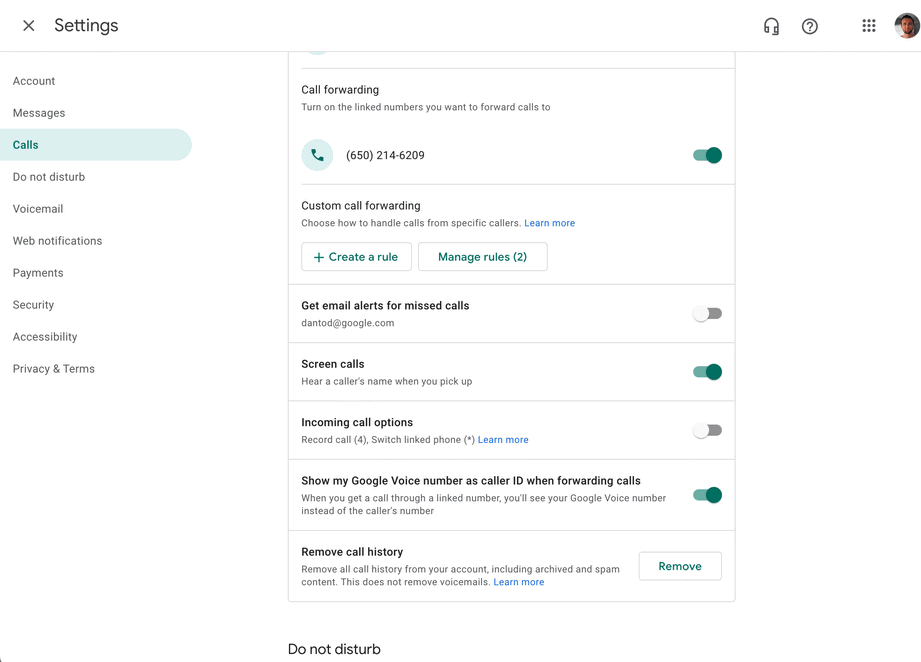
Afterward, select which action Google Voice should take. It’s split between “Forward calls” or “Send to voicemail” with quite a bit of granularity possible. All rules can be edited/deleted from the “Manage rules” list.
These options allow you to route incoming calls in ways that are most efficient to your workflows and productivity, including granular settings for specific contacts.
This granularity is most likely aimed at enterprise use cases, but it ends up being powerful for everyone. These rules are “available to all Google Voice users” and fully rolled out today.
More on Google Voice:
- Voice for Android gains app shortcuts that let you call people from your homescreen
- Google Voice adds quick redial, Caller ID option, and series of other calling tweaks
- Voice for iOS adds ‘Suggested Contacts’ widget, Shortcuts support
Author: Abner Li
Source: 9TO5Google



