
The homescreen is one of the biggest selling points of Google TV, with the content-focused design surfacing recommendations and keeping everything in one place. Soon, it seems Google is planning to improve the Google TV experience with a new “Restricted Mode” feature and a watchlist for the Kids Profile.
About APK Insight: In this “APK Insight” post, we’ve decompiled the latest version of an application that Google uploaded to the Play Store. When we decompile these files (called APKs, in the case of Android apps), we’re able to see various lines of code within that hint at possible future features. Keep in mind that Google may or may not ever ship these features, and our interpretation of what they are may be imperfect. We’ll try to enable those that are closer to being finished, however, to show you how they’ll look in the case that they do ship. With that in mind, read on.
‘Restricted Mode’ for Google TV
The latest version of the Google TV launcher app, v1.0.4233, adds strings that suggest a few new features coming to the homescreen. One of the biggest features we’re seeing in development is referred to as “Restricted Mode.”
This change, as far as we can tell, is a new form of content filter on the homescreen for the standard, adult profile. When turned on, it seems to block auto-play on any “mature” programs, but would only apply to free content. Google’s description mentions “free samples” (which we assume refers to trailers) and ad-supported movies and shows.
Turn this on to restrict out instant-playback content with mature themes. This only affects free-samples and free-with-ads movies and shows. You will need to use your PIN to unlock this setting.
There’s also a reference to “hidden movies & shows” that may allow users to hide content from the homescreen, but this may be related to an existing feature that can hide content on the Kids Profile.
Watchlist for kids
According to strings within this latest Google TV launcher update spotted by 9to5Google, it also appears that Google is preparing the ability for the Kids Profile to have its own Watchlist. The Watchlist is a core feature of Google TV that allows content to be saved both from the TV’s own recommendations as well as other devices, and link to that content within apps.
The strings in question clearly spell out “Add to watchlist” with direct reference to the Kids Profile, but it’s too early to say for sure where this would appear on the Kids Profile homescreen. As it stands today, there are no Watchlist features accessible in the Kids Profile mode on Google TV at all.
<string name=kids_entity_menu_watchlist>Add to watchlist</string>
<string name=kids_entity_menu_watchlist_remove>Remove from watchlist</string>
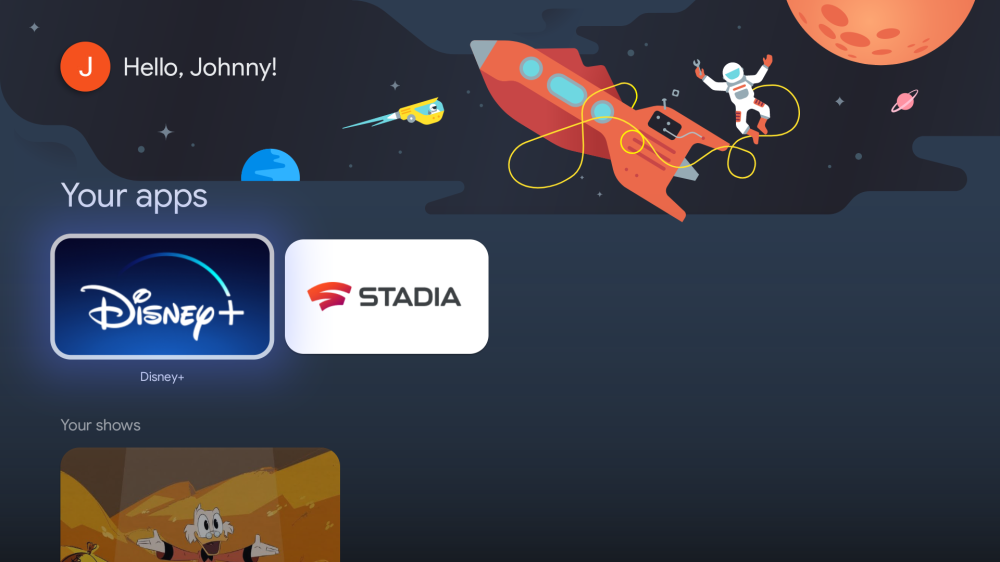
‘Google TV Channels’
Finally, we also spotted strings that reference “Google TV Channels.” The feature appears to carry the codename “freeplay.” Based on the very limited context, we believe this could be additional free streaming content beyond the Pluto TV integration that launched last year. Google previously teased more free content on the platform in a recent interview.
More on Google TV:
- Google TV rolls out 2022 Winter Olympics hub w/ clips, live and upcoming event coverage
- Vevo launches dedicated app for watching music videos on Android TV and Google TV
- As Google TV slowly replaces Android TV, Philips may make the switch in 2023
Author: Ben Schoon
Source: 9TO5Google



